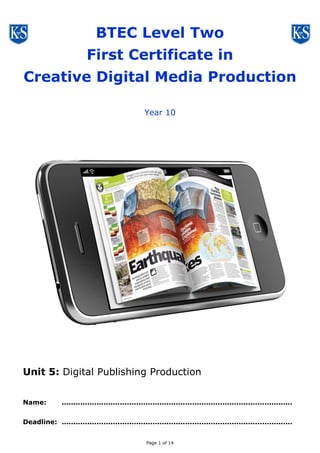
Unit 5 Assignment Brief
- 1. Page 1 of 14 BTEC Level One / Two First Award in Creative Digital Media Production Year 10 Unit 5: Digital Publishing Production Name: ................................................................................................... Deadline: ...................................................................................................
- 2. Page 2 of 14 THE COURSE Welcome to the BTEC First Certificate in Creative Digital Media Production. You will find this a practical, work-related course where you will learn by completing projects and assignments based on realistic workplace situations, activities and demands. We aim to help you to develop your creative and technical skills, as well as helping you to gain an understanding of the underlying theory of digital media production. In addition to learning about the employment area you have chosen, you will develop the skills needed to start a career in the media industry. To do this, you will be required to produce a portfolio of practical productions supported by paperwork and theoretical research. To be successful in doing this, you will have to work both independently and within groups in a professional manner, showing yourself to be organised, resourceful, reliable, committed and being capable of meeting strict deadlines. We hope that you will benefit from this challenging, yet rewarding course and that it will lead to you continuing your studies or eventually finding a job in the media industry.
- 3. Page 3 of 14 YOUR RESPONSIBILITIES You are expected to treat all equipment and accommodation with care. You are NOT allowed to bring food, drink or chewing gum into work areas. You may NOT use mobile phones while you are working, unless otherwise instructed. NEVER allow other students or friends to use equipment booked out to you, and do not leave equipment unattended at any time. If it is damaged, lost or stolen, it is YOUR responsibility! If you experience any problems with equipment, ask for help from your teacher. Do not try to repair equipment yourself. Please remember It is your responsibility to back up your work onto a memory stick at the end of every lesson. You are responsible for saving your work to the hard drive of the computer and the safekeeping of your original material. Please remember to take your memory stick at the end of every session, and only use the memory stick to transport work. All work should be backed-up on computer hard drives. You must provide a folder for each unit and bring it to every session. You will also be introduced to a referencing system to allow you to produce comprehensive bibliographies of the materials you have used in your study. How to contact your teacher… Telephone: 020 8498 1300 Blog: https://zcmediastudies.wordpress.com Google Mail: zchristodoulou.317@kingsolomonhigh.com Twitter: @ZCMediaStudies
- 4. Page 4 of 14 Unit 5: Digital Publishing Production Unit Introduction Have you read a book or a magazine and wondered what it would be like to have more information on the page? Digital publishing can provide you with this information. You can read about a subject, watch a video or hear audio clips that make the information memorable. Print and publishing technology and techniques have moved a long way from a potato print, linocut or lithography. Many publishers are now producing their products using digital technology. This increases their opportunity to reach new markets, expand the content of their product and provide interactive links to services and products. Audiences can use digital publishing products in a variety of ways. This might be using a reader, such as Kindle®, to read a book or magazine. It may well be through the Internet using a handheld device – for example, a mobile phone or a tablet. These products can also be viewed through a games console, such as a PlayStation®. Digital publishing products can be updated regularly to provide up-to-date information and news. Information on the page can be viewed as a live feed or as recorded video or audio. This makes digital publishing an effective means of communication. In this unit, you will investigate the context in which digital publishing products exist, as well as their purposes and uses. You will gain knowledge and the appropriate skills required for the design and development of digital publishing products, as well as an overview of how to source materials and combine them. You will learn to organise and manage the production of a digital publishing product, plan and prepare content suitably and create interactivity between text, images and graphics. You will also test your completed publishing product on different publishing platforms and then publish your finished digital publishing product.
- 5. Page 5 of 14 Learning Aims In this unit, you will: A – Know about digital publishing opportunities B – Understand the use of digital publishing technology and techniques C – Produce material for digital publication Learning Aims Content A.1 – What are digitally published products? A.2 – How are digital publishing products used? A.3 – Where are digitally produced products published? A.4 – Traditional printing and publishing technology and techniques A.5 – Publishing in the digital age: technology and techniques A.6 – Combining images, texts, graphics and interactive elements in digitally published products B.1 – Acquisition of digital material B.2 – Digital tools to import materials B.3 – Experimenting with digital tools to produce digital publishing material B.4 – Naming logging and storing digital materials correctly C.1 – Develop concepts for a digital publishing product C.2 – Pre-Production for a digital publishing product C.3 – Production of a digital publishing product
- 6. Page 6 of 14 Assessment Criteria for Unit 5: Digital Publishing Production Level 1 Level 2 Pass Level 2 Merit Level 2 Distinction Learning aim A: Know about digital publishing opportunities 1A.1 Outline the uses of a limited range of digitally published products. 2A.P1 Describe the uses of digitally published products. 2A.M1 Explain the uses of digitally published products. 2A.D1 Compare the uses of digitally published products. 1A.2 Outline the advantages of digital publishing compared to traditional publishing. 2A.P2 Describe the advantages of digital publishing compared to traditional publishing. 2A.M2 Assess the advantages of digital publishing compared to traditional publishing with examples. 2A.D2 Evaluate the advantages of digital publishing compared to traditional publishing with detailed examples. 1A.3 Outline how text, images, graphics and interactive elements are combined in a digitally published product. 2A.P3 Describe how text, images, graphics and interactive elements are combined in a digitally published product. 2A.M3 Assess how text, images, graphics and interactive elements are combined in a digitally published product. 2A.D3 Evaluate how text, images, graphics and interactive elements are combined in a digitally published product. Level 1 Level 2 Pass Level 2 Merit Level 2 Distinction Learning aim B: Understand the use of digital publishing technology and techniques 1B.4 Use tools to acquire and import digital content. 2B.P4 Use tools adequately to acquire and import digital content. 2B.M4 Use tools effectively to acquire and import digital content. 2B.D4 Use tools creatively to acquire and import digital content. 1B.5 Demonstrate limited use of digital tools for publishing production. 2B.P5 Demonstrate appropriate use of digital tools for publishing production. 2B.M5 Demonstrate an effective use of digital tools for publishing production. 2B.D5 Demonstrate a confident and comprehensive use of digital tools for publishing production.
- 7. Page 7 of 14 Level 1 Level 2 Pass Level 2 Merit Level 2 Distinction Learning aim C: Produce material for digital publication 1C.6 Develop a basic concept for a digital publishing product with minimal planning. 2C.P6 Develop an appropriate concept for a digital publishing product with adequate planning. 2C.M6 Develop a creative concept for a digital publishing product with detailed planning. 2C.D6 Develop an imaginative concept for a digital publishing product with comprehensive planning. 1C.7 Produce digitally a basic publishing product, which shows a limited interpretation of the brief. 2C.P7 Produce digitally an appropriate publishing product, which shows an adequate interpretation of the brief. 2C.M7 Produce digitally a creative publishing product, which shows a competent interpretation of the brief. 2C.D7 Produce digitally an imaginative publishing product, which shows a confident interpretation of the brief.
- 8. Page 8 of 14 THE BRIEF You have been approached by Zed Publishing Ltd, a local publishing company, to develop an electronic newsletter that can be read on a number of digital platforms, including personal computers, tablets and smartphones. This will enable you to include interactive features, such as audio clips, video clips and links to other texts or sites. The newsletter will be an information-based product about youth culture in Redbridge, aimed at 14 to 16-year-olds. Expected topics for the newsletter include music, sports, fashion and extra-curricular clubs. The expected release of the first newsletter will be during the spring season. An example of a digital print-based text – complete with interactive features.
- 9. Page 9 of 14 TASKS TASK ONE (Unit 5 = 1A.1, 2A.P1, 2A.M1, 2A.D1; 1A.2, 2A.P2, 2A.M2, 2A.D2) Create a slideshow that discusses the range of digital print texts available, as well as the devices on which they are accessible. Your slideshow should also include an evaluation of the potential advantages of using digital publishing compared to traditional publishing methods. Remember to include a bibliography of references regarding your used sources. Things to consider: i. Definition of digital texts (including examples). ii. Explanation of analogue (including examples). iii. Explanation of digital (including examples). iv. Examples of digital print-based texts (digital comics, digital instruction manuals, e- leaflets, e-magazines, e-newsletters, e-newspapers). v. Examples of devices used to access digital print-based texts. vi. Advantages of digital print-based texts. vii. Disadvantages of digital print-based texts. TASK TWO (Unit 5 = 1A.3, 2A.P3, 2A.M3, 2A.D3) Create a slideshow that evaluates the use of interactive elements in digital publications. Also, explain how and why these individual interactive elements are combined. Remember to create a separate bibliography that references your used sources. Things to consider: Interactive features (audio; video; graphics; links; page navigation). i. Explanation of each interactive feature. ii. Examples of each interactive feature. iii. Advantages of each interactive feature. iv. Disadvantages of each interactive feature. v. Explanation of why these interactive features are combined in digital texts.
- 10. Page 10 of 14 TASK THREE (A) (Unit 5 = 1C.6, 2C.P6, 2C.M6, 2C.D6) Create a handout entitled ‘Top Ten Tips for Creating a Magazine Advert’. As well as giving your top ten tips, illustrate two examples of good adverts and two examples of poor adverts, with explanations of why they were chosen. Things to consider: Top tips; examples of good; examples of poor. TASK THREE (B) (Unit 5 = 1B.4, 2B.P4, 2B.M4, 2B.D4; 1B.5, 2B.P5, 2B.M5, 2B.D5) Using Adobe Photoshop, design an A4-sized advertisement that could feature in your final newsletter. Remember, your advert must link to one of the three topics that will feature in the newsletter: fashion, music or sport. Your designs must be accompanied by explanations and justifications of your decisions. Things to consider: Layout; fonts; colours; images; interactive features. TASK THREE (C) (Unit 5 = 1C.6, 2C.P6, 2C.M6, 2C.D6) Create a handout entitled ‘Top Ten Tips for Creating a Newsletter’. As well as giving your top ten tips, illustrate two examples of good newsletter and two examples of poor newsletters, with explanations of why they were chosen. Things to consider: Top tips; examples of good; examples of poor.
- 11. Page 11 of 14 TASK FOUR (Unit 5 = 1B.4, 2B.P4, 2B.M4, 2B.D4; 1B.5, 2B.P5, 2B.M5, 2B.D5) Create an account on Prezi (www.prezi.com). Design a Prezi slideshow that explains and illustrates how a beginner can use Adobe Photoshop to create an A4-sized advertisement. Things to consider: Step-by-step instructions; screenshots; embedded videos; embedded audio; use of Prezi animations. TASK FIVE (Unit 5 = 1C.6, 2C.P6, 2C.M6, 2C.D6) Using a creative software package of your choice (Word, PowerPoint, Prezi, Publisher, Sway), design a planning document that sets out all of your ideas for your [future] final newsletter. Things to consider: Title; colour scheme; articles; images; interactive features; layout of pages; peer feedback. TASK SIX (5 = 1B.4, 2B.P4, 2B.M4, 2B.D4; 1B.5, 2B.P5, 2B.M5, 2B.D5; 1C.7, 2C.P7, 2C.M7, 2C.D7) Using Adobe Photoshop, design an A4-sized, four-page newsletter for release across a range of digital platforms. Remember to include topics that link to the target audience and the time of release. Keep a production diary of your progress that consists of screenshots and annotations, including evidence of file and folder organisation. Things to consider: Layout; fonts; colours; images; [imaginary] interactive features.
- 12. Page 12 of 14 Task Deadlines Task 1 Task 2 Task 3 Task 4 Task 5 Task 6 Portfolio hand-in
- 13. Page 13 of 14 RECOMMENDED READING Key: Author (year), Title (edition), Publisher. International Standard Book Number Branston G and Stafford R (2010), The Media Student’s Book (fifth edition), Routledge. ISBN: 978-0-415-55842-6 Connell B (2010), Exploring the Media: Text, Industry, Audience (second edition), Auteur. ISBN: 978-1-906733-47-6 Long P and Wall T (2009) Media Studies: Texts, Production and Context, Pearson Education. ISBN: 978-1-4058-5847-2 McKay J (2013) The Magazines Handbook (third edition), Routledge. ISBN: 978-0-415-61756-7 Turow J (2011), Media Today (fourth edition), Routledge. ISBN: 978-0-415-87608-7 The Design Council UK – www.designcouncil.org.uk/about-design/Types-of-design The Sector Skills Council for Creative Media – www.creativeskillset.org Wikipedia entry for “Electronic Publishing” – en.wikipedia.org/wiki/Electronic_publishing Issuu Publications – www.issuu.com
- 14. Page 14 of 14 NOTES
