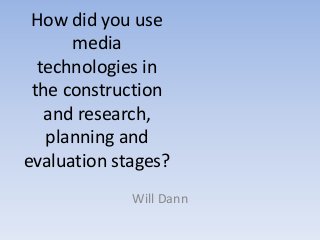
Evaluation Question 4
- 1. How did you use media technologies in the construction and research, planning and evaluation stages? Will Dann
- 3. Research • During our research we used the search engine ‘Google’ a lot to research existing products with codes and conventions that we wanted to use off them. As well as this we used ‘Google’ to find out facts about stereotyping that we would use in our documentary. Not only this but ‘YouTube’ played a massive role in the researching process as we used this website to look at other documentaries about stereotyping as well as gaining facts and gaining some archive footage.
- 4. Blogger • Blogger was a huge part of our research and planning process as this was the place where we upload our research and planning throughout the process. By doing this made the group more organised as we knew what needed to be done in order to complete the research and planning stages. Not only this but we would set reminders on blogger for our group to see, this was done successful as it was easy to gain access to. • Blogger was also useful as we were able to embed videos and images of research to support our project. • We also used programmes such as ‘Scribd’ and ‘Slideshare’ to upload word documents and power points on research and planning that we had done
- 5. Microsoft PowerPoint/Word • We used Microsoft PowerPoint a lot in our researching process. For example we did the codes and conventions of a documentary on a PowerPoint and uploaded this to ‘Blogger’ via ‘Slideshare’ • We also used Microsoft Word just as much in the research and planning process. For example when we were gaining facts and statistics for our documentary. We uploaded this to ‘Blogger’ via ‘Scribd’ PowerPoint on codes and conventions
- 6. Construction of all products • • • The main form of technology we used to make the documentary was a video camera, as the documentary was visual. We used the camera very often, and once we had retrieved the footage we wanted we would then upload on to the Apple Macs by going to ‘log and transfer’. By using this technology we were able to make separate folders to put the footage in, which would help us later on when producing the documentary. After that we would transfer it onto ‘Final Cut’, which is the software we used to edit our clips and put into our final product When we were producing our double page spread magazine article we mainly used the software called ‘Adobe Photoshop’ to edit the images we wanted to use. After that we would then construct the article together using ‘InDesign’ where we would then put the text on. With our radio trailer we would also use a video camera and microphone and would upload onto ‘Final Cut’. However when it came down to editing as it is a radio we didn’t need any visuals therefore we would remove them from the timeline. We also used garage band to make our own soundtrack we would also upload this to final cut express.
- 7. Editing process print screens (transitions and cutting) Once we had uploaded our clips onto our timeline we would cut down the bit that we wanted by using this tool. After this to get the different video transitions, for a example a fade we would go to ‘effects’ and then and then choose from the list given. Most our transitions were fades as they looked good and worked well because of the simplicity.
- 8. Editing of the sound levels As you can see, in order to change the sound levels we used this tool. Once you clicked this you could move the sound levels up or down with the pink line that is shown From our audience feedback we found out that sometimes the sound mave been to loud or too quiet therefore we needed to have used this tool more carefully
- 9. Adding text to our documentary In order to show our target audience the facts we found out from our research we wanted to show them on screen as well as being read out, to make them stand out more. We did this by going to ‘effects’ and then ‘text’ from there it would take you to a page where you could choose how u wanted your text to be presented, e.g transitions and speed. As well as this you can choose font size and colour of font. Finally it would come up how it would look on a black screen and then once you have added your text and saved it would go where you choose for it to go
- 10. The production of our radio trailer To make our radio trailer we would upload our clips via final cut we would then select the clips we want to use by adding it to the queue . From there we cut down the clips we wanted to use and added to our timeline
- 11. InDesign- Double page spread In order to get the text we wanted to use for our article. We clicked on ‘Type’ then ‘Font’ and then choose the one we thought was right for us. We then could choose if we wanted any text to be in colour, which we did eventually use in some of the words mentioned in the quote as we thought it would engage with the readers
- 12. Images edited in PhotoShop These tools were used to cut out the image to make them stand out on the page as we have cut out the original background. From our feedback it shows that we could have been more effective when doing this. A change we could of done is have an outline round the photo to make it stand out more
- 13. Music track- Garage band When making our sound track we selected the type of music we wanted included. For example ‘slide guitar’ after that you would click on the type of music and then it would go on your timeline
- 14. Evaluation • For my evaluation I used both Microsoft Word and PowerPoint to display the information visually. For them to get on the blog all I had to do was embed the PowerPoint onto ‘Slideshare’ and for the word document I had to embed it but on ‘Scribd’. I believe that they were both easy to use as converting them wasn’t difficult.