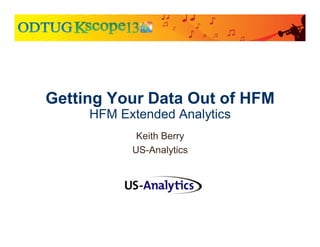
Getting Your Data Out of HFM
- 1. Getting Your Data Out of HFM HFM Extended Analytics Keith Berry US-Analytics
- 2. US-Analytics is an industry leading professional services firm focused on helping clients successfully establish and maintain long term Business Intelligence (BI) and Enterprise Performance Management (EPM) applications and programs. • BI and EPM Strategy and Processes • Custom and packaged BI and EPM Applications • Oracle Infrastructure • Managed Services and Hosting For over a decade, market leading companies have trusted US-Analytics to solve complex business problems, drive managerial excellence, and deliver operational agility. Learn more at Booth #107 or www.us-analytics.com
- 3. 12+ Years Hyperion implementation experience Certified in HFM and Essbase Second year at Kscope First EA presentation in 2004 Background
- 4. ● Tool for exporting HFM data to a relational database in star schema format ● Prior to 11.1.2.2, the only way to export data not in <Entity Currency> ● As of 11.1.2.2, fully integrated with Data Export Extended Analytics – What it is
- 5. ● Writes directly to a relational database (system to system) ● Exports metadata and data ● Flexible star schema format supports analysis and transformation Why use it?
- 6. Setup
- 7. ● Create target database/schema ● Separate from HFM application database ● Can have multiple Setup Target Databases
- 8. ● Create UDL (Universal Data Link) file ● File containing target database connection information ● One per target database ● Copy to each HFM server Setup Target Databases
- 9. ● Registers UDL with HFM server ● 11.1.2.1 and prior Start All Programs Oracle EPM System Foundation Services EPM System Configurator ● 11.1.2.2 Start All Programs Oracle EPM System Financial Management Extended Analytics DSN Configuration ● DSN will now appear on Data Extract screen Configure DSN
- 10. Configure DSN
- 11. ● 11.1.2.1 and prior ● EA and Data Export separate tasks ● Administration Extended Analytics ● 11.1.2.2 – ● EA and Data Export fully integrated ● Consolidation Extract Data Create Export
- 12. Step #1 – Set POV
- 13. Step #2 – Set Extract Destination ● Type ● Database of flat file ● Extract Format ● Standard ● Data Warehouse ● Essbase ● Metadata Only ● Selected Metadata Only ● Template
- 14. ● Extract Dynamic Accounts ● Calculated Data ● Derived Data ● Values generated by ZeroView settings ● Line Item Detail ● n/a Step #3 – Set Options
- 15. ● Schema Actions ● Create, Update or Delete ● Destination Database ● DSN configured earlier ● Table prefix ● ten alphanumeric characters ● must start with character ● no spaces ● no underscore Step #3 – Set Options
- 16. What Happens • Create Database ● Creates new tables if not already present ● Clears Fact Table and re-exports data if tables already present and metadata has not changed ● Drops and rebuilds all tables if metadata has changed • Update Database ● Adds or updates records in Fact Table for existing POV ● Does not affect existing data outside of POV ● Will not execute if metadata has changed or schema does not exist • Delete Database ● Deletes all tables ● Doesn’t indicate if tables existed in the first place
- 17. What is Exported
- 18. ● Table layout optimized for dimensional data ● Central fact table ● One field for each dimension ● One or more fields for data ● Dimension tables ● Dimension tables = “look-up” tables ● Has corresponding value for each value in the related Fact table field ● Dimension information in parent-child format ● Contains additional information about the dimension field such as description, user-defined fields, etc. • Fact table and dimension tables can be joined to manipulate and aggregate the data along dimension lines • Database topology looks like a star Star Schema Format
- 19. Star Schema Format 2 2013 43 Actuals 84 Jan 3 USD 88 California 19 Net Income 2 84 88 3 1943 $100 Actuals, 2013, Jan, California, USD, Net Income - $100 Fact Table Value Dim Table Period Dim Table Scenario Dim Table Year Dim Table Account Dim Table Entity Dim Table
- 20. Table Sets • Assign table prefix during setup • HFM creates and populates tables during each export • All tables created during an export share the same prefix • Version exports via prefixes
- 21. Fact Table ScenarioID YearID PeriodID ViewID EntityID ParentID (for Entity parent) ValueID AccountID ICPID Custom1ID Custom2ID, etc. dData (float) – Each field contains a numeric ID which corresponds to the ID field of the appropriate dimension table – ID numbers are stable across exports for the same set of metadata – Primary Key for the fact table is the composite of all dimension fields
- 22. Dimension Tables • Standard export format • Dimension Table (prefix_dimension name) ID Label ParentID ParentLabel Description IsShared IsLeaf – The above fields are standard for all dimensions – Additional fields available based on individual dimension characteristics – Dimension tables also vary by export type – Boolean values (IsShared, IsLeaf) stored as Integer (1=True, 0=False)
- 23. Additional dimension fields • Scenario (prefix_SCENARIO) UserDefined1 UserDefined2 UserDefined3 DefaultView (lookup to ID in View Dimension table) • Year (prefix_YEAR) • None • Period (prefix_PERIOD) • None • View (prefix_VIEW) • None
- 24. Additional dimension fields • Entity (prefix_ENTITY) UserDefined1 UserDefined2 UserDefined3 IsICP DefaultCurrency (lookup to ID in Value Dimension table) • Entity Parent (prefix_PARENT) UserDefined1 UserDefined2 UserDefined3 IsICP DefaultCurrency (lookup to ID in Value Dimension table) • Value (prefix_VALUE) • None • ICP (prefix_ICP) • None
- 25. Additional dimension fields • Account (prefix_ACCOUNT) UserDefined1 UserDefined2 UserDefined3 IsCalculated IsConsolidated IsICP AccountType • Custom (prefix_CUSTOMX) UserDefined1 UserDefined2 UserDefined3 IsCalculated SwitchSign SwitchType AggWeight
- 26. SQL View creates data table view from source tables: Combined View • Standard SQL provided in appendix • Change table prefix • Adjust number of customs • Recommend all access to data through View
- 27. Combined View
- 28. Export types • Metadata Only • Selected Metadata Only • Standard • Data Warehouse • Essbase
- 29. Export types • Metadata Only • All metadata • Fact table empty • Standard export table format • Selected Metadata Only • Same as Metadata Only, but exports only members selected
- 30. Standard Export – One table per dimension – Separate dimension tables for Entity and Parent
- 31. Standard Export – Child repeated in dimension table each time it appears in under a new parent in the source hierarchy – Separate join needed for base data and parent adjustment • ID and ParentID in Entity table • ID in Entity table and ID in Parent table ENTITY Table
- 32. Data Warehouse – ParentID and ParentLabel are dropped from the dimension tables. – The entity parent table (prefix_PARENT) is also dropped – A second table is created for each dimension (prefix_dimension_PARENT) which holds the parent-child information
- 33. Data Warehouse – Can join Fact table to Entity dimension table without duplicating values – More complex when parent information is required (three-table join) ENTITY Table ENTITY_PARENT Table
- 34. Essbase Essbase – A second table for each dimension (prefix_dimension_BASE) – Parent entity table
- 35. Essbase – BASE table lists the base members under each parent in the dimension ENTITY Table ENTITY_BASE Table
- 36. Understanding Data in HFM
- 37. Eliminations/Adjustments HFM built to support multiple, alternate financial consolidations of the same base data • Two levels of data: – Data and adjustments in base entity ‒ No parent specified ‒ Currency specified in Value Dimension member – Eliminations/adjustments in specific parent/child combinations ‒ Parent specified ‒ Named Value Dimension member ‒ Currency not stated, but in currency of parent
- 38. Example • France base entity located in two alternate hierarchies • Europe parent in first hierarchy • Corp parent in second hierarchy • Three records loaded to France for 10K, 20K and 5K (total 35K) • Application consolidated • Automatic eliminations performed by HFM • Europe total now 30K • Corp total now 15K
- 39. France Europe Europe.France France HFM Consolidation Corp Data for France under Corp parent Data for France under Europe parent France Corp.France France
- 40. France Europe - 5K 35K HFM Consolidation Corp Data for France under Corp parent Data for France under Europe parent France -20K 35K 30K 15K
- 41. Translation • Default currency assigned to each member • Translation occurs for child member when consolidated to parent with different currency • Translation occurs before parent adjustments
- 42. - USD - USD - CAD - EUR - GBP Example • Data loaded to base members as follows: • USA – 50K USD • Canada – 40K CAD • France – 15K EUR • UK – 10K GBP • Consolidation/translation performed - - EUR
- 43. Translation - USD - USD - CAD - EUR - EUR - GBP Base data for each entity after consolidation/translation
- 45. ● Assumptions ● Can aggregate in target system ● Target system needs base data in a single currency ● Export in Data Warehouse format ● Export only base members of Account, ICP, and Custom dimensions ● Separate base data export from adjustment data export ● Translation handled on case-by-case basis Recommendations
- 46. Export in Data Warehouse Format ● Each member present only once in dimension tables ● Simple join with no duplicates ENTITY Table ENTITY_PARENT Table
- 47. Export Base Members for Accounts, ICP and Customs ● In HFM, parent members in ICP, Account and Custom dimensions calculated dynamically in RAM as required ● Overhead for processing ● Overhead for virtual data into real
- 48. ● Base data - Load to Entity Split Export Entity [Base] Value Named currency, eg. USD, CAD
- 49. ● Adjustment data - Load based on Entity Parent (except named currency Adjs) - Create base members under parent in target system as needed - Identify currency by Default Currency of the parent Split Export Entity [Hierarchy] Named currency Adjs Value [Parent Adjs] [Eliminaton] [Contribution Adjs] Transform
- 50. ● Define all HFM parent members with the same default currency ● Main or alternate hierarchy ● If alternate, additional processing time ● Force Translate ● High overhead ● Will not update during consolidation ● Eliminations cannot be force translated ● Special handling for <Parent Curr Adjs> ● Translate downstream ● SQL ● Target application Translation - Possible Solutions
- 51. Other Good Things to Know
- 52. Templates • Templates can be created to save export parameters – Cannot be shared between users – Not part of LCM export – Copy utility on HFM server • Start All Programs Oracle EPM System Financial Management Utilities – Recommend Taskflows
- 53. Utility tables — HFM_EA_EXTRACT Prefix (relational database prefix) AppName (HFM application name) Task (aggregation option) Dimension (ID number) dTimestamp (1900 date system) — Tracks the time each table was last updated — View provided to convert to readable form — HFM_LOCK_ACCESS — Tracks when schemas are being written to prevent simultaneous updates
- 54. ● Task flows ● API Code ● Http Listener (new) – see HFM Developer’s Guide Automation
- 55. Other Considerations • Correct upper level data depends on HFM being properly consolidated before export • EA does not trigger consolidation or translation • Data keeps the same sign it had in HFM • Revenue, Liabilities positive • Must accommodate if aggregating downstream • Dimension IDs in order they have been added to the system • Member ID • Not always suitable for dimension builds
- 56. Handy things you can do with EA….
- 57. • Approach ● Export all base data for top entities in two HFM applications to be compared ● Compare with database query • Benefits ● Comprehensive comparison (all dimensions) ● Automated ● No maintenance ● Always captures data present in one application, but not the other Automated Reconciliation
- 58. • Why it Works ● Parent members in Account, ICP and Custom dimensions calculated dynamically in RAM ● Base data compare ● Assumptions ● Aggregation weights the same in both applications ● Entity value changes are not offset in a higher entity Automated Reconciliation
- 59. • Setup ● Create export template for first data set (prefix = TIE1) ● Execute export ● Create SQL data view ● Repeat steps for second data set (prefix = TIE2) ● Create comparison data view ● Subsequent Steps ● Rerun exports ● Run compare query Steps
- 61. Recon
- 62. Compare Query
- 64. Tools for Accessing the Data • Oracle • Oracle SQL Developer • http://www.oracle.com/technetwork/developer-tools/sql- developer/overview/index.html • SQL Server ● Microsoft SQL Server Management Studio Express ● http://www.microsoft.com/en-us/download/details.aspx?id=8961 ● MS Excel ● MS Access