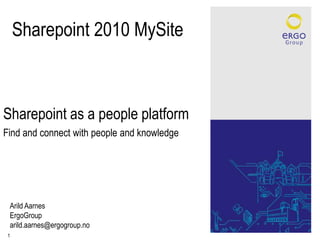
Sharepoint 2010 Social Software
- 1. Sharepoint 2010 MySite Sharepoint as a people platform Find and connect with people and knowledge Arild Aarnes ErgoGroup arild.aarnes@ergogroup.no
- 2. Knowledge sharing Is this how you store your employees knowledge?
- 3. Knowledge sharing Difficult to find who knows what at your company?
- 4. So why Sharepoint MySite? How do employees find expertise when they have a question? How do employees connect with people outside there department? How do employees share there knowledge easily? How do employees connect and share knowledge with people with similar skills in different locations?
- 9. Search for people and knowledge Search for skills across your entire organization
- 11. Use Office Communicator to get presence information and connect to people directly
- 14. Display user picture from Sharepoint MySite
- 16. More information Microsoft Sharepoint 2010 – http://www.microsoft.com/sharepoint Arild Aarnes ErgoGroup arild.aarnes@ergogroup.no http://no.linkedin.com/in/arildaarnes http://www.twitter.com/aarnesa
Notes de l'éditeur
- Describe the challenges often found today with people not knowing who to ask for information and not knowing what information is available out there in different departments or locations.Start describing how sharepoint mysite could help with these challenges. Also talk about how new/younger employees are comfortable with using Social Software already.
- Build Slide for å Sharepoint 2010 MySiteSharePoint 2010 MySite:Status field. Let people know what you are doing. Will show up in the activity feed of people following youAsk me about: Keywords for your areas of expertise. Will influence search results for these keywordsRecent activities: this is your activities stream, all activates from colleagues/people you follow will show up here.My Organization Chart: hierarchically view of where you are in the organization
- Organization Tab:A Silverlight based view of a users position within the organization, click a person to move the controls view to that person. Click a persons name to go to that persons MySite profile page.
- Content:This is your MySite’s content, e.g. documents, link to your Blog, articles from your blog etc. The document libraries here are «Shared Documents» witch is available to everyone and «Personal Documents» that only you have access to.
- Tags and Notes:Here you will find a tag cloud to navigate to all your tags, or someone else's tags if you visit another users MySite profile. In SharePoint 2010 you can tag content; the ability to place one or more word labels against a piece of content in an attempt to describe it. A popular example would be to tag a document on a new Car as “Automotive” “Transport” “Expensive” and so on. Tagging suggestions appear in SharePoint 2010 to assist users in this process. Tags created by others will appear as suggestions when you start typing a new tag.Activities for:This will show all activities in your activity feed and you can filter and sort them form the menu on the left.Add Sharepoint Tags and Note tool:This toll will enable you to tag all sort of web based content external to sharepoint. E.g. a good article on MSDN
- Search:Use the search tool to find people with certain skills across the organization. All fields in a users profile is available to the search engine.Use the navigation pane on the left to refine your search.Use the «Sort By» drop down list to sort the search by «social distance», this will sort the people you are most likely to know at the top of the list. This sort is based on where you belong in the organization and who you have added as your colleagues on your profile.
- By adding people as colleagues on your MySite profile you can get updates from them on your Activity stream on your profile. You can get information like profile updates, status and other information like anniversariesIf you have Office Communicator installed you will also get presence information everywhere in Sharepoint where a persons name is displayed, by clicking this information you can interact directly with this person using Office Communicator, e.g. Chat, Video etc.Outlook 2010 has a thing called Social Connector and this will bring peoples MySite profile information into the Outlook client. You will se there picture and can track there activity stream from Sharepoint.
- If you have Office Communicator installed you will also get presence information everywhere in Sharepoint where a persons name is displayed, by clicking this information you can interact directly with this person using Office Communicator, e.g. Chat, Video etc.You will see profile information like phone numbers and also free/busy information from the Outlook calendarYou can also navigate directly to a users MySite from this window.
- Outlook 2010 has a thing called Social Connector and this will bring peoples MySite profile information into the Outlook client. You will se there picture and can track there activity stream from Sharepoint.The connector for Sharepoint mysite is included with Outlook 2010, there are connectors for other social software sites available for download, Facebook, LinkedIn, MySpace
