XIS Jam Session
•
1 like•2,072 views
This document provides instructions for using the XML Intranet System (XIS) database and the MAIstro terminology management application. It explains how to access sample projects in the Admin Module, open and explore the samplethes and samplexis databases in MAIstro and XIS, add records to samplexis including entering metadata and indexing terms, and search the samplexis database. The steps covered include adding articles by copying text and filling out fields, using pick lists and taxonomy suggestions for indexing, saving records, and searching within records and across the database.
Report
Share
Report
Share
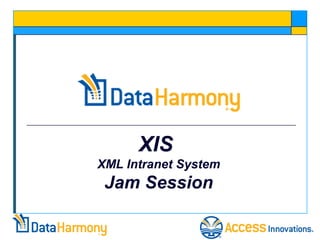
Recommended
Recommended
In today's highly charged atmosphere of anxiety and anticipation about AI, and especially LLMs,
one of the biggest concerns is how to ensure that it returns accurate results (meaning both true
and pertinent to its audience). This is particularly important to scholarly, scientific, and other
technical organizations, whose constituents are often in very specific domains, such as
medicine, engineering, history, biology, chemistry, etc. One extremely useful tool to incorporate in an AI-based process in such cases is a comprehensive and well-structured knowledge domain which is based on a controlled vocabulary.Making AI Behave: Using Knowledge Domains to Produce Useful, Trustworthy Results

Making AI Behave: Using Knowledge Domains to Produce Useful, Trustworthy ResultsAccess Innovations, Inc.
More Related Content
More from Access Innovations, Inc.
In today's highly charged atmosphere of anxiety and anticipation about AI, and especially LLMs,
one of the biggest concerns is how to ensure that it returns accurate results (meaning both true
and pertinent to its audience). This is particularly important to scholarly, scientific, and other
technical organizations, whose constituents are often in very specific domains, such as
medicine, engineering, history, biology, chemistry, etc. One extremely useful tool to incorporate in an AI-based process in such cases is a comprehensive and well-structured knowledge domain which is based on a controlled vocabulary.Making AI Behave: Using Knowledge Domains to Produce Useful, Trustworthy Results

Making AI Behave: Using Knowledge Domains to Produce Useful, Trustworthy ResultsAccess Innovations, Inc.
More from Access Innovations, Inc. (20)
Making AI Behave: Using Knowledge Domains to Produce Useful, Trustworthy Results

Making AI Behave: Using Knowledge Domains to Produce Useful, Trustworthy Results
DHUG 2018: Towards Web-Centric Repository Interoperability

DHUG 2018: Towards Web-Centric Repository Interoperability
DHUG 2017 - Understanding ROI Just Enough to Get Your Project Funded

DHUG 2017 - Understanding ROI Just Enough to Get Your Project Funded
Recently uploaded
Recently uploaded (20)
1111 ChatGPT Prompts PDF Free Download - Prompts for ChatGPT

1111 ChatGPT Prompts PDF Free Download - Prompts for ChatGPT
Continuing Bonds Through AI: A Hermeneutic Reflection on Thanabots

Continuing Bonds Through AI: A Hermeneutic Reflection on Thanabots
Secure Zero Touch enabled Edge compute with Dell NativeEdge via FDO _ Brad at...

Secure Zero Touch enabled Edge compute with Dell NativeEdge via FDO _ Brad at...
Simplified FDO Manufacturing Flow with TPMs _ Liam at Infineon.pdf

Simplified FDO Manufacturing Flow with TPMs _ Liam at Infineon.pdf
Microsoft CSP Briefing Pre-Engagement - Questionnaire

Microsoft CSP Briefing Pre-Engagement - Questionnaire
TEST BANK For, Information Technology Project Management 9th Edition Kathy Sc...

TEST BANK For, Information Technology Project Management 9th Edition Kathy Sc...
ASRock Industrial FDO Solutions in Action for Industrial Edge AI _ Kenny at A...

ASRock Industrial FDO Solutions in Action for Industrial Edge AI _ Kenny at A...
A Business-Centric Approach to Design System Strategy

A Business-Centric Approach to Design System Strategy
Your enemies use GenAI too - staying ahead of fraud with Neo4j

Your enemies use GenAI too - staying ahead of fraud with Neo4j
Integrating Telephony Systems with Salesforce: Insights and Considerations, B...

Integrating Telephony Systems with Salesforce: Insights and Considerations, B...
FDO for Camera, Sensor and Networking Device – Commercial Solutions from VinC...

FDO for Camera, Sensor and Networking Device – Commercial Solutions from VinC...
Long journey of Ruby Standard library at RubyKaigi 2024

Long journey of Ruby Standard library at RubyKaigi 2024
Breaking Down the Flutterwave Scandal What You Need to Know.pdf

Breaking Down the Flutterwave Scandal What You Need to Know.pdf
XIS Jam Session
- 1. XIS XML Intranet System Jam Session
- 2. Start your engines Jam Session p.2 Admin Module TMMAI projects – samplethes XIS databases – samplexis Be sure samplethes and samplexis are “running” Be sure you have editorial access Default = User name editor, no Password 2
- 3. MAIstro Jam Session p.4 Open MAIstro samplethes Take a look at the available vocabulary Name of server: localhost Port: 9080 Project name: samplethes Project location: ./data Language: English 3
- 4. XIS Jam Session p.4 Open XIS samplexis Project name: samplexis Project location: ./data TMMAI Project name: samplethes TMMAI Project location: ./data Name of Server: localhost Port: 9080 4
- 5. Add to samplexis Jam Session p.6 Click Add samplexis to open edit screen 5
- 6. Add a XIS record Jam Session p.6 Copy+paste article from SAMPLE DOCUMENTS FOR XIS TRAINING Enter File ID, Title, Byline (author), Body of article, and Publication information (access 2nd level from Publication field) 6
- 7. F2 to open Pick lists, Search Pick lists Publication source Document type Search Taxonomy descriptors 7
- 8. Index the article Jam Session p.7 Taxonomy descriptors M.A.I. – click to see suggested terms Select good terms F2 – search samplethes for other terms Use right-stemming * to make search more lenient Additional descriptors Enter any important non-taxonomy terms 8
- 9. Save the article Jam Session p.7 File Save Spellcheck Add Info, date, initials/name are entered automatically 9
- 10. Add another article Jam Session p.7 Copy+paste another article F4 copies field entry from previous record File ID - adjust the number Publication information as appropriate F2 pick list or search for other choices Index the article Save the article 10
- 11. Forgot something? Go back to the previous record Get record Previous Return by Get record Next 11
- 12. Take a closer look F3 expands a box – enables you to see full field contents F2 – pick list or search F3 – expand box F4 – copy from previous record 12
- 13. Jam Session p.7-8 Which field to search? Search XIS Exact, fuzzy, greater/less than ENTER QUERY Search additional parameters to narrow results 13
- 14. Search XIS Jam Session p.8 Search All fields for politic* 14
- 15. XIS record found 15
