Amanda's powerpoint
•Download as PPTX, PDF•
0 likes•351 views
Report
Share
Report
Share
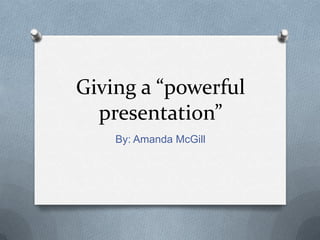
Recommended
Recommended
Mehran University Newsletter is a Quarterly Publication from Public Relations OfficeMehran University Newsletter Vol-X, Issue-I, 2024

Mehran University Newsletter Vol-X, Issue-I, 2024Mehran University of Engineering & Technology, Jamshoro
More Related Content
Recently uploaded
Mehran University Newsletter is a Quarterly Publication from Public Relations OfficeMehran University Newsletter Vol-X, Issue-I, 2024

Mehran University Newsletter Vol-X, Issue-I, 2024Mehran University of Engineering & Technology, Jamshoro
Recently uploaded (20)
Basic Civil Engineering first year Notes- Chapter 4 Building.pptx

Basic Civil Engineering first year Notes- Chapter 4 Building.pptx
General Principles of Intellectual Property: Concepts of Intellectual Proper...

General Principles of Intellectual Property: Concepts of Intellectual Proper...
Unit-IV; Professional Sales Representative (PSR).pptx

Unit-IV; Professional Sales Representative (PSR).pptx
Unit-V; Pricing (Pharma Marketing Management).pptx

Unit-V; Pricing (Pharma Marketing Management).pptx
Featured
Featured (20)
Product Design Trends in 2024 | Teenage Engineerings

Product Design Trends in 2024 | Teenage Engineerings
How Race, Age and Gender Shape Attitudes Towards Mental Health

How Race, Age and Gender Shape Attitudes Towards Mental Health
AI Trends in Creative Operations 2024 by Artwork Flow.pdf

AI Trends in Creative Operations 2024 by Artwork Flow.pdf
Content Methodology: A Best Practices Report (Webinar)

Content Methodology: A Best Practices Report (Webinar)
How to Prepare For a Successful Job Search for 2024

How to Prepare For a Successful Job Search for 2024
Social Media Marketing Trends 2024 // The Global Indie Insights

Social Media Marketing Trends 2024 // The Global Indie Insights
Trends In Paid Search: Navigating The Digital Landscape In 2024

Trends In Paid Search: Navigating The Digital Landscape In 2024
5 Public speaking tips from TED - Visualized summary

5 Public speaking tips from TED - Visualized summary
Google's Just Not That Into You: Understanding Core Updates & Search Intent

Google's Just Not That Into You: Understanding Core Updates & Search Intent
The six step guide to practical project management

The six step guide to practical project management
Beginners Guide to TikTok for Search - Rachel Pearson - We are Tilt __ Bright...

Beginners Guide to TikTok for Search - Rachel Pearson - We are Tilt __ Bright...
Amanda's powerpoint
- 1. Giving a “powerful presentation” By: Amanda McGill
- 2. 10 key steps to include in your presentation Know your subject matter Know your audience Know yourself and your limits Develop a theme Prepare your script The opening Body Summary closing Select the proper visual aids Prepare a story board Produce the visuals Rehearse, rehearse, rehearse Present and follow up
- 3. Knowing your subject matter, audience, and self Subject matter is important to know as far as being able to sell to your audience the subject or point you are trying to get across. Feeling confident in what you are talking about will help the audience to engage better in the subject. Knowing how your audience thinks and will view the information will help you to provide the adequate subjects in your power point to where you know they will understand what you are talking about. Know what you can say to the audience and what may be inappropriate to the audience when talking about your subject.
- 4. Developing a theme Throughout the presentation you need to keep one thing in mind and that is knowing what you are trying to get your audience to understand. Your should make just enough slides to talk about your subject, don’t overdue your slides and make random slides about nothing. Try to use the same type of templates, colors, and font in each slide. This will eliminate the audience going off and thinking about the slides not the actual content. Avoid using colors that will blend into the background.
- 5. Preparing your script There are four main parts that should be in your script. The opening- this should set the stage for what your are going to talk about. The body- this is the part of the presentation where most of the information should be covered. The summary- restates the main or key points in your presentation. This should be a brief section just stating quick important facts. Should also include Q&A section. The closing- this part is for answering the question and answer area, and giving out any hand-outs that may go along with the power point.
- 6. Selecting proper visual aids One rule of thumb is the 8” by 8 high rule of legibility. The visuals should be designed to please the mind as well as the eye of the viewer. If a picture is on the screen longer then 7-10 sec. you will start to loose the interest of the audience. The images colors on your presentation should portray the type of idea you are trying to teach. If you are talking about something sad don’t put a bright happy picture. Try not to include pictures that have to much going on. You will loose your audience in the con- fusion.
- 7. Preparing, producing, and presenting It is important to prepare what you are going to say, rehearse, rehearse, rehearse. When producing your information on the power point this is the mechanical process of production. This will also eliminate any problems that may arise with having to change anything. On presentation day arrive and set up early. Have extra copies of any handouts you may have for that presentation.
- 8. Follow up Using the handouts for your presentation can be used to evaluate how well you taught the material and if the students grasped what you were trying to teach them. Encourage the students to ask any questions they may have, or would like to have answered.
- 9. Reference page You should always include a page at the end of you presentation that will give credit to the person or people that you used your information from. Such as mine are as follows: Key Steps to an Effective Presentation Tips to Powerful PowerPoint Presentations