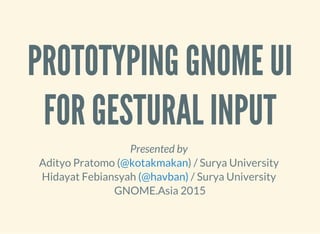
Prototyping GNOME UI for Gestural Input
- 1. PROTOTYPING GNOME UI FOR GESTURAL INPUT Presented by Adityo Pratomo ( ) / Surya University Hidayat Febiansyah / Surya University GNOME.Asia 2015 @kotakmakan (@havban)
- 2. ABOUT US We are lecturers at the Informatics Department at Surya University Adityo Pratomo got a Master Degree in Interaction Design from University of Sydney, previously worked at an advertising agency Hidayat Febiansyah an IT wizard... jk went with yellow Jaket, obtained PhD from Sun Moon University, Republic of Korea
- 3. USER INPUT DEVICES Devices act as a medium for user to give input to computer
- 4. EVOLUTION OF USER INPUT DEVICE Punch Card
- 5. Keyboard
- 6. Mouse
- 7. Scanner
- 9. Touchscreen
- 11. Voice Input
- 14. TODAY CONDITION Huge variety of input device
- 15. (Still) Follows the WIMP (Windows, Icon, Menu, Pointer) style Term coined in 1980 by Merzouga Wilberts Popularized by Apple Macintosh in 1984
- 16. Windows Runs a self contained program, isolated from other program, run at the same time in other windows
- 17. Icon Shortcut for an action that the computer performs
- 18. Menu Text or icon-based selection system that selects and executes programs or tasks
- 19. Pointer An onscreen symbol that represents movement of a physical device that the user controls to select icons, objects, data elements, etc
- 20. GESTURAL INPUT Provides gestures (mostly fingers) input for users
- 21. Touchpad
- 23. Implemented in many OS
- 24. NEW GESTURAL INPUT DEVICES Introduces free form gestures as means to interact
- 25. Microsoft Kinect Full body input, including voice No finger detection
- 26. Leap Motion Fingers input only Have built-in finger gestures detection
- 27. Intel RealSense Essentially a much smaller Kinect Windows only SDK
- 28. Generally speaking, hardware wise, these devices do their job well (can be improved though)
- 29. PROBLEMS Come from the software implementation of it Especially, for productive, non-entertainment use
- 30. Metro UI Supposed to be designed for touch Falls flat for these kind of interactions
- 31. Kinect Guidelines Still involves choosing and confirming action Chooses a big icon Confirms by hanging there for a period of time
- 32. Direct Mouse to Leap Motion Barely usable since it involves high accuracy in picking object Lost in translation between 2D (where the feedback happens) and 3D (where the action happens)
- 34. OS Wise Information are structured inside tree, explored by moving down branches, presented one node at a time (nothing wrong with this) Interaction wise, requires moving between directories, picking up objects, confirming and working on that (this requires specific interaction technique)
- 36. GOALS AND MOTIVATIONS To suggest an interaction model for an OS-wide application of free gestures input We view this interaction model as something that's human and natural, appreciating human's inherent motoric ability To push further research of this area, without waiting for big corp to do it (hooray Open Source)
- 37. INFLUENCES AND PREVIOUS WORKS This project takes cues from other projects that people already worked on
- 38. GNOME Shell Minimal use of icon, users are forced to memorize keyboard shortcuts
- 39. Controlling GNOME with Leap http://www.joaquimrocha.com/2013/08/09/controlling- gnome-with-leap/
- 41. 9 to 5 a Leap Motion puzzle game https://www.youtube.com/watch?v=rz_wBzWCAXw
- 42. Kids Note Training System A tool for kids to learn about musical notes and test their hearing
- 43. DESIGN CONSIDERATION Applied in Leap Motion Complementary to mouse and keyboard Can be used with only one hand Focus on gesture use with minimal icon involved Main use case for productivity, non-entertainment functionality
- 44. ISOLATING THE PROBLEM Bigest problem is telling people how to choose an object using gestures
- 45. This is NOT a replacement for mouse Mouse is precise, gestures are not.
- 46. Giving a bigger icon doesn't necessarily means it'll be easier to pick It still requires a dexterity to accurately choose the object Plus, how to confirm that choice? Inaccurately pressing the air?
- 47. OUR SOLUTION To translate imprecise gestures into an act of choosing an object and confirming it
- 48. OUR PROTOTYPE Leap Motion-controlled windowing system UI-model prototype for desktop Both will demonstrate how choosing object is done with gestures
- 49. ARCHITECTURE Application OS WIndowing System System Event Leap Motion API OS
- 50. FEATURES Alternative live tile windowing system prototype All contents are live and directly editable Activated using gestures Mapping of various gestures into keyboard shortcut Translation of keyboard shortcuts into various events Usage of GNOME windowing capability Keyboard shortcuts receiver inside application
- 51. GESTURES CircleGesture() – A circular movement by a finger. SwipeGesture() – A straight line movement by the hand with fingers extended. ScreenTapGesture() – A forward tapping movement by a finger. KeyTapGesture() – A downward tapping movement by a finger.
- 52. MAPPING SHORTCUTS Connecting the element using keyboard shortcuts e.g. ctrl+alt+= No need to access lower level component Portable deployment Leap motion control is only complementary input, not primary Other input can be proceded with existing keyboard or mouse
- 53. COMPONENTS Leapjs Controller NWJS RobotJs With added functionality to accept multiple flags shortcut Packery.js Other: node-open, jquery, scrollTo, Knobjs, Togglejs, node-gyp https://developer.leapmotion.com/documentation/javascrip http://nwjs.io/ https://github.com/octalmage/robotjs http://packery.metafizzy.co
- 54. CHARACTERISTICS Open Sourceness Platform Agnostic as long as the device supports HTML5, specifically node- webkit Easy to configure Manage shortcuts Easy to develop Common technology platforms
- 55. SYSTEM MODE Running with existing gnome shortcut mode Move among workspaces ctrl+alt+- => Swipe down ctrl+alt+= => Swipe up Move among windows alt+tab => Swipe left alt+shift+tab => Swipe right Inner applications windows movement alt+` => keytap
- 56. DEMO MODE Move among widgets one step ctrl+alt+i => Swipe left ctrl+alt+y => Swipe right Move among widgets with rolling ctrl+alt+i * => Rotate finger right ctrl+alt+y * => Rotate finger left Focused widget → Full size widget ctrl+alt+space => keytap
- 59. FUTURE GOALS User test Integrate with other technologies (VR, haptic sensors) Possibility into integration with file system that behaves like a graph database Formalize the system
- 60. CONCLUSION Air gesture-based interaction will come along in the next few years (or even decades) Software and hardware capabilities are there, they just need to be unified by a proper design system Requires further development to integrate with other technologies and to user test it rigorously
- 61. COME JOIN THE PARTY adityo.pratomo@surya.ac.id hidayat.febiansyah@surya.ac.id http://www.github.com/lunchboxav/leap-gnome
