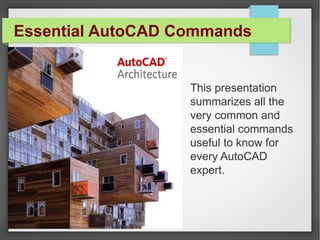
Most Essential AutoCAD Commands
- 1. Essential AutoCAD Commands This presentation summarizes all the very common and essential commands useful to know for every AutoCAD expert.
- 2. Essential AutoCAD Commands ADMEC Multimedia Institute C-7/114, 2nd Floor, Sector-7, Rohini, Delhi:110085 Mob: +91-8377861642, 9999492155 website: admecindia.co.in Email ID: info@admecindia.co.in Created By: Mukesh Gupta
- 3. What does AutoCAD Mean? Cad full-form is computer-aided design or drafting (CAD) and program used for 2D and 3D design and drafting. And it was one of the initial CAD programs that could be executed on the personal computers. The (cad) first release of the software (application) used only primaeval existence such as a line, arc polygon, poly-line, circle, rectangle and difficult objects.
- 4. EngineersEngineers..... ● Architecture Engineers:- Architecture Engineers are make a good plan according by client as buildings or home and much more. He create a drawings for home design. Civil engineers are prepare a foundation for a roads and fly overs and pull and much more.
- 5. Mechanical Engineers ● Mechanical Engineers is a diversified subject that obtain its broadness from the designs and he was prepare a mechanical device. He build a machinery system, , foundations and other things.
- 6. Electrical Engineers ● Electrical drafters are preparing a technical drawing of the electrical wiring system and machinery system. ● Since the drawing process they are very alert and give a sketch drawing so get a final designs.
- 7. Introduction Of Commands ● Line Command:- Line command create a drawing. that is a very important command in autocad. first type “L” than enter in command prompt, and draw a line his according.
- 8. Move command ● Move command type “M” than enter in command prompt: you can go tools bar in auto-cad and select move command. ● Move command change the of objects, if you want the any objects move so you can use this command.
- 9. Rotate Command ● Type “R” than enter in command prompt: If you want the any objects to rotate, so you can use the rotate command. ● Rotate command do turn the any objects you can create a angle value his according.
- 10. Join Command ● Type “J” than enter in command prompt: If you want the any line to join so you can do it, ● You can select a line and give a source point than select a target point than enter your line is join.
- 11. Complete AutoCAD Training - Contact Us - ADMEC MULTIMEDIA INSTITUTE Leader in Animation & Digital Media Education ISO 9001 : 2008 CERTIFIED - Visit Our Websites - www.admecindia.co.in www.cadtraininginstitute.com Phones: +91-9811-8181-22, +91-9911-7823-50
- 12. Trim Command ● Type “Tr” than double enter in command prompt: Trim command modify the edge of the shapes OR trimed, Trim command apply the enter-set objects which boundary are trim.
- 13. Extend Command ● Type “Ex” than double enter in command prompt: extend command to use the any one line to extend,first select a line and define the source and boundary edge.
- 14. Mirror Command ● Type “Mi” than enter in command prompt: If you want the any objects to mirror so you can select the object than enter and give a base point and end point to prepare a object.
- 15. Region Command ● Type “Reg” than enter in command prompt: if you want the any objects to change the compound objects so you can select region command. The offset command is not use the region command.
- 16. Multiple Copy CommandMultiple Copy Command ● Type “Co OR Cp” than enter in command prompt: if you want the multiple object so you can select the copy command and click the objects and give a base point and create a objects.
- 17. Offset Command ● Type “O” than enter in command prompt: If you want the offset to any objects so you can create a specified distance or through a point. OR ● You can give a value to offset objects.
- 18. Explode Command ● Type “X” than enter in command prompt: Explode command used the compound objects to change the polyline objects. If you want the compound objects to change the polyline so you can select the objects and type x than enter.
- 19. Spline Command ● Type “Spl” than enter in command prompt: Spline to create a smooth curve that achieveXment and prepare a any objects he doing freehand work while you are apply the spline,to keep ortho off.
- 20. Circle Command ● Type “C” than enter in command prompt: Circle command is depends on the two access: ● Radius(dra+enter) ● Diameter(ddi+enter)
- 21. Complete AutoCAD Training - Contact Us - ADMEC MULTIMEDIA INSTITUTE Leader in Animation & Digital Media Education ISO 9001 : 2008 CERTIFIED - Visit Our Websites - www.admecindia.co.in www.cadtraininginstitute.com Phones: +91-9811-8181-22, +91-9911-7823-50
- 22. Ellipse Command ● Type “el” than enter in command prompt: Ellipse command is depends on the two access: ● Major ● Miner
- 23. Point Command ● Type “Po” than enter in command prompt: OR Go to Formate — Point StyleGo to Formate — Point Style Point command is depends on the two access: ● Divid (div+enter) ● Measure (me+enter)
- 24. Rectangle CommandRectangle Command ● Type “Rec” than enter in command prompt: If you want the rectangle so you are select the rectangle and first click the and second click or give a value to create a rectangle.
- 25. Array Command ● Type “Ar” than enter in command prompt: Array command is depends on the three access: ● Rectangle ● Polar ● Path
- 26. Fillet Command ● Type “F” than enter in command prompt: If you want the radius(smoothness,roundness)in rectangle so you can used the fillet command. Fillet command create a roundness (zigzag) corner between two lines.
- 27. Chamfer Command ● Type “Cha” than enter in command prompt: ● If you want the creates a bevelled corner. so you are used the chamfer command.
- 28. Poly-line Command ● We can typeWe can type “Pl”“Pl” than enter inthan enter in command prompt:command prompt: Mostly pline command used in 3D.Because pline command is already joint, so we are use create a drawing or plan. ● Poly Edit:-Poly Edit:- If you want the poly-line edit so you can type “Pe”“Pe” than enter..
- 29. Polygon Command ● We can typeWe can type “pol”“pol” than enter in command prompt:than enter in command prompt: ● First create number of polygon,First create number of polygon, Polygon command is depends on the two access:- ● InscribedInscribed (You are corner man-tan in circle) ● Circumscribed( You are edge man-tan out of circle).
- 30. Block...... ● We can type “B”“B” than enter in command prompt: We are used this command for save object, You are create a objects and this command. ● Insert Block:-Insert Block:- which object we are save that is open by insert block,You can type “I”“I” than enter.
- 31. Complete AutoCAD Training - Contact Us - ADMEC MULTIMEDIA INSTITUTE Leader in Animation & Digital Media Education ISO 9001 : 2008 CERTIFIED - Visit Our Websites - www.admecindia.co.in www.cadtraininginstitute.com Phones: +91-9811-8181-22, +91-9911-7823-50
- 32. Hatching Command ● We can type “H” than enter in command prompt and use it: If we want the any object create a solid object, so we are used this command, OR ● You want the used to create tonal or shading effects, closely full colour so used it.
- 33. Match Property ● We can type “Ma” than enter in command prompt: If you want the any shape match other shapes so you are used it. First click the original shapes than enter and second click on the match shapes.
- 34. Text Command ● Single TextSingle Text ● Multi-line TextMulti-line Text
- 35. Single Text ● We are talking single textWe are talking single text ● You can type “DT” than enter in command prompt: ● Mostly if you want the short word write so you are used it. ● Text Style:-If you want the change text style you can go to, Formate Menu bar ---------- Text Style
- 36. Text Style
- 37. Single TextSingle Text ● Property Panel: If we want the change the size, colours, and any more sittings of current text , So you can go to property panel and change the settings of the text.
- 38. Multi-line Text ● Now we are talking the Multi-line textNow we are talking the Multi-line text You can type “MT OR T” than enter in command prompt: Mostly we are write a large content so we are used it. Column: If you want the write a letter in a column so you are select a static column or dynamic column. Gutter: The distance between two columns is called gutter.
- 39. Multi-line TextMulti-line Text ● Paragraph: If you want the content man-tan so you can go to paragraph and change the aligned and you can put the content his according as (left, right, up, down,top,bottom) and you are put as (centre, justified, align) and much more... ● Tracking: If you want the man-tan between two words space, So you can select the tracking.
- 40. Multi-line Text ● Number OR Bullet: If you want the create a bullet on the paragraph,So you can select the bullet... ● Modify Text: If you want the edit text so you can double click on the word. OR You can type “ED” than enter in command prompt.
- 41. Multi-leader ● If you want the open this panel so you can go Tools Menu bar ----Tool---- Auto-cad ---- Multi-leader This command is mostly used for give a radius and diameter of circle. ● Multi-leader Style: You can go Formate ----- Multi-leader Style
- 42. Layer.... ● You can typeYou can type “La”“La” than enter in command promptthan enter in command prompt: Formate menu bar ----- Layer Mostly, while we are prepare a drawing when used the layer, because we are create a separate work on the layer as( wall, door, window, railing, dimension, beam, and any other content on the layer).
- 43. Layer
- 44. Modify Commands ● Lengthen: We can type “Len” than enter in command prompt: ● If you want the line command extend or remove, So you can used this command OR ● If you want the line maintain, So you can used Lengthen command.
- 45. Modify Commands ● Stretch Command: We can type “S” than enter in command prompt: ● If you want the rectangle command maintain, So you can select stretch command. OR ● You can double click on the rectangle when you are maintain the rectangle.
- 46. Scale.... ● You can type “Sc” than enter in command prompt: If we want the maintain scale, So you can used this command.
- 47. 3D Commands.... Solid Editing ● Extrude Command: You can type “EXT” than enter in command prompt: Extrude command mostly used in create allow a solid objects from the content. This command used boundary content(objects).
- 48. Presspull Command ● You can type “Pres” than enter in command prompt Press-pull command used only closed content(objects). while we are not joint object that is not support.
- 49. Orbit...Orbit... ● If we want the see any 3D navigation command mode as (top, bottom, front, left, right) so used it.
- 50. Union Command ● Union command used for two or more line to combined in content. OR ● Union command subsets the line are joined separately.
- 51. Subtract Command ● You can type “Sub or Su”“Sub or Su” than enter in command prompt: ● Subtract Command used trim subtract set of current region objects. ● First select the content that are you keep than enter and second select the content which are you subtract.
- 52. Intersect Command ● You can type “In”“In” than enter in command prompt: When you are create a command solid object that value two content overlap a surfaces or region that is a intersect object.
- 53. Colour Edge ● If we want the change the colours of edge, So you can change the coordinate and select the realistic edge and then select the edge and choose the colour.
- 54. Sweep Command ● Sweep command create a 3D solid path by two objects, First click the convert objects and second click the line object and give the line height than enter.
- 55. Shell Command ● If you want the hole of any objects, So you can used the shell command. ● You can go, Home tab---> Solid Editing panel---> Solid Edit drop-down and select the Shell command.
- 56. Loft Command ● Loft is a not useful command but explain it. Loft command has mostly unique feature and the result obtain it. When you are combined the any object or other technique.
- 57. Revolve Command ● You can type “Rev” in command prompt: ● If you want the create a solid object by a poly line. So you can select the revolve command. ● This is apply the two object so you can take two object. First select the convert object and give the height of second objects.
- 58. Poly Solid ● Poly solid command use the freehand as you want the rider as the the work. Mostly we are used the make a drawing, First type the height and second type the width than enter, and drive it. ● Poly Edit:Poly Edit: If you want the edit of object. So you can use the Property panelProperty panel.
- 59. Helix Command ● You can use the helix command as on the sweep command to create a spring, thread, and circulars and any more content by Helix with sweep commands. ● You can create a spring object by helix command and create a second object and apply the sweep command on objects.
- 60. Section plan ● This command all most used the mechanical engineers. If you want the any objects to divide the two part from the middle, So you can use the Generate section. ● Firstly you can cross a line middle of the objects,and second apply the generate section and select 3d surface.
- 61. Extrude Edge ● If you want the keep edge of any objects, So you can use the Extrude edge. ● Firstly you can take the Extrude edge and select the content edge and apply the move command. and keep the object edge.
- 62. UCS Property ● If you want the change the wcs property and create the 2D or 3D surface. So you can use the property of UCS or WCS(world coordinate system) . ● If you want the change the coordinate of the objects to change the ribbon. OR ● You are never change the coordinate of coordinate panel.
- 63. UCS Property
- 64. Complete AutoCAD Training - Contact Us - ADMEC MULTIMEDIA INSTITUTE Leader in Animation & Digital Media Education ISO 9001 : 2008 CERTIFIED - Visit Our Websites - www.admecindia.co.in www.cadtraininginstitute.com Phones: +91-9811-8181-22, +91-9911-7823-50
