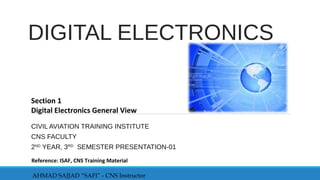
Digital electronics
- 1. DIGITAL ELECTRONICS CIVIL AVIATION TRAINING INSTITUTE CNS FACULTY 2ND YEAR, 3RD SEMESTER PRESENTATION-01 Section 1 Digital Electronics General View AHMAD SAJJAD “SAFI” - CNS Instructor Reference: ISAF, CNS Training Material
- 2. 1. Digital Electronics General View Introduction to Digital Electronics Digital electronics is a branch of electronics which deals with digital format of data and codes. Digital stand for digit, digital electronics basically has two conditions which are possible, 0 (low logic) and 1 (high logic). Digital electronic systems use a digital signal that are composed of mathematical features to work. "1" as true and "0" as false are called bit and the group of bits are named byte. Digital electronic circuits are usually made from large assemblies of logic gates. Digital describes electronic technology that generates, stores, and processes data in terms of two states: 1 and number 0. A modem is used to convert the digital information in your computer to analog signals for your device and to convert analog signals to digital information for your computer.
- 3. Digital Electronics Quick History Prior to digital technology, electronic transmission was limited to analog technology, which conveys data as electronic signals of varying frequency or amplitude. In the 1930's the prototypes of the computer were constructed from mechanical switches ( vacuum tubes ) and relays. These were comparatively slow, large, and produced a great deal of heat. The next stage in the 1940's was the use of electronic diodes, and while these were better but they were unreliable. The next stage was the result of the development in 1947 of the transistor which was much smaller, faster and cooler. Simple transistors were replaced by integrated circuits (ICs) and that got smaller and smaller and finally deposited on silicon to be put into a "chip". 1. Digital Electronics General View
- 4. Analog Versus Digital Analog = Continuous waves Digital = Discrete waves Example: An analog clock, whose hands move smoothly and continuously. A digital clock, whose digits jump from one value to the next. 1. Digital Electronics General View
- 5. Analog Quantities Most natural quantities (such as temperature, pressure, light intensity, …) are analog quantities that vary continuously. Digital systems can process, store, and transmit data more efficiently but can only assign separate values to each point. 1. Digital Electronics General View
- 6. Analog and Digital Systems Many systems use a maximum of analog and digital electronics to take advantage of each technology. Example: A typical CD player accepts digital data from the CD drive and converts it to an analog signal for amplification. Digital data CD drive 10110011101 Analog reproduction of music audio signal Speaker Sound waves Digital-to-analog converter Linear amplifier 1. Digital Electronics General View
- 7. Analogue to Digital Conversion Although some signals are originally digital. A continuous signal can be first converted to a proportional voltage waveform by a suitable transducer, the analogue signal is generated, and then for adapting digital processor, the signal has to be converted into digital form. The diagrams shows an analogue signal and its digital signal. The upper is the analogue signal and the lower is the digital signal. 1. Digital Electronics General View
- 8. The Digital Revolution Recently, many types of devices have been converted from analog to digital. In all of these digital devices, info is processed, transmitted and received as long strings of 1s and 0s. 1. Digital Electronics General View
- 9. Advantages of Digital Electronics Computer-controlled digital systems can be controlled by software, allowing new functions to be added without changing hardware. Information storage can be easier in digital systems than in analog ones. The noise-immunity of digital systems permits data to be stored and retrieved without noise. In a digital system are easier to design and more precise representation of a signal can be obtained by using more binary digits to represent it. More digital circuitry can be fabricated on IC chips. Error management method can be inserted into the signal path. To detect errors, and then either correct the errors, or at least ask for a new copy of the data. 1. Digital Electronics General View
- 10. Disadvantages of Digital Electronics Conversion to digital format and re-conversion to analog format is needed, which always include the lost of information. In some cases, digital circuits use more energy than analog circuits and produce more heat and need heat sinks. Digital circuits are sometimes more expensive, especially in small quantities. 1. Digital Electronics General View
- 11. Homework Homework will be given in end of the lecture. 1. Digital Electronics General View
- 13. DIGITAL ELECTRONICS CIVIL AVIATION TRAINING INSTITUTE CNS FACULTY 2ND YEAR, 3RD SEMESTER PRESENTATION-02 Section 2 Numbering System Reference: ISAF, CNS Training Material AHMAD SAJJAD “SAFI” - CNS Instructor
- 14. Types of Numbering Systems Many numbering systems are in use in digital technology. The most common are the: Decimal 537 10 Binary 101001 2 Octal 148 8 Hexadecimal 4BAF 16 To avoid confusion while using different numeral systems, the base of each individual number may be as specified by writing it as a subscript of the number. 2. Numbering System
- 15. Decimal Numbering System Uses 10 symbols/digits: 0, 1, 2, 3, 4, 5, 6, 7, 8, 9; Decimal Base (or Base 10) Read as: Three thousand six hundred eighty-seven, base ten 2. Numbering System
- 16. Decimal Numbering System To decompose a decimal base number, we multiply each digit with his weight. Decomposition of the number: 2. Numbering System
- 17. Binary Numbering System Uses 2 symbols/digits: 0, 1 Binary Base (or Base 2) Read as: One Zero One One, base Two 2. Numbering System
- 18. Binary Numbering System To decompose a binary base number, we multiply each digit with his weight. Decomposition of the number: 2. Numbering System
- 19. Converting Decimal to Binary To convert from a decimal integer numeral to binary, the number is divided by two and the remainder is the least-significant bit (LSD); The result is again divided by two, and its remainder is the next least significant bit; The process is repeated until the result cannot be divided anymore and the last result is the most-significant bit (MSD). 2. Numbering System
- 20. Converting Decimal to Binary 2. Numbering System
- 21. Converting Decimal to Binary 2. Numbering System
- 22. Converting Binary to Decimal To convert a binary number to decimal, we multiply each digit with his weight and sum them. 2. Numbering System
- 23. CONVERTING FRACTIONARY DECIMALS TO BINARY If it is a factionary decimal number the integer is converted using the previous method and the factionary part is multiplied by 2; The integer part of that product is the MSD of the factionary part of the number; If the fractionary part is not zero, it is once more multiplied by 2 and the integer part of that product is the next significant digit and so on until we reach zero for the fractionary part. 2. Numbering System
- 24. CONVERTING FRACTIONARY DECIMALS TO BINARY 2. Numbering System
- 25. BINARY CODED DECIMAL BCD On the BCD (Binary Coded Decimal) system the digits are grouped in 4 bits nibbles, each nibble representing a decimal digit; The representation of the decimals 10, 11, 12, 13, 14 and 15 is excluded. The BCD is usually used in frequency counters, digital counters and calculators. 2. Numbering System
- 26. OCTAL NUMBERING SYSTEM Uses 8 symbols/digits: 0, 1, 2, 3, 4, 5, 6, 7. OCTAL Base or (Base 8) Read as: One thousand four hundred fifty-three, base eight 2. Numbering System
- 27. OCTAL Numbering System OTCAL numbering system makes it easier to represent binary numbers with many digits because an octal number represents a 3 digit binary number: 2. Numbering System
- 28. OCTAL Numbering System To decompose an OCTAL number, we multiply each digit with his weight. Decomposition of the number: 2. Numbering System
- 29. Converting OCTAL to Decimal To convert an OCTAL number to decimal, we multiply each digit with his weight and sum them. 2. Numbering System
- 30. Decomposing a Factionary OCTAL Number 2. Numbering System
- 31. Hexadecimal Numbering System Uses 16 symbols/digits: 0, 1, 2, 3, 4, 5, 6, 7, 8, 9, A, B, C, D, E, F. Hexadecimal base or (Base sixteen) Read as: Three F A C, base sixteen 2. Numbering System
- 32. HEXADECIMAL Numbering System Makes it even easier to represent large binary numbers (an hexadecimal represents a 4 digit binary); 2. Numbering System
- 33. Hexadecimal Numbering System To decompose a hexadecimal number, we multiply each digit with his weight. Decomposition of the number: 2. Numbering System
- 34. Converting Hexadecimal to Decimal To convert an Hexadecimal number to decimal, we multiply each digit with his weight and sum them. 2. Numbering System
- 35. Decomposing a Factionary Hexadecimal Number 2. Numbering System
- 36. Homework Homework will be given in end of the lecture. 2. Numbering System
- 37. DIGITAL ELECTRONICS AFGHANISTAN CIVIL AVIATION INSTITUTE CNS FACULTY, 2ND YEAR, 3RD SEMESTER PRESENTATION-03 Section 3 Binary System Operations Reference: ISAF, CNS Training Material AHMAD SAJJAD “SAFI” - CNS Instructor
- 38. Sum Multiplication Subtraction Division 3. Binary System Operations
- 39. SUM (X+Y) 3. Binary System Operations
- 40. MULTIPLICATION Example: 3. Binary System Operations
- 41. SUBTRACTION (X-Y) 3. Binary System Operations
- 42. DIVISION (X/Y) No table, it is done by using the mathematical rules of multiplication and subtraction. 3. Binary System Operations
- 43. Homework Homework will be given in end of the lecture. 3. Binary System Operations
- 45. DIGITAL ELECTRONICS AFGHANISTAN CIVIL AVIATION INSTITUTE CNS FACULTY, 2ND YEAR, 3RD SEMESTER PRESENTATION-04 Section 4 Boolean Algebra Reference: ISAF, CNS Training Material AHMAD SAJJAD “SAFI” - CNS Instructor
- 46. Introduction to Boolean Algebra Much of what we will be discussing was formalized by George Boole (1815–1864) in his paper An Investigation of the Laws of Thought. The branch of mathematics involving digital logic is aptly named Boolean Algebra. Developed to investigate the fundamental laws of the human mind ´s operations relating to reasoning. Its purpose is to define symbols to represent phenomenon's that will originate more complex mathematical expressions – Boolean Functions or Boolean Expressions; But unlike traditional Algebra, instead of dealing with quantities, Boolean Algebra deals with Logic. Symbols like (+) or (x) represent logic relations between signals and pules, instead of sum and multiplication algorithms. The symbols 0 and 1 represent Logic States and not quantities (0 is Low or False and 1 is High or True). 4. Boolean Algebra
- 47. Sum of Two States 4. Boolean Algebra
- 48. Product of Two States It does not matter how many or few terms we multiply together. Multiplication of two states: - There are only two possibilities: true or false; - A square wave with High value multiplying to another results in a square wave with High value. 4. Boolean Algebra
- 49. Homework Homework will be given in end of the lecture. 4. Boolean Algebra
- 50. DIGITAL ELECTRONICS AFGHANISTAN CIVIL AVIATION INSTITUTE CNS FACULTY, 2ND YEAR, 3RD SEMESTER PRESENTATION-05 Section 5 Basic Logic Operation Reference: ISAF, CNS Training Material AHMAD SAJJAD “SAFI” - CNS Instructor
- 51. What is Logic Gate? Digital gate is a Digital Device used to perform the logic operation Logic gates (or simply gates) are the fundamental building blocks of digital circuitry Electronic gates require a power supply. Gate INPUTS are driven by voltages having two nominal values, e.g. 0V and 5V representing logic 0 and logic 1 respectively. The OUTPUT of a gate provides two nominal values of voltage only, e.g. 0V and 5V representing logic 0 and logic 1 respectively. In general, there is only one output to a logic gate except in some special cases. 5. Basic Logic Operation
- 52. 5. Basic Logic Operation Truth Table Truth table are used to help show the function of a logic gate. Relation between outputs and inputs. Number of entries on the table is with n being the number of entries and base 2 because it is related to the binary numbering 0 and 1.
- 53. Types of Logic Gate NOT Gate – Output is the invert of the input; – Always one input. OR Gate – Output is the binary sum of the inputs. AND Gate – Output is the binary multiplication of the inputs. 5. Basic Logic Operation
- 54. NOT Gate The NOT gate is an electronic circuit that produces an inverted version of the input at its output. It is also known as an inverter. If the input variable is X, the inverted output is known as NOT X. This is also shown as X', or X with a bar over the top, as shown at the outputs. 5. Basic Logic Operation
- 55. NOT Gate Equivalent circuit: 5. Basic Logic Operation
- 56. NOT Gate Boolean variables are 1 or 0, and each one has its complement or inverse. 5. Basic Logic Operation
- 57. OR Gate The OR gate is an electronic circuit that gives a high output (1) if one or more of its inputs are high. A plus (+) is used to show the OR operation. X + Y = Z Equivalent circuit: 5. Basic Logic Operation
- 58. OR Gate The OR gate is an electronic circuit that gives a high output (1) if one or more of its inputs are high. A plus (+) is used to show the OR operation. X + Y = Z Equivalent circuit: 5. Basic Logic Operation
- 59. OR Gate X + Y = Z Equivalent circuit: 5. Basic Logic Operation
- 60. OR Gate X + Y = Z Equivalent circuit: 5. Basic Logic Operation
- 61. OR Gate 5. Basic Logic Operation
- 62. OR Gate C + B + A = X 5. Basic Logic Operation
- 63. AND Gate The AND gate is an electronic circuit that gives a high output (1) only if all its inputs are high. A dot (.) is used to show the AND operation (X.Y), Bear in mind that this dot is sometimes omitted (XY). X ⋅ Y = Z 5. Basic Logic Operation
- 64. AND Gate X ⋅ Y = Z 5. Basic Logic Operation
- 65. AND Gate 5. Basic Logic Operation
- 66. AND Gate 5. Basic Logic Operation
- 67. Inverted Inputs 5. Basic Logic Operation
- 68. NOR Gate This is a NOT-OR gate which is equal to an OR gate followed by a NOT gate. The outputs of all NOR gates are low if any of the inputs are high. The symbol is an OR gate with a small circle on the output. The small circle represents inversion. 5. Basic Logic Operation
- 69. NOR Gate 5. Basic Logic Operation
- 70. NOR Gate 5. Basic Logic Operation
- 71. NAND Gate This is a NOT-AND gate which is equal to an AND gate followed by a NOT gate. The outputs of all NAND gates are high if any of the inputs are low. The symbol is an AND gate with a small circle on the output. The small circle represents inversion. 5. Basic Logic Operation
- 72. NAND Gate 5. Basic Logic Operation
- 73. NAND Gate 5. Basic Logic Operation
- 74. NAND Gate 5. Basic Logic Operation
- 75. Complex Operations Up until now we remembered the following logic gates: NOT, OR, AND, NOR, NAND There are two more gates available to do more complex operations: - XOR (Exclusive-OR), and its output is HIGH only if the number of HIGH inputs is ODD. - XNOR (Exclusive-NOR), and its output is HIGH only if the number of HIGH inputs is EVEN. 5. Basic Logic Operation
- 76. Complex Operations XOR Gate The 'Exclusive-OR' gate is a circuit which will give a high output if its two inputs are different. An encircled plus sign ( ) is used to show the EOR operation. 5. Basic Logic Operation
- 77. Complex Operations XOR Gate 5. Basic Logic Operation
- 78. Complex Operations XOR Gate Equivalent Circuit: 5. Basic Logic Operation
- 79. Complex Operations XOR Gate Equivalent Circuit: 5. Basic Logic Operation
- 80. Complex Operations XOR Gate Equivalent Circuit: 5. Basic Logic Operation
- 81. Complex Operations XOR Gate Equivalent Circuit: 5. Basic Logic Operation
- 82. Complex Operations XOR Gate Equivalent Circuit: 5. Basic Logic Operation
- 83. Complex Operations XNOR Gate: The 'Exclusive-NOR' gate circuit does the opposite to the XOR gate. It will give a low output when its two inputs are different. The symbol is an EXOR gate with a small circle on the output. The small circle represents inversion. 5. Basic Logic Operation
- 84. Complex Operations XNOR Gate Equivalent Circuit: 5. Basic Logic Operation
- 87. Simplification of Logic Circuits The previous Boolean identities and proprieties are used to simplify complex digital circuits in order to obtain more direct ways of circuit implementation. The circuit will have the same function but with fewer components, and consequently more liability at a lower cost of production. Like in normal Algebra, the use of Theorems defines the way to simplify digital circuits using Boolean Algebra. 5. Basic Logic Operation
- 88. Simplification of Logic Circuits DeMorgan's Theorems DeMorgan was a mathematician that developed Simplification of Logic Circuits in Boolean algebra. 5. Basic Logic Operation
- 89. Summary of Logic Gates Logic Gates Symbols Logic Gates Truth Table 5. Basic Logic Operation
- 90. Homework Homework will be given in end of the lecture. 5. Basic Logic Operation
- 91. DIGITAL ELECTRONICS AFGHANISTAN CIVIL AVIATION INSTITUTE CNS FACULTY, 2ND YEAR, 3RD SEMESTER PRESENTATION-07 Section 6 Integrated Circuits Families Reference: ISAF, CNS Training Material AHMAD SAJJAD “SAFI” - CNS Instructor
- 92. Integrated Circuits An integrated circuit (IC, a chip, or a microchip) is a set of electronic circuits on one small plate of semiconductor material, normally silicon. This can be made much smaller than a discrete circuit made from independent components. Integrated circuits are used in virtually all electronic equipment today and have revolutionized the world of electronics. 6. Integrated Circuits Families
- 93. Advantages of ICs Smaller components Less volume and weight of the equipment Reduction of power consumption Cost reduction More reliable 6. Integrated Circuits Families
- 94. Integration Scales ICs can be made very compact, having up to several billion transistors and other electronic components in an area the size of a fingernail. The width of each conducting line in a circuit (the line width) can be made smaller and smaller as the technology advances, in 2008 it dropped below 100 nanometers and in 2013 it is expected to be in the teens of nanometers. The electronic circuit industry has been going towards the integration of the biggest number of components in a single chip (Integrated Circuits). 6. Integrated Circuits Families
- 95. Classification of Integrated Circuits The classification of Integrated Circuits is done accordingly to the density of integration: SSI (Small Scale Integration) – Elementary logic functions, up until 100 components and implement around 10 logic gates. MSI (Medium Scale Integration) – Encoders, multiplexers, counters, etc. Up until 100 and 1000 components and implement around 100 logic gates. LSI (Large Scale Integration) – Memories, microprocessors, calculators, etc. Up until 1000n and 10000 components and implement around 1000 logic gates. VLSI (Very Large Scale Integration) – Over 10000 components in a single chip, technology that has between 20 and 30 years. SLSI (Super-Large Scale Integration) – Allows between 50000 and 100000 components in a single chip. 6. Integrated Circuits Families
- 96. Logic Families There are several Families of logic integrated circuits, from which we can point out: TTL,CMOS, PMOS/NMOS and ECL The most important parameters on the datasheets for every family are: Power supply voltage, Maximum operating temperature, Fan-out (how many logic gate inputs of the same family we can connect to the output of a gate on the chip), Noise Immunity (the amount of noise that can withstand without changing the operating conditions), Propagation Time (time between the entry of an input and outgoing of the output, Power Dissipation (usually referring to a single gate or function), 6. Integrated Circuits Families
- 97. Logic Families Each family has its own advantages and disadvantages. We can say that ideally they should allow: Huge density of integration, Fast commutation, Low power consumption, Maximum immunity to noise and temperature variations, Low cost, The choice of one particular logic family over other depends on the project. More than one family may be used depending on the application. Nowadays the most commonly used are TTL and CMOS. Power consumption and propagation time have the indirect proportion. If the power consumption decreases so the propagation time increases and same to the invert. 6. Integrated Circuits Families
- 98. Logic Families – TTL TTL means Transistor-Transistor Logic, The first integrated circuit chip was manufactured in 1963, called “Sylvania Universal High-Level Logic family (SUHL)”. The manufactured components were used in the control of military missiles, The TTL technology became popular with the 5400 series for military applications in 1964, The transition zone for the TTL family is very close to 1,2V, 6. Integrated Circuits Families
- 99. Logic Families – TTL Main generic characteristics are: - Supply Voltage between 4,5V and 5,5V - Temperature of Operation between 0ºC and 70ºC - Transition zone between 1V and 1,5V - Average Propagation Time is 10ns - Power Dissipation of 10mW per gate 6. Integrated Circuits Families
- 100. Logic Families – TTL NAND Gate: If either of the inputs are grounded, the logic gate will work as a NAND gate and the output goes "high". The following series of illustrations shows this for three input states (00, 01, and 10): 6. Integrated Circuits Families
- 101. Logic Families – TTL NAND Gate when both inputs are "high" (1), the output is guaranteed to be floating ("high") 6. Integrated Circuits Families
- 102. Logic Families – TTL NAND to AND: to create an AND function using TTL circuitry, we need to increase the complexity of the NAND circuit by adding an inverter stage to the output: 6. Integrated Circuits Families
- 103. Logic Families – TTL NOR Gate: if either of the inputs are high, the output will be low and when both inputs are low so the out put will be high. 6. Integrated Circuits Families
- 104. Logic Families – TTL NOR to OR: In order to turn this NOR gate circuit into an OR gate, we would have to invert the output logic level with another transistor stage, just like we did with the NAND-to-AND gate example: 6. Integrated Circuits Families
- 105. Logic Families – CMOS CMOS technology is known as Complementary - Symmetry metal – Oxide – Semiconductor. The words "complementary - symmetry" refers to the fact that the circuit has a pair of complementary MOSFET transistors. This technology exists in most of the integrated circuits. CMOS technology first used appears in microprocessors, micro controllers and memories. CMOS technology is also used in a big variety of analogic circuits like image sensors, data converters and communications equipments. Two of the most important CMOS characteristics are better immunity to noise and low power consumption. CMOS devices don’t produce as much heat as the other logic families. CMOS also allows a bigger density of logic function in a single chip. 6. Integrated Circuits Families
- 106. Logic Families – CMOS Most significant characteristic are: -Supply voltage variable between 3V and 15V, -Working temperature range until 85ºC, -Bigger immunity to noise, -Propagation time vary inversely to supply voltage, is 125ns for 5V and 45ns for 15V, -Power dissipation is 10nW per gate, -Transition zone for CMOS technology is very near to the middle, very far from the noise zone, unlike TTL technology, 6. Integrated Circuits Families
- 107. Logic Families – CMOS NOT Gate: This circuit exhibits the behavior of an inverter, or NOT gate. 6. Integrated Circuits Families
- 108. Logic Families – CMOS NAND Gate: the logic gate will work as a NAND gate and the output goes "high". The following series of illustrations shows this for three input states (00, 01, and 10): 6. Integrated Circuits Families
- 109. Logic Families – CMOS NAND to AND: As with the TTL NAND gate, the CMOS NAND gate circuit may be used as the starting point for the creation of an AND gate. All that needs to be added is another stage of transistors to invert the output signal: 6. Integrated Circuits Families
- 110. Logic Families – CMOS NOR Gate: if either of the inputs are high, the output will be low and when both inputs are low so the out put will be high. 6. Integrated Circuits Families
- 111. Logic Families – CMOS NOR to OR: The OR function may be built up from the basic NOR gate with the addition of an inverter stage on the output: 6. Integrated Circuits Families
- 112. TTL Versus CMOS Since it appears that any gate possible to construct using TTL technology can be duplicated in CMOS, why do these two "families" of logic design still coexist? The answer is that both TTL and CMOS have their own unique advantages: CMOS has lower power consumption. TTL dissipates less power. CMOS has a much wider allowable range of power supply voltages than TTL. TTL is faster than CMOS. 6. Integrated Circuits Families
- 113. Logic Families – NMOS, PMOS and ECL nMOS: Uses MOSFET transistors to implement logic circuits Is also known as “pull-down” between the output and the power source’s negative pole. pMOS: Uses MOSFET transistors to implement logic circuits. Is also known as “pull-up” between the output and the power source’s positive pole. Its characteristics are similar to nMOS technology. ECL: Originally called “current steering logic” and was used in IBM7090 and IBM7094 computers. 6. Integrated Circuits Families
- 114. Homework Homework will be given in end of the lecture. 6. Integrated Circuits Families
- 115. DIGITAL ELECTRONICS AFGHANISTAN CIVIL AVIATION INSTITUTE CNS FACULTY, 2ND YEAR, 3RD SEMESTER PRESENTATION-09 Section 7 COMBINATIONAL CIRCUITS Reference: ISAF, CNS Training Material AHMAD SAJJAD “SAFI” - CNS Instructor
- 116. INTRODUCTION TO COMBINATIONAL CIRCUITS The term "combinational" comes to us from mathematics. With combinational logic, the circuit produces the same output regardless of the order the inputs are changed. There are circuits which depend on when the inputs change, these circuits are called sequential logic. Practical circuits will have a mix of combinational and sequential logic. With sequential logic making sure everything happens in order. With combinational logic performing functions like arithmetic, logic, or conversion. We have already used combinational circuits. Each logic gate discussed previously is a combinational logic function. 7. Combinational Circuits
- 117. KINDS OF COMBINATIONAL CIRCUITS Half-Adder Full-Adder Half- Subtractor Full-Subtractor Decoder Encoder Multiplexer Demultiplexer Comparator 7. Combinational Circuits
- 118. Half-Adder The Half-Adder logic circuit sums 2 numbers of 1 bit. We can quickly calculate what the answers should be: So we well need two inputs (a and b) and two outputs. The first output will be called Σ because it represents the sum, and the second output will be called C out because it represents the carry out. The truth table is: 7. Combinational Circuits
- 119. Half-Adder Simplifying Boolean equations or making a Karnaugh map will produce the same circuit shown below, but start by looking at the results. The Σ column is our familiar XOR gate, while the C out column is the AND gate. This device is called a half-adder. By the minterms we get: 7. Combinational Circuits
- 120. Full-Adder The Full-Adder logic circuit sums 3 single-bit binary numbers; Looking at a two binary digit sum shows what we need to extend addition to multiple binary digits: The adder needs three inputs; a, b, and the carry from the previous sum, and we can use our two-input adder to build a three input adder. Σ is 7. Combinational Circuits
- 121. Half-Subtractor The Half-Subtractor logic circuit subtracts 2 numbers of 1 bit; Let’s see how we can build a half-subtractor from its truth table: 7. Combinational Circuits
- 122. Full-Subtractor The full-subtractor subtracts two numbers of one bit and uses the borrow; It is built using two half-subtractors and has 3 inputs and 2 outputs, one of the inputs is the previous C in. 7. Combinational Circuits
- 123. Decoder A decoder is a circuit that changes a code into a set of signals. A decoder selects one of its outputs depending on the binary combination on the input. The number of outputs is 2n,with the n being the number of bits. The most simple decoder has only one bit for selection and is formed only by an invertor (also called a line decoder). One bit input = outputs. A typical application of a line decoder circuit is to select among multiple devices. A circuit needing to select among sixteen devices could have sixteen control lines to select which device should "listen". With a decoder only four control lines are needed. 7. Combinational Circuits
- 124. Decoder – 7-digit display 7. Combinational Circuits
- 125. Encoder An encoder is a circuit that changes a set of signals into a code (opposite of the decoder). It’s a combinational circuit with inputs and n outputs (n is the number of bits), and when only one of the inputs is activated the outputs represent the order number of the activated input. To make a 2-to-1 line encoder truth table by reversing the 1-to-2 decoder truth table: One question we need to answer is what to do with those other inputs? Do we ignore them? Do we have them generate an additional error output? In many circuits this problem is solved by adding sequential logic in order to know not just what input is active but also which order the inputs became active. 7. Combinational Circuits
- 126. Encoder – 7-digit display 7. Combinational Circuits
- 127. Multiplexer A multiplexer, abbreviated mux, is a device that has multiple inputs and one output. The function of a multiplexer is to transmit through an output the information on one of many inputs. Its constituted by N lines of entry, one output and n selection lines. The schematic symbol for multiplexers is: 7. Combinational Circuits
- 128. Demultiplexer A Demultiplexer, abbreviated demux, is a device that has one input and more than one output. It is used when a circuit wishes to send a signal to one of many devices. This description sounds similar to the description given for a decoder, but a decoder is used to select among many devices while a demultiplexer is used to send a signal among many devices. Its constituted by one input, N outputs and n selection lines. The schematic symbol for demultiplexer is: 7. Combinational Circuits
- 129. Comparator Comparators are combinational circuits that detect whether two words of n bits are equal, and if they are equal which one is higher or lower. The XNOR gate is an elementary comparator: Considering the numbers 01 as “A” and 10 as “B”, we can immediately say that B>A. One example of comparator usage is a secure door in each we have to insert a code to enter. If we insert the wrong code, the bits won’t match and the door will not be unlocked. If we push the keys in the correct order, the expected result will be matched and the door will unlocked. 7. Combinational Circuits
- 130. Sequential Circuits In sequential logic circuits the output depends upon previous values of the input signals as well as their present-time values. This means that the previous output number (before the new input combination) is also taken in account. There are several types of sequential circuits: Flip-Flop RS/ Flip-Flop JK/ Latch D/ RS Master Slave/ JK Master Slave/ Flip-Flop D/ Flip-Flop T The elementary sequential logic circuit is known as Flip-Flop. 7. Combinational Circuits
- 131. Homework Homework will be given in end of the lecture. 7. Combinational Circuits
