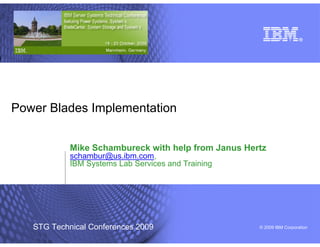
Power Blades Implementation
- 1. Power Blades Implementation Mike Schambureck with help from Janus Hertz schambur@us.ibm.com, IBM Systems Lab Services and Training STG Technical Conferences 2009 © 2009 IBM Corporation
- 2. STG Technical Conferences 2009 Agenda Where to start an IBM i on blade implementation Hardware overview: – Power blade servers technical overview – New expansion adapters – BladeCenter S components and I/O connections – BladeCenter H components and I/O connections – Switch module portfolio – Expansion adapter portfolio for IBM i Virtualization overview – VIOS-based virtualization – IVM overview – Storage options for BladeCenter H and BladeCenter S – Multiple Virtual SCSI adapters – Virtual tape – Active Memory Sharing on blade 4Q 2009 enhancements 2 Power Blades Implementation © 2009 IBM Corporation
- 3. STG Technical Conferences 2009 Where Do I Start with Installing IBM i on Blade? • Latest versions at: http://www.ibm.com/systems/power/hardware/blades/ibmi.html 3 Power Blades Implementation © 2009 IBM Corporation
- 4. STG Technical Conferences 2009 IBM BladeCenter JS23 Express 2 sockets, 4 POWER6 cores @ 4.2 GHz Enhanced 65-nm lithography 32 MB L3 cache per socket 4 MB L2 cache per core 8 VLP DIMM slots, up to 64 GB memory FSP-1 service processor 2 x 1Gb embedded Ethernet ports (HEA) 2 PCIe connectors (CIOv and CFFh) 1 x onboard SAS controller Up to 1 SSD or SAS onboard disk EnergyScale™ power management PowerVM Hypervisor virtualization 4 Power Blades Implementation © 2009 IBM Corporation
- 5. STG Technical Conferences 2009 IBM BladeCenter JS23 Express 5 Power Blades Implementation © 2009 IBM Corporation
- 6. STG Technical Conferences 2009 IBM BladeCenter JS43 Express 4 sockets, 8 POWER6 cores @ 4.2 GHz Enhanced 65-nm lithography 32 MB L3 cache per socket 4 MB L2 cache per core 16 VLP DIMM slots, up to 128 GB memory FSP-1 service processor 4 x 1Gb embedded Ethernet ports (HEA) 4 PCIe connectors (CIOv and CFFh) + 1 x onboard SAS controller Up to 2 SSD or SAS onboard disks EnergyScale™ power management PowerVM Hypervisor virtualization 6 Power Blades Implementation © 2009 IBM Corporation
- 7. STG Technical Conferences 2009 IBM BladeCenter JS43 Express SMP Unit Only 7 Power Blades Implementation © 2009 IBM Corporation
- 8. STG Technical Conferences 2009 IBM BladeCenter JS12 SAS disk drive SAS disk drive 8 DDR2 DIMMs 64 GB max SAS Exp. Adapter 1 socket x 2 cores @ 3.8 GHz P5IOC2 I/O chip (2 HEA ports) PCI-X (CFFv) connections Service Processor PCIe (CFFh) connection 8 Power Blades Implementation © 2009 IBM Corporation
- 9. STG Technical Conferences 2009 IBM BladeCenter JS22 4 DDR2 DIMMs SAS disk drive 2 sockets x 2 cores 32 GB max @ 4 GHz SAS Controller P5IOC2 I/O chip (2 IVE ports) PCI-X (CFFv) connections Service processor PCIe (CFFh) connection 9 Power Blades Implementation © 2009 IBM Corporation
- 10. STG Technical Conferences 2009 CFFv and CFFh I/O Expansion Adapters Combination Form Factor (CFF) allows for 2 different expansion adapters on the same HSSM1 blade HSSM3 CFFv (Combo Form Factor – Vertical) Connects to PCI-X bus to provide access to switch CFFX CFFv SM3 modules in bays 3 & 4 SerDes SM4 Vertical switch form factor PCI-X Supported for IBM i: SAS (#8250) CFFh (Combo Form Factor – Horizontal) HSSM2 HSSM4 Connects to PCIe bus to provide access to the switch CFFE CFFh modules in bays 7 – 10 Horizontal switch form factor, unless MSIM used PCI-Express Supported for IBM i: Fibre Channel and Ethernet (#8252) Note: See IBM i on Power Blade Supported Environments for hardware supported by IBM i: http://www.ibm.com/systems/power/hardware/blades/ibmi.html 10 Power Blades Implementation © 2009 IBM Corporation
- 11. STG Technical Conferences 2009 CIOv and CFFh I/O Expansion Adapters Combination I/O Form Factor – Vertical is available only on JS23 and JS43 CFFv adapters not supported on JS23 and JS43 CIOv Connects to new PCIe bus to provide access to switch modules in bays 3 & 4 Vertical switch form factor Supported for IBM i: SAS passthrough (#8246), Fibre Channel (#8240, #8241, #8242) Can provide redundant FC connections CFFh Connects to PCIe bus to provide access to the switch modules in bays 7 – 10 Horizontal switch form factor, unless MSIM used Supported for IBM i: Fibre Channel and Ethernet Note: See IBM i on Power Blade Supported Environments for (#8252) hardware supported by IBM i: http://www.ibm.com/systems/power/hardware/blades/ibmi.html 11 Power Blades Implementation © 2009 IBM Corporation
- 12. STG Technical Conferences 2009 Meet the BladeCenter S – Front View Service label cards slot enable quick and easy reference to BladeCenter S SAS and SATA disks can be mixed SAS disks recommended for IBM i production RAID 0, 1, 5, 0+1 supported with RAID SAS Switch Module (RSSM) Separate RAID arrays for IBM i recommended 7U Supports up to 6 BladeServers Shared USB ports and CD-RW / DVD-ROM Combo Battery Backup Units for use only with RAID SAS Switch Module 12 Power Blades Implementation © 2009 IBM Corporation
- 13. STG Technical Conferences 2009 Meet the BladeCenter S – Rear View Hot-swap Power Supplies 3 & 4 are optional, Hot-swap Power Supplies 1 & 2 are Auto-sensing b/w 950W / 1450W standard, Auto-sensing b/w 950W / 1450W Power supplies 3 and 4 required if using > 1 blade 7U Top: AMM standard Bottom: Serial Pass-thru Module optional Four Blower modules standard Top(SW1) & Bottom(SW2) left: Ethernet Top(SW3) & Bottom(SW4) right: SAS Both CIOv (#8246) and CFFv (#8250) adapters supported 13 Power Blades Implementation © 2009 IBM Corporation
- 14. STG Technical Conferences 2009 BladeCenter S Midplane - Blade to I/O Bay Mapping AMM Bay Blade “A” I/O Bay 1 #1 Ethernet Bay “B” Blade #2 Blade #3 Blade #4 Blade #5 I/O Bay 3 Blade #6 ENet Switch Fibre SAS Switch Bay SAS “A” “B” RAID Battery Bay PCI-X (CFFv) or PCIe (CIOv) D.C. Blade D.C. Blade #1 Blade Daughter Card D.C. Blade #2 eNet, Fibre, SAS, SAS RAID D.C. Blade #3 I/O Bay 4 #4 D.C. Blade ENet Switch #5 D.C. Blade Fibre #6 SAS SAS Switch Bay “A” RAID Battery Bay “B” C.C. Blade I/O Bay 2 PCI-E (CFFh) C.C. Blade #1 Blade Daughter Card C.C. Blade #2 Option Bay C.C. Blade #3 C.C. Blade #4 C.C. Blade #5 #6 BC-S Mid-Plane 14 Power Blades Implementation © 2009 IBM Corporation
- 15. STG Technical Conferences 2009 BladeCenter H - front view Power Module 3 Power Filler Module 1 and Fan pack Front System HS20 Panel Blade # 1 9U CD DVD- drive Blade Filler Front USB Power Power Module 2 Module 4 Filler and Fan pack 15 Power Blades Implementation © 2009 IBM Corporation
- 16. STG Technical Conferences 2009 IBM BladeCenter H - Rear View • Multi-Switch Interconnect Module • Ethernet switch (left side bay 9) I/O module bay 7 and 8 • Fibre Channel switch (right side bay 10) Power Power Connector 2 Connector 1 Ethernet SAS or I/O Module switch I/O Module bay 1 bay 3 Fibre I/O Module bay 5 Advanced Channel Management module Blower Module 1 Module 1 and 2 Advanced Ethernet Management switch I/O Module bay 2 Module 2 slot I/O Module bay 6 I/O Module bay 4 Rear LED panel and Serial connector Left Shuttle Right Shuttle release lever release lever I/O module bay 9 and 10 • Multi-Switch Interconnect Module • Ethernet switch (left side bay 9) • Fibre Channel switch (right side bay 10) 16 Power Blades Implementation © 2009 IBM Corporation
- 17. STG Technical Conferences 2009 BCH: CFFv and CFFh I/O Connections Blade #N On-Board Dual Switch #1 Gbit Ethernet Ethernet On-Board Dual Gbit Ethernet M I Switch #2 POWER SAS CFFv Ethernet Expansion Card D Blade Server #1 P L Switch #3 QLogic CFFh A Expansion Card N Switch #4 E QLogic CFFh Expansion Card: Switch #7 • Provides 2 x 4Gb Fibre Channel connections to SAN • 2 Fibre Channel ports externalized via Switch 8 & 10 • Provides 2 x 1 Gb Ethernet ports for additional networking • 2 Ethernet ports externalized via Switch 7 & 9 Switch #8 SAS CFFv Expansion Card: • Provides 2 SAS ports for connection to SAS tape drive Switch #9 • 2 SAS ports externalized via Switch 3 & 4 Switch #10 17 Power Blades Implementation © 2009 IBM Corporation
- 18. STG Technical Conferences 2009 BCH: CIOv and CFFh I/O Connections Blade #N On-Board Dual Switch #1 Gbit Ethernet Ethernet On-Board Dual Gbit Ethernet M I Switch #2 POWER CIOv Expansion Ethernet Card D Blade Server #1 P L Switch #3 QLogic CFFh A Expansion Card N Switch #4 CIOv Expansion Card: E Switch #7 • 2 x 8Gb or 2 x 4Gb Fibre Channel • OR, 2 x 3Gb SAS passthrough • Uses 4Gb or 8Gb FC vertical switches in bays 3 & 4 Switch #8 • OR, 3Gb SAS vertical switches in bays 3 & 4 • Redundant FC storage connection option for IBM i CFFh Expansion Card: Switch #9 • 2 x 4Gb and 2 x 1Gb Ethernet Switch #10 18 Power Blades Implementation © 2009 IBM Corporation
- 19. STG Technical Conferences 2009 BladeCenter Ethernet I/O Modules Nortel Layer 2/3 Gb Cisco Systems Nortel L2-7 GbE Switch Nortel L2/3 10GbE Ethernet Switch Intelligent Gb Ethernet Module Uplink Switch Module Modules Switch Module Copper Pass-Through Nortel 10Gb Ethernet Intelligent Copper Module Switch Module Pass-Through Module Note: See IBM i on Power Blade Supported Environments for hardware supported by IBM i: http://www.ibm.com/systems/power/hardware/blades/ibmi.html 19 Power Blades Implementation © 2009 IBM Corporation
- 20. STG Technical Conferences 2009 BladeCenter Fibre Channel I/O Modules Cisco 4Gb 10 and 20 Brocade 4Gb 10 and QLogic 8Gb 20 port QLogic 4Gb 10 and 20 port Fibre Channel 20 port Fibre Channel Fibre Channel Switch port Fibre Channel Switch Modules Switch Modules Module Switch Module Brocade Intelligent 8Gb Brocade Intelligent 4Gb Pass-Thru Fibre Channel Pass-Thru Fibre Channel Switch Module Switch Module Note: See IBM i on Power Blade Supported Environments for hardware supported by IBM i: http://www.ibm.com/systems/power/hardware/blades/ibmi.html 20 Power Blades Implementation © 2009 IBM Corporation
- 21. STG Technical Conferences 2009 BladeCenter SAS I/O Modules BladeCenter S SAS RAID Controller Module • Supported only in BladeCenter S • RAID support for SAS drives in chassis • Supports SAS tape attachment • No support for attaching DS3200 • 2 are always required BladeCenter SAS Controller Module • Supported in BladeCenter S and BladeCenter H • No RAID support • Supports SAS tape attachment • Supports DS3200 attachment Note: See IBM i on Power Blade Supported Environments for hardware supported by IBM i: http://www.ibm.com/systems/power/hardware/blades/ibmi.html 21 Power Blades Implementation © 2009 IBM Corporation
- 22. STG Technical Conferences 2009 SAS RAID Controller Switch Module RAID controller support provides additional protection options for BladeCenter S storage SAS RAID Controller Switch Module – High-performance, fully duplex, 3Gbps speeds – Support for RAID 0, 1, 5, & 10 – Supports 2 disk storage modules with up to 12 SAS drives – Supports external SAS tape drive – Supports existing #8250 CFFv SAS adapter on blade – 1GB of battery-backed write cache between the 2 modules – Two SAS RAID Controller Switch Modules (#3734) required Supports Power and x86 Blades – Recommend separate RAID sets – For each IBM i partition – For IBM i and Windows storage – Requirements – Firmware update for SAS RAID Controller Switch Modules – VIOS 2.1.1, eFW 3.4.2 Note: Does not support connection to DS3200 IBM i is not pre-installed with RSSM configurations 22 Power Blades Implementation © 2009 IBM Corporation
- 23. STG Technical Conferences 2009 Multi-switch Interconnect Module for BCH • Installed in high-speed bays 7 & 8 and/or 9 & 10 • Allows a “vertical” switch to be MSIM installed and use the “horizontal” high- speed fabric (bays 7 – 10) • High-speed fabric is used by CFFh expansion adapters • Fibre Channel switch module must be installed in right I/O module bay (switch bay 8 or 10) • If additional Ethernet networking required additional Ethernet switch module can be installed in left I/O module bay (switch bay 7 or 9) 23 Power Blades Implementation © 2009 IBM Corporation
- 24. STG Technical Conferences 2009 I/O Expansion Adapters #8252 QLogic Ethernet and 4Gb Fibre #8250 LSI 3Gb SAS Dual Channel Expansion Card (CFFh) Port Expansion Card (CFFv) #8246 3Gb SAS #8240 Emulex 8Gb #8242 QLogic 8Gb #8241 QLogic 4Gb Passthrough Expansion Fibre Channel Fibre Channel Fibre Channel Card (CIOv) Expansion Card (CIOv) Expansion Card (CIOv) Expansion Card (CIOv) Note: See IBM i on Power Blade Supported Environments for hardware supported by IBM i: http://www.ibm.com/systems/power/hardware/blades/ibmi.html 24 Power Blades Implementation © 2009 IBM Corporation
- 25. STG Technical Conferences 2009 Virtualization Overview 25 Power Blades Implementation © 2009 IBM Corporation
- 26. STG Technical Conferences 2009 VIOS, IVM and i on Power Blade Linux AIX VIOS = Virtual I/O Server = Client Client virtualization software in a partition HEA HEA HEA HEA Does not run other applications First LPAR installed on blade VIOS owns physical hardware (Fibre CFFh FC USB and/or CFFv SAS exp card Channel, Ethernet, DVD, SAS) exp card SAS HEA or CIOv FC exp card or VIOS virtualizes disk, DVD, CIOv SAS exp card VIOS / IVM SSD networking, tape to i partitions SAS Switch FC Switch IVM = Integrated Virtualization Manager = browser interface to manage DS3400 LAN DVD DS4700 partitions, virtualization DS3200* DS4800 IVM / Virtual Op Panel SAS-attached DS8100 IVM installed with VIOS LTO4 tape drive DS8300 (virtual tape) SVC i uses LAN console through Virtual AMM / LAN Console Ethernet bridge in VIOS * Not supported with RSSM 26 Power Blades Implementation © 2009 IBM Corporation
- 27. STG Technical Conferences 2009 Integrated Virtualization Manager (IVM) Introduction Browser-based interface, supports Mozilla Firefox and Internet Explorer Part of VIOS, no extra charge or installation Performs LPAR and virtualization management on POWER6 blade 27 Power Blades Implementation © 2009 IBM Corporation
- 28. STG Technical Conferences 2009 IVM Example: Create i Partition Fewer steps than HMC IVM uses several defaults Virtual I/O resources only for IBM i partitions 28 Power Blades Implementation © 2009 IBM Corporation
- 29. STG Technical Conferences 2009 Storage, Tape and DVD for i on JS12/JS22 in BCH MSIM with Fibre Channel I/O module inside VIOS Host i Client Fibre Channel Storage hdiskX LUNs DDxx CFFh Fibre Channel BladeCenter midplane I/O module Virtual SCSI connection SAS Storage and/or tape DS3200 CFFv Virtual SCSI SAS I/O module connection TS2240 USB OPTxx /dev/cd0 DVD DVD Media tray Power Blade With BCH and JS12/JS22, IBM i can use: Fibre Channel storage (MSIM, FC module and CFFh adapter required) SAS storage (SAS module and CFFv adapter required) SAS tape (SAS module and CFFv adapter required) USB DVD in BladeCenter Physical I/O resources are attached to VIOS, assigned to IBM i in IVM Storage LUNs (physical volumes) assigned directly to IBM i; storage pools in VIOS not used 29 Power Blades Implementation © 2009 IBM Corporation
- 30. STG Technical Conferences 2009 Storage, Tape and DVD for i on JS23/JS43 in BCH MSIM with Fibre Channel I/O module inside VIOS Host i Client Fibre Channel Storage hdiskX LUNs DDxx CFFh Fibre Channel BladeCenter midplane I/O module Virtual SCSI connection CIOv SAS Storage and/or tape OR DS3200 CIOv Virtual SCSI SAS I/O module connection TS2240 USB OPTxx /dev/cd0 DVD DVD Media tray Power Blade With BCH and JS23/JS43, IBM i can use: Fibre Channel storage (MSIM, FC module and CFFh adapter required; or FC module and CIOv adapter required) Redundant FC adapters can be configured (CFFh and CIOv) SAS storage (SAS module and CIOv adapter required) SAS tape (SAS module and CIOv adapter required) USB DVD in BladeCenter Physical I/O resources are attached to VIOS, assigned to IBM i in IVM Storage LUNs (physical volumes) assigned directly to IBM i; storage pools in VIOS not used 30 Power Blades Implementation © 2009 IBM Corporation
- 31. STG Technical Conferences 2009 Storage, Tape and DVD for i on JS12/JS22 in BCS SAS drives in BCS Non-RAID SAS VIOS Host IBM i Client module in I/O Bay 3/4 hdiskX LUNs DDxx BladeCenter midplane Virtual SCSI connection RAID SAS module SAS TS2240 in I/O Bay 3 & 4 CFFv DS3200 Virtual SCSI connection USB OPTxx /dev/cd0 DVD DVD Media tray Power Blade With BCS and JS12/JS22, IBM i can use: SAS storage (SAS module and CFFv adapter required) SAS tape (SAS module and CFFv adapter required) USB DVD Drives in BCS, TS2240, DS3200 supported with Non-RAID SAS Switch Module (NSSM) Only drives in BCS and TS2240 supported with RAID SAS Switch Module (RSSM) Physical I/O resources are attached to VIOS, assigned to IBM i in IVM Storage LUNs (physical volumes) assigned directly to IBM i; storage pools in VIOS not used 31 Power Blades Implementation © 2009 IBM Corporation
- 32. STG Technical Conferences 2009 Storage, Tape and DVD for i on JS23/JS43 in BCS SAS drives in BCS Non-RAID SAS VIOS Host IBM i Client module in I/O Bay 3/4 hdiskX LUNs DDxx BladeCenter midplane Virtual SCSI connection RAID SAS module SAS TS2240 in I/O Bay 3 & 4 CIOv DS3200 Virtual SCSI connection USB OPTxx /dev/cd0 DVD DVD Media tray Power Blade With BCS and JS23/JS43, IBM i can use: SAS storage (SAS module and CIOv adapter required) SAS tape (SAS module and CIOv adapter required) USB DVD Drives in BCS, TS2240, DS3200 supported with Non-RAID SAS Switch Module (NSSM) Only drives in BCS and TS2240 supported with RAID SAS Switch Module (RSSM) Physical I/O resources are attached to VIOS, assigned to IBM i in IVM Storage LUNs (physical volumes) assigned directly to IBM i; storage pools in VIOS not used 32 Power Blades Implementation © 2009 IBM Corporation
- 33. STG Technical Conferences 2009 Storage and Tape Support Storage support – BladeCenter H and JS12/JS22/JS23/JS43: – SAS – DS3200 – Fibre Channel – DS3400, DS4700, DS4800, DS8100, DS5020, DS5100, DS5300, XIV, DS8300, DS8700, SVC – Multiple storage subsystems supported with SVC – BladeCenter S and JS12/JS22/JS23/JS43: – SAS – BCS drives; DS3200 (only with NSSM) Tape support – BladeCenter H and BladeCenter S: – TS2240 LTO-4 SAS – supported for virtual tape and for VIOS backups – TS2230 LTO-3 SAS – not supported for virtual tape, only for VIOS backups – NEW support for Fibre Channel tape library support announced 20/10/2009! – Enables access to tape libraries 3584 (TS3500) and 3573 (TS3100 and TS3200) – Requires selected 8GB Fibre Channel Adapters 33 Power Blades Implementation © 2009 IBM Corporation
- 34. STG Technical Conferences 2009 Configuring Storage for IBM i on Blade Step 1: Perform sizing – Use Disk Magic, where applicable – Use the PCRM, Ch. 14.5 – http://www.ibm.com/systems/i/advantages/perfmgmt/resource.html – Number of physical drives is still most important – VIOS itself does not add significant disk I/O overhead – For production workloads, keep each i partition on a separate RAID array Step 2: Use appropriate storage UI and Redbook for your environment to create LUNs for IBM i and attach to VIOS (or use TPC or SSPC where applicable) Storage Configuration DS Storage Manager for DS8000 Storage Manager SVC Console for Manager for NSSM and DS3200, DS3400, DS4700, for DS8100 and DS8300 SVC RSSM DS4800 34 Power Blades Implementation © 2009 IBM Corporation
- 35. STG Technical Conferences 2009 Configuring Storage for IBM i on Blade, Cont. Step 3: Assign LUNs or physical drives in BCS to IBM i – ‘cfgdev’ in VIOS CLI necessary to detect new physical volumes if VIOS is running – Virtualize whole LUNs/drives (“physical volumes”) to IBM i – Do not use storage pools in VIOS 35 Power Blades Implementation © 2009 IBM Corporation
- 36. STG Technical Conferences 2009 Multiple Virtual SCSI Adapters for IBM i Since VIOS 2.1 in November 2008, IBM i is no longer limited to 1 VSCSI connection to VIOS and 16 disk + 16 optical devices What IVM will do: – Create 1 VSCSI server adapter in VIOS for each IBM i partition created – Create 1 VSCSI client adapter in IBM i and correctly map to Server adapter – Map any disk and optical devices you assign to IBM i to the first VSCSI server adapter in VIOS – Create a new VSCSI server-client adapter pair only when you assign a tape device to IBM i – Create another VSCSI server-client adapter pair when you assign another tape device What IVM will not do: – Create a new VSCSI server-client adapter pair if you assign more than 16 disk devices to IBM i 36 Power Blades Implementation © 2009 IBM Corporation
- 37. STG Technical Conferences 2009 Multiple Virtual SCSI Adapters for IBM i, Cont. Scenario I: you have <=16 disk devices and you want to add virtual tape – Action required in VIOS: – In IVM, click on tape drive, assign to IBM i partition – Separate VSCSI server-client adapter pair created automatically Scenario II: you have 16 disk devices and you want to add more disk and virtual tape – Actions required in VIOS: – In VIOS CLI, create new VSCSI client adapter in IBM i – VSCSI server adapter in VIOS created automatically – In VIOS CLI, map new disk devices to new VSCSI server adapter using ‘mkvdev’ – In IVM, click on tape drive, assign to IBM i partition For details and instructions, see IBM i on Blade Read-me First: http://www.ibm.com/systems/power/hardware/blades/ibmi.html 37 Power Blades Implementation © 2009 IBM Corporation
- 38. STG Technical Conferences 2009 IBM i Support for Virtual Tape Virtual tape support enables IBM i partitions to directly backup to PowerVM VIOS attached tape drive saving hardware costs and management time Simplifies backup and restore processing with BladeCenter implementations – IBM i 6.1 partitions on BladeCenter JS12, JS22, JS23, JS43 – Supports IBM i save/restore commands & BRMS – Supports BladeCenter S and H implementations Simplifies migration to blades from tower/rack servers – LTO-4 drive can read backup tapes from LTO-2, 3, 4 drives Supports IBM Systems Storage SAS LTO-4 Drive – TS2240 SAS for BladeCenter ONLY – Fibre Channel attached tape libraries 3584 (TS3500) and 3573 (TS3100 and TS3200) Requirements – VIOS 2.1.1, eFW 3.4.2, IBM i 6.1 PTFs 38 Power Blades Implementation © 2009 IBM Corporation
- 39. STG Technical Conferences 2009 Virtual Tape Hardware and Virtualization VIOS Host IBM i Client SAS-attached LTO4 SAS I/O module BladeCenter midplane tape drive (TS2240) CFFv SAS OR OR /dev/rmt0 TAP01 RAID SAS I/O CIOv Separate SAS 3580 004 module Virtual SCSI connection Power Blade TS2240 LTO4 SAS tape drive attached to SAS switch in BladeCenter: – NSSM or RSSM in BCS (shown above) – NSSM in BCH Fibre Channel attached tape libraries 3584 (TS3500) and 3573 (TS3100 and TS3200) in BC-H VIOS virtualizes tape drive to IBM i directly Tape drive assigned to IBM i in IVM Tape drive available in IBM i as TAPxx, type 3580 model 004 39 Power Blades Implementation © 2009 IBM Corporation
- 40. STG Technical Conferences 2009 Assigning Virtual Tape to IBM i No action required in IBM i to make tape drive available – If QAUTOCFG is on (default) 40 Power Blades Implementation © 2009 IBM Corporation
- 41. STG Technical Conferences 2009 Migrating IBM i to Blade Virtual tape makes migration to blade similar to migration to tower/rack server: – On existing system, go save option 21 on tape media – On blade, use virtual tape to perform D-mode IPL and complete restore – Existing system does not have to be at IBM i 6.1 – Previous-to-current migration also possible IBM i partition saved on blade can be restored on tower/rack server – IBM i can save to tape media on blade For existing servers that do not have access to tape drive, there are two options: – Save on different media, convert to supported tape format as a service, restore from tape – Use Migration Assistant method 41 Power Blades Implementation © 2009 IBM Corporation
- 42. STG Technical Conferences 2009 Networking on Power Blade VIOS Host i Client Ethernet I/O module Embedded Ethernet BladeCenter midplane ports on blade 10.10.10.35 IVE Local PC for: (HEA) CMN01 10.10.10.20 AMM browser Virtual LAN LAN console IVM browser connection LAN console LAN IVE Virtual 10.10.10.37 Ethernet CMN02 (HEA) bridge IVE Production interface 10.10.10.38 10.10.10.5 Power Blade VIOS is accessed from local PC via embedded Ethernet ports on blade (IVE/HEA) For both IVM browser and VIOS command line Same PC can be used to connect to AMM and for LAN console for IBM i For i connectivity, IVE/HEA port is bridged to Virtual LAN 42 Power Blades Implementation © 2009 IBM Corporation
- 43. STG Technical Conferences 2009 LAN Console for i on Power Blade Required for i on Power blade Uses System i Access software on PC (can use same PC for IVM connection) Full console functionality Uses existing LAN console capability 43 Power Blades Implementation © 2009 IBM Corporation
- 44. STG Technical Conferences 2009 PowerVM Active Memory Sharing PowerVM Active Memory Sharing is an advanced memory virtualization Around the World 15 technology which intelligently flows memory from one partition to another for increased utilization and flexibility of memory usage Memory Usage (GB) 10 Asia Americas Memory virtualization enhancement for Power Systems Europe 5 – Partitions share a pool of memory – Memory dynamically allocated based on partition’s workload 0 demands Time Extends Power Systems Virtualization Leadership Day and Night 15 – Capabilities not provided by Sun and HP virtualization offerings Memory Usage (GB) 10 Night Designed for partitions with variable memory requirements Day – Workloads that peak at different times across the partitions 5 – Active/inactive environments 0 – Test and Development environments Time – Low average memory requirements Infrequent Use 15 Available with PowerVM Enterprise Edition #10 #9 – Supports AIX 6.1, i 6.1, and SUSE Linux Enterprise Server 11 Memory Usage (GB) #8 10 #7 – Partitions must use VIOS and shared processors #6 #5 – POWER6 processor-based systems 5 #4 #3 #2 0 Time #1 44 Power Blades Implementation © 2009 IBM Corporation
- 45. STG Technical Conferences 2009 IVM Example: Working with AMS 45 Power Blades Implementation © 2009 IBM Corporation
- 46. STG Technical Conferences 2009 Enhancements for IBM i and Power Blades N_Port ID Virtualization (NPIV) Support for IBM i – Provides direct Fibre Channel connections from client partitions to SAN resources – Simplifies the management of Fibre Channel SAN environments – Enables access to Fibre Channel tape libraries – Supported with PowerVM Express, Standard, and Enterprise Edition – Power blades with an 8Gb PCIe Fibre Channel Adapter VIOS FC Adapter Virtual FC Adapter Virtual FC Adapter Power Hypervisor 46 Power Blades Implementation © 2009 IBM Corporation
- 47. STG Technical Conferences 2009 Virtual SCSI NPIV IBM i generic generic IBM i scsi disk scsi disk EMC SCSI FCP VIOS VIOS FC HBAs FC HBAs SAN SAN DS5000 SVC The VSCSI model for sharing storage resources is With NPIV, the VIOS' role is fundamentally different. storage virtualizer. Heterogeneous storage is The VIOS facilitates adapter sharing only, there is pooled by the VIOS into a homogeneous pool of no device level abstraction or emulation. Rather block storage and then allocated to client LPARs in than a storage virtualizer, the VIOS serving NPIV is the form of generic SCSI LUNs. The VIOS performs a passthrough, providing an FCP connection from SCSI emulation and acts as the SCSI target. the client to the SAN. 47 Power Blades Implementation © 2009 IBM Corporation
- 48. STG Technical Conferences 2009 Additional 4Q Enhancements for IBM i on Blade Support for IBM i (through VIOS) and AIX for CFFh 1Gb Eth/8Gb FC combo card – Supported on JS12, JS22, JS23, JS43 – Only adapter with NPIV support for JS12 and JS22 QLogic 1Gb Ethernet and 8Gb Fibre Channel Expansion Card (CFFh) – FC ports supported only, not Ethernet Converged Network Adapter with support for 10Gb Ethernet and 8Gb FC (FC over Ethernet) – FC support for IBM i is with VSCSI only – NPIV not supported 10 GbE/8Gb FC Converged Network Adapter (CFFh) 48 Power Blades Implementation © 2009 IBM Corporation
- 49. STG Technical Conferences 2009 IBM i and BladeCenter S System & Metode, Denmark www.system-method.com • IBM Business Partner • Software Solutions & Hosting company Focuses on very small / old existing installations • 1 BladeCenter S chassis • 1 JS12 POWER6 blade • 2 HS21 x86 blades • Provides hosting services to several clients/companies •1 IBM Virtual IO Server 2.1 (VIOS) host LPAR •3 IBM I 6.1 client LPARs – for different customers Pros: • Cheap hardware compared to traditional Power servers • Possible to get customers that would potentially have switched to the “dark side…” • Flexible Cons: • Complex, requires three different skills sets (Blade, VIOS, IBM i) • Difficult backup in early stages (2 step process). Now great with virtual tape. 49 Power Blades Implementation © 2009 IBM Corporation
- 50. STG Technical Conferences 2009 IBM Systems Lab Services Virtualization Program What is it? – Free presales technical assistance from Lab Services – Help with virtualization solutions: – Open storage – Power blades – IBM Systems Director VMControl – Other PowerVM technologies – Design solution, hold Q&A session with client, verify hardware configuration Who can use it? – IBMers, Business Partners, clients How do I use it? – Contact Lab Services for nomination form; send form in – Participate in assessment call with Virtualization Program team – Work with dedicated Lab Services technical resource to design solution before the sale 50 Power Blades Implementation © 2009 IBM Corporation
- 51. STG Technical Conferences 2009 Service Voucher for IBM i on Power Blade • Let IBM Systems Lab Services and Training help you install i on blade! • 1 service voucher for each Power blade AND IBM i license purchased • http://www.ibm.com/systems/i/hardware/editions/services.html 51 Power Blades Implementation © 2009 IBM Corporation
- 52. STG Technical Conferences 2009 Further Reading IBM i on Blade Read-me First: http://www.ibm.com/systems/power/hardware/blades/ibmi.html IBM i on Blade Supported Environments: http://www.ibm.com/systems/power/hardware/blades/ibmi.html IBM i on Blade Performance Information: http://www.ibm.com/systems/i/advantages/perfmgmt/resource.html Service vouchers: http://www.ibm.com/systems/i/hardware/editions/services.html IBM i on Blade Training: http://www.ibm.com/systems/i/support/itc/educ.html 52 Power Blades Implementation © 2009 IBM Corporation
- 53. STG Technical Conferences 2009 Trademarks and Disclaimers 8 IBM Corporation 1994-2007. All rights reserved. References in this document to IBM products or services do not imply that IBM intends to make them available in every country. Trademarks of International Business Machines Corporation in the United States, other countries, or both can be found on the World Wide Web at http://www.ibm.com/legal/copytrade.shtml. Intel, Intel logo, Intel Inside, Intel Inside logo, Intel Centrino, Intel Centrino logo, Celeron, Intel Xeon, Intel SpeedStep, Itanium, and Pentium are trademarks or registered trademarks of Intel Corporation or its subsidiaries in the United States and other countries. Linux is a registered trademark of Linus Torvalds in the United States, other countries, or both. Microsoft, Windows, Windows NT, and the Windows logo are trademarks of Microsoft Corporation in the United States, other countries, or both. IT Infrastructure Library is a registered trademark of the Central Computer and Telecommunications Agency which is now part of the Office of Government Commerce. ITIL is a registered trademark, and a registered community trademark of the Office of Government Commerce, and is registered in the U.S. Patent and Trademark Office. UNIX is a registered trademark of The Open Group in the United States and other countries. Java and all Java-based trademarks are trademarks of Sun Microsystems, Inc. in the United States, other countries, or both. Other company, product, or service names may be trademarks or service marks of others. Information is provided "AS IS" without warranty of any kind. The customer examples described are presented as illustrations of how those customers have used IBM products and the results they may have achieved. Actual environmental costs and performance characteristics may vary by customer. Information concerning non-IBM products was obtained from a supplier of these products, published announcement material, or other publicly available sources and does not constitute an endorsement of such products by IBM. Sources for non-IBM list prices and performance numbers are taken from publicly available information, including vendor announcements and vendor worldwide homepages. IBM has not tested these products and cannot confirm the accuracy of performance, capability, or any other claims related to non-IBM products. Questions on the capability of non-IBM products should be addressed to the supplier of those products. All statements regarding IBM future direction and intent are subject to change or withdrawal without notice, and represent goals and objectives only. Some information addresses anticipated future capabilities. Such information is not intended as a definitive statement of a commitment to specific levels of performance, function or delivery schedules with respect to any future products. Such commitments are only made in IBM product announcements. The information is presented here to communicate IBM's current investment and development activities as a good faith effort to help with our customers' future planning. Performance is based on measurements and projections using standard IBM benchmarks in a controlled environment. The actual throughput or performance that any user will experience will vary depending upon considerations such as the amount of multiprogramming in the user's job stream, the I/O configuration, the storage configuration, and the workload processed. Therefore, no assurance can be given that an individual user will achieve throughput or performance improvements equivalent to the ratios stated here. Prices are suggested U.S. list prices and are subject to change without notice. Starting price may not include a hard drive, operating system or other features. Contact your IBM representative or Business Partner for the most current pricing in your geography. Photographs shown may be engineering prototypes. Changes may be incorporated in production models. 53 Power Blades Implementation © 2009 IBM Corporation
- 54. STG Technical Conferences 2009 Special notices This document was developed for IBM offerings in the United States as of the date of publication. IBM may not make these offerings available in other countries, and the information is subject to change without notice. Consult your local IBM business contact for information on the IBM offerings available in your area. Information in this document concerning non-IBM products was obtained from the suppliers of these products or other public sources. Questions on the capabilities of non-IBM products should be addressed to the suppliers of those products. IBM may have patents or pending patent applications covering subject matter in this document. The furnishing of this document does not give you any license to these patents. Send license inquires, in writing, to IBM Director of Licensing, IBM Corporation, New Castle Drive, Armonk, NY 10504-1785 USA. All statements regarding IBM future direction and intent are subject to change or withdrawal without notice, and represent goals and objectives only. The information contained in this document has not been submitted to any formal IBM test and is provided "AS IS" with no warranties or guarantees either expressed or implied. All examples cited or described in this document are presented as illustrations of the manner in which some IBM products can be used and the results that may be achieved. Actual environmental costs and performance characteristics will vary depending on individual client configurations and conditions. IBM Global Financing offerings are provided through IBM Credit Corporation in the United States and other IBM subsidiaries and divisions worldwide to qualified commercial and government clients. Rates are based on a client's credit rating, financing terms, offering type, equipment type and options, and may vary by country. Other restrictions may apply. Rates and offerings are subject to change, extension or withdrawal without notice. IBM is not responsible for printing errors in this document that result in pricing or information inaccuracies. All prices shown are IBM's United States suggested list prices and are subject to change without notice; reseller prices may vary. IBM hardware products are manufactured from new parts, or new and serviceable used parts. Regardless, our warranty terms apply. Any performance data contained in this document was determined in a controlled environment. Actual results may vary significantly and are dependent on many factors including system hardware configuration and software design and configuration. Some measurements quoted in this document may have been made on development-level systems. There is no guarantee these measurements will be the same on generally- available systems. Some measurements quoted in this document may have been estimated through extrapolation. Users of this document should verify the applicable data for their specific environment. Revised September 26, 2006 54 Power Blades Implementation © 2009 IBM Corporation
- 55. STG Technical Conferences 2009 Special notices (cont.) IBM, the IBM logo, ibm.com AIX, AIX (logo), AIX 6 (logo), AS/400, BladeCenter, Blue Gene, ClusterProven, DB2, ESCON, IBM i, IBM i (logo), IBM Business Partner (logo), IntelliStation, LoadLeveler, Lotus, Lotus Notes, Notes, Operating System/400, OS/400, PartnerLink, PartnerWorld, PowerPC, pSeries, Rational, RISC System/6000, RS/6000, THINK, Tivoli, Tivoli (logo), Tivoli Management Environment, WebSphere, xSeries, z/OS, zSeries, AIX 5L, Chiphopper, Chipkill, Cloudscape, DB2 Universal Database, DS4000, DS6000, DS8000, EnergyScale, Enterprise Workload Manager, General Purpose File System, , GPFS, HACMP, HACMP/6000, HASM, IBM Systems Director Active Energy Manager, iSeries, Micro-Partitioning, POWER, PowerExecutive, PowerVM, PowerVM (logo), PowerHA, Power Architecture, Power Everywhere, Power Family, POWER Hypervisor, Power Systems, Power Systems (logo), Power Systems Software, Power Systems Software (logo), POWER2, POWER3, POWER4, POWER4+, POWER5, POWER5+, POWER6, System i, System p, System p5, System Storage, System z, Tivoli Enterprise, TME 10, Workload Partitions Manager and X-Architecture are trademarks or registered trademarks of International Business Machines Corporation in the United States, other countries, or both. If these and other IBM trademarked terms are marked on their first occurrence in this information with a trademark symbol (® or ™), these symbols indicate U.S. registered or common law trademarks owned by IBM at the time this information was published. Such trademarks may also be registered or common law trademarks in other countries. A current list of IBM trademarks is available on the Web at "Copyright and trademark information" at www.ibm.com/legal/copytrade.shtml The Power Architecture and Power.org wordmarks and the Power and Power.org logos and related marks are trademarks and service marks licensed by Power.org. UNIX is a registered trademark of The Open Group in the United States, other countries or both. Linux is a registered trademark of Linus Torvalds in the United States, other countries or both. Microsoft, Windows and the Windows logo are registered trademarks of Microsoft Corporation in the United States, other countries or both. Intel, Itanium, Pentium are registered trademarks and Xeon is a trademark of Intel Corporation or its subsidiaries in the United States, other countries or both. AMD Opteron is a trademark of Advanced Micro Devices, Inc. Java and all Java-based trademarks and logos are trademarks of Sun Microsystems, Inc. in the United States, other countries or both. TPC-C and TPC-H are trademarks of the Transaction Performance Processing Council (TPPC). SPECint, SPECfp, SPECjbb, SPECweb, SPECjAppServer, SPEC OMP, SPECviewperf, SPECapc, SPEChpc, SPECjvm, SPECmail, SPECimap and SPECsfs are trademarks of the Standard Performance Evaluation Corp (SPEC). NetBench is a registered trademark of Ziff Davis Media in the United States, other countries or both. AltiVec is a trademark of Freescale Semiconductor, Inc. Cell Broadband Engine is a trademark of Sony Computer Entertainment Inc. InfiniBand, InfiniBand Trade Association and the InfiniBand design marks are trademarks and/or service marks of the InfiniBand Trade Association. Other company, product and service names may be trademarks or service marks of others. Revised April 24, 2008 55 Power Blades Implementation © 2009 IBM Corporation