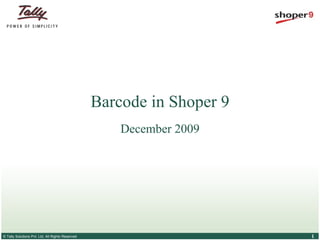
Barcode in shoper 9 | Oracle to Tally | Tally TDL | International Solutions Provider
- 1. Barcode in Shoper 9 December 2009 © Tally Solutions Pvt. Ltd. All Rights Reserved 1
- 2. Objectives Need for Barcode in business Shoper 9 support in creating and printing of barcodes o Design labels for Thermal and Standard Printers o Design layout for Standard Printers o Printing of Labels © Tally Solutions Pvt. Ltd. All Rights Reserved 2
- 3. Barcode A set of machine-readable parallel bars varying in width, height or spacing. Encodes information according to a symbology. Provides accurate data. Scanning the barcode makes data entry faster. Manual entry error can be avoided. Helps in quick billing, stock taking, physical stock verification, etc. © Tally Solutions Pvt. Ltd. All Rights Reserved 3
- 4. Need for Designing and Printing Barcodes No barcode exists Additional business specific barcodes required o Logo specific o Price change o Size specific o Additional product information © Tally Solutions Pvt. Ltd. All Rights Reserved 4
- 5. Barcode in Shoper 9 Why use Barcode in Shoper 9 ? Features o Customer/ Printer specific label and layout design Label content – Item information, Image, Date, etc. o Flexibility to configure Font Label size and Number of labels in a row/ page For any stationery o Convenient Barcodes for cartons o Affordable Use existing/ any printer © Tally Solutions Pvt. Ltd. All Rights Reserved 5
- 6. Options available Design Labels for Barcode Printers Design Labels for Standard Printers Design Layout for Standard Printers Print Labels © Tally Solutions Pvt. Ltd. All Rights Reserved 6
- 7. Design Labels for Barcode Printers (Interface script files for Thermal Printers) Create a basic template for barcode printing and specify the parameters to be considered while generating a barcode The design is done collectively by Shoper support personnel, retailer and printer vendor The base script files required to print the barcode labels are supplied by the barcode vendor in .txt file format Make the required changes to it and save the settings © Tally Solutions Pvt. Ltd. All Rights Reserved 7
- 8. Designing Labels for Thermal Printers To design o In POS: Stock > Barcode > Print Labels o In HO: Merchandise > Barcode > Print Labels Import/ Load the Script file © Tally Solutions Pvt. Ltd. All Rights Reserved 8
- 9. Designing Labels for Thermal Printers Map the Fields o Create an interface between Shoper 9 and the script file with field values captured in Shoper 9 A barcode tag can contain field values of type String, Integer and Text © Tally Solutions Pvt. Ltd. All Rights Reserved 9
- 10. Barcode Content and Configuration String values o Stock number o . o . o Product description Capture o The position and o The length of the string to be printed © Tally Solutions Pvt. Ltd. All Rights Reserved 10
- 11. Barcode Content and Configuration Integer values o Rate o . o . o Tax rate Capture o The position o the length of the Integer and o the number of decimals to be printed © Tally Solutions Pvt. Ltd. All Rights Reserved 11
- 12. Designing Labels for Thermal Printers Text values o Showroom name o . o . o Address Capture o The position o The length and number of digits and o Value of the Text Save the settings made to the barcode script as a .txt file © Tally Solutions Pvt. Ltd. All Rights Reserved 12
- 13. Designing Labels for Standard Printers Barcode labels can be designed to contain various fields, fonts, image, etc., and printed using laser, inkjet or dot-matrix printers The format and the content of the barcode of the existing inkjet printers can also be used To design o In POS: Stock > Barcode > Designing Labels for Standard Printers o In HO: Merchandise > Barcode > Designing Labels for Standard Printers © Tally Solutions Pvt. Ltd. All Rights Reserved 13
- 14. Label Designer The options available for designing a label: o Open – option to open a .btf file o Save – Save the label design o Save As – Save the label design with other name o Format – Bold, Italic, Underline, Strike, Font colour, Background colour, Format Date Font name, Font size, Top position, Left position, width and height © Tally Solutions Pvt. Ltd. All Rights Reserved 14
- 15. Label Designer Label Parameters o Unit of measurement can be defined in terms of Milli Meters, Centi meters and Inches o Unit of measurement to decide the height and the width of the label o Apply Label Settings © Tally Solutions Pvt. Ltd. All Rights Reserved 15
- 16. Label Designer Select Fields o Select the label content Constant Text Barcode Label Value captured in Shoper 9 Image © Tally Solutions Pvt. Ltd. All Rights Reserved 16
- 17. Label Designer Field Parameters o To configure the parameters based on the label content o The field parameter group varies depending upon the field type selected © Tally Solutions Pvt. Ltd. All Rights Reserved 17
- 18. Label Designer Apply Field Settings o Apply the field configurations to the respective field in the label Place the required fields and their values in the barcode label panel © Tally Solutions Pvt. Ltd. All Rights Reserved 18
- 19. Label Designer Delete – Allows user to delete a field from a label Clear All – Clear the content of the label Exit – Exit the label the designer © Tally Solutions Pvt. Ltd. All Rights Reserved 19
- 20. Constant Text o Showroom Name o . o . o A message To configure o Select Constant Text in Select Fields o Click to place/ add multiple constant text in a single label o Enter the constant text label (to be printed on the label) © Tally Solutions Pvt. Ltd. All Rights Reserved 20
- 21. Barcode Label To Configure o Select Barcode Label as the Selected Fields o Click to place/ add multiple constant text in a single label o Select the Symbology (to be printer on the label) o Select the Stock No as the Barcode Content o Enter the Sample Text Note: The mapping between messages and barcodes is called a Symbology © Tally Solutions Pvt. Ltd. All Rights Reserved 21
- 22. Fields from item master table (Values captured in Shoper 9) o Item Description o . o . o Mfg Date To Configure o Select Stock Number in Select Fields o Click to place/ add multiple constant text in a single label o Enter the Sample Text (example, the stock number) o Apply Field Settings © Tally Solutions Pvt. Ltd. All Rights Reserved 22
- 23. Image o Company Logo o . o . o Pictorial message To configure image o Select Images as Select Fields o Select the path where the image is available Note: The position of various values in the label panel can be moved with cursor pointer Save the label design as a .btf file © Tally Solutions Pvt. Ltd. All Rights Reserved 23
- 24. Designing Layout for Standard Printers The design layout is used to configure o Page size o page format o pitch settings o number of rows and columns o number of labels in a page The settings made in the design layout is as per customer requirement and type of stationery To design o In POS: Stock > Barcode > Design Layout for Standard Printers o In HO: Merchandise > Barcode > Design Layout for Standard Printers © Tally Solutions Pvt. Ltd. All Rights Reserved 24
- 25. Layout Designer Load the label design file o The details of the label design is displayed Select Label Design Preview © Tally Solutions Pvt. Ltd. All Rights Reserved 25
- 26. Layout Designer Enter page settings Select Layout Design Preview Save Barcode Layout Designer File as a .blf file © Tally Solutions Pvt. Ltd. All Rights Reserved 26
- 27. Print Barcode Labels To print o In POS: Stock > Barcode > Print Labels o In HO: Merchandise > Barcode > Print Labels Load script file name Based on the printer, select the script file o For Thermal printers, select .txt file and enter/ select the values where ever the fields are blank o For Standard printers, select .blf file © Tally Solutions Pvt. Ltd. All Rights Reserved 27
- 28. Printing Tag/ Labels The values from the script file populate the Tag Printing screen Use any of the selection listed under Options and choose the appropriate settings © Tally Solutions Pvt. Ltd. All Rights Reserved 28
- 29. Printing Tag/ Labels Use Manual Selection o to print barcode tags for the item masters created o to print barcode tags for the selected stock numbers Use Against Purchase (PT File) to print barcode tags for the items received from vendor/ warehouse and PT file is available for the items received © Tally Solutions Pvt. Ltd. All Rights Reserved 29
- 30. Printing Tag/ Labels Use Against Transaction to print barcode tags for the items which are transacted in Shoper 9 like Sales Bill, Transfer In/Out, Sales Order, etc. Use Against Purchase Order o To print and use the barcode tags for items received o To print barcode tags against a purchase order and send the same to the vendor along with the purchase order. This will help the vendor in attaching the barcodes to the goods at delivery. © Tally Solutions Pvt. Ltd. All Rights Reserved 30
- 31. Printing Tag/ Labels Use Against Masters to print the barcode tags for the items created during selected date range and data. Use Against Direct Scan to print barcode tags for identical items received from a vendor without barcode tags. Scan or enter the stock number for printing the barcode tags. © Tally Solutions Pvt. Ltd. All Rights Reserved 31
- 32. Print Barcode Labels Standard Printers o By default, the output and port is selected © Tally Solutions Pvt. Ltd. All Rights Reserved 32
- 33. Print Barcode Labels Thermal Printers Select File as the Output to By default, the output is saved in Out folder as Manualbar.seq You can also browse and select a specific existing file Create a batch file in the Out directory to print the saved file o Open Notepad o Enter Type Manualbar.seq > prn o Save the file as .bat in the Out folder © Tally Solutions Pvt. Ltd. All Rights Reserved 33
- 34. Printing Tag/ Labels Edit the number of tags/ labels to print as per business requirement Print the barcode labels Note: For Thermal Printers, double click the .bat file after all the settings and executing Print © Tally Solutions Pvt. Ltd. All Rights Reserved 34
- 35. Print Labels © Tally Solutions Pvt. Ltd. All Rights Reserved 35
- 36. Barcode in Shoper 9 Questions & Answers For more information log in to: www.tallysolutions.com © Tally Solutions Pvt. Ltd. All Rights Reserved 36