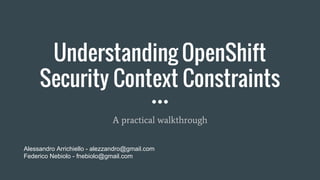
Understanding OpenShift Security Context Constraints
- 1. Understanding OpenShift Security Context Constraints A practical walkthrough Alessandro Arrichiello - alezzandro@gmail.com Federico Nebiolo - fnebiolo@gmail.com
- 2. OpenShift
- 3. What is OpenShift? ● Platform as a Service ● Open Source ● Container based ● Kubernetes based ● Development oriented ● Multitenant ● Web-based interface ● Integrated Registries ● HA configurable ● Integrated metrics ● git lover ★ You care about service and its technologies ★ Github hosted code ★ Docker and more ★ Do you know Google? :) ★ Automated builds and much more ★ Many users, grants, policies and isolation ★ Who cares? :) ★ Who needs internet? Local Registries! ★ Set the replicas and Origin will care ★ Do you like graphs? ★ Yeah, we love git!
- 4. All cool but.. Where is the start button? $ oc cluster up -- Checking OpenShift client ... OK -- Checking Docker client ... OK -- Checking Docker version ... OK -- Checking for existing OpenShift container ... OK -- Checking for openshift/origin:v1.3.1 image ... OK -- Checking Docker daemon configuration ... OK -- Checking for available ports ... OK -- Checking type of volume mount ... Using nsenter mounter for OpenShift volumes -- Creating host directories ... OK -- Finding server IP ... Using public hostname IP 192.168.123.1 as the host IP Using 192.168.123.1 as the server IP -- Starting OpenShift container ... Starting OpenShift using container 'origin' Waiting for API server to start listening OpenShift server started -- Installing registry ... OK -- Installing router ... OK -- Importing image streams ... OK -- Importing templates ... OK -- Login to server ... OK -- Creating initial project "myproject" ... Now using project "myproject" on server "https://192.168.123.1:8443". -- Server Information ... OpenShift server started. The server is accessible via web console at: https://192.168.123.1:8443
- 5. What are Security Context Constraints? ● OpenShift gives its administrators the ability to manage a set of security context constraints (SCCs) for limiting and securing their cluster. ● Security context constraints allow administrators to control permissions for pods. SCCs allow an administrator: 1. Run privileged containers. 2. Set capabilities a container can request. 3. Use of host directories as volumes. 4. Set SELinux context of the container. 5. Set the user ID for the container. 6. The use of host namespaces and networking. 7. Define ‘FSGroup’ for the pod’s volumes 8. Configure allowable supplemental groups 9. Require the use of a read only file system 10. Control the usage of volume types A pod is the smallest OpenShift’s compute unit. It’s one or more containers) deployed together on one host.
- 6. Security Context Constraints: What? I want run my container!
- 8. Setting up prerequisites for the wordpress container The following environment variables are also honored for configuring your WordPress instance: -e WORDPRESS_DB_HOST=... (defaults to the IP and port of the linked mysql container) -e WORDPRESS_DB_USER=... (defaults to "root") -e WORDPRESS_DB_PASSWORD=... $ oc new-app mariadb -e MYSQL_ROOT_PASSWORD=mysecret --> Found image 1dc122b (3 weeks old) in image stream "mariadb" in project "openshift" under tag "10.1" for "mariadb" MariaDB 10.1 ------------ MariaDB is a multi-user, multi-threaded SQL database server Tags: database, mysql, mariadb, mariadb101, rh-mariadb101, galera * This image will be deployed in deployment config "mariadb" * Port 3306/tcp will be load balanced by service "mariadb" * Other containers can access this service through the hostname "mariadb" * This image declares volumes and will default to use non-persistent, host-local storage. You can add persistent volumes later by running 'volume dc/mariadb --add ...' ...
- 9. Stop talking: run my container! $ oc new-app wordpress -e WORDPRESS_DB_HOST=mariadb -e WORDPRESS_DB_USER=root -e WORDPRESS_DB_PASSWORD=mysecret --> Found Docker image ed69ee3 (6 days old) from Docker Hub for "wordpress" * An image stream will be created as "wordpress:latest" that will track this image * This image will be deployed in deployment config "wordpress" * Port 80/tcp will be load balanced by service "wordpress" * Other containers can access this service through the hostname "wordpress" * This image declares volumes and will default to use non-persistent, host-local storage. You can add persistent volumes later by running 'volume dc/wordpress --add ...' * WARNING: Image "wordpress" runs as the 'root' user which may not be permitted by your cluster administrator --> Creating resources with label app=wordpress ... $ oc get pods NAME READY STATUS RESTARTS AGE wordpress-1-deploy 1/1 Running 0 17s wordpress-1-072ui 0/1 Error 0 14s $ oc logs wordpress-1-072ui AH00558: apache2: Could not reliably determine the server's fully qualified domain name, using 172.17.0.7. Set the 'ServerName' directive globally to suppress this message (13)Permission denied: AH00072: make_sock: could not bind to address [::]:80 (13)Permission denied: AH00072: make_sock: could not bind to address 0.0.0.0:80 no listening sockets available, shutting down AH00015: Unable to open logs
- 10. Ok, fun but.. What happened to my container? $ oc describe pod/wordpress-1-072ui | head Name: wordpress-1-072ui Namespace: myproject Security Policy: restricted Node: 192.168.123.1/192.168.123.1 Start Time: Thu, 12 Jan 2017 12:47:04 +0100 Labels: app=wordpress deployment=wordpress-1 deploymentconfig=wordpress Status: Running IP: 172.17.0.7 $ oc debug wordpress-1-072ui Debugging with pod/wordpress-1-072ui-debug, original command: docker-entrypoint.sh apache2-foreground Waiting for pod to start ... Pod IP: 172.17.0.4 If you don't see a command prompt, try pressing enter. $ id uid=1000040000 gid=0(root) groups=0(root),1000040000
- 11. Solutions For your lovely container ● Edit the ‘restricted’ SCC OR ● Use the ‘anyuid’ SCC OR ● Rebuild through Dockerfile
- 12. Edit the ‘restricted’ SCC First option: the worst one
- 13. Security Context Constraints available in OpenShift $ oc login -u system:admin Logged into "https://192.168.123.1:8443" as "system:admin" using existing credentials. $ oc get scc NAME PRIV CAPS SELINUX RUNASUSER FSGROUP SUPGROUP PRIORITY READONLYROOTFS VOLUMES anyuid false [] MustRunAs RunAsAny RunAsAny RunAsAny 10 false [configMap downwardAPI emptyDir persistentVolumeClaim secret] hostaccess false [] MustRunAs MustRunAsRange MustRunAs RunAsAny <none> false [configMap downwardAPI emptyDir hostPath persistentVolumeClaim secret] hostmount-anyuid false [] MustRunAs RunAsAny RunAsAny RunAsAny <none> false [configMap downwardAPI emptyDir hostPath nfs persistentVolumeClaim secret] hostnetwork false [] MustRunAs MustRunAsRange MustRunAs MustRunAs <none> false [configMap downwardAPI emptyDir persistentVolumeClaim secret] nonroot false [] MustRunAs MustRunAsNonRoot RunAsAny RunAsAny <none> false [configMap downwardAPI emptyDir persistentVolumeClaim secret] privileged true [] RunAsAny RunAsAny RunAsAny RunAsAny <none> false [*] restricted false [] MustRunAs MustRunAsRange MustRunAs RunAsAny <none> false [configMap downwardAPI emptyDir persistentVolumeClaim secret]
- 14. Inspecting the ‘restricted’ SCC $ oc get scc/restricted -o yaml allowHostDirVolumePlugin: false allowHostIPC: false allowHostNetwork: false allowHostPID: false allowHostPorts: false allowPrivilegedContainer: false allowedCapabilities: null apiVersion: v1 defaultAddCapabilities: null fsGroup: type: MustRunAs groups: - system:authenticated kind: SecurityContextConstraints metadata: annotations: kubernetes.io/description: restricted denies access to all host features and requires pods to be run with a UID, and SELinux context that are allocated to the namespace. This is the most restrictive SCC. creationTimestamp: 2016-12-22T10:04:27Z name: restricted resourceVersion: "102" selfLink: /api/v1/securitycontextconstraints/restricted uid: 05f68498-c82e-11e6-b2bd-68f7286606f4 priority: null readOnlyRootFilesystem: false requiredDropCapabilities: - KILL - MKNOD - SYS_CHROOT - SETUID - SETGID runAsUser: type: MustRunAsRange seLinuxContext: type: MustRunAs supplementalGroups: type: RunAsAny volumes: - configMap - downwardAPI - emptyDir - persistentVolumeClaim - secret
- 15. Editing the ‘restricted’ SCC $ oc get scc restricted -o yaml | grep runAsUser -A1 runAsUser: type: MustRunAsRange $ oc edit scc restricted securitycontextconstraints "restricted" edited $ oc get scc restricted -o yaml | grep runAsUser -A1 runAsUser: type: RunAsAny $ oc get pod NAME READY STATUSRESTARTS AGE mariadb-1-l4ycb 1/1 Running 0 2h wordpress-1-ai3gj 1/1 Running 0 52s
- 16. Take a look to container’s logs $ oc logs wordpress-1-ai3gj WordPress not found in /var/www/html - copying now... Complete! WordPress has been successfully copied to /var/www/html AH00558: apache2: Could not reliably determine the server's fully qualified domain name, using 172.17.0.4. Set the 'ServerName' directive globally to suppress this message AH00558: apache2: Could not reliably determine the server's fully qualified domain name, using 172.17.0.4. Set the 'ServerName' directive globally to suppress this message [Thu Jan 12 13:47:46.849951 2017] [unixd:alert] [pid 170] (1)Operation not permitted: AH02156: setgid: unable to set group id to Group 33 [Thu Jan 12 13:47:46.850406 2017] [unixd:alert] [pid 171] (1)Operation not permitted: AH02156: setgid: unable to set group id to Group 33 [Thu Jan 12 13:47:46.850735 2017] [unixd:alert] [pid 172] (1)Operation not permitted: AH02156: setgid: unable to set group id to Group 33 [Thu Jan 12 13:47:46.851119 2017] [unixd:alert] [pid 173] (1)Operation not permitted: AH02156: setgid: unable to set group id to Group 33 [Thu Jan 12 13:47:46.851398 2017] [mpm_prefork:notice] [pid 1] AH00163: Apache/2.4.10 (Debian) PHP/5.6.29 configured -- resuming normal operations [Thu Jan 12 13:47:46.851458 2017] [core:notice] [pid 1] AH00094: Command line: 'apache2 -D FOREGROUND' [Thu Jan 12 13:47:46.851500 2017] [unixd:alert] [pid 174] (1)Operation not permitted: AH02156: setgid: unable to set group id to Group 33
- 17. A step back to the ‘restricted’ SCC $ oc get scc/restricted -o yaml allowHostDirVolumePlugin: false allowHostIPC: false allowHostNetwork: false allowHostPID: false allowHostPorts: false allowPrivilegedContainer: false allowedCapabilities: null apiVersion: v1 defaultAddCapabilities: null fsGroup: type: MustRunAs groups: - system:authenticated kind: SecurityContextConstraints metadata: annotations: kubernetes.io/description: restricted denies access to all host features and requires pods to be run with a UID, and SELinux context that are allocated to the namespace. This is the most restrictive SCC. creationTimestamp: 2016-12-22T10:04:27Z name: restricted resourceVersion: "102" selfLink: /api/v1/securitycontextconstraints/restricted uid: 05f68498-c82e-11e6-b2bd-68f7286606f4 priority: null readOnlyRootFilesystem: false requiredDropCapabilities: - KILL - MKNOD - SYS_CHROOT - SETUID - SETGID runAsUser: type: MustRunAsRange seLinuxContext: type: MustRunAs supplementalGroups: type: RunAsAny volumes: - configMap - downwardAPI - emptyDir - persistentVolumeClaim - secret Dropped Capabilities
- 18. Editing *AGAIN* the ‘restricted’ SCC $ oc edit scc restricted securitycontextconstraints "restricted" edited $ oc get scc restricted -o yaml | grep DropCap -A5 requiredDropCapabilities: - KILL - MKNOD - SYS_CHROOT runAsUser: type: RunAsAny $ oc logs wordpress-1-0kz6o WordPress not found in /var/www/html - copying now... Complete! WordPress has been successfully copied to /var/www/html AH00558: apache2: Could not reliably determine the server's fully qualified domain name, using 172.17.0.4. Set the 'ServerName' directive globally to suppress this message AH00558: apache2: Could not reliably determine the server's fully qualified domain name, using 172.17.0.4. Set the 'ServerName' directive globally to suppress this message [Thu Jan 12 14:13:12.437336 2017] [mpm_prefork:notice] [pid 1] AH00163: Apache/2.4.10 (Debian) PHP/5.6.29 configured -- resuming normal operations [Thu Jan 12 14:13:12.437365 2017] [core:notice] [pid 1] AH00094: Command line: 'apache2 -D FOREGROUND'
- 19. Add a route and test it! $ cat wordpress-route.yaml apiVersion: v1 kind: Route metadata: labels: app: wordpress name: wordpress spec: host: wordpress.192.168.123.1.xip.io port: targetPort: 80-tcp to: kind: Service name: wordpress weight: 100 $ oc create -f wordpress-route.yaml route "wordpress" created $ curl -L http://wordpress.192.168.123.1.xip.io 2>/dev/null | head <!DOCTYPE html> <html xmlns="http://www.w3.org/1999/xhtml" lang="en-US" xml:lang="en-US"> <head> <meta name="viewport" content="width=device-width" /> <meta http-equiv="Content-Type" content="text/html; charset=utf-8" /> <meta name="robots" content="noindex,nofollow" /> <title>WordPress › Installation</title> <link rel='stylesheet' id='buttons-css' href='http://wordpress.192.168.123.1.xip.io/wp-includ es/css/buttons.min.css?ver=4.7' type='text/css' media='all' /> <link rel='stylesheet' id='install-css' href='http://wordpress.192.168.123.1.xip.io/wp-admin/ css/install.min.css?ver=4.7' type='text/css' media='all' />
- 20. Use the ‘anyuid’ SCC Second option: the standard one
- 21. Security Context Constraints available in OpenShift $ oc login -u system:admin Logged into "https://192.168.123.1:8443" as "system:admin" using existing credentials. $ oc get scc NAME PRIV CAPS SELINUX RUNASUSER FSGROUP SUPGROUP PRIORITY READONLYROOTFS VOLUMES anyuid false [] MustRunAs RunAsAny RunAsAny RunAsAny 10 false [configMap downwardAPI emptyDir persistentVolumeClaim secret] hostaccess false [] MustRunAs MustRunAsRange MustRunAs RunAsAny <none> false [configMap downwardAPI emptyDir hostPath persistentVolumeClaim secret] hostmount-anyuid false [] MustRunAs RunAsAny RunAsAny RunAsAny <none> false [configMap downwardAPI emptyDir hostPath nfs persistentVolumeClaim secret] hostnetwork false [] MustRunAs MustRunAsRange MustRunAs MustRunAs <none> false [configMap downwardAPI emptyDir persistentVolumeClaim secret] nonroot false [] MustRunAs MustRunAsNonRoot RunAsAny RunAsAny <none> false [configMap downwardAPI emptyDir persistentVolumeClaim secret] privileged true [] RunAsAny RunAsAny RunAsAny RunAsAny <none> false [*] restricted false [] MustRunAs MustRunAsRange MustRunAs RunAsAny <none> false [configMap downwardAPI emptyDir persistentVolumeClaim secret]
- 22. Inspecting the ‘anyuid’ SCC $ oc get scc/anyuid -o yaml allowHostDirVolumePlugin: false allowHostIPC: false allowHostNetwork: false allowHostPID: false allowHostPorts: false allowPrivilegedContainer: false allowedCapabilities: null apiVersion: v1 defaultAddCapabilities: null fsGroup: type: RunAsAny groups: - system:cluster-admins kind: SecurityContextConstraints metadata: annotations: kubernetes.io/description: anyuid provides all features of the restricted SCC but allows users to run with any UID and any GID. This is the default SCC for authenticated users. creationTimestamp: 2016-12-22T10:04:27Z name: anyuid resourceVersion: "103" selfLink: /api/v1/securitycontextconstraints/anyuid uid: 05f6bbdb-c82e-11e6-b2bd-68f7286606f4 priority: 10 readOnlyRootFilesystem: false requiredDropCapabilities: - MKNOD - SYS_CHROOT runAsUser: type: RunAsAny seLinuxContext: type: MustRunAs supplementalGroups: type: RunAsAny volumes: - configMap - downwardAPI - emptyDir - persistentVolumeClaim - secret
- 23. Use the ‘anyuid’ How can I do it? Using Service Accounts Service accounts provide a flexible way to control API access without sharing a regular user’s credentials. Every service account has an associated username that can be granted roles, just like a regular user. The username is derived from its project and name: system:serviceaccount:<project>:<name>
- 24. Service Account creation and configuration $ oc project wpoption2 Already on project "wpoption2" on server "https://192.168.123.1:8443". $ oc create serviceaccount wp-sa serviceaccount "wp-sa" created $ oc whoami system:admin $ oc adm policy add-scc-to-user anyuid system:serviceaccount:wpoption2:wp-sa $ oc get scc/anyuid -o yaml | tail supplementalGroups: type: RunAsAny users: - system:serviceaccount:wpoption2:wp-sa volumes: - configMap - downwardAPI - emptyDir - persistentVolumeClaim - secret
- 25. Inspecting wordpress DeploymentConfig apiVersion: v1 kind: DeploymentConfig ... template: metadata: annotations: openshift.io/container.wordpress.image.entrypoint: '["docker-entrypoint.sh","apache2-foreground"]' openshift.io/generated-by: OpenShiftNewApp creationTimestamp: null labels: app: wordpress deploymentconfig: wordpress spec: containers: - env: - name: WORDPRESS_DB_HOST value: mariadb - name: WORDPRESS_DB_PASSWORD value: mysecret - name: WORDPRESS_DB_USER value: root image: wordpress@sha256:0bb659eafa22cdb9f14bc05d17be97132842 eb122eb8ff346ecafe7553f48f22 imagePullPolicy: Always name: wordpress ports: - containerPort: 80 protocol: TCP resources: {} terminationMessagePath: /dev/termination-log volumeMounts: - mountPath: /var/www/html name: wordpress-volume-1 dnsPolicy: ClusterFirst restartPolicy: Always securityContext: {} terminationGracePeriodSeconds: 30 volumes: - emptyDir: {} name: wordpress-volume-1 ...
- 26. Editing wordpress DeploymentConfig $ oc edit dc/wordpress deploymentconfig "wordpress" edited $ oc get dc/wordpress -o yaml | grep wp-sa -B15 -A1 value: root image: wordpress@sha256:0bb659eafa22cdb9f14bc05d17be97132842 eb122eb8ff346ecafe7553f48f22 imagePullPolicy: Always name: wordpress ports: - containerPort: 80 protocol: TCP resources: {} terminationMessagePath: /dev/termination-log volumeMounts: - mountPath: /var/www/html name: wordpress-volume-1 dnsPolicy: ClusterFirst restartPolicy: Always securityContext: {} serviceAccount: wp-sa serviceAccountName: wp-sa terminationGracePeriodSeconds: 30 $ oc describe dc wordpress | head -16 Name: wordpress Namespace: myproject Created: 28 hours ago Labels: app=wordpress Annotations: openshift.io/generated-by=OpenShiftNewApp Latest Version: 2 Selector: app=wordpress,deploymentconfig=wordpress Replicas: 1 Triggers: Config, Image(wordpress@latest, auto=true) Strategy: Rolling Template: Labels: app=wordpress deploymentconfig=wordpress Annotations: openshift.io/container.wordpress.image.entrypoint=["d ocker-entrypoint.sh","apache2-foreground"] openshift.io/generated-by=OpenShiftNewApp Service Account: wp-sa
- 27. Check if it’s working... $ oc logs wordpress-2-sqd8f WordPress not found in /var/www/html - copying now... Complete! WordPress has been successfully copied to /var/www/html AH00558: apache2: Could not reliably determine the server's fully qualified domain name, using 172.17.0.9. Set the 'ServerName' directive globally to suppress this message AH00558: apache2: Could not reliably determine the server's fully qualified domain name, using 172.17.0.9. Set the 'ServerName' directive globally to suppress this message [Fri Jan 13 16:15:15.728548 2017] [mpm_prefork:notice] [pid 1] AH00163: Apache/2.4.10 (Debian) PHP/5.6.29 configured -- resuming normal operations [Fri Jan 13 16:15:15.728574 2017] [core:notice] [pid 1] AH00094: Command line: 'apache2 -D FOREGROUND' $ oc describe pod wordpress-2-sqd8f | head Name: wordpress-2-sqd8f Namespace: myproject Security Policy: anyuid Node: 192.168.123.1/192.168.123.1 Start Time: Fri, 13 Jan 2017 17:14:58 +0100 Labels: app=wordpress deployment=wordpress-2 deploymentconfig=wordpress Status: Running IP: 172.17.0.9
- 28. Rebuild through Dockerfile Third option: the best one
- 29. Really? Why rebuild the container image? ● You may not be OpenShift cluster administrator ● All the previous solutions require admin privileges ● You should not grant root on thirdparty containers
- 30. First: Locate the Dockerfile ● Search on DockerHub/DockerStore: https://store.docker.com/search?q =wordpress&source=verified&ty pe=image ● Download the Dockerfile: https://github.com/docker-library /wordpress/blob/7d40c4237f0189 2bb6dbc67d1a82f5b15f807ca1/ph p5.6/apache/Dockerfile ● Make the edits and upload it somewhere!
- 31. Inspecting default ‘wordpress’ Dockerfile FROM php:5.6-apache # install the PHP extensions we need RUN set -ex; apt-get update; apt-get install -y libjpeg-dev libpng12-dev ; rm -rf /var/lib/apt/lists/*; docker-php-ext-configure gd --with-png-dir=/usr --with-jpeg-dir=/usr; docker-php-ext-install gd mysqli opcache # TODO consider removing the *-dev deps and only keeping the necessary lib* packages # set recommended PHP.ini settings # see https://secure.php.net/manual/en/opcache.installation.php RUN { echo 'opcache.memory_consumption=128'; echo 'opcache.interned_strings_buffer=8'; echo 'opcache.max_accelerated_files=4000'; echo 'opcache.revalidate_freq=2'; echo 'opcache.fast_shutdown=1'; echo 'opcache.enable_cli=1'; } > /usr/local/etc/php/conf.d/opcache-recommended.ini RUN a2enmod rewrite expires VOLUME /var/www/html ENV WORDPRESS_VERSION 4.7.1 ENV WORDPRESS_SHA1 8e56ba56c10a3f245c616b13e46bd996f63793d6 RUN set -ex; curl -o wordpress.tar.gz -fSL "https://wordpress.org/wordpress-${WORDPRESS_VERSION}.tar .gz"; echo "$WORDPRESS_SHA1 *wordpress.tar.gz" | sha1sum -c -; # upstream tarballs include ./wordpress/ so this gives us /usr/src/wordpress tar -xzf wordpress.tar.gz -C /usr/src/; rm wordpress.tar.gz; chown -R www-data:www-data /usr/src/wordpress COPY docker-entrypoint.sh /usr/local/bin/ ENTRYPOINT ["docker-entrypoint.sh"] CMD ["apache2-foreground"]
- 32. Editing ‘wordpress’ Dockerfile FROM php:5.6-apache # install the PHP extensions we need RUN set -ex; apt-get update; apt-get install -y libjpeg-dev libpng12-dev ; rm -rf /var/lib/apt/lists/*; docker-php-ext-configure gd --with-png-dir=/usr --with-jpeg-dir=/usr; docker-php-ext-install gd mysqli opcache # TODO consider removing the *-dev deps and only keeping the necessary lib* packages # set recommended PHP.ini settings # see https://secure.php.net/manual/en/opcache.installation.php RUN { echo 'opcache.memory_consumption=128'; echo 'opcache.interned_strings_buffer=8'; echo 'opcache.max_accelerated_files=4000'; echo 'opcache.revalidate_freq=2'; echo 'opcache.fast_shutdown=1'; echo 'opcache.enable_cli=1'; } > /usr/local/etc/php/conf.d/opcache-recommended.ini RUN a2enmod rewrite expires VOLUME /var/www/html RUN sed -i 's/Listen 80/Listen 8080/g' /etc/apache2/ports.conf EXPOSE 8080 RUN chmod g+w /var/log/apache2 RUN chmod g+w /var/lock/apache2 RUN chmod g+w /var/run/apache2 ENV WORDPRESS_VERSION 4.7 ENV WORDPRESS_SHA1 1e14144c4db71421dc4ed22f94c3914dfc3b7020 RUN set -ex; curl -o wordpress.tar.gz -fSL "https://wordpress.org/wordpress-${WORDPRESS_VERSION}.tar .gz"; echo "$WORDPRESS_SHA1 *wordpress.tar.gz" | sha1sum -c -; # upstream tarballs include ./wordpress/ so this gives us /usr/src/wordpress tar -xzf wordpress.tar.gz -C /usr/src/; rm wordpress.tar.gz; chmod -R 777 /usr/src/wordpress COPY docker-entrypoint.sh /usr/local/bin/ ENTRYPOINT ["docker-entrypoint.sh"] CMD ["apache2-foreground"]
- 33. Editing container’s entrypoint: docker-entrypoint.sh #!/bin/bash #set -euo pipefail # usage: file_env VAR [DEFAULT] # ie: file_env 'XYZ_DB_PASSWORD' 'example' # (will allow for "$XYZ_DB_PASSWORD_FILE" to fill in the value of # "$XYZ_DB_PASSWORD" from a file, especially for Docker's secrets feature) file_env() { local var="$1" local fileVar="${var}_FILE" local def="${2:-}" if [ "${!var:-}" ] && [ "${!fileVar:-}" ]; then echo >&2 "error: both $var and $fileVar are set (but are exclusive)" exit 1 fi local val="$def" if [ "${!var:-}" ]; then val="${!var}" elif [ "${!fileVar:-}" ]; then val="$(< "${!fileVar}")" fi export "$var"="$val" unset "$fileVar" } Bash strict run
- 34. Creating a new-app with Dockerfile source $ oc new-app https://github.com/alezzandro/wordpress-in-userspace -e WORDPRESS_DB_HOST=mariadb -e WORDPRESS_DB_USER=root -e WORDPRESS_DB_PASSWORD=mysecret --> Found Docker image 01b23de (18 hours old) from Docker Hub for "php:5.6-apache" * An image stream will be created as "php:5.6-apache" that will track the source image * A Docker build using source code from https://github.com/alezzandro/wordpress-in-userspace will be created * The resulting image will be pushed to image stream "wordpress-in-userspace:latest" * Every time "php:5.6-apache" changes a new build will be triggered * This image will be deployed in deployment config "wordpress-in-userspace" * Port 8080/tcp will be load balanced by service "wordpress-in-userspace" * Other containers can access this service through the hostname "wordpress-in-userspace" * WARNING: Image "php:5.6-apache" runs as the 'root' user which may not be permitted by your cluster administrator --> Creating resources with label app=wordpress-in-userspace ... imagestream "php" created imagestream "wordpress-in-userspace" created buildconfig "wordpress-in-userspace" created deploymentconfig "wordpress-in-userspace" created service "wordpress-in-userspace" created --> Success Build scheduled, use 'oc logs -f bc/wordpress-in-userspace' to track its progress. Run 'oc status' to view your app.
- 35. Adding ‘emptyDir’ volume and the supplementalGroup $ oc volume dc/wordpress-in-userspace --add --name=wordpress-volume-1 -t emptyDir --mount-path=/var/www/html deploymentconfigs/wordpress-in-userspace $ oc edit dc/wordpress-in-userspace deploymentconfigs/wordpress-in-userspace $ oc get dc wordpress-in-userspace -o yaml|grep -A2 security securityContext: supplementalGroups: - 33 $ oc get pods NAME READY STATUS RESTARTS AGE mariadb-1-sscl5 1/1 Running 0 40m wordpress-in-userspace-1-build 0/1 Completed 0 34m wordpress-in-userspace-3-isov6 1/1 Running 0 15m $ oc rsh wordpress-in-userspace-3-isov6 $ id uid=1000140000 gid=0(root) groups=0(root),33(www-data),1000140000 $ ls -ld /var/run/apache2 drwxrwxr-x. 2 www-data www-data 4096 Jan 23 17:27 /var/run/apache2
- 36. Create a route and check the result $ oc create -f wp-route.yml route/wordpress-in-userspace $ curl http://wpoption3.192.168.123.1.xip.io 2>/dev/null|head <!DOCTYPE html> <html lang="en-US" class="no-js no-svg"> <head> <meta charset="UTF-8"> <meta name="viewport" content="width=device-width, initial-scale=1"> <link rel="profile" href="http://gmpg.org/xfn/11"> <script>(function(html){html.className = html.className.replace(/bno-jsb/,'js')})(document.documentElement);</script> <title>Test website – Just another WordPress site</title> <meta name='robots' content='noindex,follow' />
