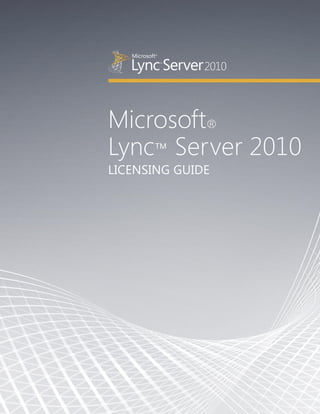Contenu connexe
Similaire à Lync server2010licensingguide en-us
Similaire à Lync server2010licensingguide en-us (20)
Lync server2010licensingguide en-us
- 2. Table of Contents
Executive Summary .............................................................................................................................................................................. 3
1 Key Changes for Lync Server 2010 ...................................................................................................................................... 4
1.1 New Brand .......................................................................................................................................................................... 4
1.2 New Plus CAL ..................................................................................................................................................................... 4
1.3 Changes to the Enterprise CAL and ECAL Suite ................................................................................................... 4
2 On-Premises Licensing for Lync Server 2010 .................................................................................................................. 5
2.1 License Types ..................................................................................................................................................................... 5
2.1.1 Server Licenses ............................................................................................................................................................. 5
2.1.2 Client Access Licenses (CALs) ................................................................................................................................. 5
2.1.3 Device and User CALs................................................................................................................................................ 5
2.1.4 External Connector Licenses ................................................................................................................................... 6
2.1.5 Client License ................................................................................................................................................................ 6
2.2 How to Deploy Lync Licenses On-premises .......................................................................................................... 6
2.2.1 Server Licenses ............................................................................................................................................................. 6
2.2.2 Client Access Licenses ............................................................................................................................................... 7
2.3 Licensing External Users ................................................................................................................................................ 8
2.3.1 Federated Users ........................................................................................................................................................... 8
2.3.2 Unauthenticated Users ............................................................................................................................................. 8
2.3.3 External Authenticated Users ................................................................................................................................. 8
2.3.4 Public Instant Messaging Users............................................................................................................................. 9
2.4 Lync Server 2010 Feature Details ............................................................................................................................... 9
2.4.1 Standard Edition .......................................................................................................................................................... 9
2.4.2 Enterprise Edition ........................................................................................................................................................ 9
2.4.3 Comparison of Standard and Enterprise ........................................................................................................... 9
2.4.4 Prerequisites.................................................................................................................................................................. 9
2.5 Lync Server 2010 Client Access Licenses ............................................................................................................. 10
2.5.1 Standard CAL ............................................................................................................................................................. 10
2.5.2 Enterprise CAL ........................................................................................................................................................... 10
2.5.3 Plus CAL ....................................................................................................................................................................... 10
©2010 Microsoft Corporation. All rights reserved. This material is provided for informational purposes only. Microsoft makes no
warranties, express or implied.
1 | Microsoft Lync Server 2010 Licensing & Pricing Guide
TM
- 3. 2.5.4 New and Improved Features of the CALs ....................................................................................................... 11
2.5.5 Prerequisite CALs: .................................................................................................................................................... 13
2.6 Pricing for Lync Server 2010 Servers and CALs ................................................................................................. 13
2.7 Purchasing Lync Server 2010 as Part of a Microsoft Product Suite .......................................................... 14
3 Licensing for Microsoft-hosted Lync Online ................................................................................................................ 15
3.1 How to Subscribe to Lync Online ........................................................................................................................... 15
3.1.1 Lync User Subscription Licenses ........................................................................................................................ 15
3.1.2 Lync Online USL Features ..................................................................................................................................... 15
3.1 How to Buy Lync Online ............................................................................................................................................. 15
3.1.1 Standalone USLs ....................................................................................................................................................... 15
3.1.2 Lync Online as Part of a Suite ............................................................................................................................. 15
3.1.3 Pricing for Lync Online ........................................................................................................................................... 15
3.2 Purchasing Lync Online When You Already Own Lync Server 2010 ......................................................... 16
4 Lync Partner Offerings ........................................................................................................................................................... 17
4.1.1 Independent Software Vendors ......................................................................................................................... 17
4.1.2 Services Providers License Agreements .......................................................................................................... 17
5 Frequently Asked Questions ............................................................................................................................................... 18
5.1 General Pricing and Licensing .................................................................................................................................. 18
5.2 Lync Grandfathering Policy ....................................................................................................................................... 20
5.3 Lync Online ...................................................................................................................................................................... 21
6 Appendix..................................................................................................................................................................................... 22
6.1 Office Communications Server 2007 R2 Migration Paths ............................................................................. 22
6.2 Grandfathering Policy .................................................................................................................................................. 22
6.2.1 Summary of Key Changes: .................................................................................................................................... 23
6.2.2 Grandfathering Entitlements ............................................................................................................................... 23
6.3 Server Roles ..................................................................................................................................................................... 23
©2010 Microsoft Corporation. All rights reserved. This material is provided for informational purposes only. Microsoft makes no
warranties, express or implied.
2 | Microsoft Lync Server 2010 Licensing & Pricing Guide
TM
- 4. Executive Summary
Microsoft® Lync™ Server 2010 offers a number of flexible deployment options. It can be deployed on-
premises, hosted directly by Microsoft, or hosted by a partner. Depending on which deployment option
you choose, there are three different ways to buy Lync:
On-premises: To deploy Lync on-premises, you need a license for each of your Lync Server 2010
instances and Client Access Licenses (CALs) for each of your users or devices. You can acquire
standalone licenses for Lync, or purchase licenses in combination with other Microsoft products in
the Enterprise CAL Suite.
Microsoft-hosted: For a Microsoft-hosted Lync deployment, you need a User Subscription
License (USL) for each of your users. Similar to on-premises Lync licensing, you can purchase
standalone Lync Online subscriptions or in combination with other Microsoft products as part of
the Business Productivity Online Standard Suite.
Partner-hosted: Microsoft has a large partner ecosystem to help customers build, deploy, and
service Microsoft Lync Server 2010 products and solutions. Contact a partner directly to host your
Lync infrastructure or help you build a next-generation communications experience.
Licensing and information for these options will be described in more detail in this document.
©2010 Microsoft Corporation. All rights reserved. This material is provided for informational purposes only. Microsoft makes no
warranties, express or implied.
3 | Microsoft Lync Server 2010 Licensing & Pricing Guide
TM
- 5. 1 Key Changes for Lync Server 2010
1.1 New Brand
One of the key changes Microsoft has made in this release is rebranding the Microsoft Office
Communications portfolio. In this new release (formerly code named Communications Server “14”) we are
excited to announce our new name: Microsoft® Lync™. Lync aligns with our goal of ushering in a new
connected experience that transforms every communication into an interaction that is more collaborative,
engaging, and accessible from virtually anywhere. Our vision is about connecting people in new ways,
anytime and anywhere—and the Lync family of products represents this aim.
1.2 New Plus CAL
The Lync Server 2010 CAL offerings now include a new CAL: the Lync Server 2010 Plus CAL which includes
Enterprise Voice features. Please refer to section 2.5 Lync Server 2010 Client Access Licenses for further
details.
1.3 Changes to the Enterprise CAL and ECAL Suite
Some Enterprise Voice-specific features previously offered with the Office Communications Server (OCS)
2007 R2 Enterprise CAL will now only be offered in the new Lync Server 2010 Plus CAL. Additionally, the
Lync Server 2010 Plus CAL and its associated features will not be included with the Enterprise CAL (ECAL)
Suite.
Though Enterprise Voice features are being discontinued from the Enterprise CAL with Lync 2010,
Microsoft is offering rights to the Plus CAL to customers who qualify. Qualified customers include those
who have purchased OCS 2007 R2 Enterprise CAL or the ECAL Suite and have maintained their Software
Assurance benefits by the availability of Lync Server 2010.
Please refer to section 6.2 Grandfathering Policy for further details.
©2010 Microsoft Corporation. All rights reserved. This material is provided for informational purposes only. Microsoft makes no
warranties, express or implied.
4 | Microsoft Lync Server 2010 Licensing & Pricing Guide
TM
- 6. 2 On-Premises Licensing for Lync Server 2010
2.1 License Types
Lync Server 2010 on-premises is licensed in the Server / Client Access License (CAL) model. There are
three types of licenses: (1) server licenses, (2) client access licenses, and (3) external connector licenses.
2.1.1 Server Licenses
A license must be assigned for each instance of the server software that is being run. The Lync Server 2010
is sold in two editions:
Lync Server 2010 Standard Edition
Lync Server 2010 Enterprise Edition
2.1.2 Client Access Licenses (CAL)
To access Lync Server 2010, a Client Access License, or CAL, is required. A CAL is not a software product;
rather, it is a license that gives a user the right to access the services of the server. There are three CALs
for Lync:
Lync Server 2010 Standard CAL
Lync Server 2010 Enterprise CAL
Lync Server 2010 Plus CAL
Enterprise CALs and Plus CALs are additive—they are sold as a supplement to the Standard CAL. This
means that to enable Standard CAL features for a user, the user must be licensed with just the Standard
CAL. To use either the Enterprise CAL or the Plus CAL features, the user must be licensed with one (1)
Standard CAL and either one (1) Enterprise CAL or one (1) Plus CAL. To enable all features, a user must be
licensed with all three CALs.
Finally, each CAL works with either the Standard Edition or Enterprise Edition of the Server.
2.1.3 Device and User CALs
For each Lync CAL, there are two types of CALs for purchase:
Device-based CAL (Device CAL)
User-based CAL (User CAL)
With the User CAL, you purchase a CAL for every authenticated user who accesses Lync Server 2010
features, regardless of the number of devices they use for that access. Purchasing a User CAL may make
more sense if your users need to have roaming access to the corporate network using multiple devices,
unknown devices, or more devices than users in your organization.
With a Device CAL, you purchase a CAL for every device that accesses Lync Server 2010 features,
regardless of the number of authenticated users who use that device to access the server. Device CALs
©2010 Microsoft Corporation. All rights reserved. This material is provided for informational purposes only. Microsoft makes no
warranties, express or implied.
5 | Microsoft Lync Server 2010 Licensing & Pricing Guide
TM
- 7. may make more economic and administrative sense if your company has workers who share devices, for
example, on different work shifts.
The decision between Device CAL and User CAL is financial, and you have the option to choose based on
your needs. Additionally, in the case where neither the device nor the user is authenticated, a CAL is not
required.
2.1.4 External Connector Licenses
If you want external users who are not your employees—such as business partners, external contractors,
or other temporary staff—to be able to access your Lync Server 2010 as authenticated users, you have
two licensing options:
Acquire CALs for each of your external users.
Acquire External Connector (EC) licenses for each server that will be accessed by your external
users.
An EC license is an alternative to CALs for each server that external users will access. An EC license
assigned to a Lync Server 2010 permits access by any number of external users. Each physical server that
is accessed by external users requires only one EC license regardless of the number of instances running.
There are three External Connectors for Lync Server 2010:
Lync Server 2010 External Connector Standard
Lync Server 2010 External Connector Enterprise
Lync Server 2010 External Connector Plus
The decision between CAL and EC is financial, and you have the option to choose based on your needs.
2.1.5 Client License
In order to access the functionality of Lync Server 2010 and have an authenticated experience, you need
the Lync client application. Lync has one client:
Microsoft Lync 2010
You can purchase Lync 2010 as a standalone application or as part of the Office Professional Plus 2010
suite.
2.2 How to Deploy Lync Licenses On-premises
2.2.1 Server Licenses
A server license is required for each physical or virtual instance of the Lync Server 2010 Front End Server
Role (required with every Lync deployment). Both Standard and Enterprise editions can be installed and
configured in many server roles on a server running Microsoft Windows Server®. Server roles are Lync
Server 2010 instances which run a specialized set of functionality, such as audio/video conferencing, edge
services, or mediation between Enterprise Voice and the PSTN. Some roles are considered additional
©2010 Microsoft Corporation. All rights reserved. This material is provided for informational purposes only. Microsoft makes no
warranties, express or implied.
6 | Microsoft Lync Server 2010 Licensing & Pricing Guide
TM
- 8. software and do not require a license. For these roles, you may run any number of instances directly with
the Front End Server role. Section 6.3 Server Roles has a list of server roles offered for Lync Server 2010.
2.2.2 Client Access Licenses
CALs are required for each user or device that will access instances of the Lync Server 2010 roles. Each
server instance may provide different functionality to the user, and therefore not all servers in your Lync
architecture/topology require a CAL.
For example, if you deployed the Lync Server 2010 Front End Role (required of any Lync deployment) and
also deployed Lync Server 2010 in Web Conferencing Server Role, you would need the Lync Server 2010
Standard CAL for the rich IM and presence features, and the Lync Server 2010 Enterprise CAL for the
online conference features. This example would not require the Plus CAL. Figure 1 lists the CAL
requirements for different server roles.
Figure 1: CAL Requirements for Server Roles
The feature details for server and CAL licensing are described in the Lync Server 2010 Feature Details
section.
©2010 Microsoft Corporation. All rights reserved. This material is provided for informational purposes only. Microsoft makes no
warranties, express or implied.
7 | Microsoft Lync Server 2010 Licensing & Pricing Guide
TM
- 9. 2.3 Licensing External Users
External users may require a license in order to access a Lync Server 2010. There are four types of external
users that may access a Lync Server 2010:
Federated users
Anonymous users
External users
Public IM Connectivity users
2.3.1 Federated Users
A federated user is an external user that possesses valid credentials with a federated partner and is
authenticated on that basis by Lync Server 2010. Federation is a feature provided with your licenses of
Lync Server 2010. Users connected by federation with another partner do not require a CAL or External
Connector License.
2.3.2 Unauthenticated Users
An unauthenticated, or anonymous, user is a person/device that does not have an identity in the Active
Directory® Domain Services. Unlike a federated user, an anonymous user is not authenticated. You do not
require licenses for unauthenticated users of Lync Server 2010.
2.3.3 External Authenticated Users
1
2
An EC license permits an unlimited number of authenticated external users to access a Lync Server 2010
in scenarios where the number of CALs is uncertain. The number of EC licenses required corresponds to
the number of physical Lync Server 2010 servers, regardless of the number of instances. The specific EC
required is determined by the equivalent CAL features the external users would require. The following lists
available EC licenses and the equivalent CAL features:
External Connector Standard—equivalent to the Standard CAL features
External Connector Enterprise—equivalent to the Enterprise CAL features
External Connector Plus—equivalent to the Plus CAL features
1
External: A user typically not an employee and not defined in the customer’s agreement.
2
Authenticated: A user who has an identity in the Active Directory Domain Services
©2010 Microsoft Corporation. All rights reserved. This material is provided for informational purposes only. Microsoft makes no
warranties, express or implied.
8 | Microsoft Lync Server 2010 Licensing & Pricing Guide
TM
- 10. 2.3.4 Public Instant Messaging Users
Lync Server 2010 provides organizations with the capability to connect their existing base of Lync Server
2010-enabled users to the top public IM service providers. Licensing requirements for Public IM
Connectivity depends on the service providers you want to connect with, and your Lync Server 2010 CALs.
Windows Live™ and AOL: Customers with Lync Server 2010 with active Software Assurance (SA)
qualify for federation with Windows Live Messenger and AOL without additional licensing
requirements. Customers that do not meet the qualifying requirements should buy the Lync
Public IM Connectivity (PIC) license for federation with Windows Live Messenger and AOL.
Yahoo!: Federation with Yahoo! requires the Lync Server 2010 PIC per-user subscription license.
The Lync Server 2010 PIC license is sold separately on a per-user, per-month basis as a Microsoft
service. PIC service licenses are available for Microsoft Volume License customers only.
XMPP Networks: Federation with XMPP (Extensible Messaging and Presence Protocol) networks,
such as Google Talk, can be enabled through the Lync Server 2010 XMPP Gateway. This Gateway
provides presence sharing and instant messaging (IM) with XMPP networks. It is available at no
additional licensing cost.
2.4 Lync Server 2010 Feature Details
2.4.1 Standard Edition
A Standard Edition server is ideal for pilot and lab deployments or branch offices that do not have high
availability and performance requirements. It is intended for deployments with fewer than 5,000 users
either in total or at a particular location.
2.4.2 Enterprise Edition
An Enterprise Edition server has all of the Standard Edition server features; however it provides scalability
and high availability. It is intended to allow an unlimited number of users in any location/configuration.
2.4.3 Comparison of Standard and Enterprise
See Figure 2 for summary features differences between Standard and Enterprise server versions.
Figure 2: Lync Server 2010 Standard and Enterprise Features
2.4.4 Prerequisites
Lync Server 2010 requires Windows Server® and Microsoft SQL Server® to run and may not include
licenses for those products. Be sure you have the correct licenses for Windows Server and SQL Server.
©2010 Microsoft Corporation. All rights reserved. This material is provided for informational purposes only. Microsoft makes no
warranties, express or implied.
9 | Microsoft Lync Server 2010 Licensing & Pricing Guide
TM
- 11. Windows Server is typically licensed through the Server/CAL model. For complete information on
licensing for Windows Server, see the Windows Server 2008 R2 licensing page.
SQL Server has two primary licensing models: Server/CAL and per processor. For complete
information on licensing for SQL Server, see the SQL Server 2008 R2 licensing page.
SQL Server Express is provided with your Lync Server 2010 Standard Edition license.
Figure 3: Supported Windows Server and SQL Server Versions
2.5 Lync Server 2010 Client Access Licenses
2.5.1 Standard CAL
The Lync Server 2010 Standard CAL offers instant messaging and rich presence (IM/P) features. It provides
users with real-time presence and enhanced IM along with PC-to-PC audio and video communications.
Additionally it provides users with authenticated attendee experience for internally hosted conferences.
2.5.2 Enterprise CAL
The Lync Server 2010 Enterprise CAL offers the audio, video, and Web conferencing features. It provides
users the ability to create, moderate, and join conferences for collaboration with both internal and
external users.
2.5.3 Plus CAL
The Lync Server 2010 Plus CAL offers enterprise voice telephony features. It provides high-quality voice
and other related features to users anywhere with an Internet connection across IP phones, PCs, and
desktop applications.
©2010 Microsoft Corporation. All rights reserved. This material is provided for informational purposes only. Microsoft makes no
warranties, express or implied.
10 | Microsoft Lync Server 2010 Licensing & Pricing Guide
TM
- 12. 2.5.4 New and Improved Features of the CALs
The following tables (Figures 4-6) provide a detailed feature breakdown for each Lync Server 2010 CAL.
Figure 4: Instant Messaging and Presence
©2010 Microsoft Corporation. All rights reserved. This material is provided for informational purposes only. Microsoft makes no
warranties, express or implied.
11 | Microsoft Lync Server 2010 Licensing & Pricing Guide
TM
- 13. Figure 5: Audio, Video, and Web Conferencing
Figure 6: Enterprise Voice Technology
©2010 Microsoft Corporation. All rights reserved. This material is provided for informational purposes only. Microsoft makes no
warranties, express or implied.
12 | Microsoft Lync Server 2010 Licensing & Pricing Guide
TM
- 14. 2.5.5 Prerequisite CALs:
For each Lync Server 2010 CAL, there are other possible prerequisites for underlying Microsoft
technologies—primarily dependent on the features you would like to utilize. The following Microsoft
products may be required with Lync:
A Windows Server CAL is required for each user or device in all scenarios. Windows Server is
typically licensed through the Server/CAL model. For complete information on licensing for
Windows Server, see the Windows Server 2008 R2 licensing page.
Exchange Standard and Enterprise CALs are required for users with Unified Messaging scenarios.
For complete information on licensing for Exchange Server 2010, see the Exchange Server 2010
licensing page.
SharePoint is required for users taking advantage of the Skill Search feature. For complete
information on licensing for SharePoint Server 2010, see the SharePoint Server 2010 licensing
page.
Office 2010 is required for users for Office integration scenarios. For complete information on
licensing for Office 2010, see the Office 2010 licensing page.
2.6 Pricing for Lync Server 2010 Servers and CALs
All prices reflect pricing for Open (No Level) retail purchases within the United States and are in U.S.
dollars. The prices listed are estimated prices; reseller pricing can vary by program and volume.
Figure 7: Client and Server Pricing
Figure 8: CAL Pricing
©2010 Microsoft Corporation. All rights reserved. This material is provided for informational purposes only. Microsoft makes no
warranties, express or implied.
13 | Microsoft Lync Server 2010 Licensing & Pricing Guide
TM
- 15. Figure 9: External Connector Pricing
2.7 Purchasing Lync Server 2010 as Part of a Microsoft Product Suite
The Lync CALs provide use rights for standalone Lync Server 2010; however both the Standard CAL and
the Enterprise CAL can be purchased as part of the Microsoft Enterprise CAL (ECAL) Suite along with other
Microsoft products. The Plus CAL can only be purchased as a standalone license and is not included in the
ECAL Suite offering. Refer to Microsoft.com for more information about choosing to purchase Lync as part
of a suite.
©2010 Microsoft Corporation. All rights reserved. This material is provided for informational purposes only. Microsoft makes no
warranties, express or implied.
14 | Microsoft Lync Server 2010 Licensing & Pricing Guide
TM
- 16. 3 Licensing for Microsoft-hosted Lync Online
Lync offers the flexibility to license Lync Server 2010 for an on-premises deployment, or you may decide
to work with a Microsoft-hosted service to give some or all of your Lync users access to the capabilities of
the product. This approach allows you to enjoy the benefits of enterprise-class communications in a pay-
as-you-go model that enables you to scale up or down as needed, minimizing your financial risk.
Lync Online can help you free up valuable capital, IT staff, and other costly resources for more effective,
strategic use within your organization.
3.1 How to Subscribe to Lync Online
3.1.1 Lync User Subscription Licenses
Rather than purchasing server licenses for each Server and user/device that uses Lync Server 2010, Lync
Online is licensed via a subscription model in which each user needs a User Subscription License (USL).
Microsoft currently offers the following USLs for Lync Online:
Lync Online Standard USL
Lync Online Enterprise USL
3.1.2 Lync Online USL Features
The features offered in Lync online are similar to the features offered in Lync on-premises. The following
provides a high-level feature for each Lync Online USL:
Lync Online Standard USL—Provides presence, IM, and PC-to-PC audio and video calling.
Lync Online Enterprise USL—Provides Audio, Video, and Web Conferencing.
3.1 How to Buy Lync Online
3.1.1 Standalone USLs
See the Microsoft Online Services site for more information on how to buy standalone Lync Online USLs.
3.1.2 Lync Online as Part of a Suite
Much like the on-premises CALs, the online USLs can be purchased as part of a product suite. There is
currently one suite available that includes Lync Online: Business Productivity Online Standard Suite.
3.1.3 Pricing for Lync Online
All prices reflect pricing for retail purchases within the United States and are in U.S. dollars. The prices
listed are estimated prices; reseller pricing can vary.
©2010 Microsoft Corporation. All rights reserved. This material is provided for informational purposes only. Microsoft makes no
warranties, express or implied.
15 | Microsoft Lync Server 2010 Licensing & Pricing Guide
TM
- 17. Figure 10: USL Pricing
3.2 Purchasing Lync Online When You Already Own Lync Server 2010
For volume licensing customers with active Software Assurance, you may purchase Lync Online
subscriptions at a discount based on the licenses you already own. Please contact your reseller for more
information.
©2010 Microsoft Corporation. All rights reserved. This material is provided for informational purposes only. Microsoft makes no
warranties, express or implied.
16 | Microsoft Lync Server 2010 Licensing & Pricing Guide
TM
- 18. 4 Lync Partner Offerings
Microsoft has a large partner ecosystem to help our customers build, deploy, and service Lync Server 2010
products and solutions. The licensing model for this approach is similar to Lync on-premises or Lync
Online in that each device or user must have a valid license or subscription to Lync. Most partners offer a
number of solutions with different levels of functionality.
To obtain more information about offers and pricing, contact a local partner.
4.1.1 Independent Software Vendors
You may prefer the flexibility of working with a local partner to obtain customized Communications
Enabled Business Processes (CEBP) applications with Lync Server 2010. The Microsoft Independent
Software Vendor (ISV) Royalty Licensing Program offers partners to a way to provide end users with a
unified solution by allowing them to integrate Microsoft licensed software into other applications and
then distribute the unified solution to end users. The ISV Royalty Licensing Program is not a reseller
program but one that grants ISVs the right to license Microsoft products as part of their unified solutions.
4.1.2 Services Providers License Agreements
The Microsoft Services Provider License Agreement (SPLA) program allows partners to license and host
Microsoft products for customer use.
©2010 Microsoft Corporation. All rights reserved. This material is provided for informational purposes only. Microsoft makes no
warranties, express or implied.
17 | Microsoft Lync Server 2010 Licensing & Pricing Guide
TM
- 19. 5 Frequently Asked Questions
5.1 General Pricing and Licensing
Q: Will I obtain rights to the Lync 2010 client when I purchase Lync Server 2010?
A: No, Lync 2010 is not included with either the Server or CALs—it is available for purchase as a
standalone license or as a component of Office Professional Plus. The Lync Server 2010 CALs provide the
rights to access IM and Presence, Audio/Video/Web Conferencing, and Enterprise Voice features through
the Lync 2010 client.
Q: I have Office Professional Plus 2010 with active Software Assurance as of the General
Availability of Lync Server 2010. Will I receive rights to the Lync 2010 client?
A: Yes, your Office Professional Plus Software Assurance benefits include rights to the latest version of the
Lync 2010 client.
Q: What high-availability options exist in Lync Server 2010 if I want a highly stable and scalable
infrastructure for our Lync architecture?
A: Lync Server 2010 Enterprise Server offers additional flexibility for licensing and deploying high-
availability servers.
Q: If I’m currently using Audio/Video/Web Conferencing and Enterprise Voice provided in the OCS
2007 R2 Enterprise CAL and I have Software Assurance, will I have the same rights to same features
in the Lync Server 2010 Enterprise CAL?
A: For Lync Server 2010, we have created a new CAL for Enterprise Voice called Lync Server 2010 Plus CAL.
Customers with active Software Assurance on the Office Communications Server 2007 R2 Enterprise CAL
or ECAL will receive rights to the Lync Server 2010 Plus CAL. Please refer to the Microsoft Product List
Notes for more details.
Q: Does the Lync Server 2010 Enterprise CAL require the Lync Server 2010 Enterprise server or vice
versa?
A: No, any CAL can be used with either server edition. For example, the Standard CAL can be licensed for
use with the Lync Server 2010 Enterprise Edition server. The CAL allows you access to specific functionality
while the server edition allows you different scalability options for the server installation.
Q: What are the licensing implications if I choose to run Lync Server 2010 in a virtual machine
rather than directly on a physical server?
A: One server license is required for each running instance of Lync Server 2010 Front End Server Role—
whether it is installed natively on a physical machine or in a virtual machine. All other server roles can be
©2010 Microsoft Corporation. All rights reserved. This material is provided for informational purposes only. Microsoft makes no
warranties, express or implied.
18 | Microsoft Lync Server 2010 Licensing & Pricing Guide
TM
- 20. licensed in as many instances, physical or virtual, as your architecture requires. See here for additional
information about Lync Server 2010 virtualization support.
Q: Is an External Connector available for companies that want to offer authenticated access to non-
employees such as corporate alumni, retirees, or partners?
A: Yes, the External Connector licensing model is unchanged in Lync Server 2010. We have added the Lync
Server 2010 External Connector Plus Edition to the External Connector offering.
Q: How should I license occasional users that are not employees or contractors of my company?
A: Unauthenticated users do not require a Lync Server 2010 CAL. If you want these users to be
authenticated (via Active Directory), you can purchase one External Connector license for each server that
your non-employee users will connect to, rather than CALs for each of these users. Please see the Lync
product use rights (PUR) for additional information.
Q: Can I purchase CALs instead of the External Connector for users that are not employees or
contractors of my company?
A: Yes, you can purchase CALs for authenticated users instead of External Connector licenses. You may
choose the most cost-effective licensing option for your organization.
Q: If several users share the same desktop, do they each need separate Lync Server 2010 CALs?
A: Customers may still license Lync Server 2010 with either per-user or per-device CALs. If several users
share a desktop and do not individually access Lync Server 2010 from other locations (such as their home
PCs), then they can be licensed with just one device CAL.
Q: Are there any licensing prerequisites for Lync Server 2010?
A: Yes. Windows Server 2008 and SQL Server 2008 are required to run Lync Server 2010. For each Lync
Server 2010 CAL, there are other possible prerequisites for underlying Microsoft technologies—primarily
dependent on the features within Lync you would like to utilize. These include, but are not limited to,
Windows Server CAL, Exchange Server Standard and Enterprise CAL, SharePoint Enterprise CAL, and Office
Professional Plus.
Q: Can I purchase a specific feature (such as Click to Call functionality) separately in place of
licensing the CAL?
A: No, features are available as part of the assigned CAL and are only available in the CAL or ECAL Suite (if
applicable).
Q: What are the key licensing and pricing changes in Lync Server 2010?
A: While there have been numerous improvements across all the Lync offerings, we have focused some of
our biggest investments on the Lync Server 2010 Enterprise CAL and the new Lync Server 2010 Plus CAL—
©2010 Microsoft Corporation. All rights reserved. This material is provided for informational purposes only. Microsoft makes no
warranties, express or implied.
19 | Microsoft Lync Server 2010 Licensing & Pricing Guide
TM
- 21. separating Audio, Video, and Web Conferencing and adding new Enterprise Voice functionality to the Plus
CAL. As a result, we have decreased the price of the Enterprise CAL by over 20 percent. All other prices are
unchanged.
Q: Why is the Lync Server 2010 Enterprise CAL price increase more than ECAL Suite price increase?
A: Our standalone pricing decisions are based on market and competitive research. Due to its multi-
product discount, the ECAL Suite price increase is smaller; making it an even better value for customers
interested in Lync Enterprise CAL functionality plus other Microsoft products.
Q: If I am a Software Assurance customer with rights to Lync Server 2010 Enterprise CAL, will I pay
less due to the price change?
A: Remaining Software Assurance payments are determined at the time of your original purchase. By
having Software Assurance, you benefit from the OCS 2007 R2 grandfathering rights and are eligible to
receive a perpetual license to Enterprise Voice features provided in the Plus CAL. At your renewal period, if
you wish to continue use of the rights provided in the Plus CAL, you will have the option to renew
Software Assurance on the Plus CAL. For more details on the Lync Server 2010 Grandfathering Policy,
please refer to the Product List Notes.
Q: Does the Lync Server 2010 licensing and pricing change any of the existing Office
Communications Server 2007 R2 differences between Standard and Enterprise CALs?
A: Lync Server 2010 will add new and enhanced features the Standard, Enterprise, and Plus CALs (such as
Skill Search, in the Standard CAL), but the existing differences for OCS 2007 R2 will remain. For example,
the Standard CAL still has Instant Messaging and Presence while the Enterprise CAL offers multi-party
application sharing.
5.2 Lync Grandfathering Policy
Q: Under the Lync Server 2010 Plus CAL grandfathering policy, will customers with a perpetual
Enterprise Agreement receive a perpetual license and will it include Software Assurance?
A: Customers with active Software Assurance at the time of General Availability will be entitled to the Plus
CAL with Software Assurance until the end of their enrollment. At renewal, customers will be eligible to
renew Software Assurance on the Plus CAL in addition to the Lync Server Standard CAL and Lync Server
Enterprise CAL.
Q: Why have the Enterprise Voice features been removed from Enterprise CAL?
A: In Lync Server 2010, investments were focused on improving purchasing flexibility and return on
investment for customers. Based on feedback from customers and partners, the decision was made to
give our customers both choice and the ability to control cost if they do not wish to license and use all the
features provided by the previous Enterprise CAL.
©2010 Microsoft Corporation. All rights reserved. This material is provided for informational purposes only. Microsoft makes no
warranties, express or implied.
20 | Microsoft Lync Server 2010 Licensing & Pricing Guide
TM
- 22. Q: Do I need to be licensed for the Lync Server 2010 Enterprise CAL to buy the Lync Server 2010 Plus
CAL?
A: No. The Lync Server 2010 Enterprise CAL and the Lync Server 2010 Plus CAL are each additive licenses
for the Lync Server 2010 Standard CAL; the Enterprise CAL is not a prerequisite for the Plus CAL.
Q: Will Enterprise CAL and ECAL Suite true-ups qualify for grandfathered licenses?
A: True-up licenses also receive grandfathered rights to the Plus CAL, as long as those licenses are
enrolled in Software Assurance at the time of General Availability of Lync Server 2010.
Q: What is the cut-off date to qualify for the Plus CAL grandfathering rights?
A: You must be enrolled in active Software Assurance for the OCS Enterprise CAL or the ECAL Suite by
December 1, 2010 in order to be eligible for the Lync Server 2010 Grandfathering Policy.
5.3 Lync Online
Q: What version of Lync is being used for Lync Online?
A: Lync 2010 code is currently being used for Lync Online, however as Lync Online is a service,
enhancements are made periodically at no additional cost to the customer.
Q: Why are the Enterprise CAL features not offered by Lync Online?
A: Microsoft plans to begin launching Enterprise CAL features via Lync Online in 2011. Microsoft is
committed to frequent updates of Lync Online and will announce the update schedule for Lync Online
after the launch of Lync Server 2010. Features available via Lync Online may vary by country or region.
Q: Is there any special licensing required when some users are hosted by Microsoft and others are
on-premises?
A: No. The on-premises users/devices must each have Lync CALs, and the hosted users must each have
Lync Online USLs.
©2010 Microsoft Corporation. All rights reserved. This material is provided for informational purposes only. Microsoft makes no
warranties, express or implied.
21 | Microsoft Lync Server 2010 Licensing & Pricing Guide
TM
- 23. 6 Appendix
6.1 Office Communications Server 2007 R2 Migration Paths
With the New Product Versions benefit of Software Assurance (SA), qualified customers of Office
Communications Server receive rights to Lync Server 2010 for each license covered by SA.
Figure 11: Qualifying Licenses for Migration under SA
6.2 Grandfathering Policy
Though Enterprise Voice features are being discontinued from the Enterprise CAL with Lync 2010,
Microsoft is offering rights to the Plus CAL to customers who qualify. Qualified customers include those
who have purchased Office Communications Server 2007 R2 Enterprise CAL or the ECAL Suite and have
maintained their SA benefits by the availability of Lync Server 2010.
This grandfathering approach allows customers that are aware of the upcoming CAL changes to deploy
Lync voice capabilities with Office Communications Server or Lync Server 2010 and validate its value to
their organizations without an immediate increase in SA costs. The specific qualifications and entitlements
are explained in the following sections.
©2010 Microsoft Corporation. All rights reserved. This material is provided for informational purposes only. Microsoft makes no
warranties, express or implied.
22 | Microsoft Lync Server 2010 Licensing & Pricing Guide
TM
- 24. 6.2.1 Summary of Key Changes:
Some voice-specific features previously offered with the Office Communications Server 2007 R2 Enterprise
CAL will be discontinued and only offered in the new Lync Server 2010 Plus CAL. As a result of this
change, the Lync Server 2010 Plus CAL and its associated features will not be included with the ECAL
Suite.
6.2.2 Grandfathering Entitlements
Customers that have purchased Office Communications Server 2007 R2 Enterprise CAL or ECAL Suite and
have maintained their SA benefits by the general availability of Lync Server 2010 will benefit from either of
the following two SA rights:
a) Purchased prior to July 1, 2009 and maintain SA:
o You will receive a perpetual license of Lync Server 2010 Plus CAL at its general availability
date.
o If you maintain SA on the Office Communications Server Enterprise CAL or the ECAL Suite,
you will have access rights equivalent to the rights under the Lync Server 2010 Plus CAL
for two releases (Lync Server 2010 and release N+1 where N=Lync Server 2010).
o You may separately renew the Lync Server 2010 Plus CAL SA at your first renewal period
post the release N+1 in order to maintain SA benefits for future releases.
b) Purchased after July 1, 2009 and before the release of Lync Server 2010 and maintain SA:
o You will receive a perpetual license for Lync Server 2010 Plus CAL at its general availability
date.
o You may separately renew the Lync Server 2010 Plus CAL SA at your first renewal period
post the Lync Server 2010 general availability in order to maintain SA benefits for future
releases.
Customers that do not have SA, or do not maintain SA, on their Office Communications Server Enterprise
CAL or the ECAL Suite at general availability of Lync Server 2010 will not qualify for either grandfathering
offer and will be required to purchase the Lync Plus CAL when it is released in order to have rights to the
Lync Server 2010 Plus CAL functionality.
6.3 Server Roles
Lync 2010 Server Standard and Enterprise editions can be installed and configured in many server roles on
a server running Windows Server. Server roles are Lync Server 2010 instances which run a specialized set
of functionality, such as audio/video conferencing, edge services, or mediation between Enterprise Voice
and the PSTN. The Front End Server role is required for every deployment, and each instance requires a
license. Some roles are considered additional software and do not require a license. For more on Lync
Server 2010 Roles refer to TechNet.
A/V Conferencing Server: A server role that mixes and manages audio/video inputs from
multiple sources for multiparty audio/video conferences.
©2010 Microsoft Corporation. All rights reserved. This material is provided for informational purposes only. Microsoft makes no
warranties, express or implied.
23 | Microsoft Lync Server 2010 Licensing & Pricing Guide
TM
- 25. Application Sharing Server: A server role that manages and streams shared applications or an
entire desktop during a conference.
Archiving Server: A server role that includes the Archiving service and the Archiving database.
The Archiving Server captures all IM conversations and IM group conferences and stores them in
a SQL Server database.
Back-End Database: A server role that hosts the SQL Server database that stores user
information and conference state, including persistent and transient user data, and persistent
settings to the Front End Server. The Back-End Database is collocated with a Standard Edition
server. In an Enterprise pool, the Back-End Database is deployed on a separate, dedicated
computer.
Chat Room Server: A server role that instantiates, manages permissions for, maintains the state
of, and deletes chat rooms.
Conferencing Server: A server role that mixes and manages inputs from multiple clients in a
group session. Also called multipoint control unit (MCU).
Director: A Server role that authenticates internal and external users and routes traffic between
Edge Servers and the internal Lync Server 2010 deployment.
Edge Server: A server role that is deployed in the perimeter network to provide connectivity for
external users, federated users, and public IM connections. An Edge Server runs three services:
Access Edge service, A/V Edge service, and Web Conferencing Edge service. All three services are
automatically installed with an Edge Server.
Front End Server: A server role that is responsible for user registration, presence, IM, and
communications routing. This may also include the conferencing server that hosts the IM
Conferencing Service, Address Book Service, and Telephony Conferencing Service.
Mediation Server: A server role that mediates signaling and media between Directors or Front
End Servers and a media gateway.
Monitoring Server: A server role in the internal network that collects call detail records and
quality of experience (QoE) information.
Telephony Conferencing Server: A server role that runs on a Lync Server 2010 Front End Server
and manages audio conferencing provider (ACP) integration. This enables multi-party
conferencing with PSTN callers who are connecting through an ACP.
Web Conferencing Server: A server role that manages data collaboration for online conferences.
©2010 Microsoft Corporation. All rights reserved. This material is provided for informational purposes only. Microsoft makes no
warranties, express or implied.
24 | Microsoft Lync Server 2010 Licensing & Pricing Guide
TM