Educreations Hints & Help for ACS Teachers
•
3 j'aime•1,748 vues
Tips for getting started with educreations on ACS iPads
Signaler
Partager
Signaler
Partager
Télécharger pour lire hors ligne
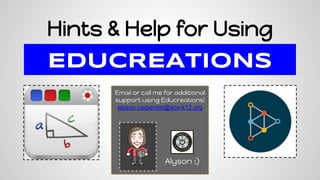
Contenu connexe
Tendances (18)
New student orientation academic advising information

New student orientation academic advising information
En vedette
En vedette (8)
Crear un mural con la aplicación Padlet (Antes Wallwhiser)

Crear un mural con la aplicación Padlet (Antes Wallwhiser)
Similaire à Educreations Hints & Help for ACS Teachers
Similaire à Educreations Hints & Help for ACS Teachers (20)
Plus de Alyson Carpenter
Plus de Alyson Carpenter (14)
Power tools for Guiding Instruction (k6) Session 1

Power tools for Guiding Instruction (k6) Session 1
Power Tools for Guiding Instruction (k6) Session 2

Power Tools for Guiding Instruction (k6) Session 2
Sharing Google Docs via QR Code (Athens City Schools)

Sharing Google Docs via QR Code (Athens City Schools)
Sharing symbaloo Webmixes (without student accounts) 

Sharing symbaloo Webmixes (without student accounts)
Setting up Email Rules in Groupwise -desktop version

Setting up Email Rules in Groupwise -desktop version
Dernier
Dernier (20)
"Subclassing and Composition – A Pythonic Tour of Trade-Offs", Hynek Schlawack

"Subclassing and Composition – A Pythonic Tour of Trade-Offs", Hynek Schlawack
Use of FIDO in the Payments and Identity Landscape: FIDO Paris Seminar.pptx

Use of FIDO in the Payments and Identity Landscape: FIDO Paris Seminar.pptx
The Fit for Passkeys for Employee and Consumer Sign-ins: FIDO Paris Seminar.pptx

The Fit for Passkeys for Employee and Consumer Sign-ins: FIDO Paris Seminar.pptx
How AI, OpenAI, and ChatGPT impact business and software.

How AI, OpenAI, and ChatGPT impact business and software.
DSPy a system for AI to Write Prompts and Do Fine Tuning

DSPy a system for AI to Write Prompts and Do Fine Tuning
Developer Data Modeling Mistakes: From Postgres to NoSQL

Developer Data Modeling Mistakes: From Postgres to NoSQL
Nell’iperspazio con Rocket: il Framework Web di Rust!

Nell’iperspazio con Rocket: il Framework Web di Rust!
TeamStation AI System Report LATAM IT Salaries 2024

TeamStation AI System Report LATAM IT Salaries 2024
Merck Moving Beyond Passwords: FIDO Paris Seminar.pptx

Merck Moving Beyond Passwords: FIDO Paris Seminar.pptx
The Role of FIDO in a Cyber Secure Netherlands: FIDO Paris Seminar.pptx

The Role of FIDO in a Cyber Secure Netherlands: FIDO Paris Seminar.pptx
DevEX - reference for building teams, processes, and platforms

DevEX - reference for building teams, processes, and platforms
Time Series Foundation Models - current state and future directions

Time Series Foundation Models - current state and future directions
Gen AI in Business - Global Trends Report 2024.pdf

Gen AI in Business - Global Trends Report 2024.pdf
What's New in Teams Calling, Meetings and Devices March 2024

What's New in Teams Calling, Meetings and Devices March 2024
Generative AI for Technical Writer or Information Developers

Generative AI for Technical Writer or Information Developers
Passkey Providers and Enabling Portability: FIDO Paris Seminar.pptx

Passkey Providers and Enabling Portability: FIDO Paris Seminar.pptx
Educreations Hints & Help for ACS Teachers
- 1. Hints & Help for Using EDUCREATIONS Email or call me for additional support using Educreations! alyson.carpenter@acs-k12.org Alyson :)
- 2. 1. Create a Teacher Account Sign up for a Teacher account on the Educreations website: https://www.educreations.com
- 3. 2. Choose “Classes”, then “Create a Class.” 3. Complete the required form and click the “Create” button.
- 4. 4. Have students join your class either by entering the class code they will see in their educreations account or by going directly to the link that will be provided here: *Note- The #s for your students and classes will not be the same as the ones seen here.
- 5. 5. Students who have not signed in before may be asked to create an account. This does not require an email address, but does require students to enter a unique username and a password.
- 6. 6. Students are now entered into your class and are ready to begin. Students begin on the class group page. They should click the individual student icon to get started. It will turn blue.
- 7. 7. Students can begin their first lesson by clicking on the + sign. A new lesson window will open.
- 8. Pen Colors Insert (add photos or text) Record or Pause Audio Duplicate Choose Paper (white, lined, graph paper, etc.) Scroll Back Scroll Forward Click to move items Undo & Redo EDUCREATIONS Tools Eraser Save as Draft / Save Finished Video 8. Create!
- 9. 9. Save the lesson as a draft until completed. Once completed, name and save the finished video.
- 10. 10. The student lesson is now ready to share with others. You may choose to email the lesson or share via link. This is most easily done via the teacher’s account and iPad if student emails have not been setup. *Note: Some sharing options are only available to premium users.
- 11. Ideas for Educreations Integration: ● Browse the lessons other teachers and students have created in Educreations: https://www.educreations.com/browse/ ● ICT w/ Mrs. C- lots of elementary examples: http://ictwithmissc.weebly. com/educreations-ideas.html ● 7 Ways to Use Educreations in Different Subject Areas: http: //ilive2learnilove2grow.blogspot.com/2015/01/7-ways-to-use- educreations-in-different.html ● What has your class done with educreations? Please share! alyson. carpenter@acs-k12.org
- 12. Let me know if you need additional support! alyson.carpenter@acs-k12.org Alyson Carpenter Instructional Technology Specialist Athens City Schools
