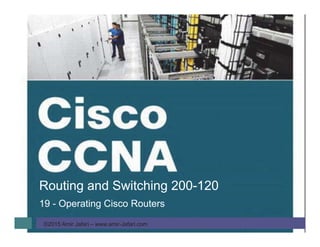More Related Content
Similar to CCNA R&S-19-Operating Cisco Routers (20)
More from Amir Jafari (11)
CCNA R&S-19-Operating Cisco Routers
- 1. ©2015 Amir Jafari – www.amir-Jafari.com
Routing and Switching 200-120
19 - Operating Cisco Routers
- 3. Installing Cisco Routers
©2015 Amir Jafari – www.amir-Jafari.com
Installing Cisco Routers
when you buy a Cisco LAN switch, you can just plug in all the Ethernet cables, power on
the switch, and by default, the switch works
The Cisco routers used by companies require at least some configuration before the
router will start routing IPv4 packets
In particular, the router needs to be told what interfaces to use and what IP address to
use on each of those interfaces
Routers collectively provide the main feature of the network layer—the capability to
forward packets end to end through a network
- 4. Installing Cisco Routers
©2015 Amir Jafari – www.amir-Jafari.com
Installing Enterprise Routers
A typical enterprise network has a few centralized sites as well as lots of smaller
remote sites
To support devices at each, the network includes at least one LAN switch at each site.
Additionally, each site has a router, which connects to the LAN switch and to some
WAN link.
The WAN link provides connectivity from each remote site, back to the central site, and
to other sites through the connection to the central site
- 6. Installing Cisco Routers
©2015 Amir Jafari – www.amir-Jafari.com
Installing Enterprise Routers
More Detailed Cabling Diagram for the Same Enterprise Network
- 7. Installing Cisco Routers
©2015 Amir Jafari – www.amir-Jafari.com
Cisco Integrated Services Routers
Product vendors, including Cisco, typically provide several different types of router
hardware, including some routers that just do routing, with other routers that serve other
functions in addition to routing.
Cisco has several router product series called Integrated Services Routers (ISR), with
the name emphasizing the fact that many functions are integrated into a single
device
Router has modular slots that allow you to add small cards called WAN interface cards
(WIC) that add other interfaces
- 8. Installing Cisco Routers
©2015 Amir Jafari – www.amir-Jafari.com
Cisco Integrated Services Routers
Photos of a Model 2901 Cisco Integrated Services Router (ISR)
- 9. Installing Cisco Routers
©2015 Amir Jafari – www.amir-Jafari.com
Physical Installation
To install a router, follow these steps:
Step 1. Connect any LAN cables to the LAN ports
Step 2. If using an external CSU/DSU, connect the router’s serial interface to the CSU/DSU
and the CSU/DSU to the line from the telco.
Step 3. If using an internal CSU/DSU, connect the router’s serial interface to the line from
the telco.
Step 4. Connect the router’s console port to a PC (using a rollover cable), as needed, to
configure the router.
Step 5. Connect a power cable from a power outlet to the power port on the router.
Step 6. Power on the router.
Note that the steps for router installation match those for a switch, except that Cisco
enterprise routers typically have an on/off switch, while switches do not
- 10. Installing Cisco Routers
©2015 Amir Jafari – www.amir-Jafari.com
Installing Internet Access Routers
Routers play a key role in SOHO networks, connecting the LAN-attached end-user
devices to a highspeed Internet access service
After they are connected to the Internet, SOHO users can send packets to and from
their enterprise network at their company or school
- 11. Installing Cisco Routers
©2015 Amir Jafari – www.amir-Jafari.com
A SOHO Installation with a Separate Switch, Router, and Cable Modem
Devices in a SOHO Network with High-Speed CATV Internet
- 12. Installing Cisco Routers
©2015 Amir Jafari – www.amir-Jafari.com
A SOHO Installation with a Separate Switch, Router, and Cable Modem
An Internet connection that uses CATV or digital subscriber line (DSL) needs a device
that converts between the Layer 1 and 2 standards used on the CATV cable or DSL
line and the Ethernet used by the router
These devices, commonly called cable modems and DSL modems, respectively, convert
electrical signals between an Ethernet cable and either CATV or DSL
The purpose of the cable modem and DSL modem is similar to a CSU/DSU on a serial
link
A CSU/DSU converts between the Layer 1 standards used on a telco’s WAN circuit and
a serial cable’s Layer 1 standards
DSL modems convert between the DSL signals over a home telephone line and Ethernet
- 13. Installing Cisco Routers
©2015 Amir Jafari – www.amir-Jafari.com
A SOHO Installation with an Integrated Switch, Router, and DSL Modem
A single SOHO device today includes all of these functions:
Router
Switch
Cable or DSL modem
Wireless access point
Hardware-enabled encryption
- 14. Installing Cisco Routers
©2015 Amir Jafari – www.amir-Jafari.com
A SOHO Installation with an Integrated Switch, Router, and DSL Modem
SOHO Network, Using Cable Internet and an Integrated Device
- 15. Enabling IPv4 Support on Cisco Routers
©2015 Amir Jafari – www.amir-Jafari.com
Enabling IPv4 Support on Cisco Routers
A quick informal count of a recent IOS version listed around 5000 CLI commands
Many Cisco router and Cisco switch administrative features use the exact same
commands. For example, the console, vty, and enable passwords all work the same
- 16. Enabling IPv4 Support on Cisco Routers
©2015 Amir Jafari – www.amir-Jafari.com
Comparisons Between the Switch CLI and Router CLI
However, a couple of topics work differently with the router CLI as compared to the
switch CLI, namely:
The configuration of IP addresses differs in some ways
Routers have an auxiliary (Aux) port, intended to be connected to an external
modem and phone line to allow remote users to dial in to the router, and access the
CLI, by making a phone call
Cisco Layer 2 switches support the show mac address-table command, but these Layer
2–only devices do not support the show ip route command, which lists IP routes.
Some Cisco routers can do IP routing but not Layer 2 switching, so they support the
show ip route command but not the show mac address-table command.
- 17. Enabling IPv4 Support on Cisco Routers
©2015 Amir Jafari – www.amir-Jafari.com
Router Interfaces
One minor difference between Cisco switches and routers is that routers support a much
wider variety of interfaces
Cisco routers use serial interfaces to connect to a serial link. Each point-to-point serial
link can then use High-Level Data Link Control (HDLC, the default) or Point-to-Point
Protocol (PPP)
The show ip interface brief displays a list with one line per interface, with some basic
information, including the interface IP address and interface status
The show interfaces command lists the interfaces, but with a large amount of
information per interface
- 18. Enabling IPv4 Support on Cisco Routers
©2015 Amir Jafari – www.amir-Jafari.com
Router Interfaces
Listing the Interfaces in a Router
- 20. Enabling IPv4 Support on Cisco Routers
©2015 Amir Jafari – www.amir-Jafari.com
Interface Status Codes
Interface Status Codes and Their Meanings
- 21. Enabling IPv4 Support on Cisco Routers
©2015 Amir Jafari – www.amir-Jafari.com
Interface Status Codes
Typical Combinations of Interface Status Codes
- 22. Enabling IPv4 Support on Cisco Routers
©2015 Amir Jafari – www.amir-Jafari.com
Router Interface IP Addresses
Most Cisco router interfaces default to a disabled (shutdown) state and should be
enabled with the no shutdown interface subcommand
Cisco routers do not route IP packets in or out an interface until an IP address and
mask have been configured; by default, no interfaces have an IP address and mask
Cisco routers attempt to route IP packets for any interfaces that are in an up/up state
and that have an IP address/mask assigned. (Routers enable IPv4 routing by default
due to a default ip routing global configuration command.)
- 23. Enabling IPv4 Support on Cisco Routers
©2015 Amir Jafari – www.amir-Jafari.com
Router Interface IP Addresses
- 24. Enabling IPv4 Support on Cisco Routers
©2015 Amir Jafari – www.amir-Jafari.com
Router Interface IP Addresses
Configuring IP Addresses on Cisco Routers
- 25. Enabling IPv4 Support on Cisco Routers
©2015 Amir Jafari – www.amir-Jafari.com
Router Interface IP Addresses
Verifying IP Addresses on Cisco Routers
- 26. Enabling IPv4 Support on Cisco Routers
©2015 Amir Jafari – www.amir-Jafari.com
Router Interface IP Addresses
Key Commands to List Router Interface Status
- 27. Enabling IPv4 Support on Cisco Routers
©2015 Amir Jafari – www.amir-Jafari.com
Bandwidth and Clock Rate on Serial Interfaces
WAN links can run at a wide variety of speeds
To deal with the wide range of speeds, routers physically slave themselves to the
speed as dictated by the CSU/DSU through a process called clocking
As a result, routers can use serial links without the need for additional configuration or
autonegotiation to sense the serial link’s speed
The CSU/DSU knows the speed, the CSU/DSU sends clock pulses over the cable to the
router, and the router reacts to the clocking signal
To build a serial link in a home lab, the routers can use serial interface cards that
normally use an external CSU/DSU, and make a serial link, without requiring the
expense of two CSU/DSUs
- 28. Enabling IPv4 Support on Cisco Routers
©2015 Amir Jafari – www.amir-Jafari.com
Bandwidth and Clock Rate on Serial Interfaces
Serial Link in Lab
- 29. Enabling IPv4 Support on Cisco Routers
©2015 Amir Jafari – www.amir-Jafari.com
Bandwidth and Clock Rate on Serial Interfaces
Using the correct cabling works, as long as you add one command: the clock rate
interface
subcommand
This command tells that router the speed at which to transmit bits on a serial link like
The clock rate command is not needed on real serial links, because the CSU/DSU
provides the clocking
Without any real CSU/DSUs on the link, the router with the DCE cable must supply that
clocking function, and the clock rate command tells the router to provide it
- 30. Enabling IPv4 Support on Cisco Routers
©2015 Amir Jafari – www.amir-Jafari.com
Bandwidth and Clock Rate on Serial Interfaces
Some versions of IOS will automatically implement a default clock rate 20000000
command on serial interfaces that have a DCE cable connected to them
We can verify that router can use the clock rate command with the show controllers
command. This command confirms that Router has a V.35 DCE cable connected
The clock rate command does not allow just any speed to be configured. However, the
list of speeds does vary from router to router
- 31. Enabling IPv4 Support on Cisco Routers
©2015 Amir Jafari – www.amir-Jafari.com
Bandwidth and Clock Rate on Serial Interfaces
Router R1 Configuration with the clock rate Command
- 32. Enabling IPv4 Support on Cisco Routers
©2015 Amir Jafari – www.amir-Jafari.com
Router Auxiliary (Aux) Port
While both routers and switches have a console port to allow administrative access,
routers have an extra physical port called an auxiliary (Aux) port
The Aux port typically serves as a means to make a phone call to connect into the
router to issue commands from the CLI
The Aux port works like the console line, except that the Aux port is typically connected
through a cable to an external analog modem, which in turn connects to a phone line.
The engineer uses a PC, terminal emulator, and modem to call the remote router.
Aux ports can be configured beginning with the line aux 0 command to reach aux line
configuration mode
- 33. Enabling IPv4 Support on Cisco Routers
©2015 Amir Jafari – www.amir-Jafari.com
Operational Status with the show version Command
- 34. Enabling IPv4 Support on Cisco Routers
©2015 Amir Jafari – www.amir-Jafari.com
Operational Status with the show version Command
- 37. Operating Cisco Routers
©2015 Amir Jafari – www.amir-Jafari.com
References
1) Cisco Systems, Inc, www.cisco.com/
2) Wendell Odom ,”Cisco CCENT/CCNA ICND1 100-101 Official Cert Guide”, Cisco
Press, USA, 2013