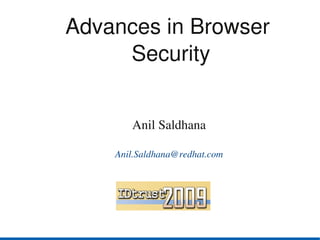
Advances in Browser Security Report
- 1. Advances in Browser Security Anil Saldhana Anil.Saldhana@redhat.com
- 2. About the speaker ● Lead Security Architect, JBoss Division, Red Hat ● Coeditor of W3C Web Security Context Specifica tion (http://www.w3.org/TR/wscui/) – Targeted for Web User Agents (Browsers)
- 3. Overview ● Worldwide browser market ● Topics for Browser Security ● Report Card for the various popular browsers ● W3C WSCUI Specification ● Tips for secure browsing
- 4. Worldwide Browser Market ● Microsoft IE – 67.55% ● Mozilla Firefox – 21.53% ● Apple Safari – 8.29% ● Google Chrome – 1.12% ● Opera – 0.7% Net Applications Report, Jan 2009 ● http://marketshare.hitslink.com/browsermarketshare.aspx?qprid=1
- 5. Topics for Browser Security ● Security Indicators – Green Bar (EVCerts) – Padlock ● Security Architecture – Google Chrome ● Private Browsing ● Plugins ● Phishing and Web Site Vulnerabilities
- 6. Security Indicators ● Extended Validation Certificates (EV Certs) – Special type of X509 Certificates ● Certificate Policies extension field (Issuer has a oid) – CA does extensive background checks on requester – Guidelines issued by CA/Browser Forum
- 7. Security Indicators – EV Certs ● CA process for EV Certs – Verifying the legal, physical and operational exis tence of the entity – Verifying that the identity of the entity matches offi cial records – Verifying that the entity has exclusive right to use the domain specified in the EV Certificate – Verifying that the entity has properly authorized the issuance of the EV Certificate
- 9. Security Indicators – Padlock ● Browser displays Padlock for a HTTPS site – Firefox 2 displays a YELLOW address bar. – FF3 dropped yellow bar – Tools > PageInfo – Opera displays a yellow bar along with the padlock
- 10. Security Architecture ● Google Chrome – Two protection domains : ● Browser Kernel with the OS and ● Rendering Engine with limited privileges in a sandbox – HTML parsing, Javascript VM, DOM : rendering engine. ● Complex + historical source of security vulnerabilities – Browser Kernel ● Persistent Resources (Cookies/Password DB) ● OS interaction, user input, network access “The Security Architecture of the Chromium Browser”, http://crypto.stanford.edu/websec/chromium/chromiumsecurityarchitecture.pdf
- 11. Security Architecture ● Google Chrome – Attacker cannot read/write user file system ● No malware installation – Two protection domains – one for user, one for web ● 70% of critical browser vulnerabilities avoided ● 30% cannot be avoided via sandboxing
- 12. Private Browsing ● Temporary state where the browser stores no lo cal data – cookies, history ● Use cases – Researching a medical condition – Surprise vacation/party – Internet cafes : shared computers on hourly basis ● Apparently an heavily user demanded feature ● IE8, FF3.1, Opera, Google Chrome and Safari
- 13. Plugins ● Typically plugins run outside of the browser process with the full rights of the user. – Plugin crash should not crash the browser – Adobe Flash plugin needs to write flash cookies
- 14. Phishing and Web Site Vulnerabilities ● Phishing – User taken to a rogue site imitating a legitimate site – User enters private information (passwords) ● Web Site Vulnerabilities – Crosssite scripting (XSS) – Crosssite Request Forging (CSRF) ● Confused Deputy Attack against the browser – Header Injection ● HTTP headers generated dynamically based on user input
- 15. Phishing and Web Site Vulnerabilities ● Browsers maintain a malware list – WARN users when a site is from the list – IE8 scheduled to incorporate – Google shares its list with Firefox and Chrome ● Tracking Cookies – Browsers provide you options to disable 3rd party cookies – Safari by default rejects 3rd party cooking
- 16. Report Card IE FF Safari Chrome Opera EV Certs Y Y Y Y Y Padlock Y Y Y Y Y Malware Blacklist Y Y Y Y Y Private Browsing IE8 FF3.1 Y Y Y Parental Controls Y (via addons) Y N (Mini)
- 17. W3C WSC Specification ● W3C WSC Working Group – W3C, IBM, Mozilla, Opera, Google, Verisign, Oracle, Wells Fargo etc – Mission: specify a baseline set of security context information accessible to Web users, and practices for secure and usable presentation of this information, to enable users to come to a better understanding of the context that they are operating in when making trust decisions on the Web. ● Targeted for Web User Agents ● http://www.w3.org/TR/wscui/
- 18. W3C WSC Specification ● Presentation of identity (of website) information ● Error indicators in security protocol ● Augmented Assurance Certificates (EV Certs) – Mandatory: Organization (O) attribute of Subject ● Validated Certificates (Known Trust Anchor) ● Mixed Content ● Bookmarking API, Software Installation ● Spec includes Use Cases and Threat Trees
- 19. W3C WSC – Threat Trees ● Luring Attacks – User taken to a different site than what he believes ● Site Impresonation Attacks ● Cross Site Request Forgery ● Cross Site Scripting ● Network based eaves dropping – Session hijacking, credential stealing or private info
- 20. Tips for Secure Browsing ● Microsoft Internet Explorer Tips (Source:MS) – Set your browser security to High – Add safe websites to trusted sites – Block pop up windows ● Avoids installation of malicious code
- 21. Tips for Secure Browsing ● Websites with plugins containing peer to peer technology may install software/viruses – Sites with plugins displaying International TV/sports ● Disable Javascript by default if possible. – NoScript firefox extension can enable it for trusted sites ● Lock down browser configuration based on policies ● Tracking Cookies – Browser setting to disable auto cookie setting>Block 3rd party cookies
