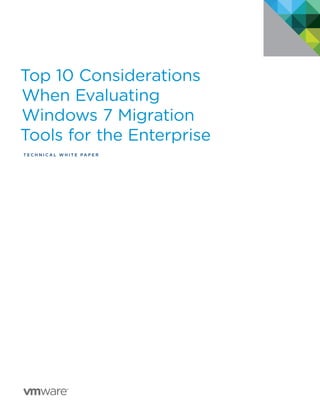
Top 10 Considerations When Evaluating Windows 7 Migration Tools
- 1. Top 10 Considerations When Evaluating Windows 7 Migration Tools for the Enterprise TEC H N I C A L W H ITE PA P E R
- 2. Top 10 Considerations When Evaluating Windows 7 Migration Tools for the Enterprise VMware Mirage™ software is a desktop virtualization solution that combines the centralization and manageability of VDI with the flexibility and user experience of a laptop. The Mirage architecture centralizes the desktop in the datacenter for management and protection, distributes a copy for local execution at the endpoint, and optimizes the data transfer and storage, making the solution optimal for environments with remote or mobile users. One of the key, ongoing activities enabled by Mirage is mass, in-place Windows migration. This paper looks at the considerations that impact IT when evaluating Windows 7 migration tools for the enterprise, highlighting the technical and business advantages of the Mirage software. 1. Zero-touch – The cost and duration of large scale migration deployments depends heavily on the level of automation that can be achieved. In particular, “zero-touch”, i.e., not requiring physical access to the machine, is a key property that determines whether IT can perform migration centrally vs. having to travel to sites (or rely on “smart” users). Mirage is one of the few tools that offer true zero-touch migration for all users, including distributed/remote users that connect to corporate over a WAN. 2. Support for deployment over WAN – Distributed enterprises with multiple branch offices face the challenge of limited bandwidth vs. very large Windows 7 images. To enable central delivery of Windows 7 images over the network, WAN optimization techniques are needed, including caching techniques to eliminate redundant shipment of images to endpoints within the same branch. Mirage offers advanced WAN optimization techniques including block and file level de-duplication, compression and “branch reflectors”, which are admin-designated endpoints that download the image over the WAN once and serve multiple co-located peers over a LAN. 3.Deployment Complexity – Most migration solutions require a complex setup and sequence of tasks involving multiple tools. For example, the SCCM process for Windows 7 migration is as follows: • Prepare an image using an imaging tool (e.g., Microsoft Deployment Toolkit) • Deploy and configure distribution point servers at the branches (Windows servers) • Backup files and profiles for all migrated endpoints into a file-server (NAS) • Distribute the Windows 7 image to distribution points servers • Use PXE boot to boot images with new image (must be in LAN proximity to endpoints) • Use Sysprep mini-setup to setup and initialize the endpoint with Windows 7 image • Restore from the file server files and profiles back to the endpoint (e.g., using USMT) • Install Windows 7 apps by defining packages with SCCM and deploying them to the endpoints • Validate that the process completed successfully Mirage offers a single tool with no external dependencies and provides a simple workflow: • Prepare the image using Wanova’s reference machine • Designate branch reflectors centrally from the management console • nvoke the Windows 7 migration wizard – select a collection of target endpoints and click OK. Images are I delivered efficiently and directly to a staging area at the endpoints disks. • he user is prompted to reboot into Windows 7 (auto-reboot or controlled reboot are optional). The system T reboots into Windows 7 and restores user files and profiles. 4. Safety net: Revert to (or access) XP image – What happens if the migration fails for some reason, or if a user discovers that a key XP application is missing in Windows 7? A robust solution should keep a backup of the XP image and enable reverting back to XP or accessing it if needed. Mirage leverages its integrated recovery and management services and by default keeps a snapshot of the XP image, which can be restored if needed. Moreover, Mirage can restore the image onto a virtual machine to allow a user access to his XP image (e.g., access app that is missing in Windows 7). 5. Minimized end user downtime – Ideally, users should leave their machines for a short period and return to their upgraded machines with their profiles restored. Mirage provides background delivery of the images, allowing users to work uninterrupted until they are requested to boot into Windows 7. This typically requires only about 30 minutes of downtime post reboot. Once complete, the user profile (files and settings) is available. TECH N I C AL WH ITE PAPE R / 2
- 3. Top 10 Considerations When Evaluating Windows 7 Migration Tools for the Enterprise 6. Application Remediation – A key step in the migration process is to determine the applications that can migrate to Windows 7 vs. those that need to be upgraded or replaced. An effective tool should automatically check application compatibility against a knowledge base and automate the process. 7. Application deployment – In addition to delivering the Windows 7 image, new applications need to be deployed along with the image. An effective migration tool should offer the option to deploy the applications on top of the image as part of the migration process. Mirage allows administrators to build an image with additional corporate applications, either in the base image or in a departmental application layer, and apply them into the endpoints pre-installed, avoiding the need to deploy packages and install them at the endpoints. 8. Support both in-place and cross hardware migration – In a typical enterprise some of the PCs are compatible with Windows 7 and some are not. In addition, many organizations use leased equipment with different refresh periods. Thus, it is desirable to offer a uniform solution that supports both in-place and cross hardware migrations. Mirage offers a single tool to migrate both. Endpoints can be automatically classified based on their hardware type. For cross-hardware, the user profile is migrated from the old machine while the Windows 7 image is delivered directly to the new machine. 9. Automation – For large-scale deployments, the degree of automation that can be achieved is highly important. For instance, in cross-hardware migrations there should be a method to map source and target devices to avoid manual assignment. Mirage offers a highly automated wizard-driven solution out of the box, and can be further customized using management APIs. In addition, Mirage offers hooks to inject scripts during the migration process to customize actions such as domain join etc. 10. End-to-end management – An effective migration solution should minimize the number of tools, dependencies and management interfaces, including monitoring and configuration. Mirage provides an endto-end solution. Administrators enjoy a single, centralized point of control to manage and monitor a large number of migrations in parallel with a small number of IT administrators, without requiring sending IT to remote offices. The combination of a single highly automated tool, zero-touch, WAN optimizations and backup, lead to a robust solution with a dramatic reduction in operational and capital expenses. Summary In summary, VMware Mirage enables you to migrate a large collection of Windows XP endpoints to Windows 7 across a WAN or LAN with no loss of user personalization or user files. Similar to mass hardware refresh, IT administrators can now prepare a Windows 7 image and perform automatic, in-place Windows XP to Windows 7 migrations. The Windows 7 migration offers some unique capabilities: it is zero-touch, meaning that it requires no external boot media or even PXE boot, hence can be done all from a central location; it has minimal downtime for the users (typically 30 minutes or less); images are optimally transferred; it is centrally monitored and managed; and it provides a copy of the XP image as a safety-net, and enables users to revert back to their XP image. TECH N I C AL WH ITE PAPE R / 3
- 4. VMware, Inc. 3401 Hillview Avenue Palo Alto CA 94304 USA Tel 877-486-9273 Fax 650-427-5001 www.vmware.com Copyright © 2012 VMware, Inc. All rights reserved. This product is protected by U.S. and international copyright and intellectual property laws. VMware products are covered by one or more patents listed at http://www.vmware.com/go/patents. VMware is a registered trademark or trademark of VMware, Inc. in the United States and/or other jurisdictions. All other marks and names mentioned herein may be trademarks of their respective companies. Item No: VMW-WP-WANOVA-TOP-10-CONDSIDERATIONS-USLET-103 08/12
