Create and manage custom activities with dynamics calendar
•
0 likes•7 views
Learn how you can add and edit custom activities from the Dynamics and manage them with the calendar.
Report
Share
Report
Share
Download to read offline
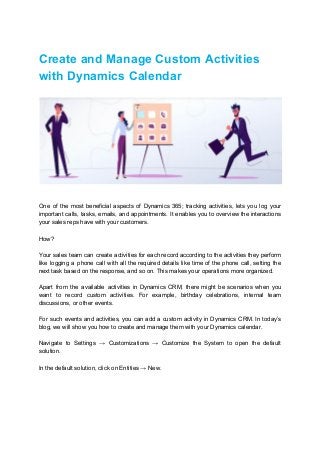
Recommended
Recommended
More Related Content
More from AppJetty
More from AppJetty (20)
AppJetty_ Microblog_ Locational Intelligence_ Core Features of Geolocation-En...

AppJetty_ Microblog_ Locational Intelligence_ Core Features of Geolocation-En...
AppJetty_ Microblog_ How to Sync Outlook Calendar With Dynamics 365 and Calen...

AppJetty_ Microblog_ How to Sync Outlook Calendar With Dynamics 365 and Calen...
AppJetty_ Microblog_ Top 5 Alternatives to Microsoft Bookings for Dynamics 36...

AppJetty_ Microblog_ Top 5 Alternatives to Microsoft Bookings for Dynamics 36...
AppJetty_ Microblog_ Supercharge Your Dynamics 365 CRM with Entity Calendar o...

AppJetty_ Microblog_ Supercharge Your Dynamics 365 CRM with Entity Calendar o...
AppJetty_ Microblog_ MappyField 365 for Marketing and Sales Team.pdf

AppJetty_ Microblog_ MappyField 365 for Marketing and Sales Team.pdf
AppJetty_ Microblog_ Calendar 365 for Project Management.pdf

AppJetty_ Microblog_ Calendar 365 for Project Management.pdf
AppJetty_ Microblog_ How to Create a Follow-Up Appointment in Resource Calend...

AppJetty_ Microblog_ How to Create a Follow-Up Appointment in Resource Calend...
AppJetty_ Microblog_ How to Filter Activity Based on Custom Field in Entity C...

AppJetty_ Microblog_ How to Filter Activity Based on Custom Field in Entity C...
AppJetty_ Microblog_ How to Create and Save Visit Planner in MappyField.pdf

AppJetty_ Microblog_ How to Create and Save Visit Planner in MappyField.pdf
How to Approve/Reject Pending Check-in/Check-out in MappyField 365

How to Approve/Reject Pending Check-in/Check-out in MappyField 365
How to View Activities in the Calendar View in MappyField 365.pdf

How to View Activities in the Calendar View in MappyField 365.pdf
How to Use and Configure Desktop Notifications in Calendar 365.pdf

How to Use and Configure Desktop Notifications in Calendar 365.pdf
Plan your Construction Schedule with Calendar 365.pdf

Plan your Construction Schedule with Calendar 365.pdf
How to embed html web resource in crm’s entity form

How to embed html web resource in crm’s entity form
How to get entity records in dynamics 365 crm custom calendar 

How to get entity records in dynamics 365 crm custom calendar
E commerce delivery trends to zero in on, in 2021-converted

E commerce delivery trends to zero in on, in 2021-converted
Configure tooltip, popup & title attributes to display in calendar 365 ac...

Configure tooltip, popup & title attributes to display in calendar 365 ac...
Recently uploaded
💉💊+971581248768>> SAFE AND ORIGINAL ABORTION PILLS FOR SALE IN DUBAI AND ABUDHABI}}+971581248768
+971581248768 Mtp-Kit (500MG) Prices » Dubai [(+971581248768**)] Abortion Pills For Sale In Dubai, UAE, Mifepristone and Misoprostol Tablets Available In Dubai, UAE CONTACT DR.Maya Whatsapp +971581248768 We Have Abortion Pills / Cytotec Tablets /Mifegest Kit Available in Dubai, Sharjah, Abudhabi, Ajman, Alain, Fujairah, Ras Al Khaimah, Umm Al Quwain, UAE, Buy cytotec in Dubai +971581248768''''Abortion Pills near me DUBAI | ABU DHABI|UAE. Price of Misoprostol, Cytotec” +971581248768' Dr.DEEM ''BUY ABORTION PILLS MIFEGEST KIT, MISOPROTONE, CYTOTEC PILLS IN DUBAI, ABU DHABI,UAE'' Contact me now via What's App…… abortion Pills Cytotec also available Oman Qatar Doha Saudi Arabia Bahrain Above all, Cytotec Abortion Pills are Available In Dubai / UAE, you will be very happy to do abortion in Dubai we are providing cytotec 200mg abortion pill in Dubai, UAE. Medication abortion offers an alternative to Surgical Abortion for women in the early weeks of pregnancy. We only offer abortion pills from 1 week-6 Months. We then advise you to use surgery if its beyond 6 months. Our Abu Dhabi, Ajman, Al Ain, Dubai, Fujairah, Ras Al Khaimah (RAK), Sharjah, Umm Al Quwain (UAQ) United Arab Emirates Abortion Clinic provides the safest and most advanced techniques for providing non-surgical, medical and surgical abortion methods for early through late second trimester, including the Abortion By Pill Procedure (RU 486, Mifeprex, Mifepristone, early options French Abortion Pill), Tamoxifen, Methotrexate and Cytotec (Misoprostol). The Abu Dhabi, United Arab Emirates Abortion Clinic performs Same Day Abortion Procedure using medications that are taken on the first day of the office visit and will cause the abortion to occur generally within 4 to 6 hours (as early as 30 minutes) for patients who are 3 to 12 weeks pregnant. When Mifepristone and Misoprostol are used, 50% of patients complete in 4 to 6 hours; 75% to 80% in 12 hours; and 90% in 24 hours. We use a regimen that allows for completion without the need for surgery 99% of the time. All advanced second trimester and late term pregnancies at our Tampa clinic (17 to 24 weeks or greater) can be completed within 24 hours or less 99% of the time without the need surgery. The procedure is completed with minimal to no complications. Our Women's Health Center located in Abu Dhabi, United Arab Emirates, uses the latest medications for medical abortions (RU-486, Mifeprex, Mifegyne, Mifepristone, early options French abortion pill), Methotrexate and Cytotec (Misoprostol). The safety standards of our Abu Dhabi, United Arab Emirates Abortion Doctors remain unparalleled. They consistently maintain the lowest complication rates throughout the nation. Our Physicians and staff are always available to answer questions and care for women in one of the most difficult times in their lives. The decision to have an abortion at the Abortion Cl+971581248768>> SAFE AND ORIGINAL ABORTION PILLS FOR SALE IN DUBAI AND ABUDHA...

+971581248768>> SAFE AND ORIGINAL ABORTION PILLS FOR SALE IN DUBAI AND ABUDHA...?#DUbAI#??##{{(☎️+971_581248768%)**%*]'#abortion pills for sale in dubai@
A Principled Technologies deployment guide
Conclusion
Deploying VMware Cloud Foundation 5.1 on next gen Dell PowerEdge servers brings together critical virtualization capabilities and high-performing hardware infrastructure. Relying on our hands-on experience, this deployment guide offers a comprehensive roadmap that can guide your organization through the seamless integration of advanced VMware cloud solutions with the performance and reliability of Dell PowerEdge servers. In addition to the deployment efficiency, the Cloud Foundation 5.1 and PowerEdge solution delivered strong performance while running a MySQL database workload. By leveraging VMware Cloud Foundation 5.1 and PowerEdge servers, you could help your organization embrace cloud computing with confidence, potentially unlocking a new level of agility, scalability, and efficiency in your data center operations.Deploy with confidence: VMware Cloud Foundation 5.1 on next gen Dell PowerEdg...

Deploy with confidence: VMware Cloud Foundation 5.1 on next gen Dell PowerEdg...Principled Technologies
Recently uploaded (20)
Polkadot JAM Slides - Token2049 - By Dr. Gavin Wood

Polkadot JAM Slides - Token2049 - By Dr. Gavin Wood
Automating Google Workspace (GWS) & more with Apps Script

Automating Google Workspace (GWS) & more with Apps Script
ProductAnonymous-April2024-WinProductDiscovery-MelissaKlemke

ProductAnonymous-April2024-WinProductDiscovery-MelissaKlemke
Top 10 Most Downloaded Games on Play Store in 2024

Top 10 Most Downloaded Games on Play Store in 2024
Strategize a Smooth Tenant-to-tenant Migration and Copilot Takeoff

Strategize a Smooth Tenant-to-tenant Migration and Copilot Takeoff
Boost PC performance: How more available memory can improve productivity

Boost PC performance: How more available memory can improve productivity
HTML Injection Attacks: Impact and Mitigation Strategies

HTML Injection Attacks: Impact and Mitigation Strategies
+971581248768>> SAFE AND ORIGINAL ABORTION PILLS FOR SALE IN DUBAI AND ABUDHA...

+971581248768>> SAFE AND ORIGINAL ABORTION PILLS FOR SALE IN DUBAI AND ABUDHA...
Apidays New York 2024 - The value of a flexible API Management solution for O...

Apidays New York 2024 - The value of a flexible API Management solution for O...
Scaling API-first – The story of a global engineering organization

Scaling API-first – The story of a global engineering organization
Apidays New York 2024 - The Good, the Bad and the Governed by David O'Neill, ...

Apidays New York 2024 - The Good, the Bad and the Governed by David O'Neill, ...
How to Troubleshoot Apps for the Modern Connected Worker

How to Troubleshoot Apps for the Modern Connected Worker
Mastering MySQL Database Architecture: Deep Dive into MySQL Shell and MySQL R...

Mastering MySQL Database Architecture: Deep Dive into MySQL Shell and MySQL R...
Understanding Discord NSFW Servers A Guide for Responsible Users.pdf

Understanding Discord NSFW Servers A Guide for Responsible Users.pdf
Boost Fertility New Invention Ups Success Rates.pdf

Boost Fertility New Invention Ups Success Rates.pdf
Deploy with confidence: VMware Cloud Foundation 5.1 on next gen Dell PowerEdg...

Deploy with confidence: VMware Cloud Foundation 5.1 on next gen Dell PowerEdg...
Bajaj Allianz Life Insurance Company - Insurer Innovation Award 2024

Bajaj Allianz Life Insurance Company - Insurer Innovation Award 2024
Apidays New York 2024 - Scaling API-first by Ian Reasor and Radu Cotescu, Adobe

Apidays New York 2024 - Scaling API-first by Ian Reasor and Radu Cotescu, Adobe
Repurposing LNG terminals for Hydrogen Ammonia: Feasibility and Cost Saving

Repurposing LNG terminals for Hydrogen Ammonia: Feasibility and Cost Saving
Create and manage custom activities with dynamics calendar
- 1. Create and Manage Custom Activities with Dynamics Calendar One of the most beneficial aspects of Dynamics 365; tracking activities, lets you log your important calls, tasks, emails, and appointments. It enables you to overview the interactions your sales reps have with your customers. How? Your sales team can create activities for each record according to the activities they perform like logging a phone call with all the required details like time of the phone call, setting the next task based on the response, and so on. This makes your operations more organized. Apart from the available activities in Dynamics CRM, there might be scenarios when you want to record custom activities. For example, birthday celebrations, internal team discussions, or other events. For such events and activities, you can add a custom activity in Dynamics CRM. In today’s blog, we will show you how to create and manage them with your Dynamics calendar. Navigate to Settings → Customizations → Customize the System to open the default solution. In the default solution, click on Entities → New.
- 2. Add a name and description to define the activity. Check the box for ‘Define as an activity entity’. From here, you can also update other settings for the entity. When you create the activity, it has important fields like Subject, Due Date, Regarding, Owner, and Status. Apart from those, you can add additional fields such as amount, other dates, or lookups.
- 3. And there you go!
- 4. Now you have a custom activity entity to work with. In the default Dynamics calendar, you can view those activities. However, to manage them within your calendar, you will need to look for a Microsoft Dynamics CRM calendar extension. In this blog, we have explained how to manage custom activities using one of the calendar extensions; Calendar 365. Before we begin, Calendar 365 is a calendar extension for Dynamics 365. With its unified view, you can view all your default and custom activities and can make changes to your activities from a single screen. To get started, you will need to install this extension in your Dynamics CRM. After that, Go to Dynamics 365 → Open 'Calendar 365' and you will be redirected to the calendar screen. Now you need to configure the custom activity entity to view and manage from the calendar. Click on the Configuration.
- 5. A dialog box with your custom activity saved previously from the entity field will open. After selecting the custom activity, click on the ‘New’ button to configure the custom entity to the calendar.
- 6. From here you will need to follow the steps by filling all the required details in the given fields.
- 7. Here is what you will need to fill in for each of them. Activity: Select the type. It can be an appointment, phone call, meeting, task, SMS, etc. Subject: Add the appropriate subject to it. Regarding: Select the record regarding which you are creating this activity. Date Range: Select a date range during which you will be working for this activity. Priority: You can set its priority to manage the overall schedule. Description: Add notes or any other required details. It helps you remember important things. Apart from these options, based on your activity type, you will get other options for activities for custom activities like for Fax, Phone calls, you get extra fields like To, Phone numbers, etc. After filling up all the details, go to the Calendar view and you can see the selected 'Birthday' activity in the list. If you want to assign this activity to other users, you can select the user, time slots, and add “Birthday” records. After allocation, you will be able to see all the details and the assigned member will get a reminder on the day you set this meeting.
- 8. The Benefits You and Your Team Gets with Custom Activities - It keeps all the details in one place regarding all records, no matter how small they might be for an instant reference. - Tracking activities feature enables various people to work on a record with full knowledge of the status of the record. For instance, a customer representative may assign a case to another user to work on and all the details will be passed on quickly. - It simplifies the processes and reduces the time spent working on a record. - It is very helpful during company/team performance evaluation and auditing as you can access the details from a single place. Original Blog: https://www.appjetty.com/blog/create-manage-custom-activities-dynamics-calendar
