Developing Virtual Reality Application using Google Cardboard
•Download as PPTX, PDF•
2 likes•1,128 views
This is a hands on coding tutorial for developing Virtual Reality Application using Google Cardboard SDk for Android
Report
Share
Report
Share
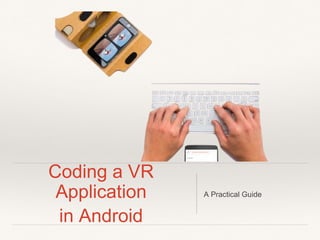
Recommended
Recommended
User involvement in design and application of virtual reality gamification to facilitate the use of hearing aids (Sue Cobb)
Interactive Technologies and Games (ITAG) Conference 2016
Health, Disability and EducationDates: Wednesday 26 October 2016 - Thursday 27 October 2016 Location: The Council House, NG1 2DTUser involvement in design and application of virtual reality gamification to...

User involvement in design and application of virtual reality gamification to...Interactive Technologies and Games: Education, Health and Disability
More Related Content
What's hot
What's hot (18)
Augmented Reality Application Tutorial for Education 2

Augmented Reality Application Tutorial for Education 2
Giovanni Laquidara - Hello ARCore - Codemotion Milan 2017

Giovanni Laquidara - Hello ARCore - Codemotion Milan 2017
Augmented Reality Application Tutorial for Education 1

Augmented Reality Application Tutorial for Education 1
Unity - Building Your First Real-Time 3D Project - All Slides

Unity - Building Your First Real-Time 3D Project - All Slides
SAE AR/VR - The challenges of creating a VR application with Unity

SAE AR/VR - The challenges of creating a VR application with Unity
AR Foundation framework: product roadmap – Unite Copenhagen 2019

AR Foundation framework: product roadmap – Unite Copenhagen 2019
Viewers also liked
User involvement in design and application of virtual reality gamification to facilitate the use of hearing aids (Sue Cobb)
Interactive Technologies and Games (ITAG) Conference 2016
Health, Disability and EducationDates: Wednesday 26 October 2016 - Thursday 27 October 2016 Location: The Council House, NG1 2DTUser involvement in design and application of virtual reality gamification to...

User involvement in design and application of virtual reality gamification to...Interactive Technologies and Games: Education, Health and Disability
Viewers also liked (16)
Education and Virtual Reality - Reimagining education with VR

Education and Virtual Reality - Reimagining education with VR
User involvement in design and application of virtual reality gamification to...

User involvement in design and application of virtual reality gamification to...
NCIT 2015 - Virtual Reality Application to simulation and control walking pla...

NCIT 2015 - Virtual Reality Application to simulation and control walking pla...
VR in Education: How Virtual Reality Can Impact Learning

VR in Education: How Virtual Reality Can Impact Learning
Similar to Developing Virtual Reality Application using Google Cardboard
The Windows Subsystem for Android (WSA) brings native Android applications to the Windows 11 desktop. Learn how to set up and configure Windows Subsystem for Android for use in software development. See what is required to run WSA as well as what is required to target it from your Android development. Windows Subsystem for Android is available for public preview on Windows 11.
Webinar replay and more: https://blogs.embarcadero.com/?p=134192Android on Windows 11 - A Developer's Perspective (Windows Subsystem For Andr...

Android on Windows 11 - A Developer's Perspective (Windows Subsystem For Andr...Embarcadero Technologies
Similar to Developing Virtual Reality Application using Google Cardboard (20)
Spooky House Studios: Game development for smartwatches. Challenges and solut...

Spooky House Studios: Game development for smartwatches. Challenges and solut...
Dissecting and fixing Vulkan rendering issues in drivers with RenderDoc

Dissecting and fixing Vulkan rendering issues in drivers with RenderDoc
Android on Windows 11 - A Developer's Perspective (Windows Subsystem For Andr...

Android on Windows 11 - A Developer's Perspective (Windows Subsystem For Andr...
Android Things, from mobile apps to physical world - Stefano Sanna - Giovanni...

Android Things, from mobile apps to physical world - Stefano Sanna - Giovanni...
Android Things, from mobile apps to physical world by Giovanni Di Gialluca an...

Android Things, from mobile apps to physical world by Giovanni Di Gialluca an...
Android Things, from mobile apps to physical world

Android Things, from mobile apps to physical world
"JavaME + Android in action" CCT-CEJUG Dezembro 2008

"JavaME + Android in action" CCT-CEJUG Dezembro 2008
Recently uploaded
Recently uploaded (20)
ProductAnonymous-April2024-WinProductDiscovery-MelissaKlemke

ProductAnonymous-April2024-WinProductDiscovery-MelissaKlemke
EMPOWERMENT TECHNOLOGY GRADE 11 QUARTER 2 REVIEWER

EMPOWERMENT TECHNOLOGY GRADE 11 QUARTER 2 REVIEWER
Strategies for Unlocking Knowledge Management in Microsoft 365 in the Copilot...

Strategies for Unlocking Knowledge Management in Microsoft 365 in the Copilot...
ICT role in 21st century education and its challenges

ICT role in 21st century education and its challenges
2024: Domino Containers - The Next Step. News from the Domino Container commu...

2024: Domino Containers - The Next Step. News from the Domino Container commu...
Strategies for Landing an Oracle DBA Job as a Fresher

Strategies for Landing an Oracle DBA Job as a Fresher
Axa Assurance Maroc - Insurer Innovation Award 2024

Axa Assurance Maroc - Insurer Innovation Award 2024
Strategize a Smooth Tenant-to-tenant Migration and Copilot Takeoff

Strategize a Smooth Tenant-to-tenant Migration and Copilot Takeoff
TrustArc Webinar - Stay Ahead of US State Data Privacy Law Developments

TrustArc Webinar - Stay Ahead of US State Data Privacy Law Developments
Apidays New York 2024 - The Good, the Bad and the Governed by David O'Neill, ...

Apidays New York 2024 - The Good, the Bad and the Governed by David O'Neill, ...
Apidays New York 2024 - The value of a flexible API Management solution for O...

Apidays New York 2024 - The value of a flexible API Management solution for O...
Mastering MySQL Database Architecture: Deep Dive into MySQL Shell and MySQL R...

Mastering MySQL Database Architecture: Deep Dive into MySQL Shell and MySQL R...
Apidays New York 2024 - Accelerating FinTech Innovation by Vasa Krishnan, Fin...

Apidays New York 2024 - Accelerating FinTech Innovation by Vasa Krishnan, Fin...
Apidays Singapore 2024 - Scalable LLM APIs for AI and Generative AI Applicati...

Apidays Singapore 2024 - Scalable LLM APIs for AI and Generative AI Applicati...
"I see eyes in my soup": How Delivery Hero implemented the safety system for ...

"I see eyes in my soup": How Delivery Hero implemented the safety system for ...
Cloud Frontiers: A Deep Dive into Serverless Spatial Data and FME

Cloud Frontiers: A Deep Dive into Serverless Spatial Data and FME
Developing Virtual Reality Application using Google Cardboard
- 1. Coding a VR Application in Android A Practical Guide
- 4. Contents ❖ Introduction to Google Cardboard SDK for Android ❖ Requirement of separate SDK for VR ? ❖ Getting Started with First Android Application for VR ❖ Setup of coding environment ❖ Overview of code
- 5. Intro to Google Cardboard SDK ❖ Cardboard SDK for Android enables developers familiar with OpenGL to quickly start creating VR applications. ❖ The toolkit simplifies many common VR development tasks, including: ❖ Lens distortion correction. ❖ Head tracking. ❖ 3D calibration. ❖ Side-by-side rendering. ❖ Stereo geometry configuration. ❖ User input event handling.
- 6. Setup of Coding Environment ❖ Building the demo app requires: ❖ Android Studio 1.0 or higher ❖ https://developer.android.com/sdk/index.html ❖ Version 19 of the Android SDK ❖ A physical Android device running Android 16 (Jelly Bean) or higher
- 7. Lets start coding ❖ Main components of Android VR Application ❖ Manifest file ❖ Cardboard Activity ❖ Custom Renderer ❖ Content Model
- 8. Android Manifest File Need to specify following permissions in manifest file ❖ NFC — Input Mechanism used by cardboard trigger button <uses-permission android:name="android.permission.NFC" /> ❖ Vibration Sensor — Haptic Feedback mechanism for certain events in Application <uses-permission android:name="android.permission.VIBRATE" /> ❖ Read and write to external storage <uses-permission android:name="android.permission.READ_EXTERNAL_STORAGE" /> <uses-permission android:name="android.permission.WRITE_EXTERNAL_STORAGE" /> ❖ Specify minimum and target SDK version <uses-sdk android:minSdkVersion="16" android:targetSdkVersion="19"/> ❖ Specify the OpenGL ES version that device must support to run the application <uses-feature android:glEsVersion="0x00020000" android:required="true" />
- 9. Cardboard Activity ❖ Starting point for coding a cardboard app. ❖ Base activity that provides easy integration with Cardboard devices. ❖ Exposes events to interact with Cardboards. ❖ Uses sticky immersive mode, in which the system UI is hidden, and the content takes up the whole screen.
- 10. Custom Renderer ❖ Custom Renderer for CardboardView ❖ Implements the CardboardView.StereoRenderer interface ❖ Delegates all stereoscopic rendering details to the view ❖ All stereoscopic rendering and distortion correction details are abstracted from the renderer and managed internally by the view ❖ Overrides the following important methods // Prepares OpenGL ES before we draw a frame. // @param headTransform The head transformation in the new frame. @Override public void onNewFrame(HeadTransform headTransform) { // Called when a new frame is about to be drawn. // Any per-frame operations not specific to a single view should happen here. } @Override public void onDrawEye(Eye eye) { // Draw the frames for each eye }
- 11. Custom Renderer OnDrawEye Function // Draws a frame for an eye. // @param eye The eye to render. Includes all required transformations. @Override public void onDrawEye(Eye eye) { GLES20.glClear(GLES20.GL_COLOR_BUFFER_BIT | GLES20.GL_DEPTH_BUFFER_BIT); . . . // Apply the eye transformation to the camera. Matrix.multiplyMM(mView, 0, eye.getEyeView(), 0, mCamera, 0); // Set the position of the light Matrix.multiplyMV(mLightPosInEyeSpace, 0, mView, 0, LIGHT_POS_IN_WORLD_SPACE, 0); // Build the ModelView and ModelViewProjection matrices // for calculating cube position and light. float[] perspective = eye.getPerspective(Z_NEAR, Z_FAR); Matrix.multiplyMM(mModelView, 0, mView, 0, mModelCube, 0); Matrix.multiplyMM(mModelViewProjection, 0, perspective, 0, mModelView, 0); drawCube(); // Draw rest of the scene. . . . }
- 12. Content for VR - 3D Models ❖ Consists of any 3D model that we want to render in our application ❖ Can be a simple model like a sphere or cube ❖ Can be complex models of house, players etc to create a real 3D scene.
- 13. Wrap it up and Lets Code !!! 3D Assets Carboard.jar Google Cardboard Android Application Redistributable APK Cardboard SDK Compatible Android Phone + = = Android Code +