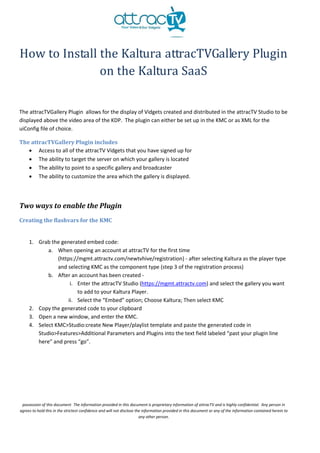
How to install_the_kaltura_attractv_gallery_plugin_24102011
- 1. How to Install the Kaltura attracTVGallery Plugin on the Kaltura SaaS The attracTVGallery Plugin allows for the display of Vidgets created and distributed in the attracTV Studio to be displayed above the video area of the KDP. The plugin can either be set up in the KMC or as XML for the uiConfig file of choice. The attracTVGallery Plugin includes Access to all of the attracTV Vidgets that you have signed up for The ability to target the server on which your gallery is located The ability to point to a specific gallery and broadcaster The ability to customize the area which the gallery is displayed. Two ways to enable the Plugin Creating the flashvars for the KMC 1. Grab the generated embed code: a. When opening an account at attracTV for the first time (https://mgmt.attractv.com/newtvhive/registration) - after selecting Kaltura as the player type and selecting KMC as the component type (step 3 of the registration process) b. After an account has been created - i. Enter the attracTV Studio (https://mgmt.attractv.com) and select the gallery you want to add to your Kaltura Player. ii. Select the “Embed” option; Choose Kaltura; Then select KMC 2. Copy the generated code to your clipboard 3. Open a new window, and enter the KMC. 4. Select KMC>Studio:create New Player/playlist template and paste the generated code in Studio>Features>Additional Parameters and Plugins into the text field labeled “past your plugin line here” and press “go”. possession of this document The information provided in this document is proprietary information of attracTV and is highly confidential. Any person in agrees to hold this in the strictest confidence and will not disclose the information provided in this document or any of the information contained herein to any other person.
- 2. An Example of the generated Flashvars from the Studio: attracTVGallery.plugin=true&attracTVGallery.path=http://dev2.attractv.net/newtvhive/rest/asset/attracTVGall eryPlugin.swf&attracTVGallery.relativeTo=PlayerHolder&attracTVGallery.position=lastChild&attracTVGallery.wi dth=100%&attracTVGallery.height=100%&attracTVGallery.broadcasterKey=some_broadcaster_key&attracTVG allery.source=abcdefgh&attracTVGallery.servicesUrl=http://dev2.attractv.net/newtvhive/services/&attracTVGal lery.galleryUrl=http://dev2.attractv.net/newtvhive/rest/asset/gallery.swf Creating the XML for the a local UIConfig 1. Grab the generated embed code: a. When opening an account at attracTV for the first time (https://mgmt.attractv.com/newtvhive/registration) - after selecting Kaltura as the player type and selecting KMC as the component type (step 3 of the registration process) b. After an account has been created - i. Enter the attracTV Studio (https://mgmt.attractv.com) and select the gallery you want to add to your Kaltura Player. ii. Select the “Embed” option; Choose Kaltura; Then select UIConfig 2. Copy the generated code to your clipboard 3. Locate and Open your local config.xml file for your instance of the Kaltura Player 4. Find the <Video> tag, with the id of “videoHolder” 5. Paste the generated XML code into a new line between the <Video> </Video> tags. 6. Load up your player, and ensure that the placement matches the visuals you intended. An Example of the generated XML from the Studio: <Plugin id="attracTVGallery" width="100%" height="100%" broadcasterKey=” some_broadcaster_key” url=”http://dev2.attractv.net/dev” source=”abcdefgh” servicesUrl=”http://dev2.attractv.net/newtvhive/services/” galleryUrl=”http://dev2.attractv.net/newtvhive/rest/asset/gallery.swf” /> possession of this document The information provided in this document is proprietary information of attracTV and is highly confidential. Any person in agrees to hold this in the strictest confidence and will not disclose the information provided in this document or any of the information contained herein to any other person.
- 3. attracTV first registration process, step 3 attracTV Studio – selecting the embed code possession of this document The information provided in this document is proprietary information of attracTV and is highly confidential. Any person in agrees to hold this in the strictest confidence and will not disclose the information provided in this document or any of the information contained herein to any other person.
- 4. Explanation of Configurable Options in the Plugin The generated code automatically assigns 4 customizable parameters to the plugin. You should not need to edit any of these parameters; however, if you wish to do so, here is an explanation of each of them. source: This is the special key for the specific gallery and collection of vidgets you want to load. The embed section of the gallery will pre-generate this name for you. However, if you wish to change gallery quickly without going back into the Studio to generate the embed code, you can do that here. This will be the most common parameter that you might change in order to display different galleries on different videos. broadcasterKey: This is the special key for your broadcaster that you can find in the Studio. This key will be generated for you from the Studio Embed page. servicesUrl: This is the base url of the services that your loaded gallery will use. If you want to test or develop with test services, or you just wish to load up dummy data from a specific server you can point to that service here. For most use cases you will not want to change these. [Do you see a reason to deal with this?] ?][Just for completeness sake, we can delete it] galleryUrl: This is the location of the gallery swf that Kaltura will load. If you require a special debug version of the gallery for testing or development, you can point to that file here. For most use cases you will not want to change this. [Do you see a reason to deal with this?][Just for completeness sake, we can delete it] Width: By default this is set to 100%, however like all Kaltura Plugins this can be changed to any number, even 0% if for some reason you want to hide the gallery but still load it. Height: By default this is set to 100%, however like all Kaltura Plugins this can be changed to any number, even 0% if for some reason you want to hide the gallery but still load it. possession of this document The information provided in this document is proprietary information of attracTV and is highly confidential. Any person in agrees to hold this in the strictest confidence and will not disclose the information provided in this document or any of the information contained herein to any other person.