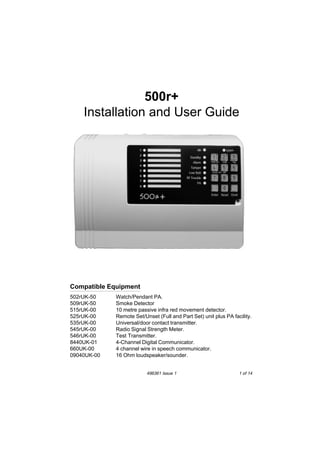
500plus
- 1. 500r+ Installation and User Guide Compatible Equipment 502rUK-50 509rUK-50 515rUK-00 525rUK-00 535rUK-00 545rUK-00 546rUK-00 8440UK-01 660UK-00 09040UK-00 Watch/Pendant PA. Smoke Detector 10 metre passive infra red movement detector. Remote Set/Unset (Full and Part Set) unit plus PA facility. Universal/door contact transmitter. Radio Signal Strength Meter. Test Transmitter. 4-Channel Digital Communicator. 4 channel wire in speech communicator. 16 Ohm loudspeaker/sounder. 496361 Issue 1 1 of 14
- 2. 500r+ Introduction The 500r+ is a programmable Radio Alarm System designed specifically for domestic and small business premises. The 500r+ provides eight zones with PA on a dedicated zone. A basic system comprises a control unit with built in keypad, and associated radio detectors. The control unit houses the system electronics, power supply, battery, and 660 Speech Communicator (if fitted). A numeric keypad and two rows of Light Emitting Diodes (LEDs) allow the user and installer to operate the system. Up to six remote setting devices can also be used on the 500r+ to set or unset the system, and act as Personal Attack alarms. Each detector and remote setting device contains a digital identity code that the control unit ‘learns’ during installation. The code is one of over 16 million possibilities. This ensures that the control unit will not respond to any other detectors or remote setting switches apart from the ones it has learned. The radio operating frequency between the control unit receiver and the detectors is 418MHz with a bandwidth of 200kHz. The radio section is approved to MPT 1340. The 500r+ system is designed to meet the requirements of BS6799 Class “III” and complies with all current NACOSS codes of practice for domestic and small business Audible ONLY intruder alarm systems. The system can be certified by approved installers as a Wirefree “Class III” installation. 2 of 14 496361 Issue 1
- 3. 500r+ Technical Specification Zones (500r+) Display Keypads Expansion Compliance Radio Section Radio section Log Control unit Siren Internal Sounder Battery 12V power Aux DC power Dimensions Weight Communicator Outputs 8 wirefree, plus PA. PA can use up to six 502r or 525r. LED. On-board + Remote Set/Unset using 525r, up to 6 per control unit. None. Product is CE tested to EN 50081-1 and EN 50082-1. Operating frequency 418 MHz at 200 kHz bandwidth. CE tested to I-ETS 300 339 (draft standard). 16 events. Yes (approx. 80db at 1 metre). 1 x 9040 16 Ohm loudspeaker (approx. 90db at 1 metre). 1.9(2.1)Ah lead acid gel type rechargeable. Control unit quiescent current 55mA. 500mA max at 12V in alarm state. h x w x d = 163 x 257 x 74 mm. 1.2 kg. 50mA max PA and Burg outputs for 660 Speech Communicator or 8440 Digital Communicator. Positive removed in alarm. Bell and Strobe (negative applied (SAB)) 500mA total output. 496361 Issue 1 3 of 14
- 4. 500r+ Wiring External Bell Figure 9 shows an example of connections for a typical external bell (see the manufacturers instructions supplied with individual units for further information on wiring diagrams). Figure 9. Typical External Sounder Connections Make connections to the control unit and SAB module as follows: STR Negative trigger in alarm for strobe light. BELL Negative bell trigger. 12V Positive bell module hold off voltage (Supply). 0V Negative bell module hold off (Supply). TR Negative tamper return from bell module to control unit. Notes: 1. SAB shown for negative applied. 2. Link tamper return to 0V if no external bell is required. 3. Connect all bell wiring to the control unit with the exception of the bell trigger. The bell/siren will continue to ring from the on-board battery until the final connections are made after initial power-up. See ‘Programming - Initial Power Up’. 4 of 14 496361 Issue 1
- 5. 500r+ Fitting a 660 or 8440 Communicator Fitting a 660 or 8440 Communicator Figure 10. 660 or 8440 Communicator Connections The output connectors available are: OP1 Burglar output - positive removed in alarm (+12V, 50mA max). OP2 PA output - positive removed in alarm (+12V, 50mA max). Fit the communicators inside the back casing. Locate the communicator toward the top left of the back box. Note: Do not connect the 12V supply to the communicator until after the initial power up. See ‘Programming’. 496361 Issue 1 5 of 14
- 6. 500r+ Programming Initial Power Up Note: Before applying power to the control unit ensure that the bell trigger is not connected to any external sounders, or 12V supply connected to the 660 Speech Communicator (if fitted). 1. 2. 3. 4. 5. Close the control unit lid or defeat lid tamper. Apply mains power to the control unit. Key in the default user code (1234) if there is an alarm. Ignore any LEDs that are lit at this stage. Key in the engineer code (default 7890). The Standby LED flashes. Open the control unit lid or release control unit tamper. The a (Power) LED goes off and the Standby LED glows steadily. The control unit gives a double bleep. You are now in Programming mode. 6. Connect the battery and make any final wired connections (for example to the bell and 660 Speech Communicator). Learning Detectors (Command 81) You must make the control unit learn the identity of each detector in the system and link them to zones. To do this: 1. Enter programming mode if you have not done so already. 2. Enter 81 on the keypad. The Standby LED flashes. The LEDs of zones that already have detectors flash. The LEDs of zones with no detectors glow steadily. The contol unit uses the PA LED for any 502r or 525r’s. 3. Enter the number of the zone you want the control unit to learn (use 9 for a 502r or 525r). The LED of the zone you selected flashes, all the other zone LEDs go out (the PA LED flashes if you selected 9). 4. Point the activity LED of the detector at the Learn sensor on the control unit (marked by Learn). Hold the activity LED of the detector close to the sensor. Trigger the detector by operating the tamper, or press a button on the 502r or 525r. 5. 6 of 14 496361 Issue 1
- 7. 500r+ Deleting Detectors The activity LED on the detector flashes, and transmits an identity code to the Learn sensor. The control unit gives a short double beep when it learns the code. 6. Repeat steps 3 to 5 for any other detectors you want the control unit to learn. Notes: 1. The default factory setting is Zone 1 as the Entry/Exit zone. 2. The control unit will not learn the same detector more than once. 3. The control unit can learn a total of six 502r or 525r’s in any combination. Each device uses the PA zone (9). Deleting Detectors (Command 82) If you wish to change detectors then the control unit cannot learn a new detector for a zone that is already in use. You must delete the existing detector first, as follows: 1. Enter programming mode if you have not already done so. 2. Enter 82 on the keypad. The Standby LED flashes. The LEDs of zones that already have detectors glow steadily. The LEDs of zones with no detectors stay off. The control unit uses the PA LED for any 502r or 525r’s. 3. Enter the number of the zone you want to delete (use 9 for 502r and 525r’s). The LED of the zone you selected flashes. Note: The control unit deletes all 502r and 525r’s if you select ‘9’. 4. Press 8 on the keypad. The LED of the zone you selected goes out and the control unit gives a double bleep. 5. Repeat steps 2 to 4 for any other detectors you want to delete. Programming Commands To change the factory default program, use the commands listed in this section as follows: 1. Enter the command number. The Alarm LED flashes if the current program is the factory default. 2. 3. Enter one or more digits to give the new progam. Press Reset. 496361 Issue 1 7 of 14
- 8. Program Commands 500r+ The control unit will give a double bleep to show it has accepted the command. If you enter the command incorrectly the control unit gives a single low bleep. When delivered from the factory, the control unit is programmed with standard defaults for each command. A “Y ” in the right hand column of the table shows the default. To change: Key in: Followed by: Default Engineering Walk Test 71 (see “5. Testing”) Change User Code 72 New user code (four digits) 1234 View Log 73 (see “Testing”) Test Strobe 74 (see “Testing”) Test Siren 75 (see “ Testing”) Add Detector 81 (see ”Learning Detectors”) none Delete Detector 82 (see “Deleting Detectors”) Burg O/P Follows Bell 84 1 + Reset = Yes Omit + Reset =No Y Entry/Exit Time Bell Duration Strobe follows bell 86 A number 10 to 99 seconds + Reset. 30s 87 A number 01 to 20 minutes + Reset. 20 mins 88 1 + Reset = Yes. Engineer Code Remote Unset 89 New four digit code. Do not use 0 (zero) for the first digit. 7890 90 1 + Reset = No entry timer required. Bell Delay 91 A number 01 to 30 minutes + Reset. System Reset 92 1 + Reset = Engineer only. Entry Route Zone 93 Zone number(s) 2 to 8 + Reset. PA Response 94 1 + Reset = Silent. Omit Allowed 95 1 + Reset = No. Additional E/Exit Zones 96 Zone number(s) 2 to 8 + Reset. Tamper response 97 1 + Reset = Full alarm in user mode. Omit + Reset = Continuous. Omit + Reset = Needs entry timer. Omit + Reset + Reset = nil. Omit + Reset = Customer reset. Omit + Reset = None. Omit + Reset = Audible. Omit + Reset = Yes. Omit + Reset = Zone 1 only. Omit + Reset = Internal alarm in user mode. Restore Factory Defaults Leave Programming 8 of 14 98 Omit + Omit + Omit 99 Reset 496361 Issue 1 Y Y Y Y Y Y Y Y Y
- 9. 500r+ Restoring Factory Default Program Restoring Factory Default Program (Command 98) If you want to restore all the programming to the original factory defaults, then: 1. Enter 98. The control unit bleeps once every second. 2. Press Omit three times. The control unit gives a double bleep, erases all the programs the user and previous engineers have entered, and restores the original factory defaults. Note: The control unit will still remember any detectors that it has learned. Leaving Programming Mode (Command 99) The control unit will stay in programming mode until you enter a command to return it to user mode, as follows: 1. Close control unit lid. 2. Enter 99. The a and Standby LEDs glow steadily. The control unit is now in user mode. To Re-enter Programming Mode 1. 2. Make sure the control unit is unset. Enter Engineer Code. The Standby LED flashes. 3. Open the control unit lid. The control unit gives a double bleep, the a LED goes out and the Standby LED glows steadily. The control unit is now in programming mode. Clearing a Control unit For a New User To remove all programming, including detectors and Engineer and User codes (perhaps to reuse the control unit with another user) then, while the control unit is unset: 1. Open the lid. 2. Remove the mains supply and disconnect the Battery. 3. Short together the two middle CLR pins on the NVM Reset pin block and reconnect battery supply. The control unit restores all its programming to the factory default settings, and deletes all detectors. 496361 Issue 1 9 of 14
- 10. Changing the User Code 4. 5. 6. 7. 500r+ Remove the short after two seconds. Restore the mains supply. Close the lid. Enter 1234 and press Reset. Note: To restore all the programming apart from the learnt detectors, repeat steps 1 to 7 above, but at 3. short together the top two LOAD DFLTS pins. Changing the User Code You can change the user access code while in programming mode. To do this: 1. Enter programming mode. 2. Enter 7 2. The LEDs for zones 5, 6, 7 and 8 light up. 3. Key in the new user code (four digits). Each time you key in a digit of the user access code one of the 5, 6, 7, or 8 LEDs goes out. 4. Leave programming mode. 5. Testing Testing Detectors Make sure the system is in programming mode. 1. Enter 71. All LEDs light for 2 seconds, and then the control unit enters walk test mode. 2. Activate each 502r, 525r (PA function only), and detector. You may also test detector tampers. When the control unit receives the detector it gives a chime tone and turns the relevant zone LED on for five seconds. The control unit turns on the Alarm and Tamper LEDs when you activate the tampers. When you activate the 502r Watch Pendant or the PA function on the 525r Remote Setting Device the control unit gives a chime tone and lights the PA LED for five seconds. 3. Press Reset to end the walk test. PIR Testing and Lockout In normal use the 515r uses a three minute lockout timer in order to extend battery life.The lockout timer works like this: 10 of 14 496361 Issue 1
- 11. 500r+ Testing Siren and Strobe a) The unit detects movement, signals the panel, and starts the lockout timer. b) If the unit detects movement while the lockout timer is running, then it restarts the lockout timer but DOES NOT signal the panel. c) When the lockout timer expires the unit signals the panel the next time it detects movement. If you want to test a 515r PIR in normal use you should leave the protected area and wait at least four minutes between activations. To make testing easier the detector changes the lockout period to 10 seconds for the first half hour after you put the batteries in, or after you trigger its tamper. Note: Make sure the control unit is in programming mode before you open or move any of the detectors. This will avoid setting the tamper alarm off. Testing Siren and Strobe Make sure the system is in programming mode. 1. Enter 75. The control unit activates the siren. 3. Press Reset. The control unit silences the bell (the control unit will silence the bell after 30 seconds if you do not press Reset). 4. Enter 74. The control unit triggers the strobe. 6. Press Reset. The control unit switches the strobe off (the control unit will switch the strobe off after 30 seconds if you do not press Reset). Examining the Log The control unit keeps a record of the last 16 events. You can examine this record, starting with the most recent event, as follows: 1. Make sure the system is in programming mode. 2. Enter 73. The display LEDs show the most recent event. 4. Press 3 repeatedly. The display shows an earlier event in the list each time you press 3. The control unit gives a low tone when it reaches the end of the list. 5. Press Reset. 496361 Issue 1 11 of 14
- 12. 500r+ The system goes back to program mode (the control unit will switch itself back to program mode after 30 seconds if you do not press any key). 6. Fault Finding Symptom Response • FAULT TONE AND a FLASHES CONTINUOUSLY. • Mains supply has failed, control unit operating from battery only. (If Fault tone present mains failed over 1 hour ago.) • Check mains connection and fuse. • TAMPER FLASHES, CONTROL UNIT WILL NOT • Check connections and ensure external sounder tamper switch is RESET. fully closed. Ensure cover on External sounder is secure. FAULT TONE, LOW BATT AND PA LED ON. • Low battery in 502r or 525r indicated - replace battery. FAULT TONE, LOW BATT AND ZONE LED ON. • Low battery in detector indicated - replace battery. • CANNOT LEAVE PROGRAMMING MODE. • Tamper on steadily - control unit tamper not closed. (System can still be armed with low battery indication.) (System can still be armed with low battery indication.) • TAMPER (AND POSSIBLY ZONE) LED ON. • Tamper flashing - External sounder tamper not closed. • Zone LED with Tamper - detector open or not screwed down firmly. • Clear fault. Press Reset (Standby will glow steadily). • Key in 99 (a and Standby glow steadily). • RF TROUBLE LED FLASHING. • Control unit detecting interference on same frequency as detectors. • Wait till RF Trouble goes out. If problem persists, call Scantronic Technical Support. • PIR DOES NOT DETECT MOVING PERSON (NO RED LIGHT). • To save power, after each activation the PIR ‘sleeps’ for three minutes. Any movement during the three minutes will extend the sleep period by another three minutes. See PIR Installation Guide. • Check detector battery. • PIR DOES NOT APPEAR TO TRANSMIT IMMEDIATELY WHEN DETECTION TAKES • This is normal. The PIR may take up to two seconds (variable) to transmit after detecting a moving person. PLACE. • WHEN DOOR OPENED, TAMPER AND ZONE LEDS FLASH • Detector case not properly closed, or not screwed down fully to close front or back tamper switch. AND INTERNAL ALARM SOUNDS. • SAB WILL NOT STOP RINGING. • SAB not receiving power. • Check fuse F1. • Check tamper switch on external sounder. • Ensure cover on External sounder is secure. 12 of 14 496361 Issue 1
- 13. 500r+ User Commands First to Alarm Indication When several alarm events occur before the user can reset the system, the control unit indicates which event occured first. It does this by flashing LEDs lit by the first event, and lighting LEDs steadily for subsequent events. For example, if the control unit detects a tamper on zone 2 followed by a violation on zone 3, then the Tamper and zone 2 LEDs flash, while the Alarm and zone 3 LEDs glow steadily. User Commands From the Keypad Full Set User code + ENTER. Unset User code. Part Set User code + OMIT + zone number + ENTER. Silence Bells User code. Reset Press RESET. Change User Code User code + 2 + old code + new code. Read log User code + 3 + 3 (to read earlier events) + 0 (to end log). Walk Test User code + 1 + activate detectors + 0 to end test. Test Bell User code + 5 + 0 to end test. Test Strobe User code + 4 + 0 to end test. From the 525 Remote Setting Device Full Set Press Arm. Part Set Press Night (system sets omitting any zones previously omitted using the keypad). Unset Press Off. PA Press Arm and Off together. 496361 Issue 1 13 of 14
- 14. 14 of 14 496361 Issue 1
