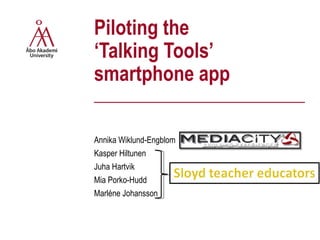
Imcl 2014 presentation wiklund engblom
- 1. Piloting the ‘Talking Tools’ smartphone app __________________________ Annika Wiklund-Engblom Kasper Hiltunen Juha Hartvik Mia Porko-Hudd Marléne Johansson
- 2. 2
- 3. 3 Main affordances Instructional videos via QR codes Document, reflect, share, collaborate
- 4. 4 Instructional videos via QR codes The need for situational instruction Creating autonomy in class
- 5. Students’ work processes are visible; from idea to the finished product Inspiration, ideas, problems, solutions, emotions … Example: Vera’s blog 14.11.14 Åbo Akademi | Strandgatan 2 | 65100 Vasa 5 Documenting the sloyd work process
- 6. Participants and context: 11 teacher students compulsory sloyd course working on an assignment called ‘The Battery Guzzler’ 6 teacher-led lessons of 135 minutes each Research methods: Documentation = 478 blog entries (273 pictures; 205 texts) Post-questionnaire 6 First pilot study of using Talking Tools
- 7. Part 1: Blog content analysis of teacher students’ documentation Part 2: Post-questionnaire analysis validating the content analysis 7 First pilot study: Steps of analysis
- 8. 8 Part 1: Blog content analysis Resulted in seven categories 1. Concurrent process notes 2. Retrospective summary notes 3. Lecture notes 4. Notes of peer activities 5. Communication with peers 6. Emotional comments 7. Response to the Talking Tools app
- 9. Reflect on your own process and what you learned during the course: 1.Analyze and explain the significance the course had to: a) your own sloyd skills b) your own teachership in sloyd 1.Analyze your documentation and describe situations in which you have chosen to document something in your work. What did you document in these situations? 2.What are the possibilities and limitations you see with this kind of documentation? 3.Describe your experience of using your smartphone as a support for your learning. 4.Describe your thoughts on using the smart phone as a learning tool in school. Part 2: Post-questionnaire
- 10. Inductive keyword coding What, why, and when they documented Deductive category coding •Concurrent process notes •Retrospective summary notes •Lecture notes •Notes of peer activities •Communication with peers •Emotional comments •Response to the Talking Tools app 10 Part 2: Post-questionnaire analysis
- 11. Product DevelopmentProduct Development ““I documented my own process, and I did it step by step.”I documented my own process, and I did it step by step.” ReflectionsReflections “… during the writing process you reflect and then you may find solutions to problems.” Technical Know-HowTechnical Know-How ”…to note down things that are extra important to think about, which can easily affect the outcome….” 11 What they documented
- 12. 12 Why they documented Finding solutions to problemsFinding solutions to problems ““To document the sloyd process is important, because during the writingTo document the sloyd process is important, because during the writing process you reflect and then you can come up with solutions to problems.”process you reflect and then you can come up with solutions to problems.” Linking theory and practiceLinking theory and practice Remembering the contentRemembering the content Ability to going back to the materialAbility to going back to the material Monitoring the work paceMonitoring the work pace “When I documented, it was usually because I either had succeeded with something, or that I had failed and needed a break”
- 13. Intrinsic motivation “I enjoy seeing my own sloyd process” Extrinsic motivation “I didn’t document for myself ../.. the aspects that the teacher probably wanted to hear.” Technology nudging them to document “I notice that I have documented more when I had access to Talking Tools.” 13 Attitudes and motivation
- 14. 14 When they documented DocumentedDocumented ccontinuallyontinually ““It has been very useful to document continually, then I can go back to myIt has been very useful to document continually, then I can go back to my notes and see how my process developed.”notes and see how my process developed.” DocumentedDocumented end resultsend results Documented duringDocumented during pausespauses Documented when beingDocumented when being remindedreminded ““Often I forgot to document when I was working…”Often I forgot to document when I was working…”
- 15. 15 Deductive category coding Based on the results from the blog content analysis 1. Concurrent process notes 2. Retrospective summary notes 3. Lecture notes 4. Notes of peer activities 5. Communication with peers 6. Emotional comments 7. Response to the Talking Tools app
- 16. “The best thing about this way of documenting was perhaps the ease of taking a photo while working, and thus, be able to document all the work steps you wanted.” “I tried to document step by step by taking photos.” “I documented thoroughly every new work phase, so that I will be able to build a similar artefact in a few years time, only by looking at my drawings and documentations.” 16 1) Concurrent process notes
- 17. “The biggest problem was really to remember to document. Sometimes you had worked a whole lesson, when you remembered that you had not documented anything at all.” “Often, I documented when I paused in my work, because then I remembered to document. But I documented when someone reminded me [..] Or at the end of the day.” 17 2) Retrospective summary notes
- 18. “My documentation included everything from demonstrations to own viewpoints and work steps [..] To me, it is important to document what has been done, so that you later on can go back and link theory to practice.” 18 “The situations I chose to document, were either when I was unsure, or when I learned something new and important. The documentation will be useful to me as a sloyd teacher. Then, I can go back and remember specific details, how to use a machine or a tool.” 3) Lecture notes
- 19. “I thought it was rather fun to be able to see other’s work. But if you have comments, or wonder about something, it is better not to use the phone.” 19 4 and 5) Notes of peer activities & communication with peers “You always have access to the works of others, which makes it handy, in case you like to see something from someone else's work, or, like in the case where I had documented a mathematical formula, and a fellow student needed to obtain the same information, and it was available online.”
- 20. “I enjoy seeing my own sloyd process.” “Obviously, everyone likes to see progress, and, therefore, I took pictures to ultimately be able to create before-and-after images.” 20 6) Emotional comments
- 21. “Sometimes, the text disappeared when I wrote, sometimes pictures disappeared and the camera was not functioning properly, etc.” 21 7) Response to the Talking Tools app
- 22. • Discuss the purpose of using TT • Build positive attitudes • Set goals • Discuss documentation strategies • Discuss the value of a ‘creative break’ for reflecting • Discuss communication and collaboration opportunities • Give reminders to document 22 Challenges, opportunities, guidelines
- 23. The subjective student post-questionnaire replies validated the categories found from the interpretations of the blog content The Talking Tools-app affords • Increased documentation • Increased reflection • Multimodal literacy • A new culture of transmedia storybuilding 23 Conclusion
Editor's Notes
- “Talking Tools” (TT) is a smartphones application under development. It is a collaborative project between sloyd [slöjd] education researchers, transmedia developers, user experience experts, and educational technology researchers at Åbo Akademi University, Finland, as well as software developers at the UpCode Ltd.
- TT consists of both multimodal learning objects and documentation features, grounded in sociocultural theories on learning [1, 2]. The objective is to stimulate learners in multiple ways and allow them to get different perspectives: learning by watching, listening, doing, sharing, collaborating, reflecting on one’s process as a whole, as well as being exposed to variations of work processes of peers. In this paper, we only discuss the documentation features. One purpose of TT is to encourage microblogging about work processes by using text, images and short video clips. These chronological blog entries are automatically saved in individual blogs. Peers can share their blog entries and comment on each other’s processes. The teacher can monitor the documentation, provide feedback, and share learning objects. When learners are connected via microblogging in a virtual learning community, both teachers and students can serve as information providers, information consumers and knowledge constructors [3, 4]. The hypothesis is that the transparency achieved through the visualisation of the work process, will create opportunities for learners, peers and teachers to reflect [5, 6].
- The sloyd teacher cannot be in more than one place at a time, and instructions for how to use machines need to be repeated many times during a lecture. It is also a safety measure, to be able to repeat important instructions just before using a new machine or tool.
- http://www.upcodeworld.fi/content/plugin/aboakademi/content/ProjectPage.aspx?id=347 The first context TT is tested in is a sloyd course for teacher students. The educational theory of students’ sloyd process emphasizes students’ ability to carry out a complete craft process, from idea to finished product, including: planning, planning of manufacturing, manufacturing and evaluation. Students are given the opportunity to define ideas, plan and carry out plans, observe consequences of activities, and evaluate different stages of the work as a whole [7, 8]. However, the actual work process cannot be detected from the finished artefact in itself, and, hence, often remains hidden [9]. Moreover, the process of making a sloyd artefact takes time. The work usually stretches over several lessons. This is where TT can bring an added value as a multimodal documentation tool. Furthermore, teaching material in sloyd education is scarce, and one idea behind TT is to fill this void [1].
- We see it as essential, to develop teacher guidelines for how to implement learning technology [1, 2]. This study is a first attempt to collect data to support such guidelines for the TT app. The understanding of what, why, and when students are using the microblogging tool during practical work processes will form the base for developing useful guidelines for sloyd teachers on how to best implement TT in their courses. TT was tested on eleven teacher students (7 male; 4 female) taking part in a compulsory sloyd course. The students were working on an assignment called ‘The Battery Guzzler’. They were challenged to design and manufacture a product that would function as a storage place for batteries. The assignment continued for six teacher-led lessons of 135 minutes each. The participants documented their sloyd processes in 478 blog entries, including 273 pictures and 205 texts. They also filled in a post-questionnaire after completing the course. The present study includes data collected from both blog content and a questionnaire targeting students’ own reflections of using TT in their course work. At the beginning of the course, the students were informed about the study and asked to participate. Students were instructed to document their work process within the course, and asked to describe and reflect on their work, either during or after class. The objective was for the students to create their own story of their sloyd process, from the first idea to the finished artefact. They were also encouraged to read other’s blogs and give feedback to each other. Since the mobile solution at this time only supported Android devices, some of the students could use their own devices, whereas seven students were supplied with a device. All ethical measures were considered.
- The analysis has been done in several steps. Firstly, the blog content was analysed independently by 3 teacher educators and sloyd education researchers. Secondly, the post-questionnaire was analysed by me, who is a researcher of educational technology and a developmental psychologist. The aim of this presentation is to show how the questionnaire data validate the categories found in the prior blog content analysis [2].
- The first analysis [2] of the sloyd study, the blog content analysis, resulted in seven categories describing what students chose to document during the sloyd course: Concurrent Process Notes, Retrospective Summary Notes, Lecture Notes, Notes of Peer Activities, Communication with Peers, Emotional Comments, and Response to the Talking Tools App. Here, the aim was to interpret what students documented during their sloyd process based on the blog content.
- The post-questionnaire consisted of 5 open-ended questions. However, the second question gave the most data to the present analysis.
- Two approaches were used for the analysis: inductive keyword coding and deductive category coding. Inductive Keyword Coding Replies from the post-questionnaire of the 11 respondents were imported and categorized in the computer software Nvivo for qualitative analysis. The open-ended replies were coded in vivo by inductively selecting keywords about their documentation choices. It resulted in 68 nodes, which were then categorised according to the questions what, why, and when.
- What They Documented: From the inductive keyword coding of the questionnaire replies, three main themes emerged from the categorisation of what the respondents had been documenting: Product Development, Reflections, and Technical Know-How. The respondents discussed the Product Development as a holistic process with a focus on the step-by-step development and their own work process: “I documented my own process, and I did it step by step” The change of the product was another focus, with, for instance, a before and after-perspective of the product. They also documented their mistakes or successes in their own product development. Students further stated that they documented their own viewpoints in relation to both practice and theory, which was interpreted as Reflections: “… during the writing process you reflect and then you may find solutions to problems” As the course objective included learning about sloyd techniques, it was not surprising that most of them mentioned technical know-how as guiding their choice of documentation. Examples mentioned by participants were: work steps, demonstrations, material, methods, techniques, tools, tips, and critical points highlighted: ”…to note down things that are extra important to think about, which can easily affect the outcome…”
- 2) Why They Documented: Why we do something relates to our goal-directedness, motivation and attitudes [11, 12]. From the keyword coding, several reasons were found why students microblogged during class: finding solutions to problems, linking theory and practice, remembering the content, and the possibility of going back to the material if they need it later on. Another aspect why they documented related to monitoring the work pace. One student commented: “When I documented, it was usually because I either had succeeded with something, or that I had failed and needed a break” It seemed like the documentation was used as a legitimate excuse for taking a break. There was also a comment about TT being a facilitator for documentation. One student mentioned documenting more than usual because of having access to TT: “To document the sloyd process is important, because during the writing process you reflect and then you can come up with solutions to problems.
- Attitudes play a major role for our motivation of doing something. Researchers [11] distinguish between intrinsic and extrinsic motivation. When intrinsically motivated, we do things from our own interest and joy, such as: “I enjoy seeing my own sloyd process (#04).” Extrinsic motivation implies that the drive to do something has an external source, represented by statements like: “I didn’t document for myself [..] the aspects that the teacher probably wanted to hear (#09).” Using the Talking Tools was also nudging some students to document more than usual.
- 3) When They Documented: We also wanted to find out the phase and time they chose to document something using the Talking Tools application. The time for documentation varied a great deal between the respondents. It included continual documentation: “It has been very useful to document continually, then I can go back to my notes and see how my process developed (#01).” Others only documented the end result, or at the end of class. To document during pauses, was another suggestion. Several said they needed reminders to document, as they said that they seemed to forget during class: “Often I forgot to document when I was working … (#05).”
- As a second approach to analysis, the replies were coded deductively according to the seven categories found in the blog content analysis. The purpose was to see if and how the questionnaire data validated these results.
- 1) Concurrent Process Notes: The blog content analysis showed that much of the microblogging was made after the completion of a critical step of a work process, and before the next step or phase started. From the questionnaire it was evident that most of the students found it beneficial to use the application for documenting during the sloyd process. One student (#03) wrote in the questionnaire: “The best thing about this way of documenting was perhaps the ease of taking a photo while working, and thus be able to document all the work steps you wanted.” Another student (#04) wrote: “I tried to document step by step by taking photos.” The possibility of easily taking photos while working was often mentioned. It was also evident that they wanted to remember difficult steps in a work process in order to be able to replicate it later on in their own work: “I documented thoroughly every new work phase, so that I will be able to build a similar artefact in a few years time, only by looking at my drawings and documentations (#07).”
- 2) Retrospective Summary Notes: The microblogging was also used for diary-like descriptions of what had happened during class. This category contrasted Concurrent Process Notes with regard to both length of notes and the time of the documentation. From the questionnaire replies, we could see that this was discussed in terms of having forgotten to document during the process. One student (#11) put it like this: “The biggest problem was really to remember to document. Sometimes you had worked a whole lesson, when you remembered that you had not documented anything at all.” Another student (#04) wrote: “Often, I documented when I paused in my work, because then I remembered to document. But I documented when someone reminded me [..] Or at the end of the day.” Hence, some students were using both category 1 and 2 in their documentation.
- 3) Lecture Notes: From the blog content, it was evident that TT was often used for note-taking during the teacher’s demonstrations. Thus, this was substituting regular note-taking methods. “My documentation included everything from demonstrations to own viewpoints and work steps [..] To me, it is important to document what has been done, so that you later on can go back and link theory to practice (#06).” Not surprisingly it seemed to be the link to later retrieval that was a driving force for documenting lecture notes, which is pinpointed by this student (#07): “The situations I chose to document, were either when I was unsure, or when I learned something new and important. The documentation will be useful to me as a sloyd teacher. Then, I can go back and remember specific details, how to use a machine or a tool.”
- 4) Notes Of Peer Activities & Communication With Peers: Sloyd education is a social context where we are influenced by each other in the work process [1]. This was evident in how students in their blogs wrote about other students’ work (Notes of Peer Activities), and how students, for instance, helped each other (Communication with Peers). In the questionnaire replies there were actually no comments on making notes about other students’ activities or communicating through the blogs. However, a few mentioned the social aspect in other ways: “I thought it was rather fun to be able to see other’s work. But if you have comments, or wonder about something, it is better not to use the phone (#03).” One beneficial aspect mentioned was the open access to the work of peers: “You always have access to the works of others, which makes it handy, in case you like to see something from someone else's work, or, like in the case where I had documented a mathematical formula, and a fellow student needed to obtain the same information, and it was available online (#04).”
- 5) Emotional Comments: Students used emotional comments to reinforce their emotions related to their work process. Examples of this category are notes of happiness about successful operations, or anxiety about uncertainty of the outcome of operations. The students did not reflect on using emotional comments in their blogs. However, in their questionnaire replies, there were other emotional comments related to the documentation: “I enjoy seeing my own sloyd process (#04),” or: “Obviously, everyone likes to see progress, and, therefore, I took pictures to ultimately be able to create before-and-after images (#09).”
- 6) Response to the Talking Tools App: Students made technology-related reflections both in their microblogging during the lesson, as well as in the questionnaire replies. However, technical feedback in the questionnaires was on a more general level than in the blogs, for instance: “Sometimes, the text disappeared when I wrote, sometimes pictures disappeared and the camera was not functioning properly, etc. (#09).” One reason for the general comments, might be that the blogs were written in the moment (in contrast to the post-questionnaires), when the technical interface was much more present.
- This study targets how students used the Talking Tools (TT) smartphone application for documenting their learning processes. In this case, the context was sloyd education for teacher students at university level, as the process-based work methods in sloyd is suitable for this type of documentation tool. The main objective of this research is to learn about challenges and opportunities, in order to be able to create teacher guidelines for how to maximize the added value of TT in various contexts. The results from the first analysis of the blog content, using an interpretative approach, were validated by much of the students’ reflections given in the replies to the open-ended questions of the post-questionnaire. For instance, Concurrent Process Notes and Retrospective Summary Notes were both mentioned as either continual documentation of various work phases, or documentation at the end of class. However, most students discussed documenting the concurrent process as the main strategy, and only doing retrospective summary notes when they had forgotten during the work process. This indicates the importance of discussing documentation strategies and to give reminders. Some of the blog entries students made were long, up to 600 characters. Entries of this nature suggest that students felt the information useful to remember in their future profession as sloyd teachers. This is validated by questionnaire replies, in which several suggest that they documented for later retrieval of the information. One interpretation of the blog analysis category Lecture Notes, was likewise that the students took notes, in order to be able to remember the most important instructions by the teacher in their own future work as sloyd teachers. This was confirmed by their reflections on both why and what they documented. They mentioned a long list of technical know-how, which they had documented, in order to be able to remember and return to the notes later on. The objectives of the documentation need to be clear, in order for students to understand and set goals for their documentation, as well as to induce positive attitudes. Intrinsic motivation needs to be aimed for and facilitated. While students might have their own preferences when they want to document their work process, it might be beneficial to discuss how it is possible to use the tool for reflection, for instance, by having a creative break for reflecting and documenting various phases; simply, to step back and get a new perspective. As the participants of the study were teacher students, aiming to become sloyd teachers themselves, it was not surprising that most of them had a rather mature understanding and interpretation of why they documented, and saw it as an aid to solve problems, relate theory to practice, reflect on their work, note down key information, and add their own viewpoints. Interactions with peers were evident in two of the categories from the blog analysis: Notes of Peer Activities, and Communication with Peers. These aspects were not mentioned in the questionnaire replies. On the contrary, there were concerns about communication and interaction not going to be used as much. However, the social aspect was discussed in terms of the possibilities the open access feature of TT provides. In comparing interpretations of blogs and questionnaire data, it can be concluded that the subjective student post-questionnaire replies validated the categories found from the interpretations of the blog content. It can also be concluded that both blog content and students’ replies suggest, that a smartphone learning application, such as TT, might increase both documentation and reflection.
- Both blog content and students’ replies suggest, that a smartphone learning application, such as TT, might increase …
