Chapter05
•Télécharger en tant que PPT, PDF•
1 j'aime•1,340 vues
Signaler
Partager
Signaler
Partager
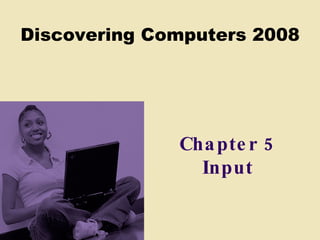
Recommandé
Contenu connexe
Tendances
Tendances (20)
Chapter 2 - Connecting and Communicating Online.pptx

Chapter 2 - Connecting and Communicating Online.pptx
Chapter 11 computer security and safety, ethics, and privacy

Chapter 11 computer security and safety, ethics, and privacy
Similaire à Chapter05
Similaire à Chapter05 (20)
Plus de ALBAKRI MOHAMMAD
Plus de ALBAKRI MOHAMMAD (20)
Dernier
YOUVE_GOT_EMAIL_PRELIMS_EL_DORADO_2024.pptx

YOUVE_GOT_EMAIL_PRELIMS_EL_DORADO_2024.pptxConquiztadors- the Quiz Society of Sri Venkateswara College
HỌC TỐT TIẾNG ANH 11 THEO CHƯƠNG TRÌNH GLOBAL SUCCESS ĐÁP ÁN CHI TIẾT - CẢ NĂ...

HỌC TỐT TIẾNG ANH 11 THEO CHƯƠNG TRÌNH GLOBAL SUCCESS ĐÁP ÁN CHI TIẾT - CẢ NĂ...Nguyen Thanh Tu Collection
Dernier (20)
ENGLISH 7_Q4_LESSON 2_ Employing a Variety of Strategies for Effective Interp...

ENGLISH 7_Q4_LESSON 2_ Employing a Variety of Strategies for Effective Interp...
Inclusivity Essentials_ Creating Accessible Websites for Nonprofits .pdf

Inclusivity Essentials_ Creating Accessible Websites for Nonprofits .pdf
Global Lehigh Strategic Initiatives (without descriptions)

Global Lehigh Strategic Initiatives (without descriptions)
Visit to a blind student's school🧑🦯🧑🦯(community medicine)

Visit to a blind student's school🧑🦯🧑🦯(community medicine)
Activity 2-unit 2-update 2024. English translation

Activity 2-unit 2-update 2024. English translation
Difference Between Search & Browse Methods in Odoo 17

Difference Between Search & Browse Methods in Odoo 17
Choosing the Right CBSE School A Comprehensive Guide for Parents

Choosing the Right CBSE School A Comprehensive Guide for Parents
ISYU TUNGKOL SA SEKSWLADIDA (ISSUE ABOUT SEXUALITY

ISYU TUNGKOL SA SEKSWLADIDA (ISSUE ABOUT SEXUALITY
ENG 5 Q4 WEEk 1 DAY 1 Restate sentences heard in one’s own words. Use appropr...

ENG 5 Q4 WEEk 1 DAY 1 Restate sentences heard in one’s own words. Use appropr...
Virtual-Orientation-on-the-Administration-of-NATG12-NATG6-and-ELLNA.pdf

Virtual-Orientation-on-the-Administration-of-NATG12-NATG6-and-ELLNA.pdf
Student Profile Sample - We help schools to connect the data they have, with ...

Student Profile Sample - We help schools to connect the data they have, with ...
Incoming and Outgoing Shipments in 3 STEPS Using Odoo 17

Incoming and Outgoing Shipments in 3 STEPS Using Odoo 17
HỌC TỐT TIẾNG ANH 11 THEO CHƯƠNG TRÌNH GLOBAL SUCCESS ĐÁP ÁN CHI TIẾT - CẢ NĂ...

HỌC TỐT TIẾNG ANH 11 THEO CHƯƠNG TRÌNH GLOBAL SUCCESS ĐÁP ÁN CHI TIẾT - CẢ NĂ...
Food processing presentation for bsc agriculture hons

Food processing presentation for bsc agriculture hons
Chapter05
- 2. Chapter 5 Objectives Define input List the characteristics of a keyboard Describe different mouse types and how they work Summarize how various pointing devices and controllers for gaming and media players work Explain how voice recognition works Describe various input devices for PDAs, smart phones, and Tablet PCs Explain how a digital camera works Describe uses of PC video cameras, Web cams, and video conferencing Discuss various scanners and reading devices and how they work Explain the types of terminals Summarize the various biometric devices Identify alternative input devices for physically challenged users Next
- 30. Video Input Video: A Digital Whiteboard to Make Presentations Roar Next CLICK TO START
- 51. Summary of Input Keyboard, mouse, and other pointing devices; controllers for gaming and media players Voice input Input devices for PDAs, smart phones, and Tablet PCs Digital cameras Video Input Scanners and reading devices Terminals Biometric input Input devices for physically challenged users Chapter 5 Complete
