Power Point Unit A
•Télécharger en tant que PPT, PDF•
2 j'aime•2,281 vues
Signaler
Partager
Signaler
Partager
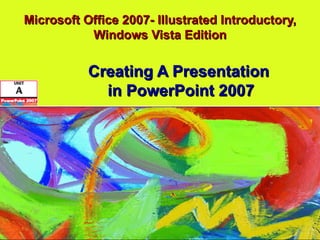
Contenu connexe
Tendances
Tendances (20)
Microsoft Office Application (Word, Power Point, Excel)

Microsoft Office Application (Word, Power Point, Excel)
En vedette
En vedette (20)
Dinosaurs And The Modern Day Hunters Guide To Presentation

Dinosaurs And The Modern Day Hunters Guide To Presentation
Ueda2015 metformin xr, a rational destination in type2 dr.mesbah kamel.pptx

Ueda2015 metformin xr, a rational destination in type2 dr.mesbah kamel.pptx
Similaire à Power Point Unit A
Similaire à Power Point Unit A (20)
Plus de ALBAKRI MOHAMMAD
Plus de ALBAKRI MOHAMMAD (20)
Dernier
Faculty Profile prashantha K EEE dept Sri Sairam college of Engineering

Faculty Profile prashantha K EEE dept Sri Sairam college of EngineeringSri Sairam College Of Engineering Bengaluru
Team Lead Succeed – Helping you and your team achieve high-performance teamwo...

Team Lead Succeed – Helping you and your team achieve high-performance teamwo...Association for Project Management
Dernier (20)
Faculty Profile prashantha K EEE dept Sri Sairam college of Engineering

Faculty Profile prashantha K EEE dept Sri Sairam college of Engineering
CHEST Proprioceptive neuromuscular facilitation.pptx

CHEST Proprioceptive neuromuscular facilitation.pptx
Using Grammatical Signals Suitable to Patterns of Idea Development

Using Grammatical Signals Suitable to Patterns of Idea Development
Decoding the Tweet _ Practical Criticism in the Age of Hashtag.pptx

Decoding the Tweet _ Practical Criticism in the Age of Hashtag.pptx
prashanth updated resume 2024 for Teaching Profession

prashanth updated resume 2024 for Teaching Profession
4.16.24 21st Century Movements for Black Lives.pptx

4.16.24 21st Century Movements for Black Lives.pptx
Q-Factor General Quiz-7th April 2024, Quiz Club NITW

Q-Factor General Quiz-7th April 2024, Quiz Club NITW
Team Lead Succeed – Helping you and your team achieve high-performance teamwo...

Team Lead Succeed – Helping you and your team achieve high-performance teamwo...
Power Point Unit A
- 1. Microsoft Office 2007- Illustrated Introductory, Windows Vista Edition Creating A Presentation in PowerPoint 2007
- 7. A Typical Slide Clip art SmartArt graphic Bulleted text Slide title Microsoft Office 2007 - Illustrated Introductory, Windows XP Edition
- 12. Typical Speaker Notes While this slide is presented, the speaker can refer to notes on a printed handout that no one else will see Notes Microsoft Office 2007 - Illustrated Introductory, Windows XP Edition
- 13. Typical Handouts Handouts provide lines for audience to take their own notes Microsoft Office 2007 - Illustrated Introductory, Windows XP Edition
- 17. Normal View Microsoft Office 2007 - Illustrated Introductory, Windows XP Edition Slides and Outline tabs Slide pane Notes pane
- 20. Normal View Microsoft Office 2007 - Illustrated Introductory, Windows XP Edition Groups Tabs
- 22. Normal View Microsoft Office 2007 - Illustrated Introductory, Windows XP Edition Slides tab Outline tab Thumbnail
- 33. Adding a New Slide Microsoft Office 2007 - Illustrated Introductory, Windows XP Edition Content placeholder Picture Clip art Movie or video clip Table Graph chart SmartArt graphic
- 38. Apply a Design Theme Microsoft Office 2007 - Illustrated Introductory, Windows XP Edition Design tab Design themes More button
- 43. Slide Sorter View Microsoft Office 2007 - Illustrated Introductory, Windows XP Edition Slides appear as thumbnails and can be rearranged
- 47. Printing a PowerPoint Presentation Microsoft Office 2007 - Illustrated Introductory, Windows XP Edition Print dialog box Click list arrow to choose what to print
