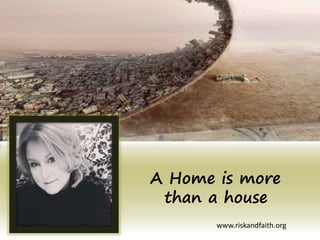
CoHousing Cooperative Communities in the making
- 1. A Home is more than a house www.riskandfaith.org
- 2. I love the adventure of helping someone find a place they could call home. New Home Excitement Development Design Numbers
- 3. Until the year 2OO8, when I saw what happened when people lose their homes. And when builders lose their businesses. All the work available came from bank owned property. REO Boarded homes Destruction Pressure Property destruction
- 4. I just couldn’t believe what had happened to housing and banking. There was nothing I could do to help my customers. I was trying to help myself and my own family.
- 5. When it was my turn for motherhood the truth of how vulnerable we are as people hit me hard. The truth is; people are not perfect and everyone falls victim to disability in some form as a CERTAINTY in life.
- 6. I found hope and excitement in an academic role model. A Nobel Peace Prize winner who while working brought tele- communications to his home country to enhance health and wealth by access to communications A brilliant humanitarian in the lead as he should be. Dr. Muhammad Yunus My admiration for this scholar never ends. His drive for ambition is quoted as "When I stand by other human beings and help them, that is when I feel the most alive"
- 7. As I prepared to be a special education teacher, I realized I wanted something different. A chance at something like what my role model’s concept had taught me. So with only a vision and my university to guide me I began to open up my thoughts on social media.
- 8. So this is me today, offering a greater good solution for people to own a home in a community where recreation and cooking can be a shared experience for social needs. Where a community can provide a job, or a helping hand in any shape. Where you don’t need to be a handyman or a teacher to take care of the place you live with the people you love. www.riskandfaith.org
- 9. A Home is more than a house www.riskandfaith.org
Notes de l'éditeur
- Picture with cutout artistic effects (Intermediate) To reproduce the picture effects on this slide, do the following: On the Home tab, in the Slides group, click Layout and then click Blank. On the Insert tab, in the Images group, click Picture. In the Insert Picture dialog box, select a picture and then click Insert. Select the picture. Under Picture Tools, on the Format tab, in the Size group, click the Format Picture dialog box launcher. In the Format Picture dialog box, resize or crop the image so that the height is set to 4.42” and the width is set to 10”. To crop the picture, click Crop in the left pane, and in the right pane, under Crop position, enter values into the Height, Width, Left, and Top boxes. To resize the picture, click Size in the left pane, and in the right pane, under Size and rotate, enter values into the Height and Width boxes. On the Home tab, in the Drawing group, click Arrange, point to Align, and then do the following: Click Align Top. Click Align Center. Under Picture Tools, on the Format tab, in the Adjust group, click Artistic Effects, and then click Cutout (fifth row, first option from the left). Also under Picture Tools, on the Format tab, in the Adjust group, click Color, and then under Recolor click Washout. On the Insert tab, in the Images group, click Picture. In the Insert Picture dialog box, select the same picture and then click Insert. Select the picture. Under Picture Tools, on the Format tab, in the Size group, click the Format Picture dialog box launcher. In the Format Picture dialog box, resize or crop the image to focus on the main subject in the picture. (Example is set to 4.5” and the width is set to 4.5”). To crop the picture, click Crop in the left pane, and in the right pane, under Crop position, enter values into the Height, Width, Left, and Top boxes. To resize the picture, click Size in the left pane, and in the right pane, under Size and rotate, enter values into the Height and Width boxes. Also in the Format Picture dialog box, click Artistic Effects in the left pane, in the Artistic Effects pane, click the button next to Artistic Effect, and then click Cutout (fifth row, first option from the left). Also in the Format Picture dialog box, in the Line Style tab, do the following: In the Width box, enter 15 pt. In the Cap type list, select Square. In the Join type list, select Miter. Also in the Format Picture dialog box, in the Line Color tab, click the button next to Color and click More Colors. In the Colors dialog box, on the Custom tab, enter values for Red: 35, Green: 36, and Blue: 22. Also in the Format Picture dialog box, in the Shadow tab, click the button next to Presets, and then under Inner click Inside Center. Also in the Format Picture dialog box, in the Glow and Soft Edges tab, under Glow, do the following: In the Size box, enter 11 pt. Click the button next to color and click More Colors. In the Color dialog box, on the Custom tab, on the Custom tab, enter values for Red: 158, Green: 152, and Blue: 38 (or any lighter color that compliments your picture). Position the second picture over the matching area in the first picture. To reproduce the shape effects on this slide, do the following: On the Home tab, in the Drawing group, click Rectangle. On the slide, drag to draw a rectangle. Select the rectangle. Also on the Home tab, in the Drawing group, click the Format Shape dialog box launcher. In the Format Shape dialog box, in the Size tab, enter 1.8” into the Height box and enter 10” into the Width box. Also in the Format Shape dialog box, in the Fill tab, select Gradient fill, and then do the following: In the Type list, select Linear. In the Angle box, enter 90°. Under Gradient stops, click Add gradient stops or Remove gradient stops until two stops appear in the slider. Also under Gradient stops, customize the gradient stops as follows: Select the first stop from the left in the slider, and then do the following: In the Position box, enter 0%. Click the button next to Color, and then under Theme Colors click White, Background 1 (first row, first option from the left). In the Transparency box, enter 100%. Select the second stop from the left in the slider, and then do the following: In the Position box, enter 100%. Click the button next to Color, and then under Theme Colors click White, Background 1 (first row, first option from the left). In the Transparency box, enter 0%. Also in the Format Shape dialog box, in the Line Color tab, select No Line. Press and hold CTRL, and then select picture and rectangle. On the Home tab, in the Drawing group, click Arrange, and point to Align, and then do the following: Click Align to Slide. Click Align Top. Click Align Center. Click Align Selected Objects. Click Align Bottom. Also on the Home tab, in the Drawing group, click Rectangle. On the slide, drag to draw a rectangle. Select the rectangle. Under Drawing Tools, on the Format tab, in the Size group, enter 2.82” into the Height box and enter 10” into the Width box. Also under Drawing Tools, on the Format tab, in the Shape Styles group, click Shape Fill, point to Gradients, and then click More Gradients. In the Format Shape dialog box, click Fill in the right pane, select Gradient fill in the Fill pane, and then do the following: In the Type list, select Linear. In the Angle box, enter 90. Under Gradient stops, click Add gradient stops or Remove gradient stops until three stops appear in the slider. Also under Gradient stops, customize the gradient stops as follows: Select the first stop from left in the slider, and then do the following: In the Position box, enter 0. Click the button next to Color, and then under Theme Colors click White, Background 1 (first row, first option from the left). In the Transparency box, enter 0. Select the second stop from left in the slider, and then do the following: In the Position box, enter 30. Click the button next to Color, and then click More Colors, and then in the Colors dialog box, on the Custom tab, enter values for Red: 158, Green: 152, and Blue: 38. In the Transparency box, enter 46%. Select the third stop from left in the slider, and then do the following: In the Position box, enter 100. Click the button next to Color, and then under Theme Colors click White, Background 1 (first row, first option from the left). In the Transparency box, enter 0%. Also in the Format Shape dialog box, click Line Color in the left pane, and in the right pane click No Line. Position the second rectangle below the first rectangle, about 1/3 from the bottom of the slide. Select the second, color picture. On the Home tab, in the Drawing group, click Arrange, and then click Bring to Front. To reproduce the text effects on this slide, do the following: On the Insert tab, in the Text group, click Text Box, and then on the slide drag to draw your text box. Enter text in the text box, and then select the text. On the Home tab, in the Font group, select Segoe Print from the Font list, and then select 36 pt. from the Font Size list. Position the text box to the right of the second, smaller picture.
- Picture with cutout artistic effects (Intermediate) To reproduce the picture effects on this slide, do the following: On the Home tab, in the Slides group, click Layout and then click Blank. On the Insert tab, in the Images group, click Picture. In the Insert Picture dialog box, select a picture and then click Insert. Select the picture. Under Picture Tools, on the Format tab, in the Size group, click the Format Picture dialog box launcher. In the Format Picture dialog box, resize or crop the image so that the height is set to 4.42” and the width is set to 10”. To crop the picture, click Crop in the left pane, and in the right pane, under Crop position, enter values into the Height, Width, Left, and Top boxes. To resize the picture, click Size in the left pane, and in the right pane, under Size and rotate, enter values into the Height and Width boxes. On the Home tab, in the Drawing group, click Arrange, point to Align, and then do the following: Click Align Top. Click Align Center. Under Picture Tools, on the Format tab, in the Adjust group, click Artistic Effects, and then click Cutout (fifth row, first option from the left). Also under Picture Tools, on the Format tab, in the Adjust group, click Color, and then under Recolor click Washout. On the Insert tab, in the Images group, click Picture. In the Insert Picture dialog box, select the same picture and then click Insert. Select the picture. Under Picture Tools, on the Format tab, in the Size group, click the Format Picture dialog box launcher. In the Format Picture dialog box, resize or crop the image to focus on the main subject in the picture. (Example is set to 4.5” and the width is set to 4.5”). To crop the picture, click Crop in the left pane, and in the right pane, under Crop position, enter values into the Height, Width, Left, and Top boxes. To resize the picture, click Size in the left pane, and in the right pane, under Size and rotate, enter values into the Height and Width boxes. Also in the Format Picture dialog box, click Artistic Effects in the left pane, in the Artistic Effects pane, click the button next to Artistic Effect, and then click Cutout (fifth row, first option from the left). Also in the Format Picture dialog box, in the Line Style tab, do the following: In the Width box, enter 15 pt. In the Cap type list, select Square. In the Join type list, select Miter. Also in the Format Picture dialog box, in the Line Color tab, click the button next to Color and click More Colors. In the Colors dialog box, on the Custom tab, enter values for Red: 35, Green: 36, and Blue: 22. Also in the Format Picture dialog box, in the Shadow tab, click the button next to Presets, and then under Inner click Inside Center. Also in the Format Picture dialog box, in the Glow and Soft Edges tab, under Glow, do the following: In the Size box, enter 11 pt. Click the button next to color and click More Colors. In the Color dialog box, on the Custom tab, on the Custom tab, enter values for Red: 158, Green: 152, and Blue: 38 (or any lighter color that compliments your picture). Position the second picture over the matching area in the first picture. To reproduce the shape effects on this slide, do the following: On the Home tab, in the Drawing group, click Rectangle. On the slide, drag to draw a rectangle. Select the rectangle. Also on the Home tab, in the Drawing group, click the Format Shape dialog box launcher. In the Format Shape dialog box, in the Size tab, enter 1.8” into the Height box and enter 10” into the Width box. Also in the Format Shape dialog box, in the Fill tab, select Gradient fill, and then do the following: In the Type list, select Linear. In the Angle box, enter 90°. Under Gradient stops, click Add gradient stops or Remove gradient stops until two stops appear in the slider. Also under Gradient stops, customize the gradient stops as follows: Select the first stop from the left in the slider, and then do the following: In the Position box, enter 0%. Click the button next to Color, and then under Theme Colors click White, Background 1 (first row, first option from the left). In the Transparency box, enter 100%. Select the second stop from the left in the slider, and then do the following: In the Position box, enter 100%. Click the button next to Color, and then under Theme Colors click White, Background 1 (first row, first option from the left). In the Transparency box, enter 0%. Also in the Format Shape dialog box, in the Line Color tab, select No Line. Press and hold CTRL, and then select picture and rectangle. On the Home tab, in the Drawing group, click Arrange, and point to Align, and then do the following: Click Align to Slide. Click Align Top. Click Align Center. Click Align Selected Objects. Click Align Bottom. Also on the Home tab, in the Drawing group, click Rectangle. On the slide, drag to draw a rectangle. Select the rectangle. Under Drawing Tools, on the Format tab, in the Size group, enter 2.82” into the Height box and enter 10” into the Width box. Also under Drawing Tools, on the Format tab, in the Shape Styles group, click Shape Fill, point to Gradients, and then click More Gradients. In the Format Shape dialog box, click Fill in the right pane, select Gradient fill in the Fill pane, and then do the following: In the Type list, select Linear. In the Angle box, enter 90. Under Gradient stops, click Add gradient stops or Remove gradient stops until three stops appear in the slider. Also under Gradient stops, customize the gradient stops as follows: Select the first stop from left in the slider, and then do the following: In the Position box, enter 0. Click the button next to Color, and then under Theme Colors click White, Background 1 (first row, first option from the left). In the Transparency box, enter 0. Select the second stop from left in the slider, and then do the following: In the Position box, enter 30. Click the button next to Color, and then click More Colors, and then in the Colors dialog box, on the Custom tab, enter values for Red: 158, Green: 152, and Blue: 38. In the Transparency box, enter 46%. Select the third stop from left in the slider, and then do the following: In the Position box, enter 100. Click the button next to Color, and then under Theme Colors click White, Background 1 (first row, first option from the left). In the Transparency box, enter 0%. Also in the Format Shape dialog box, click Line Color in the left pane, and in the right pane click No Line. Position the second rectangle below the first rectangle, about 1/3 from the bottom of the slide. Select the second, color picture. On the Home tab, in the Drawing group, click Arrange, and then click Bring to Front. To reproduce the text effects on this slide, do the following: On the Insert tab, in the Text group, click Text Box, and then on the slide drag to draw your text box. Enter text in the text box, and then select the text. On the Home tab, in the Font group, select Segoe Print from the Font list, and then select 36 pt. from the Font Size list. Position the text box to the right of the second, smaller picture.
