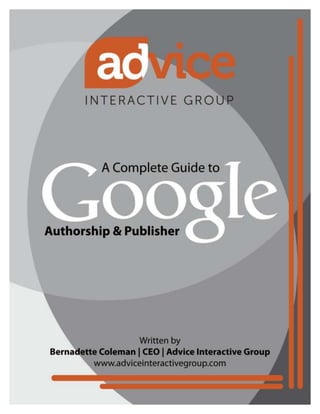
A complete guide to Google authorship and Google publisher
- 1. ©Copyright Advice Interactive Group, LLC, 2013. All rights reserved.
- 2. ©Copyright Advice Interactive Group, LLC, 2013. All rights reserved. Table of Contents Chapter 1: Welcome to Google Authorship & Publisher 3 Chapter 2: The Difference Between Google Authorship & Google Publisher 6 Chapter 3: Rel=Author &Rel=Publisher – What They Mean & What They Do 9 Chapter 4: How to Set Up Rel=Author 11 Step 1 11 Step 2 11 Step 3 13 Step 4 14 Chapter 5: Setting Up Rel=Publisher for Your Website 16 Step 1 17 Step 2 17 Step 3 18 Chapter 6: The Benefits to Authors Using Google Authorship 20 Chapter 7: The Benefits to Companies & Brands Using Google Publisher 21 Chapter 8: What Does the Future Hold for Rel=Author &Rel=Publisher? 22 Google+ Official Documentation on Authorship 23 WordPress Useful Authorship Plugins 23 Contact Us 23
- 3. ©Copyright Advice Interactive Group, LLC, 2013. All rights reserved. Google originally built its reputation on its ability to deliver relevant search results almost instantaneously. Of course, the company’s passion for providing web browsers with the most appropriate and relevant results possible for their search queries is not motivated solely by serving the public interest. Google’s search engine business model fuels the company’s advertising cash cows, Google AdSense and Google AdWords. On the surface, then, it might well appear that Google is in the search engine business. However, a more in-depth study of the company reveals that it is really in the advertising business. In their pursuit of relevant content for their searchers (and, therefore, of advertising dollars for their bottom line), Google has developed a program to identify, highlight, and encourage remarkable content that is written by verified, trusted, and capable authors. This program is known as Google Authorship.
- 4. ©Copyright Advice Interactive Group, LLC, 2013. All rights reserved. Google also now offers a similar program that is tailored to entire companies—rather than to individual authors—known as Google Publisher. If you are an author, writer, or blogger, you can now declare all of your written works to be your own. Not only does this help protect you from having your work stolen or plagiarized, it also helps establish you as knowledgeable and competent in your niche. By linking your Google+ profile with your articles to provide some additional information about you to their web searchers, Google can help you build and foster a relationship built on trust and reliability with your readers, while at the same time enhancing the quality of their search results. The same principle holds true if you are a company wishing to promote your brand as a whole. Google Publisher offers you the chance to build awareness of and reliance on your brand in much the same fashion that Authorship does for individual writers. Before you delve further into the features and capabilities of the Google Authorship and Google Publisher programs, you should familiarize yourself with Google+, the social network with which both Authorship and Publisher maintain a close relationship. Creating a profile on Google+—known as Google’s foray into the social networking universe dominated by Facebook and Twitter—is actually a requirement for participation in both the Authorship and Publisher programs. Google seems to rarely make a misstep when planning for the future, and Authorship and Publisher are no exception. The company has managed to achieve two brilliant goals at the same time with these programs. 1. By verifying that capable content has been written by a reliable and trusted source, Google has further enhanced their ability to provide relevant search results to people searching for information. 2. By requiring both writers and companies wanting to participate in either Authorship or Publisher to set up and maintain a Google+ account, Google ensures wider exposure to and acceptance of their social networking program. Google is not the only party that benefits from the Authorship and Publishers programs, however. At the same time, these programs are creative concepts that can provide either individual authors or larger companies with more effective and efficient marketing opportunities and increased exposure to the public. So, how exactly do Google Authorship and Google Publisher—or, as they are sometimes called, rel=author and rel=publisher—work? Put as simply as possible, both programs allow you as a writer to link your online content to your Google+ profile and a company or brand can link its website to its Google+ Business Page.
- 5. ©Copyright Advice Interactive Group, LLC, 2013. All rights reserved. With Google Authorship, if someone types in a search term that matches up with relevant content from one of your published articles, the search results will show your Google+ profile, along with your name and a picture of yourself, right in the organic results section. Since this makes the article quite a bit more prominent and noticeable, the amount of visitors it receives will potentially increase significantly. It also appears—and was recently verified by Google—that Google will reward you for being a verified and trusted author by ranking you higher in their organic search results. Everyone wants a front page Google ranking since this placement can add up to a lot of free traffic; it’s obvious that Google is not shy about dangling this carrot in front of capable content producers. With the Publisher program, when someone searches for your company or brand, they will not only see the appropriate result returned to them on the left side of the Google search page—they will also see a snippet of your company profile with your logo on the right side of the search results pages. The powerful branding opportunities that the Google Publisher program can provide for your business are intriguing, to say the least. In order to avoid any confusion and other possible semantics issues, many in the industry refer to Google Authorship as rel=author and Google Publisher as rel=publisher. This is because the term “Google Publisher” in the past has normally been used in association with Google AdSense, the company’s contextual advertising model. Google Publisher as it related to AdSense, however, has absolutely nothing to do with the modern Google Publisher (rel=publisher) program. Eric Schmidt, former CEO of Google
- 6. ©Copyright Advice Interactive Group, LLC, 2013. All rights reserved. There is a very good reason why the term “rel” is used when referring to both the Google Authorship and Publisher programs. It is simply due to the fact that the “rel” HTML attribute is very closely associated with both programs—so much so that rel=author and rel=publisher are both terms that you will become extremely familiar with if you work with either program for any length of time. It is important to keep in mind the simple differences between Google rel=author and Google rel=publisher in order to fully understand the more technical differences in terms of attributes, values, and functions between the two programs. As was briefly discussed previously, Google Authorship (rel=author) links an author's article, published somewhere on the web, to their Google+ Profile. Google Publisher (rel=publisher), on the other hand, helps connect a brand or company’s website to its Google+ Business Page. That is the most critical difference between the two: “author” is a person, a writer that has created an article and published it on a web page, and “publisher” simply refers to a company or brand that has its own website with a wide variety of content. When you have an extra minute or two, start up your computer and open Google. Type a simple phrase like “how to carve a turkey” into the search box. In the organic search results, on the left hand side of the page, you will probably see at least one result that features someone's name and Google+ profile picture next to an article that person wrote about “How to Carve a Turkey.” This simply means that rel=author has linked the author’s Google+ profile to the article they created, wherever it happens to be published. Return to the Google home page and do another search; this time, simply type in the name of a well-known company, such as “Starbucks.” As you would expect, starbucks.com will pop up at the top of the organic search results on the left hand side of the page. Over on the right, however, you will also see the company's Google+ Business Page along with its company logo.
- 7. ©Copyright Advice Interactive Group, LLC, 2013. All rights reserved. This is because Google has used rel=publisher to link the Business Page to the company's website URL. This can be a very useful tool for helping a company develop its brand awareness and interconnectivity with its customers. The promotional and marketing benefits that can result from participating in either Google Authorship or Google Publisher, then, are obvious. What may not yet be obvious at this point is the search engine ranking ramifications that these two programs can have. This factor simply comes down to self-interest. After all, Google’s top priority is to ensure its long-term success and stability. Since, generally speaking, it does this by providing the highest quality and most desirable products and services possible, ensuring their continued use, Google’s users benefit just as much as it does. As was mentioned earlier, it is up to Google to decide how it ranks the quality of the results it returns for each search query it processes. That means that Google can boost results that it feels are in its best interest. There is nothing shady or inappropriate about this decision—after all, Google feels that its products and services, as well as the sites and content that use these products and services, are the highest quality possible. Since their goal is to provide the highest search results possible, why would they not prominently feature those that they have already indicated that they feel to be the best?
- 8. ©Copyright Advice Interactive Group, LLC, 2013. All rights reserved. This trend is indicated by the fact that the first page of Google's search results are being sprinkled more and more frequently with videos from YouTube (a company owned by Google) and Google+ profiles. Both companies and individual authors can benefit from this trend and the resulting boost in search engine ranking by participating in the Google Authorship or Google Publisher programs. Sample: Starbucks Brand Page Now that you understand the difference between the two programs and the basics of their functions, your next question is most likely about how they work. “What exactly does rel=author and rel=publisher mean and how do they manage to accomplish what they do?”
- 9. ©Copyright Advice Interactive Group, LLC, 2013. All rights reserved. To begin with, it is important to understand that rel=author and rel=publisher are attributes and values that occur in web pages constructed using hypertext markup language—otherwise known as HTML. As you likely already know, HTML is used to build virtually all modern web pages and is the code that your browser converts into the image you actually see on a computer screen. “Rel” is an HTML attribute and is short for “relationship.” It is normally found within a certain type of HTML element known as a link. For example: <link rel=author>. The “author” part—which is always placed within quotes—indicates the specific “value” of the relattribute. So <link rel=author> in an HTML element that informs a search engine crawling your website that there is a relationship between the “author,” which is your article, and something else which has not yet been added to the HTML element. The “something else” that will be added, in the case of the Authorship program, is a link to your Google+ profile. For example, suppose that you wrote an article on your blog and you wanted to link it to your Google+ profile so a photo of you would show up in the search results. You would want to implement rel=author. At the top of the web page on which your article is published, in between the <head> tags, you would place an HTML element that looks something like this: <link rel=authorhref=“https://plus.google.com/your-21-digit-google+profile-ID” > When the search engine crawler sees this HTML element, it knows right away to link your article to your Google+ profile page.
- 10. ©Copyright Advice Interactive Group, LLC, 2013. All rights reserved. The next chapter will discuss in more detail how to actually make this happen. Fortunately, the setup process is fairly straightforward and simple to accomplish. The required code for rel=publisher looks quite similar. Suppose that your company or brand name is XYZ Widgets, and you want to link your official website to your Google+ Business Page. Your company name, or brand, is XYZ Widgets. This is how the necessary HTML element would look to a search engine when it crawled your website: <link rel=publisher href=“https://plus.google.com/your-google+business-page-ID”> You have used the same attribute (rel) in both instances, but this time a different value is specified, “publisher.” This HTML element is telling the search engine that this company, the “publisher,” wants to link its website to its Google+ Business Page. For rel=publisher to work correctly, the brand or company must be typed into the search box exactly as it is spelled with no extra words or letters, as in “Starbucks” or “xyz widgets” (without the quotes). In other words, someone searching for your company must already know the precise name of your company in order for the reference to your Google+ Business Page to show up properly. The result for individual authors is that Authorship can help identify your name more closely to the articles you have written, boosting your search engine rankings and increasing your exposure. The results for companies using the Publisher program are similar, although at the time of this writing, Publisher appears to be somewhat less fully developed than Authorship. Now that you understand the difference between rel=author and rel=publisher and what they both do, you should learn the exact steps you will need to follow to set them up so they can start working for you. Here is Matt Cutts’ video explaining more about the two programs: Authorship Markup Using URL Parameters
- 11. ©Copyright Advice Interactive Group, LLC, 2013. All rights reserved. Step 1 To begin, you will need to have a verified digital identity and a fully set up profile on Google+. If you have not already completed this process, you can do so at https://profiles.google.com. (Tip: Take the time to upload a quality photo of yourself to the profile. After all, the added name and face recognition on your content is one of the main reasons you will want to use Google Authorship.) After setting up your Google+ profile, take a look at top of your web browser and make a note of your unique Google+ profile URL in the address bar. It will look something like this: “https://plus.google.com/131313131313131313131.” The 21 digit Google+ Profile ID in the above example is obviously fake. However, your real one will be similarly structured. You will use this Google+ profile URL to set up Authorship. Here is my Google+ profile: https://plus.google.com/u/0/117111026163759349069/ Step 2 Suppose that you have written an article that you then published on your own website. You want to link this article to your Google+ profile. There are two ways to do this, one easier than the other. Although you will most likely use the easiest method possible to set up your program, studying the details of the more complex method will help give you a solid understanding of what happens behind the scenes in the Authorship program.
- 12. ©Copyright Advice Interactive Group, LLC, 2013. All rights reserved. Remember the rel=author HTML attribute and value that were discussed earlier? It is now time to use them. You are going to create an HTML element that includes a link back to your Google+ Profile. It will look something like this: <head> <link rel=author href=“https://plus.google.com/101010101010101010101”> </head> Make sure that your link is positioned in between the <head> tags of the web page where your article appears, just as in the above example. Now for the easy way—if you have a WordPress or similar blog, the theme you are now running may already have the ability to configure rel=publisher for you. If it does not, you can find a WP plugin that will. Many different types of all-in-one SEO plugins are readily available that include a feature allowing you to simply enter your Google+ Profile ID and to tell the plugin to automatically install the above HTML markup in the <head> tags of all the pages on your blog. You can find one popular such option here: Configure Rel=publisher with WordPress plugin. Of course, the situation changes somewhat if your article is a guest post published on someone else's blog—you would not have access to their HTML. If you write regularly for this blog, the easiest solution would be simply ask the blog’s webmaster to set up the necessary HTML on the site for you via one of the methods mentioned above. However, if your article happens to be published somewhere as just a one-time occurrence, you will need to use the alternate method below. Since you will not be able to place the necessary HTML code between the <head> tags of someone else's blog, your best solution is simply to create a short author bio at the end of your article that, of course, has your name in it. You then use your name as the anchor text for the link back to your Google+ Profile. This is how the HTML element would look: <a link rel=author href="https://plus.google.com/ 107397775117856291306 ">Bernadette Coleman</a>
- 13. ©Copyright Advice Interactive Group, LLC, 2013. All rights reserved. “Bernadette Coleman”is the anchor text that is actually visible as part of your bio box at the end of your article to the person reading it; you can format or change it however you wish. Of course, the search engine crawler sees the entire HTML element and acts accordingly. If you wish, you can use WordPress plugins to handle this process as well. The one below will actually add the bio box for you and automatically create the link, along with the anchor text, back to your Google+ Profile. You can find it here: WordPress Authorship Plugin. To recap: 1. If your article is published on your own blog, you should place the rel=author HTML between the <head> tags of your site or simply have a WordPress plugin automatically to do the job for you. 2. If your article is published on someone else's blog and you happen to be a regular contributor, you can have the blog owner set this coding up for you, possibly even using a separate author bio page to do so. Since the blog owner is already publishing other authors’ articles, this process is likely already familiar to them. 3. If you are publishing on another site for a one-time deal, you will need to use an author bio box at the end of your article with a link back to your Google+ profile, using your first and last name as the anchor text for the link. Again, you can use a WordPress plugin to do everything for you. Step 3 You will now head back to your Google+ profile to finish the setup process by creating a link from your profile back to the site where your article is published. Google has to have a way to verify that this article belongs to you. Failing to ensure that this verification process has been properly completed could—and most likely, eventually would—lead to some dicey issues. For instance, without it, nothing would prevent another author from linking a poor quality article back to your Google+ profile. To ensure this does not happen, you will need to complete these four steps after logging into your Google+ account (Instructions reflect the latest Google+ Page layout update as of April 2013). 1. Click on the “Profile” button located in main menu bar on the left. 2. Click on the “About” tab on your profile page. 3. Scroll down to the bottom of the page and click on the blue Edit text under the “Links” area. A “Links” lightbox will pop up. 4. In the “Contributor to” section click “Add custom link” and enter the URL where your article appears.
- 14. ©Copyright Advice Interactive Group, LLC, 2013. All rights reserved. You can add a label for the custom URL for easy identification later. If you are verifying an article on your own website or blog, enter the URL of your home page. You can also add as many custom links as you want (for different articles on different sites). For verification of an article on someone else's blog to which you regularly post, enter the URL of the home page of that site. When you need verification for a site where you have written a one-time article, it is generally better to use the URL of the page on which your article is actually posted. Step 4 Now that you have completed the initial setup process, the final step is to check that everything is working correctly. To do this, navigate to Google's rich snippet testing tool, which you can find here: Rich Snippet Testing Tool
- 15. ©Copyright Advice Interactive Group, LLC, 2013. All rights reserved. Type in the URL of the website where your article is published (the custom link that you entered in the previous step). Click on the big red preview button, and Google will let you know if rel=author is working correctly or not. After the verification is complete, all you have to do is wait a couple of weeks or so for Google to begin displaying your Google+ profile photo in its search results. If you are not keeping track of your rankings and do not know precisely where to look, type into Google one of the keyword phrases you are targeting for that particular article and hopefully you will see your smiling face looking back at you right there on the first page. Google Authorship will go a long way in helping you establish yourself as a trusted and credible source of information within your niche. Not only will this help increase your direct readership and referrals, but it will also boost your search engine rankings, further increasing the amount of traffic your work receives. Of course, if you want to accomplish the same thing for your company name or brand, you will need to follow a somewhat different process to set up rel=publisher, a process that will be covered in detail in the next chapter.
- 16. ©Copyright Advice Interactive Group, LLC, 2013. All rights reserved. So far, Google Authorship is quite a bit more popular and widely used than Google Publisher. After all, most independent authors would prefer to use their own photo to promote themselves than use a company logo. In addition, independent authors are significantly more numerous than larger companies and brands. That being said, using rel=publisher to brand your company can be a good fit in terms of marketing, especially for an established organization that already has some star power and customer awareness associated with it. Consider as well the fact that writers and authors can come and go, but a company's brand can last for many generations. Even if your small company is not yet a particularly well-known entity, it could well become one in the future—so why not begin branding it now? After all, that is why Google developed rel=publisher. The previous chapter discussed how rel=author links an author's article to their Google+ profile. You will do much the same thing for a company or brand with rel=publisher, except that the result will be linking your company's website with its Google+ Business Page. Obviously, then, the first step is to create a Google+ Business Page if you have not already done so. 1. To begin, log in to your Google+ profile and scroll all the way down the main navigation menu until you come to the “More” button. 2. While hovering over “More,” another button will pop up that says “Pages.” 3. Click on that button, choose an appropriate business category and then fill out the necessary fields to create your Business Page. 4. This is the Advice Brand Page: This is the Advice Interactive Brand Page
- 17. ©Copyright Advice Interactive Group, LLC, 2013. All rights reserved. Now, just like with your Google+ profile, you will see your Business Page URL in the address bar at the top of your browser window. It will be different than your Google+ Profile URL, but it will look similar, with a 21 digit number at the end: “https://plus.google.com/your- google+business-page-ID.” Keep this Google+ Business Page URL handy to set up the Google Publisher program. Don’t forget to us:https://plus.google.com/111542949980710003353 Step 1 As with rel=author, add the rel=publisher HTML tag to the <head> of the home page of your website. The entire HTML element will look like this: <head> <link rel=publisher href="https://plus.google.com/202020202020202020202"> </head> Again, that is a fake Google+ Business Page ID in the above example. Be sure to replace it with the real one associated with your account. As with Authorship, you can install a WordPress plugin to automatically add the necessary HTML element between the <head> tags on your home page, if you so wish. When the search engine crawlers reach the homepage of your blog, the above HTML element will let them know that there is a relationship between the publisher (your website) and your Google+ Business Page. Step 2 Now you need to tell Google that you are, in fact, the owner of this site. 1. Navigate back to your Google+ profile. 2. Click on “Page” or “Pages” if you are a manager of more than one. Scroll to and/or click on your page and click “Switch to this page.” 3. Click on the “About” tab of your page. 4. Scroll down to the bottom of the page and click on the blue Edit text under the “Links” area. A “Links” lightbox will pop up. 5. In the “Website” field enter the URL where you put the rel=publisher markup and click “Save.” When entering your website, be sure to use the canonical URL of your site. What does this mean? Take a look at the two examples below. http://www.yourdomain.com http://yourdomain.com
- 18. ©Copyright Advice Interactive Group, LLC, 2013. All rights reserved. Both of these URLs will get you to a particular site when you type it into your browser window. However, your canonical URL will be the one you used when setting up your site. In WordPress, if you are not sure which version of your URL is canonical, go to your WordPress admin page and click on “Settings,” then “General.” Whatever URL is displayed on that page is your canonical URL. Step 3 Now you will need to confirm that everything is working properly. To do so, you will use the same rich snippet testing tool from Google that is used to confirm that rel=author has been properly set up. Again, it is located atGoogle Rich Snippets. Simply click on the red “Preview” button to see if you have everything set up correctly. You might also want to do a search for your brand name occasionally to make sure that it appears properly in the search results.
- 19. ©Copyright Advice Interactive Group, LLC, 2013. All rights reserved. Rel=publisher is not a quite so extensive and powerful a tool as that of rel=author, at least not so far. Remember, someone has to correctly type your company or brand name into the search engine in order for your logo and branding to show up. Your company will need to establish some serious notoriety for many people to know who you are. Still, if you are patient and view Google Publisher as only one aspect of a multifaceted promotional strategy, the program can have a continual upside for your brand over the long haul.
- 20. ©Copyright Advice Interactive Group, LLC, 2013. All rights reserved. Shyness is really the only reason why an aspiring author might not want to get involved with rel=author. Of course, that is a trait that an author who wants to achieve any measure of success will need to overcome. To use rel=author you will naturally need to set up a Google+ profile, but that is a small time investment in light of the potential return. The name and face recognition that your readers will associate with your articles can have far- reaching implications. The positive impact that rel=author will have on the improved search rankings of your articles, however, is the most immediate and quantifiable such benefit. Search engine optimization (SEO) specialists are people who spend a deal of time, effort, and money on boosting a particular website’s ranking in Google’s search results. For a popular keyword phrase, this process is well worth the hassle; the amount of traffic that Google's top three search positions garner can amount to 60% of all the traffic that is available for that search term. The value associated with a top ranking is considerable, no matter how you quantify it—hence the massive growth in the search engine optimization industry in recent years. For someone who writes for the web, Google Authorship can be a major weapon in your SEO arsenal. The rankings boost you can enjoy just by implementing rel=author for the articles that you write mean that the program is a deal you should not pass up.
- 21. ©Copyright Advice Interactive Group, LLC, 2013. All rights reserved. While rel=author is often a slam dunk for an author, the case is not quite so open and shut for rel=publisher. The time you would invest setting up a Google+ Business Page is not overly significant, nor is configuring you homepage with rel=publisher. You simply need to ask yourself whether setting up the program is the most effective use of your time for your business or brand. The answer to that question will vary from one company to another. Every time you turn on the television, it is hard not to notice how much time and money large companies spend on advertising in an attempt to imprint their brand into the subconscious of potential customers. It only takes a quick look at what a 30-second commercial costs an advertiser during the Super Bowl to realize the potential impact of effective branding. Branding can have long lasting implications for your company's image. For instance, thanks to quality branding and marketing efforts, the term “crescent wrench” is now often used to describe adjustable wrenches in general. Xeroxes are now used to refer to copies made on any type of copy machine, while everyone who has a cold asks for a Kleenex, no matter what brand of tissue they actually use. This level of branding success is the exception, certainly. The principals involved, however, can apply to many different types and sizes of businesses, and their marketing implications hold true regardless. The decision simply comes down to your vision and goals for your company and its brand. You do not necessarily need to run an enormous operation, but if your goal is become an icon in even a small niche, rel=publisher can help you do just that. If you have the time to set up a Google+ Business Page for your company, it certainly will not hurt your brand name to implement rel=publisher. Who knows where your company might be a few years down the road when your increased brand awareness could have a potentially significant impact on your sales. Having your company's logo and details show up on the right side of the search results every time someone looks for information about you could make a major difference in converting interested browsers into actual paying customers. Although the impact of the Publisher program will likely be minimal at first, it can become significant over time.
- 22. ©Copyright Advice Interactive Group, LLC, 2013. All rights reserved. Not all of Google's ambitious projects turn out to be winners; after all, no one can accurately predict the future in all cases. So far, however, both Google Authorship and Google Publisher appear destined to play a significant role in search results rankings. Both programs help support Google's primary goal of providing relevant content for their search engine users. With billions of searches by millions of people processed per day, it is not hard to see why rel=author and rel=publisher are programs that you, as an author, or your business, as a brand, might want to seriously consider joining. The specific impact of doing so will vary widely, it is true. Nonetheless, you will only stand to gain as a result.
- 23. ©Copyright Advice Interactive Group, LLC, 2013. All rights reserved. Since this change is coming from Google, here are the most relevant resources released from Google itself on how to implement Authorship. There are several ways, all centering around a Google Plus profile. Google’s Patent for Author Rank Google Plus: Verify Authorship via email Google Webmaster Tools: Author Information in Search Google Webmaster Tools: Rich Snippet Verification Tool Google Webmaster Tools: Your Authorship Statistics Custom Author Byline Plugin AuthorSureWordPress Plugin Rel=”Author” Plugin for WordPress Google Authorship for Multiple Authors Plugin Yoast’sWordPress SEO Plugin 5900 South Lake Forest Drive, Suite 120 McKinney, TX 75070 214-310-1356 www.adviceinteractivegroup.com
