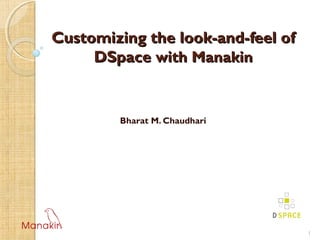
Customizing DSpace with Manakin
- 1. Customizing the look-and-feel ofCustomizing the look-and-feel of DSpaceDSpace with Manakinwith Manakin Bharat M. Chaudhari 1
- 3. What is ManakinWhat is Manakin?? 3 . Manakin & Moa?Manakin & Moa? Manakin is the final version of the DSpace XMLUI, based upon SAX & the Cocoon framework; compared to the earlier Moa, it offers improved efficiency and modularity. Moa is the earlier version of the DSpace UI, based upon a static 3 stage DOM model.With Manakin officially released, all development on Moa has ceased. Manakins are rare South American song birds. They are special because they use their wing feathers to produce rhythmic buzzes and hums.
- 4. PART -1PART -1 What is ManakinWhat is Manakin?? A new face to Dspace Modular Extendable Tiered 4
- 5. Manakin vs JSPUIManakin vs JSPUI JSPUI (Java Server Pages) Difficult to extend Monolithic interface XMLUI (Manakin Framework) Modular design Multiple interface Metadata in native formats 5
- 6. TiersTiers 1. Style Tier Create simple themes (X)HTML + CSS 2. Theme Tier Create complex themes XSL + (X)HTML + CSS 3. Aspect Tier Add new features Cocoon & Java 6
- 8. style tierstyle tier 1. Coding with style tier 2. And with (X)HTML and CSS 3. walk around with Firebug 8
- 9. style tierstyle tier Coding with style tier Required Skills (X)HTML & CSS 9
- 10. style tierstyle tier Coding with style tierCoding with style tier What is XHTML? XHTML™ is the Extensible HyperText Markup Language 1. XHTML is a stricter and cleaner version of HTML 2. XHTML documents are XML conforming. As such, they are readily viewed, edited, and validated with standard XML tools. 10
- 11. In HTML, some elements can be improperly nested within each other, like this: In XHTML, all elements must be properly nested within each other, like this: <b><i>This text is bold and italic</b></i> <b><i>This text is bold and italic</i></b> 11 style tierstyle tier Coding with style tierCoding with style tier
- 12. A common mistake with nested lists, is to forget that the inside list must be within <li> and </li> tags. wrong: correct: <ul> <li>Book</li> <li>Journal <ul> <li>Black book</li> <li>Green book</li> </ul> <li>Report</li> </ul> <ul> <li>Book</li> <li>Journal <ul> <li>Black book</li> <li>Green book</li> </ul> </li> <li>Report</li> </ul> 12 style tierstyle tier Coding with style tierCoding with style tier
- 13. XHTML Elements Must Always Be Closed wrong: correct: <p>This is the workshop <p>This is another workshop <p>This is the workshop</p> <p>This is another workshop</p> 13 style tierstyle tier Coding with style tierCoding with style tier
- 14. What is CSS? A CSS (cascading style sheet) file allows you to separate your web sites (X)HTML content from it’s style. As always you use your (X)HTML file to arrange the content, but all of the presentation (fonts, colors, background, borders, text formatting, link effects & so on…) are accomplished within a CSS. Most of the visual changes are done in CSS 14 style tierstyle tier Coding with style tierCoding with style tier
- 15. 1. Internal Stylesheet First we will explore the internal method. This way you are simply placing the CSS code within the <head></head> tags of each (X)HTML file you want to style with the CSS. The format for this is shown in the example below. <head> <title><title> <style type=”text/css”> CSS Content Goes Here </style> </head> <body> 15 style tierstyle tier Coding with style tierCoding with style tier
- 16. 2. External Stylesheet Next we will explore the external method. An external CSS file can be created with any text or HTML editor such as “Notepad” or “Dreamweaver”. A CSS file contains no (X)HTML, only CSS. You simply save it with the .css file extension. You can link to the file externally by placing one of the following links in the head section of every (X)HTML file you want to style with the CSS file. <link rel=”stylesheet” type=”text/css” href=“Path To stylesheet.css” /> 16 style tierstyle tier Coding with style tierCoding with style tier
- 17. DSpace uses external stylesheet method in {sitemap.xmap} file the {style.css} is externally linked with value {“lib/style.css”} 17 style tierstyle tier Coding with style tierCoding with style tier
- 18. CSS Rules The syntax or rules for CSS is different than that of (X)HTML markup. Though it is not too confusing, once you take a look at it. It consists of only 3 parts. The selector is the (X)HTML element that you want to style. The property is the actual property title, and the value is the style you apply to that property (Note: Manakin (Reference) theme uses 144 properties.) selector {property: value} 18 style tierstyle tier Coding with style tierCoding with style tier
- 19. CSS Rules Each selector can have multiple properties, and each property within that selector can have independent values. The property and value are separated with a colon and contained within curly brackets. Multiple properties are separated by a semi colon. Multiple values within a property are sperated by commas, and if an individual value contains more than one word you surround it with quotation marks. As shown below. body { font-family: "Trebuchet MS", Arial, Helvetica, sans-serif; font-size: .8em; text-align: center; 19 style tierstyle tier Coding with style tierCoding with style tier
- 20. 1. CSS Classes The '.' denotes a class .larger is the class 'larger‘ A rule for the class 'larger' would look like this: We would reference this class in HTML like this: <p class="larger">some text</p> .larger { font-size:24pt; } 20 style tierstyle tier Coding with style tierCoding with style tier
- 21. 2. CSS IDs IDs are similar to Classes The ‘#' denotes an id # main is the id 'main‘ A rule for the id 'main' would look like this: We would reference this class in HTML like this <div id="main">some text</div> # main { font-size:16pt; background-color: gray; } 21 style tierstyle tier Coding with style tierCoding with style tier
- 22. There is much more to CSS on 1. http://reference.sitepoint.com/css 2. www.csszengarden.com/ 3. www.w3schools.com/css/ 22 style tierstyle tier Coding with style tierCoding with style tier
- 23. PART-2 Hands-onPART-2 Hands-on Configuring Manakin ThemesConfiguring Manakin Themes Customizing the ‘Reference’ theme Start Tomcat Service Download Firefox 3.5. X from mozilla.com and Start the Firefox web browser Download the Firebug from getfirebug.com and Install the firebug plug-in (Click “inspect” then point to elements) Turn to http://localhost/xmlui 23
- 24. Configuring Manakin ThemesConfiguring Manakin Themes Customizing the ‘Reference’ theme 1. Replace default Manakin ‘logo’ 1. Place your ‘logo’ image into (themesReferenceimages) directory 2. Start the editor and open the CSS file {Reference/lib/style.css} 3. Return to Firefox, enable Firebug’s “Inspect” feature, and point to the Manakin logo 4. Return to editor and sort the “Outline” pane by “Selector” and locate the div#ds-header a span#ds-header-logo rule (copy the image logo in your theme folder) and Restart tomcat 5. Use editor to change height property of div#ds-header a span#ds-header-logo to height: 100px from 80px 6. Use the editor to change height property of ul#ds-trail rule to margin- top: 100px from 80px 24
- 25. Configuring Manakin ThemesConfiguring Manakin Themes Customizing the ‘Reference’ theme 2. Redesigning the footer elements 1. Hide footer logo and text by adding new (visibility: hidden) property to span#ds-footer-logo and div#ds-footer p rules 2. To make the footer match our color scheme, also add a new background-color: #9CADBF property to div#ds-footer rule 3. Moving menu item from right to left 1. Use Firebug to determine which rules control the menu and body 2. Locate these rules using the editor 3. Reverse menu and body positions by switching div#ds-body property to float:right and div#ds-options property to float:left 25
- 26. Configuring Manakin ThemesConfiguring Manakin Themes Customizing the ‘Reference’ theme 4. Changing the background ‘Color’ 1. Reference theme uses RGB color codes in some places, and the more standard Hexadecimal codes in others 2. Use Firebug to determine color values used for original background (tan: #FFFFF0) and border (beige: #F0F0D2) colors on right-hand ds- options menu, which will be the same colors used elsewhere in the theme 3. Use the editor to locate the RGB values listed div.ds-option-set rule (not div#ds-option-set) 26
- 27. Configuring Manakin ThemesConfiguring Manakin Themes Customizing the ‘Reference’ theme 6. Changing link color 1. Use Firebug to determine which rule controls breadcrumb links 2. Locate the rule using the editor 3. Add new property color: #FFFFFF to div#ds-header a rule 4. We can also add a hover rule add an underline when someone points to the ds- header link. We do this by creating a new rule called div#ds-header a: hover which has the same color: #FFFFFF property, but also ads the decoration: underline property 27
- 28. Configuring Manakin ThemesConfiguring Manakin Themes Customizing the ‘Reference’ theme Changing in bullet color 1. Use Firebug to determine which rule controls menu bullets 2. Locate the rule using the editor 3. Change bullet color property in div#ds-options li to color: # from rgb(100, 100, 50) 28
- 29. Configuring Manakin ThemesConfiguring Manakin Themes Appling ‘Kubrick’ theme As you know DSpace installation running Manakin may have several Themes associated with it. Theme determines most of the pages look and feel. Different themes can be applied to different sets of DSpace pages allowing for both variety of styles between sets of pages and consistency within those sets. The xmlui.xconf configuration file determines which Themes are applied to which DSpace pages Themes may be configured to apply to all pages of specific type, like browse-by-title, to all pages of a one particular community or collection or sets of communities and collections, and to any mix of the two. They can also be configured to apply to a singe arbitrary page or handle. 29
- 30. Configuring Manakin ThemesConfiguring Manakin Themes Appling ‘Kubrick’ theme 1. Open the {xmlui.xconf} from {dspaceconfig} 2. Use any editor to open /dspace/conf/xmlui.xconf (as XML document) and add the following line above the 3. Modify the theme declaration in file {xmlui.xconf} 4. Restart Tomcat 5. View the ‘kubrick’ theme in your browser 30 <theme name="Default Kubrick Theme" regex=".*" path="Kubrick/" />
- 31. 31
- 32. Advanced Customization - (xmlui Interface)Advanced Customization - (xmlui Interface) Texas A & M RepositoryTexas A & M Repository 32
- 33. Further ReadingFurther Reading 1. Luhrs, Eric: Digital Initiatives Librarian, Lafayette College Technical and Conceptual Overview of Dspace and Manakin 2. Diggory, Mark: Learning to use Manakin For DSpace 1.5, JA-SIG, Spring 2008 Conference, St. Paul, Minnesota, April 28-30, 2008 3. Phillips, Scott : Manakin Workshop DSpace User Group, February 2006 33
- 34. ThankThank YouYou Bharat M. Chaudhari Mob: 9428415401 34
