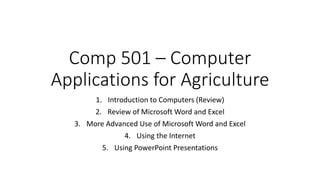
COMP 501 Agricultural Applications
- 1. Comp 501 – Computer Applications for Agriculture 1. Introduction to Computers (Review) 2. Review of Microsoft Word and Excel 3. More Advanced Use of Microsoft Word and Excel 4. Using the Internet 5. Using PowerPoint Presentations
- 2. 1. Introduction to Computers (Review) • Computers are automatic, electronic machines that: accept data & instructions from a user (INPUT) store the data & instructions (STORAGE) manipulate the data according to the instructions (PROCESSING) store (STORAGE) and/or output the results to the user (OUTPUT)
- 3. • Data – A collection of unorganized facts. May include numbers, words, image or sound. E.g. employee name, employee number, monthly salary of an employee in a payroll. • Information – organized data. more useful than data. Data information. E.g. the net pay of an employee in a payroll. • Information & Communication Technology (ICT) – a merger of two technologies: computing and high- speed communication. processing
- 4. • A computer has the following characteristics: It is automatic It is extremely fast It is highly accurate It is diligent It is highly versatile It has high power of remembering It has no IQ It has no feeling Characteristics of Computers
- 6. Classification (Cont’d) • Analog computers process analog data. - By analog, we mean continuously varying quantity. • Digital computers process digital data. - Digital data assume one of two values, 1 (high) or 0 (low). - Hybrid computers exhibit features of analog and digital computers.
- 7. Types of Computers (Cont’d) Supercomputers • High capacity • Used by large organizations • Tracking space • Tracking weather Mainframe computers • Occupies specially wired, air- conditioned rooms • Capable of great processing speeds and data storage • Not as powerful as supercomputers
- 8. Types of Computers (Cont’d) Minicomputers • Known as midrange computers • Medium-size companies • Used by departments of large companies Microcomputers • Least powerful • Widely used • Four types • Desktop • Notebook or laptop • Tablet PC • Handheld
- 9. Types of Computers (Cont’d) • Based on their applications, computers are classified as: General–purpose computers – used for a variety of tasks - E.g. the PCs in wide use in our labs and Internet cafés, or Special–purpose computers – perform specific tasks. - E.g a computer that guides a missile
- 10. Components of a Personal Computer (Desktop) • Hardware – physical components that you can feel and touch. System Unit Mouse Keyboard Monitor CD-ROM Drive Floppy Disk Drive
- 11. Inside the System Unit Motherboard CPU (Central Processing Unit)
- 12. Inside the System Unit (Cont’d) SIMM (Single Inline Memory Module) HDD (Hard Disk Drive) Power Supply
- 13. Personal Computer – Schematic Diagram Ports CPU RAM Disk controller Graphics card Sound card Network card Printer Mouse Keyboard Modem Monitor Speakers bus Computer
- 14. Hardware Devices •Input Devices (Get information) • Keyboard • Mouse • Scanner •Output Devices (Give information) • Screen/monitor • Printer
- 15. Hardware Devices (Cont’d) •Processing Device (Arithmetic/logic/repetition) –Central Processing Unit (CPU) 286, 386, 486, Pentium Has three basic parts • Arithmetic Logic Unit (ALU) • executes all the arithmetic and logic instructions • Control Unit • decodes instructions and determines which is next to be executed • Buses/Registers • Buses are paths for information entering/exiting the CPU • Registers are memory for processing information
- 16. Hardware Devices (Cont’d) • The CPU continuously follows the fetch-decode-execute cycle: fetch Retrieve an instruction from main memory decode Determine what the instruction is execute Carry out the instruction
- 17. Hardware Devices (Cont’d) • Storage – stores programs, data and information. • Two types: Primary and secondary • Primary Storage (main memory) • On board memory (located on the motherboard) • Very fast, but expensive • Two types • RAM – Random Access Memory • ROM – Read Only Memory
- 18. Hardware Devices (Cont’d) • RAM - Random Access Memory • Read/write capability • Contents lost when computer is turned off (volatile) • A program must be in RAM for it to execute • 4GB to 16GB for a typical desktop computer
- 19. Hardware Devices (Cont’d) • ROM - Read Only Memory • Read but not write capability • Permanent (non volatile) • Stores the preliminary instructions to be executed when the computer is turned on, for example • To check RAM • To check communications with peripheral devices • Bootstrap loader program
- 20. Hardware Devices (Cont’d) Address 9278 9279 9280 9281 9282 9283 9284 9285 9286 Large values are stored in consecutive memory locations 10011010 Each memory cell stores a set number of bits (usually 8 bits, or one byte) Content Main memory is divided into many memory locations (or cells) Each memory cell has a numeric address, which uniquely identifies it
- 21. Hardware Devices (Cont’d) • Secondary Storage (secondary memory) • External devices (not on the motherboard); either inside or outside the computer • Store programs and data permanently • Slower, but cheaper • RAM - nanoseconds, Drive - milliseconds • Different sizes/styles • Floppy Disk - 1.44 MB (portable) • Zip Drive - 100-750MB (portable) • CD - 650MB (portable) • Jaz Drive – 1-2GB (portable) discontinued • Hard Disk Drive >=20GB (portable and non-portable) • Tape - 50GB (portable, very slow) • Flash drives - >= 128MB (portable)
- 22. Hardware Devices (Cont’d) • Other devices • Port - for connecting peripheral devices • PS2, USB, Parallel and Serial ports • Modem (internal or external) • For communicating over telephone lines • NIC (Network Interface Cards) • For connecting to a network • Other Expansion Cards • Fit into expansion slots; lend computer additional capability (e.g. sound card)
- 23. Computer Software • Program – set of instructions that tell the computer what to do. • Software – a collection of programs • Computer gets its life from the blending of hardware and software. • Two categories of software: • System software - essential for the computer to function; it helps the computer manage its own tasks and devices. • Application software - enables user perform specific tasks.
- 24. • System software consists of: • Operating system – to manage processes, memory allocation, file, device, and security as well as provide user interface. • Device drivers – to allow the computer recognize and communicate with external devices like printer, camera, scanner, etc. • System utilities –maintenance of systems and performing routine tasks like defragmenting, compressing, backing up, and scanning for viruses. Computer Software
- 25. • System development programs – allow to write and construct programs. They include: • Programming language – to write programs. • Translator – to convert programs to machine language: Assembler, Interpreter and Compiler • Linker – links modules and libraries into one coherent program. • Loader – loads and relocates executable program in the main memory. • Application Software – used to perform specific tasks. It includes: • Word processing like MS Word • Spreadsheet like MS Excel • Database Management Systems like MS Access • Graphics software like Corel Draw and Paint. Computer Software
- 26. Relationship Between Hardware and Software System Software Hardware Application Software Application layer executes on the system software layer, which lies on the hardware layer.
- 27. Data Communications and Computer Networks
- 28. Data Communications and Computer Networks • Data communication - the exchange of data between two devices. • It deals with: • the transfer of data, • the method of transfer, and • the preservation of the data during the transfer.
- 29. Data communication & Computer Networks (cont’d) • Five basic components: • Message – data to be sent. • Sender – sending device like a computer • Receiver – receiving device like a computer • Media – physical path followed by data. • Protocol – rules governing the communication. • Data transmission modes • Simplex – unidirectional. • Half duplex – bidirectional, at different times. • Full duplex – bidirectional and at the same time.
- 30. • Bandwidth – rate at which data is transmitted • Expressed in bits per second (bps). Other units include • Kilobits per second (1 Kbps = 103 bps) • Megabits per second (1 Mbps = 106 bps) • Gigabits per second (1 Gbps = 109 bps) • Terabits per second (1 Tbps = 1012 bps) • Narrow band – slow rates (<256 Kbps) • Broadband – high rates (>=256 Kbps) Data communication & Computer Networks (cont’d)
- 31. Transmission Media • Two broad categories: guided and unguided. • In guided media, cable is used to guide the data flow. • In unguided media, no cable exists to guide the data flow • Guided media may be copper or optical fiber cables.
- 32. • For data communication, we use the following copper cables: Transmission Media (cont’d) – Coaxial cable – consists of a single copper conductor at its center, an outer braided metal shield and a plastic layer insulation in-between. • Two types of coaxial cable are: – ThinNet (or 10Base2) – where the 2 refers to the max segment length, which is 185m (200m) – ThinNet cables use BNC connectors – ThickNet (or 10Bas5) – where the 5 refers to the max segment length, which is 500m – In both cases, the 10 refers to the max. transmission rate, which is 10Mbps Coaxial cable BNC Connector
- 33. • Twisted Pair Cable – made of two or more pairs of insulated copper wires twisted together. • May be unshielded or shielded (UTP/STP). • UTP is the most popular and is generally the best option for most networking. • It is cheap, easy to wok with and supports high transmission rate. • Currently, Cat5 (100MBps), Cat6 (1Gbps) and Cat 7 (10Gbps) are in use • It uses RJ-45 connectors Transmission Media (cont’d)
- 34. • STP has shield to protect data from EMI and RFI. • It is suitable for environments with electrical interference. • The extra shielding can make the cables quite bulky. Transmission Media (cont’d)
- 35. • Optical fiber cables are also used in data communications. • Much longer distance than copper cables. • Support higher transmission rate. • Immune to interference. Transmission Media (cont’d) Connectors
- 36. Specification Cable Type Maximum length 10BaseT Unshielded Twisted Pair 100 meters 100BaseT Unshielded Twisted Pair 100 meters 10Base2 Thin Coaxial 185 meters 10Base5 Thick Coaxial 500 meters 10BaseF Fiber Optic 2000 meters Transmission Media (cont’d) Summary for guided media
- 37. • Unguided media are used where guided media cannot be used. • They may use: • Infra-red • For short distances, with no obstacle • Radio wave • For medium distances, say 100m • Micro wave • For longer distances • Terrestrial or satellite communication Transmission Media (cont’d)
- 38. Networking Devices • Networking devices inter-connect end devices. • They include: – Network Interface Card (NIC) • Inserted into the computer expansion slot. • provides physical, electrical, and electronic connections to the network media. – Repeater • extend the maximum reach of a network. • receive signals on one port, amplify them, and repeat them out on the other port – Hub • Multiport repeater • Central device in a star topology network
- 39. • Bridge • separates a single network into two segments. • improve network performance • Switch • high-performance, multi-interface bridges. • filter transmission of data into unintended segments. • Router • connects multiple networks into an internetwork. • can decide how best to get network data to its destination. Networking Devices
- 40. Computer Network • A computer network is a connection of two or more computers to share information and resources. • Based on the area they cover, networks may be classified as: • Local Area Network (LAN) – a single room, building or campus. • Metropolitan Area Network (MAN) – spans a city. • Wide Area Network (WAN) – spans more than one city.
- 41. Computer Networks (cont’d) • WANs differ from LANs in the following ways: • WANs cover greater distance. • WAN speeds are slower. • WAN connections can be on demand or permanent; LAN connections are permanent. • Media used by WANs are typically public while those used by LANs are private.
- 42. • Based on security and access, networks are classified into peer-to-peer and client/server networks . • Peer-to-peer networks • All computers are equal • No dedicated client or server • Security is not centralized • Network is not scalable; good only for <= 10 computers • No specialized network operating system is required. Computer Networks (cont’d)
- 43. • Client/Server Networks • Dedicated servers to provide services/resources • Security is centralized • Network is scalable; can have hundred of computers • Specialized network operating system is required. Computer Networks (cont’d)
- 44. • Advantages of networks include: • Speed – info. Can be transported at high speed. • Cost – software can be shared. • Security – centrally-stored software are more secure. • Centralized software management is possible. • Resources can be shared. • Communication is enhanced. • Workgroup computing is possible. Computer Networks (cont’d)
- 45. • Disadvantages of networks include: • Installation cost could be high. • Requires administrative expertise and time. • In the event that central devices like server fail, the entire system fails. • Cables may break. Computer Networks (cont’d)
- 46. • Network Topology - the physical configuration of computers, cables and network devices. • Common configurations include the bus, star ring and mesh topologies. • Bus topology • all computers are connected to a single cable. • cable is terminated at its ends to avoid signal bouncing. • Data on the cable is seen by all computers, but only that to which it is addressed will pick it and respond to. Computer Networks (cont’d)
- 47. • Advantages of a Bus Topology • Easy to connect a computer or peripheral. • Requires less cable. • Disadvantages of a Bus Topology • Entire network shuts down if there is a break in the main cable. • Difficult to identify the problem if the entire network shuts down. • Network can slow down in heavy traffic. Computer Networks (cont’d)
- 48. • Star Topology • Each computer is connected to a central device (hub) by a separate cable. • All data are transmitted through the Central device. Computer Networks (cont’d) –Advantages • Easy to install and wire. • No disruptions to the network when connecting or removing devices. • Easy to detect faults and to remove parts. • Failure of one computer does not affect the rest of the network –Disadvantages • Requires more cable length than a linear topology. • If the hub or concentrator fails, nodes attached are disabled. • More expensive than linear bus topologies because of the cost of the concentrators.
- 49. • Ring Topology • Computers are connected to form a ring. • Data moves down a one-way path from one computer and if the next computer is the recipient it accepts the data; otherwise it amplifies it and sends it to the next computer down the path. • Any break disrupts the entire network. • Advantages of a Ring Topology • System provides equal access for all computers. • Performance is even despite many users. • Disadvantages of a Ring Topology • Failure of one computer can impact the rest of the network. • Problems are hard to isolate. • Network reconfiguration disrupts operation. Computer Networks (cont’d)
- 50. • Mesh Topology • Each computer is directly connected to every other computer. • It uses several cabling. For n computers, ½ n(n-1) cables are required. • Mesh topology is rarely used, and then only in a WAN environment. • Advantages of a Mesh Topology • System provides increased redundancy and reliability as well as ease of troubleshooting. • Disadvantages of a Mesh Topology • System is expensive to install because it uses a lot of cabling. Computer Networks (cont’d)
- 51. • Considerations When Choosing a Topology: • Money • A linear bus topology is the least expensive to install a network. • Length of cable needed • The linear bus network uses shorter lengths of cable. • Future growth • With a star topology, expanding a network is easily done by adding another concentrator. • Cable type • The most common cable is the UTP, which is most often used with star topologies. Computer Networks (cont’d)
- 52. • Media Access – shared media requires that some rules be in place for devices to effectively use the media. • Carrier Sense Multiple Access with Collision Detection (CSMA/CD) • Used in Ethernet networks. • Computers can send data only when the media is idle, can detect collision and back off in that event. • Token Passing • Used in ring topology. • A special frame called frame circulates in the ring; when it passes through a computer that wants to send data, it will be held by that computer until it is over with sending its data. When the computer finishes sending its data, it releases the token which then again circulates. Computer Networks (cont’d)