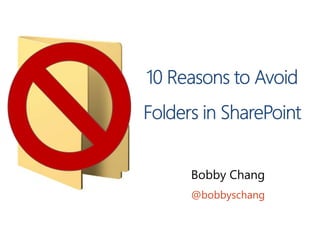
10 Reasons to Avoid Folders in SharePoint 2013/2010
- 2. 2 | @bobbyschang | linkedin.com/in/bobbyschang | bobbyschang.com Contact Info • slideshare.net/bobbyschang • linkedin.com/in/bobbyschang • @bobbyschang • bobbyschang.com Bobby Chang Consultant, Microsoft Certified Trainer er er
- 3. 3 | @bobbyschang | bobbyschang.com
- 4. 4 | @bobbyschang | bobbyschang.com
- 5. 5 | @bobbyschang | linkedin.com/in/bchang | bobbyschang.com
- 6. 6 | @bobbyschang | linkedin.com/in/bchang | bobbyschang.com Provide Value to Your End Users Photo Credit – Matthew Keagle & Creative Commons
- 7. 7 | @bobbyschang | linkedin.com/in/bobbyschang | bobbyschang.com • SharePoint appends all folders into URL • URL encoding applies, e.g.: Space = %20 Team Alpha Site Project Document Library Project SOW Proposal Draft Copies from Team My Personal Original Copies I Very Much like Subfolders http://mycompany.com/sites/TeamAlpha/ProjectDocuments/Project%20SOW/Proposal/Draft%20Copiesfrom%20Team… /MyPersonal%20Original%20Copies/I%20Very%20Much%20Like%20Subfolders/My%20Favorite%20Document.docx My Favorite Document.docx
- 8. 8 | @bobbyschang | bobbyschang.com Reason # 1
- 9. 9 | @bobbyschang | linkedin.com/in/bobbyschang | bobbyschang.com • Requires drilling down to sub-folders • Rigid structure leads to difficulty in finding content • Can be inefficient during file upload Number of clicks 1 2 3 4 5 6 7
- 10. 10 | @bobbyschang | bobbyschang.com Reason # 2
- 11. 11 | @bobbyschang | linkedin.com/in/bobbyschang | bobbyschang.com • Every file HAS to belong to a folder • Cannot account for file that falls into multiple categories Company A Company B Document for Company A & B Merger
- 12. 12 | @bobbyschang | bobbyschang.com Reason # 3
- 13. 13 | @bobbyschang | bobbyschang.com Your links don’t work!! SharePoint is broken I HATE SharePoint!!!
- 14. 14 | @bobbyschang | bobbyschang.com SharePoint 2016
- 15. 15 | @bobbyschang | bobbyschang.com new NOT activated automatically Photo Credit – ScienceDaily LLC
- 16. 16 | @bobbyschang | bobbyschang.com Photo Credit – Julie de Waroquier
- 17. 17 | @bobbyschang | bobbyschang.com Reason # 4
- 18. 18 | @bobbyschang | linkedin.com/in/bobbyschang | bobbyschang.com • Folder is directly correlated with URLs – Deep Folder Structure = Long URL • System Constraint – MS Office restriction of 259 characters max for URL links – User may not be able to save, open, or update the files
- 19. 19 | @bobbyschang | linkedin.com/in/bobbyschang | bobbyschang.com • Renaming folder may result in Threshold Error • Generally occurs when total number of files in all sub-folders are greater than 5,000 files
- 20. 20 | @bobbyschang | bobbyschang.com Solution
- 21. 21 | @bobbyschang | bobbyschang.com Picture listening to a song in iTunes What do you see?
- 22. 22 | @bobbyschang | linkedin.com/in/bobbyschang | bobbyschang.com 1. Linear folder structure 2. Inability to account for multiple categories 3. Risk in broken links upon document move 4. Higher chance of running into error
- 23. 23 | @bobbyschang | bobbyschang.com Demo
- 24. 24 | @bobbyschang | bobbyschang.com Reason # 5
- 25. You’re at the mercy of the person who created the folder structure • Folder presents only one way of grouping info • Users have different preference to consume info • Provides for a taxonomy challenge
- 26. 26 | @bobbyschang | bobbyschang.com Region > Year > Project Phase > Document Category vs. Year > Document Category > Region > Project Phase
- 27. 27 | @bobbyschang | bobbyschang.com Demo
- 28. 28 | @bobbyschang | bobbyschang.com Demo
- 29. 29 | @bobbyschang | bobbyschang.com Reason # 6
- 30. 30 | @bobbyschang | linkedin.com/in/bobbyschang | bobbyschang.com • Synonyms are typically appended • E.g.: “Status / Progress Report / Project Team Update” • Folder names can’t contain special characters (e.g.: /) • Adding Synonym Folder Name Change URL Change
- 31. 31 | @bobbyschang | bobbyschang.com Demo
- 32. 32 | @bobbyschang | bobbyschang.com Reason # 7
- 33. ”Is she changing our spectacularly designed folder structure?” • Contributors have too much control – Create, Delete, or Move folders – Rename folders • Folder structure could be altered by team members
- 34. 34 | @bobbyschang | linkedin.com/in/bobbyschang | bobbyschang.com • With folders, contributors have free reign over taxonomy management • Reserve capability for selective individuals – i.e.: Content Manager or Site Manager • Avoid the Wild Wild West scenario
- 35. 35 | @bobbyschang | bobbyschang.com Demo
- 36. 36 | @bobbyschang | bobbyschang.com Reason # 8
- 37. 37 | @bobbyschang | bobbyschang.com Demo
- 38. 38 | @bobbyschang | bobbyschang.com Demo
- 39. 39 | @bobbyschang | bobbyschang.com Reason # 9
- 40. 40 | @bobbyschang | linkedin.com/in/bobbyschang | bobbyschang.com 2012 Southeast Project Status Weekly Status Reports Team A M A N U A L C O P Y P R O C E S S 2012 Status ProjectReports WeeklyProjectStatus Southeast 2012 Project Status Weekly Status Reports 2012 Status Reports Team B Team C Team D Inconsistent
- 41. 41 | @bobbyschang | linkedin.com/in/bobbyschang | bobbyschang.com • Foundation of SharePoint Content Management • Even if you’re not aware of Content Type, you most likely have already interacted with it • Provide standardization: • Consistent set of tags or metadata • Ability to attach standard document template • Associate automated business workflow process
- 42. 42 | @bobbyschang | linkedin.com/in/bobbyschang | bobbyschang.com Weekly Status Reports Content Type Team A Team B Team C Team D A U T O M A T E D
- 43. 43 | @bobbyschang | bobbyschang.com Demo
- 44. 44 | @bobbyschang | bobbyschang.com Reason # 10
- 45. 45 | @bobbyschang | bobbyschang.com Demo
- 46. 46 | @bobbyschang | bobbyschang.com No. NEVER
- 47. 47 | @bobbyschang | bobbyschang.com
- 48. 48 | @bobbyschang | linkedin.com/in/bobbyschang | bobbyschang.com • People are comfortable with folders • Metadata is a Huge Mind Shift – Expect Resistance & Initial Uphill Battle – Requires Continuous Education and Training Nice to meet you Meta data
- 49. 49 | @bobbyschang | linkedin.com/in/bobbyschang | bobbyschang.com • Permissions can be set at the folder level • Documents residing in a folder would inherit the permissions of that folder • Fantastic for complex permission requirements within a single repository
- 50. 50 | @bobbyschang | linkedin.com/in/bobbyschang | bobbyschang.com 1. Document Sync 2. Drag and Drop Feature 3. Open with Explorer What do they have in common?
- 51. 51 | @bobbyschang | linkedin.com/in/bobbyschang | bobbyschang.com Where do I tag?? Just uploaded TONS of files
- 52. 52 | @bobbyschang | linkedin.com/in/bobbyschang | bobbyschang.com • Content Type unsupported in Datasheet/Quick Edit • In SharePoint 2010: – Managed Metadata unsupported in Datasheet View – Content Type unsupported in Inline Editing
- 53. 53 | @bobbyschang | bobbyschang.com
- 54. 54 | @bobbyschang | linkedin.com/in/bobbyschang | bobbyschang.com • Combine Folders with Metadata • Utilize “Common Default Values” – Metadata value can be automatically assigned – Each folder can have different default values • Create “Without Folders” SharePoint View – Hides folder structure when displaying documents – Eliminates hierarchy issue when browsing
- 55. 55 | @bobbyschang | linkedin.com/in/bobbyschang | bobbyschang.com • Different options for different audience • Display Folder View for Contributors – More efficient for upload – Auto-assigns tags via Common Default Values
- 56. 56 | @bobbyschang | linkedin.com/in/bobbyschang | bobbyschang.com • Display Non-Folder View for Visitors – Removes reliance on navigating by folders – Leverages power of metadata
- 57. 57 | @bobbyschang | bobbyschang.com Should I NEVER use folder? No. Not necessarily. But Folder should be the Exception NOT the Rule
- 58. linkedin.com/in/bobbyschang bobbyschang.com @bobbyschang Questions? Feel Free to Contact Me Bobby Chang twitter.com/bobbyschang slideshare.net/bobbyschang
