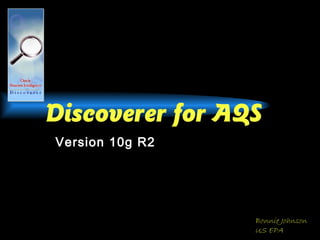
Discoverer online training 10g r2
- 1. Discoverer for AQS Version 10g R2 Bonnie Johnson US EPA
- 2. 2 Oracle Business Intelligence Discoverer . . . a tool for retrieving and analyzing data in a database. AQS uses the web-based version of this software (a downloadable Java applet) deployed within the EPA. This means it is available to all registered AQS at no cost.
- 3. 3 Getting the information you need Example: List all criteria monitors for NC 1. Use an AQS report provided within the AQS application 2. Use Discoverer
- 4. 4 1. AQS Reports (aka Retrievals)
- 5. 5 1. AQS Reports: sample of result – selection criteria
- 6. 6 1. AQS Reports: sample of result
- 8. 8 2. Discoverer: sample of result
- 9. 9 2. Discoverer: Sample of result exported to spreadsheet
- 10. 10 What you need for using Discoverer AQS userid and password Java-enabled Web browser MS IE 5.5, 6.0 and higher Netscape 7.1, 7.2 Mozilla 1.5 and higher JRE (or JInitiator) Admin privileges to install a Java Virtual Machine on your client PC (100-150 MB) About 50 MB available disk space for Oracle Jar Cache url: http://www.epa.gov/ttn/airs/airsaqs or go directly to https://iasint.rtpnc.epa.gov /discoverer/plus
- 12. 12 Create a Connection, Apply & Connect
- 14. 14 First time set up Depending on the software already installed on the client machine, you might have to download and install a Java Virtual Machine (JVM) (e.g. Java Plug-in). If you have to download and install a JVM, the Security Warning dialog is displayed. http://www.epa.gov/ttn/airs/airsaqs/aqsweb/aqswebsetup.htm The steps to download and install this JVM are posted at:
- 17. 17 Open an Existing Workbook
- 18. 18 Create a new workbook
- 19. 19 Step 2 – select items: Show states in EPA Region 4
- 20. 20 Step 2 – selected items Show states in EPA Region 4
- 21. 21 Conditions Show states in EPA Region 4
- 22. 22 New Condition Show states in EPA Region 4
- 23. 23 Conditions Show states in EPA Region 4
- 24. 24 Step 3 – Table Layout
- 25. 25 Step 4 - Sort
- 26. 26 Step 5 - Parameters
- 28. 28 Results
- 29. 29 Results with view of all options showing
- 30. 30 Results modified while viewing
- 31. 31 Demo Inactive monitors: 1. List all criteria monitors for a state that don’t have a sampling end date and don’t have any data reported in the past 90 days. 2. Modify worksheet to show all monitors for this state grouped by screening group. 3. Modify worksheet again to rate reporting based on how long it’s been since data was posted for each monitor.
- 33. 33 Another way to look at the same results
- 34. 34 Points Worth Remembering AQSprod is the database name Your Discoverer userid/password are the same as your AQS application userid/password Only registered AQS users can access AQSprod via Discoverer Discoverer accesses the live production database (AQSprod – same as the AQS application) Your browser must allow downloads of signed Active X controls to install the JRE (Java Runtime Environment) from Sun. Version 6 of Java does not work with this version of Discoverer -- or if it does work on your PC, it is very slow. (There are reports of Java 6, release 2 working but not release 3.) MS Internet Explorer v 7 is NOT recommended at this time If you delete your cookies, you’ll have to recreate your Connection If you switch PC’s, you’ll have to recreate your Connection The AQS basic business area has the most commonly used tables The AQSprod business area includes all the tables in AQS basic plus Raw Data – Current and a few other related tables Use the link on the sidebar of the EPA TTN AQS page http://www.epa.gov/ttn/airs/airsaqs/ to get to AQS Discoverer Web and then save the direct url to your “favorites” You can find answers to some of the Frequently Questions from a link on that same page There are also links to 2 spreadsheets on http://www.epa.gov/ttn/airs/airsaqs/aqsdiscover/ that list the folders and items in each of the 2 business areas for Discoverer Many of the reference tables are viewable from http:// www.epa.gov/ttn/airs/airsaqs/manuals/codedescs.htm
- 35. 35 Thanks for participating! For assistance using Discoverer, • Try the Online Help (It’s pretty good!) • Check the Discoverer Plus User Guide • Contact the EPA Helpline (Tom Lewis) • Call or email EPA NADG staff (Jake Summers, Jon Miller, Way Poteat) • Oracle Technology Network is a good source for information – free registration – look for Discoverer with Data Warehousing and Business Intelligence (http:// www.oracle.com/technology/products/discoverer/index.html)
Editor's Notes
- Oracle now refers to Discoverer as “Business Intelligence” instead of just “Discoverer”.
- Why would you want to use Discoverer? Here’s a simple example.
- You could use one of the retrievals in the AQS application.
- Results of such a retrieval give you a pdf with 1 page of the criteria use to run the report.
- This retrieval gives you one monitor per page. This may be what you want, or maybe you’d rather have a simpler list.
- Use Discoverer to pick out just the fields/items you’re interested in.
- Get your result in table format.
- You can even export your Discoverer table to Excel and then manipulate the data within Excel.
- Note: As of this date (11/15/06), MS IE 7 is not recommended.
- You can always just type in the URL or use links from the aqs ttn page – AQS Web Discoverer - on the sidebar. If you’re behind the EPA firewall, you can use http instead of https.
- Private Connection Details are stored in cookies, so if someone else uses your PC and the same browser, they will see your connection (but they’d still have to know your password to login.)
- You always have to provide your password and it’s not displayed on the screen.
- Hint: If the JVM installation process fails, close down extraneous processes on the client machine, then re-try. If you can get connection working using JRE then the relatively manual process of updating the certificate is eliminated. You may need to adjust your Internet Options (under Tools) to allow Browsing to “Enable Install On Demand” and “Use JRE 1.5.0_09 for <applet> “. There’s more in-depth set up info on the AQS TTN web page.
- Once the Workbook Wizard starts, you know you have successfully connected. Now you choose whether to open an existing workbook or create a new one.
- You can see a list of all workbooks available to your userid, All Workbooks, My Workbooks Nice feature: you can now see who created the workbook and when it was last modified.
- Once the Workbook Wizard starts, you know you have successfully connected. Only 5 steps in the Workbook Wizard now (instead of 10). The simplest workflow is to use the essential steps: 1- Choose a worksheet type 2- Choose the items 3- Arrange the layout of the data 4- Define conditions 5- Finish If creating a new workbook, then use the check boxes and radio buttons for the options that can be displayed. For the simplest workbook, uncheck Title, Page Items, Graph, and Text Area. (You can change the defaults for Title and Text Area but not for Page Items, Crosstab, Table, and Graph.) “Page Detail” worksheets consume a lot of memory. A “Table” is the most efficient type of worksheet. To demonstrate the steps, we’ll create a workbook that shows the states assigned to EPA Region 4.
- This step is probably the one you’ll spend the most time using. Step 2 window has 5 areas: 1)Selection box with heading “Available” that has 3 tabs (items, conditions, & calculations) Under the Items tab, you choose from the list of available business areas. You can click to highlight a folder or items and use the move button (>) to select, or drag and drop folders/items in the Selected box, or right click on a folder or item and choose “add” from the pop-up menu. 2)Box with the heading “Selected” – where you put your choices. Here you can also highlight and move items back or right click and choose “remove” from the pop-up menu. 3)Views drop-down – right above the Selected box. You can choose to include the folder names with the items 4)4 additional buttons: New, Edit, Show, Delete New: to create new conditions, calculations, percentages, and totals Edit: use to edit existing conditions, calculations, percentages, and totals Show: to show details about predefined conditions Delete: to delete a user-defined condition, calculation, percentage, or total 5)Find button – flashlight: Opens a Find dialog box. You can use it to find the folder(s) an item is stored in the business area.
- Selected items will have the check mark beside them in the “available” box. Item Types: Strings and dates Numbers Predefined conditions
- Still in Step 2, you define conditions for your worksheet. Be careful what you ask for. For example, if you ask for raw data without limiting your request by a time period and geographical area and pollutant, you’ll be asking for much more information than you likely want. If you’re expecting a lot of data to be returned and you’re not sure that you know how you need to format your results, add a condition that will significantly reduce the number of rows that will be returned while you work on creating your query. Then, when you have it like you want it, you can change or eliminate that condition.
- Many items in the business area have a list of values you can select from.
- Notice that your condition displays under the Selected items.
- Step 3: By default, Discoverer will display items in the order you selected them. Here you can change that order and it’s easier than before. If you have a large number of columns, you don’t have to drag it over as far as you can, then scroll over and drag it again. You also get the chance to make 2 other choices: Page Items and Hide Duplicate Rows There are times when you want to hide duplicate rows. For example, if you request an item from a table that includes a date/time, but you’re not interested in the date/time – it just happens to be the table that has the other info you want – then you would check the “hide duplicate rows” box.
- Step 4: No sort by default. When you click to Add a sort, Discoverer suggests the first item (alphabetically) and you just change that to the one you want. Group Sort versus Regular Sort: Group sort makes it easier to see breaks in the data, but may not be helpful if you’re exporting to spreadsheet since there could be blank cells.
- Step 5 – Parameters. These are NOT the AQS parameter codes you are familiar with. Think of these as prompts you’d like to see to help restrict your data to a smaller set. There are examples of the use of Parameters in some queries that have been shared with all users. One is “Monitor Reporting Status by Screening Group”.
- Progress bar
- Simplest look at results.
- Results shown while all the options are visible. If you move the Region to a page item and add the State area item, then you can get something like this.
- If you move the Region to a page item and add the State area item, then you can get something like this.
- This example is shared with all users. It demonstrates using formatting headings, group sort, conditions, conditional formatting (stoplight), title –with conditions and date automatically included, and a calculation using the current system date. Users can save shared queries under their own userid and then edit to suit themselves. (May want to just use conditions instead of prompts if always looking at the same state, etc.)
- When you’re building a query/worksheet, start with something simple and then build on that. If you want to keep the results from your first (and 2nd and 3rd and 4th…), on the top line menu, select Edit, then Duplicate Worksheet. You can also right click on the worksheet name (bottom left) and change the worksheet name from its properties popup. This version sorted by parameter (pollutant) description.
