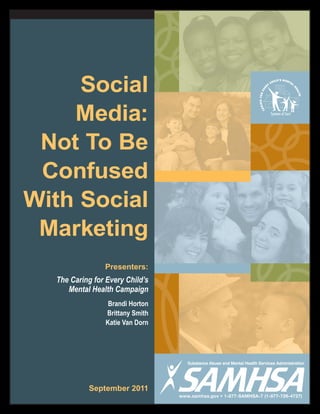
Social Media: Not To Be Confused With Social Marketing Workbook
- 1. Social Media: Not To Be Confused With Social Marketing Presenters: The Caring for Every Child’s Mental Health Campaign Brandi Horton Brittany Smith Katie Van Dorn September 2011
- 3. Caring for Every Child’s Mental Health Developing a Social Media Strategy: The POST Approach Social Media: Not To Be Confused With Social Marketing Social marketing is at the heart of effective communications. We make the decision to reach out to a group of people to encourage them to change the way they think or act about an issue in order to reach our goals. When it comes to children’s mental health, we’re often trying to increase acceptance of system of care values or raise awareness about the issues that exist in our communities. Yet, when people talk about social media, we get distracted, ditch the strategy, and go straight for Facebook. Developing and implementing an effective social media strategy follows the same guidelines as social marketing. It is driven by your audience and is measurable. The following approach—POST, developed by Forrester’s Research—can help you create your own social media strategy. PEOPLE: A strong social media strategy starts with the audiences you are trying to reach in your social marketing plan. The first step is understanding how they engage with social media. Find out their comfort level online and their level of social media engagement. Are they creators, conversationalists, critics, collectors, joiners, spectators, or inactives? • Who is your target audience? • How do the audiences you’ve selected engage with social media, are they joiners or spectators? ________________________________________________________________________________ ________________________________________________________________________________ ________________________________________________________________________________ ________________________________________________________________________________ OBJECTIVES: What are the measurable benchmarks that must be achieved for you to reach your goal? While you may have social marketing objectives, consider those objectives specific to your social media efforts like listening, talking, energizing, supporting, and embracing. • What is your social marketing goal? • What objectives do you need to meet to accomplish this goal? • Based on these objectives, how do you want to engage with your intended audience? ________________________________________________________________________________ ________________________________________________________________________________ ________________________________________________________________________________ ________________________________________________________________________________ STRATEGY: Your actual strategy is the nuts and bolts of your social media outreach. It is important that your strategy is closely managed by a social marketer and developed with support from families, youth, and leadership within your organization. • How do you want to engage your target audience? ________________________________________________________________________________ ________________________________________________________________________________ Communications Academy • September 2011
- 4. Caring for Every Child’s Mental Health • What steps will you take to engage them? Social Media: Not To Be Confused With Social Marketing ________________________________________________________________________________ ________________________________________________________________________________ • Who needs to be involved in the process? ________________________________________________________________________________ ________________________________________________________________________________ • What challenges should I anticipate? ________________________________________________________________________________ ________________________________________________________________________________ • What are the benefits of this approach? ________________________________________________________________________________ ________________________________________________________________________________ • Are your objectives still appropriate? If not, revise them in this section. ________________________________________________________________________________ ________________________________________________________________________________ TECHNOLOGY: Identify the technologies you will use in your social media strategy based on your audience, objectives, and strategy, rather than what is popular at the moment. Remember, social media is not about technology, it’s about relationships. Reference the “Social Media Tools You Can Use” handouts for outreach ideas. In the chart below, list your target audiences, the online platforms they use and how they use them, and the social media platform you will use in your outreach. Indicate if tools need to be developed to support your outreach such as a blog or discussion forum. Audience Platform Outreach Resources: Research is available to help you better understand the online behaviors of the people you are trying to reach. While broad, national research like this is never a replacement for data specific to your audience, it can help you make informed decisions when there isn’t time or budget available to support focus groups, surveys, or other activities. Visit http://www.forrester.com/empowered/tool_consumer.html to get started. The POST Method: A systematic approach to social strategy http://forrester.typepad.com/groundswell/2007/12/the-post-method.html How To Develop a Social Media Strategy: A Roadmap for Integration http://veryofficialblog.com/2010/06/01/how-to-develop-a-social-media-strategy-a-roadmap-for- integration/ Communications Academy • September 2011
- 5. Caring for Every Child’s Mental Health Building an Inclusive Social Media Presence Social Media: Not To Be Confused With Social Marketing The Digital Divide is Narrowing1 • Seventy-four percent of American adults use the Internet and 62 percent of Americans go online daily. • The most active group of Internet users is the 18-29 year-old segment—92 percent use the internet. • Overall, the majority of people have daily access to the Internet: 63 percent of whites, 49 percent of African Americans, and 66 percent of Hispanics go online daily. • Mobile matters, especially when reaching out to communities of color. Thirty percent of adults send email from their handheld device, 69 percent send and receive text messages, and 34 percent go online. • Among communities of color, texting is a preference with 78 percent of African Americans and Hispanics sending and receiving text messages compared with 66 percent of whites; 39 percent of African Americans and 43 percent of Hispanics going online compared with 30 percent of whites; and 35 percent of African Americans and 36 percent of Hispanics sending email compared with 27 percent of whites. • Mobile access to online news is of particular importance to Hispanic audiences. Seventy-eight percent of Hispanics get news online from their handheld device compared with 64 percent of whites and 63 percent of African Americans. Barriers to Online Information Still Exist Despite the widespread availability of Internet access, there are many barriers that prevent people from using and understanding the Internet fully, such as language or literacy levels, physical disabilities, lack of technological capability or knowledge, and cultural differences. As you plan your social media outreach activities, it is important to identify the unique needs of your audience so that you can be sure your online activities reflect system of care values and overcome any barriers that may be present. The key to understanding whether or not your audience will be able to effectively engage with you online is understanding usability. Usability is defined as an effective, efficient, satisfying relationship among a product or system, its users, and what the user wants to accomplish. It is extremely important to keep usability in mind during all stages of your online communications development. Pew Internet & American Life Project. Online News, January 2010. http://www.pewinternet.org/Shared-Content/Data- 1 Sets/2010/January-2010--Online-News.aspx Communications Academy • September 2011
- 6. Caring for Every Child’s Mental Health There are some simple steps to take when you begin building an online communications effort that will Social Media: Not To Be Confused With Social Marketing ensure that your audience will get the most out of what you are offering. • Plan for usability testing and perform it as often as possible. Take time to have audiences test what you’ve developed so they can tell you if it is easy to use and gets your message across effectively. For example, determine whether your Web site can be viewed on PCs, Macs, mobile phones, smartphones, and in multiple types of Internet browsers. You can recruit individuals representative of your audience to test your online tools, or there are professionals for hire who test usability. • Use appropriate software for your audience. Not everyone in your audience has access to the same hardware and software. At work, you might have a high-speed Internet connection that allows you to download graphics and animation or open software very quickly. At home, many users still have a slower connection or out-of-date hardware and software. Similarly, many graphics, videos, and animation may not appear on a mobile device. Graphics, PDFs, sounds, animation, and other items that need to be downloaded should be considered carefully before posting online. • Have a text-only version of your Web site or email. On a Web site, creating a text-only version allows the visually impaired to still read the content using special software. The software also searches for the links to these versions. • Be sure your communication is accessible. People living with disabilities ranging from arthritis to vision impairment can sometimes have challenges communicating online. It is important that all Web-based communications tools be built with accessibility in mind to be sure that everyone can have the same online experience. For more information on accessibility, visit www.usa.gov/ webcontent/accessibility/508compliant-and-accessible-multimedia.shtml. • Post a link for downloading software (e.g., Flash, Adobe PDF). If you plan to include Flash animation or PDF documents that require special software to view them, post a link to the site where the user can easily download the software. Make sure you identify the kind of software that will launch when the link is clicked so users know what to expect. If you must post a downloadable item in PDF format, you should not only add a link to the Acrobat Reader site, but also put a one- or two-sentence summary of the PDF under the link to it so that users can be certain it contains what they want before they click through. • Know your audience’s language preference. Interview members of your audience to find out what language they would prefer to consume information in online. Be sure that your online media presence is reflective of their preferences and that you have worked with someone in that community to adapt the content to meet your audience’s linguistic needs. • Understand what information your audience is comfortable accessing online. Respect the cultural differences in the way we all consume information. Those with more exposure to the Internet will likely be more comfortable sharing information and learning about children’s mental health online. Before investing in social media, take time to learn from your audience about the type of communication they feel is appropriate. Communications Academy • September 2011
- 7. Caring for Every Child’s Mental Health Writing for Social Media Social Media: Not To Be Confused With Social Marketing When people go online, they tend to only scan Web sites. Few actually read content word-for-word. Most people approach the Internet like any other research tool—looking only for information they need to absorb at a particular point in time. And in social media, the tendency is amplified with 140-character tweets and brief Facebook and blog posts. While writing short tid-bits for the Web may seem like a piece of cake, it requires the same thoughtful approach as offline writing if you want to make an impact with your audience. To help you get the most out of your Web writing, follow these tips: • Tell readers what they need to know upfront and fill in the details later. Introduce a new idea in the first sentence of a paragraph, beginning with the familiar and then moving on to the particular. • The Internet is about sharing. Write so others can modify and adapt your content for sharing in their own social networks. Provide short paragraphs that can be quoted and short social media messages that encourage sharing. • Remember KISS—Keep It Short and Simple. This will facilitate sharing as well as convey key points quickly and easily. • Cut all of your content in half. If you’ve written one page, review it and cut it down to a half page. Once you’ve cut out the extra words, it’s ready for its life online. • Avoid using the passive voice. • Avoid jargon or clichés. • Make it personal. The Internet is one-to-one communication so use the first-person voice. • Offer plenty of links, especially if you are using words that could be further defined or you want to provide a credible source for your opinion. Whenever possible on blogs and social media, link to more detailed content on your organization’s Web site. • Use pictures and videos to tell your story. Information found online is more memorable when accompanied by relevant visuals. • Help readers scan your content by using varying case sizing, indentation, color, boldface type, bullets, etc. • Keep it current. Because the Internet is a living, breathing entity, readers expect Web content to be fresh and relevant. • Highlight new content; make sure it’s visible and easy to find. • Put the most important information front and center. Don’t make users click extra links for key content. • Understand that every online platform—Web sites, blogs, microblogs, social networks, etc.—has a different style, format, and etiquette. Write for each accordingly. • Be a reliable source. A critical part of any organization’s online presence is its credibility. • Try using language that is neutral. Even though online media is home to millions of opinions, avoid language that is subjective, boastful, or exaggerated. Communications Academy • September 2011
- 8. Caring for Every Child’s Mental Health Measuring Online Success Social Media: Not To Be Confused With Social Marketing There is no one-size-fits-all approach to measuring the effectiveness of your online communications. Like all social marketing activities, efforts that occur online are unique to the goals you have established for your organization. Compared with other social marketing efforts, however, working online presents many opportunities to capture quantifiable data about your efforts. This information—often referred to as analytics—can provide you with a clear picture of how well your efforts are working and allow you identify continuous quality improvement strategies that can be implemented to improve outcomes. The following are some best practices for monitoring your online outreach that can help you effectively measure your progress and tailor your efforts as needed. • Establish benchmarks. Similar to the measurable objectives you establish to measure the success of your social marketing initiatives, benchmarks are quantifiable measures that allow you to track success. Benchmarks may include improved search standing for your Web site, increased reader engagement on your blog, or increased numbers of fans or followers on your social media pages. While there are countless types of information you can gather, it is important that you establish your benchmarks at the onset of your outreach to ensure accurate tracking. • Track your progress. At the beginning of your effort, make sure to record key information related to your benchmarks. This data is the foundation for ongoing tracking efforts and will tell you whether or not you are succeeding. • Listen to your audience. One of the most accurate ways to gather information about the effectiveness of your online outreach efforts is to ask your audience what they think. As part of your tracking efforts, identify opportunities to survey your audience about their experience when engaging with your Web site, social media presences, blogs, or other online activities. Use their feedback to make changes to your activities so you can better meet their needs. Doing this periodically will help you determine whether the changes you are making are effective. Keep in mind that you’ll want to check in with people who represent your audience in order to get accurate information; surveying staff members when the intended audience for your outreach is youth will not provide reliable results. • Examine statistics. There are several free tools that can help you evaluate the effectiveness of your online outreach by providing information about the people you are reaching and the time they spend interacting with you online. Tools that can help you gather this information are listed at the end of this section. The information you gather should support your benchmarks and may include information about the sections of your Web site that are visited most; the amount of time visitors spend on your Web site, on your Facebook page, or on your blog; how visitors are finding you online; and how often people are reading information that you share. • Understand your search standings. If you have a Web site, it’s likely that you have thought about how to improve your search standing—or where you appear in the list of results when people search the Internet for information. There are countless factors that influence your search standings, but if you identify the key words you want associated with your organization you can begin to track and improve your standing. Remember that search engine optimization—SEO—is Communications Academy • September 2011
- 9. Caring for Every Child’s Mental Health an organic process. Increasing the number of links to your Web site using social media and blogs Social Media: Not To Be Confused With Social Marketing can help improve search. Posting content on your Web site in a searchable format (like HTML), can help, too. Another suggestion: Work with your Web master to ensure that your Web site descriptions and tags are reflective of the key words that matter to you. Monitoring your standing and getting creative with ways to increase incoming traffic and frequently update content can help you tremendously. • Know your reach. While counting people only provides a small piece of the information pie available for tracking your online outreach efforts, it is still important to keep track of the number of people you are reaching. Used as a benchmark, measuring your reach can tell you simply when your message is getting to more people. Sharing this information can also help others understand the importance of communicating online. Some things to pay attention to include visitors to your Web site and/or blog, the number of followers and retweets you have on Twitter, how often your content is shared with others, fans of your Facebook page or members of your Facebook group, and subscribers to your e-newsletter are just a few examples. • Determine if your audience is engaged. Once you know the size of your audience, it is arguably more important to know whether or not they are engaged. Just because you’ve reached them, how do you know they have been motivated by the information you have provided? While there are no simple ways to measure audience engagement, some things to watch for are comments on a blog, amount of time spent on a Web site, retweets or shared information that you have provided, and email forwards. Online Measurement and Analytics Tools • URL shortening services (bit.ly, tinyURL.com, HootSuite.com, etc.) • Survey tools (SurveyMonkey.com, Zoomerang.com, etc.) • Web metrics tools (Google Analytics–google.com/analytics, Facebook Insights–http://www. facebook.com/help/search/?q=insights, Twitalyzer.com, etc.) • Email software (ConstantContact.com, VerticalResponse.com, etc.) Measuring online success handout How To: Track Social Media Analytics http://mashable.com/2009/04/19/social-media-analytics/ Monitoring Your Social Media Mentions http://bx.businessweek.com/social-media-analytics/view?url=http%3A%2F%2Fwww. compukol.com%2Fblog%2Fmonitoring-your-social-media-mentions%2F Communications Academy • September 2011
- 10. Caring for Every Child’s Mental Health Social Media Tools You Can Use: Twitter Social Media: Not To Be Confused With Social Marketing What is Twitter? • Twitter is a micro-blogging site. • Users create a profile and post links, photos, and other content in 140 characters or less. A post is called a “tweet.” • Users “follow” others to see those their tweets. • Users can share others’ posts—known as retweeting, mention other users in tweets, send private messages to users that follow them, save favorite tweets, and create lists of their favorite users. Who Uses Twitter? • Twitter has nearly 200 million users. • 54 percent of Twitter users are ages 25-44 and the average user is 39 years old. • Nearly 13 percent of U.S. adults who are online use Twitter. • One in 10 African American internet users now visit Twitter on a typical day—double the rate for Latinos and nearly four times the rate for whites. • Twitter is used primarily by young professionals to discuss current, real-time issues including world events and business- related topics. Why Does Twitter Work? • Creating an active Twitter presence can help you engage with your audiences. • Using Twitter to share links to content on your Web site or blog can help increase traffic and improve your search standings. • It is especially useful for reaching an audience that uses a handheld mobile device like a smartphone. Smartphone users are twice as likely as others to check Twitter regularly. • Twitter is a phenomenal tool for crisis communications because it allows you to send rapid response messages to a broad network of users. 1 http://www.bbc.co.uk/news/business-12889048 2 http://socialmediatoday.com/paulkiser/285851/who-uses-facebook-twitter-linkedin-myspace-4thq-1stq-stats-and-analysis 3 http://www.flowtown.com/blog/older-people-flocking-to-social-networks 4 http://pewinternet.org/%20Reports/2011/Twitter-Update-2011.aspx 5 ibid 6 http://socialmediatoday.com/paulkiser/285851/who-uses-facebook-twitter-linkedin-myspace-4thq-1stq-stats-and-analysis Communications Academy • September 2011
- 11. Caring for Every Child’s Mental Health What to Watch For Social Media: Not To Be Confused With Social Marketing • You only have 140 characters to post your message, which means every word counts. It is important to use URL shortening services like bit.ly or tinyURL.com to save space. • The volume of tweets that are sent daily, an average of 200 million, can make it easy for your message to be missed unless you’re frequently tweeting. • Use hashtags—a word preceded by the hash symbol (#) that groups like content on Twitter–to make it easier for people to find your messages. How YOU Can Use Twitter • Create a Twitter profile for your organization and use it to make connections with other like- minded organizations and professionals and amplify the content on your Web site or blog. • Identify a hashtag for your system of care and for community events you organize. This will help group all of the Twitter messages about you or your event. Be sure to do a quick search to make sure your hashtag isn’t already in use. • Use free applications like Buffer (bufferapp.com), TweetDeck (www.tweetdeck.com), CoTweet (cotweet.com) and Twilert (www.twilert.com) to manage your account. Using these tools you can set up automatic updates, share administration duties, and monitor tweets. • Create posting and content guidelines so that the types of content and the way the content is displayed is consistent no matter who’s posting. Analytics Tools • When you create a hashtag use hashtags.org to track the frequency that the hashtag is tweeted. • Regularly track retweets, mentions, and followers to get a picture of your reach on Twitter. TweetStats.com can help with this. Remember, tweets don’t live forever. Capture this content weekly to be sure it’s accurate. • Twitalyzer.com is a tool that can help you understand your influence on Twitter, which can help you illustrate the effectiveness of your outreach. Resources The Twitter Guide Book: http://mashable.com/guidebook/twitter/ Communications Academy • September 2011
- 12. Caring for Every Child’s Mental Health Social Media Tools You Can Use: Facebook Social Media: Not To Be Confused With Social Marketing What is Facebook? • Facebook is a friend-based social network where users create profiles featuring information about themselves and create a network by finding and adding “friends.” • Users can upload photos, links, and videos to their profiles, and install applications that allow them to play games and connect with other social media platforms such as Twitter and YouTube. • Users connect with their friends by sending messages, “poking” them, posting messages to their profile, commonly known as “posting on a wall,” and commenting on pictures and posts. • Users are able to see what their friends are doing on Facebook through the News Feed, a real-time display of updates within a user’s network of friends, groups, and pages. Users can customize this feed to display friends they prefer. • Organizations, companies, politicians, and causes can create a “Fan Page” or “Group” to organize grassroots support and disseminate information. • Web developers can customize Facebook Fan Pages and Groups and develop applications for use within the social network. Who Uses Facebook? • There are currently 750 million users on Facebook.1 • Facebook reaches almost 57 percent of the people in the United States.2 • The majority of Facebook users—60 percent—are female.3 • The fastest growing group of Facebook users are over 65 years old.4 Source: Web Business by Ken Burbary, www.kenburbary.com Why Does Facebook Work? • You can quickly create new relationships based on mutual interests. Often, people discover new Facebook friends, pages, and groups based on recommendations of those in their network. 1 http://www.facebook.com/press/info.php?statistics 2 http://socialmediatoday.com/paulkiser/199133/social-media-3q-update-who-uses-facebook-twitter-linkedin-myspace 3 http://socialmediatoday.com/paulkiser/285851/who-uses-facebook-twitter-linkedin-myspace-4thq-1stq-stats-and-analysis 4 http://techcrunch.com/2011/02/01/facebook-averaged-almost-8-new-registrations-per-second-in-2010/ Communications Academy • September 2011
- 13. Caring for Every Child’s Mental Health • Facebook allows you to easily update all of your stakeholders with news about your organization or Social Media: Not To Be Confused With Social Marketing an activity that you want them to take part in. • Facebook creates new opportunities to interact with your audience in a space that requires little financial investment. What to Watch For • If you create a Fan Page or Group for your organization, it is important that the page be monitored daily in order to create an engaging experience for your fans. • Safety and privacy are two areas of concern for many Facebook users. It is important that organizations have social media policies in place that provide guidance for social media use and that individuals understand how to use privacy settings. How YOU Can Use Facebook • Create a “Fan Page” for your system of care community. On your page you can post information about upcoming events, about the work your system of care does, and about children’s mental health. This is a great place to engage, so be sure to interact with your audience. • Create a Group and limit its membership to members in your system of care. This can become a virtual space for collaboration and networking. • Encourage colleagues within your system of care to create profiles and connect with partners, members of the community, families, and youth. • Engage members of your community—especially families and youth—to contribute content for your Fan Page. • Scan the news to find stories that would interest your fans and share them on your Fan Page. Google offers tools that can help you monitor news such as alerts (www.google.com/alerts) and Google Reader (www.google.com/reader). • Use your smartphone to update your system of care Fan Page. Download the Facebook app and set up alerts so you can keep track of activity and respond quickly, even when you’re away from a computer. Analytics Tools • Use the Facebook Insights dashboard to track activity on your Fan Page: mashable.com/2010/09/03/facebook-insights-guide • Keep track of your audience’s engagement by monitoring activity surrounding individual posts to your Fan Page: www.socialmediaexaminer.com/how-to-measure-your-facebook-engagement • Create a badge encouraging visitors to find you on Facebook and use Google Analytics (www.google. com/analytics) to track the number of visitors who visit Facebook from your Web site. Resources The Shoestring Guide for Facebook Fans http://socialmediatoday.com/ralphkooi/324352/shoestring-guide-facebook-fans The 10 Facebook Privacy Settings You Need to Know http://www.allfacebook.com/facebook-privacy-settings-2011-02 How to Create a Facebook Page http://www.squidoo.com/facebookpage Communications Academy • September 2011
- 14. Caring for Every Child’s Mental Health Media Tools You Can Use: Blogs Social Media: Not To Be Confused With Social Marketing A blog, or a Web log, is a type of Web site made up of individual journal entries or posts. Blogs often feature the opinion of the author, but they can range in topics from restaurant reviews to local events and news. They can also be valuable tools for raising awareness about children’s mental health. How Does a Blog Work? • A blog includes the author’s original thoughts and perspectives as well as links to other content, pictures, and videos on the Web that may interest their readers. • A blog can include posts from one author or a group of authors. • A blog is usually public to everyone on the Internet, although privacy options are available. • A blog needs to be maintained “regularly,” which is defined by the blog’s editor. It is important to have a plan that dictates how often your blog will be updated, how many authors will contribute, and what type of content you will publish. Who is Blogging? • Two-thirds of bloggers are male and 65 percent are ages 18-44.1 • Bloggers are more affluent and educated than the general population:2 ₒ 79 percent have college degrees and 43 percent have graduate degrees. ₒ One-third has a household income of more than $75K. ₒ One-quarter has a household income of more than $100K. Who Reads Blogs? • Thirty-three percent of Internet users (the equivalent of 24 percent of all adults) say they read blogs. Eleven percent of Internet users read blogs daily.3 • Forty percent of readers say they agree with the views of the blogs they visit and their trust in mainstream media is dropping.4 • Reporters monitor blogs for story ideas. A story that starts on a blog can become big news. 1 http://technorati.com/blogging/article/who-bloggers-brands-and-consumers-day/ 2 ibid 3 http://www.pewinternet.org/Commentary/2008/July/New-numbers-for-blogging-and-blog-readership.aspx 4 http://technorati.com/blogging/article/state-of-the-blogosphere-2010-introduction/ Communications Academy • September 2011
- 15. Caring for Every Child’s Mental Health Why Do Blogs Work? Social Media: Not To Be Confused With Social Marketing • Blogs are free! While it does take time to maintain a good blog, the actual blog itself can be done at no cost. • Writing a blog allows you to bypass traditional media and tell your story your way. If you don’t want to write your own blog, you may be able to contribute to a relevant blog’s content. • Blogs allow your readers to give you feedback instantly in the comments section, which can help you improve your message. What to Watch For • If you plan to start a blog, remember that you need a lot of content. This requires an investment of time to organize authors, edit content, and write original posts. It helps if you invite authors that your audience respects and admires. • You will need to promote your blog. Just because you built it, doesn’t mean your readers will come. Some easy ways to let readers know when you have new content on your blog: Set up an RSS feed and post updates on social networking sites such as Facebook and LinkedIn or promote content on Twitter. • If you plan to work with other bloggers to tell your community’s story, take some time to get to know their writing. Bloggers are opinionated, making it important to understand the opinion that will color your story before you reach out. How YOU Can Use Blogs • Set up a blog for your system of care community using a free blogging platform like WordPress (wordpress.org) or Blogger (www.blogger.com). • Ask your Principal Investigator, influential stakeholders and partners, family members or youth— authors your readers will connect with—if they would be interested in contributing content to a blog. Establish guidelines for their writing so it is clear how often you would like them to post and on what topics. • Use videos and photos to add pizzazz to your blog posts. You can link to videos on YouTube and use photos with a Creative Commons license on Flickr, or you can use your own. Always include a credit for the videos and photos that you feature on your blog. • Do interviews with community members and post them on the blog; highlight a new community member each month. • Open your blog to guests from your community that may want to contribute. Just like your regular bloggers, members of your community might have an opinion to share that would add value to your blog. Analytics Tools • Free blogging sites such as WordPress and Blogger come with analytics—or measurement tools—built in. • Insert Google Analytics (www.google.com/analytics/) to measure traffic, user activity, and other trends on your blog. Google Analytics are free and user-friendly. Google provides instructions to help you in the process. Communications Academy • September 2011
- 16. Caring for Every Child’s Mental Health Social Media Tools You Can Use: YouTube Social Media: Not To Be Confused With Social Marketing What is YouTube? • YouTube, which is owned by Google, is a place to discover, watch, upload and share videos. • Users create an account and then upload videos to that account or to a channel they have created. Users can ‘like’ videos, add comments, and embed videos into Web sites. • Users without accounts can still watch videos and share or like videos. • Over 3 billion videos are viewed a day.1 Who Uses YouTube? • More than one-quarter of people who watch videos online say they watch or download video from YouTube.2 • Nearly half of YouTube users are 25-44 years old.3 • Rural Internet users are now just as likely as users in urban and suburban areas to have used online video-sharing Web sites like YouTube.4 • Communities of color who are online use video sharing Web sites like YouTube at higher rates than their white counterparts, a consistent finding since 2006.5 Why Does YouTube Work? • Video is a powerful story-telling tool, and with the availability and affordability of digital video cameras, YouTube can help you spread your message far and wide. • YouTube is an important tool to consider for search since it is now owned by Google. Adding video content to YouTube and embedding those videos in your Web site can create additional incoming links and improve your search standings. • YouTube plays nice with others. It is easy to embed YouTube videos on your Facebook page, Web site, and blog. 1 http://www.youtube.com/t/press_statistics 2 http://www.pewinternet.org/Reports/2007/Online-Video/03-The-Audience-for-Online-Video/ 06-Half-of-young-adult-video-viewers-say-they-watch-video-on-YouTube.aspx 3 Ignite Social Media, 2011 Social Network Analysis Report. http://www.ignitesocialmedia.com/ social-media-stats/2011-social-network-analysis-report/ 4 http://pewinternet.org/Reports/2011/Video-sharing-sites/Report.aspx 5 ibid Communications Academy • September 2011
- 17. Caring for Every Child’s Mental Health What to Watch For Social Media: Not To Be Confused With Social Marketing • Like any social network, be aware that others can comment on your video. You will want to be sure to monitor comments and have a plan for removing irrelevant and inappropriate content. • Others can “borrow” your video and embed it in their own Web site or blog. Unless you make your video private or unlisted, you can’t control who borrows your content. How YOU Can Use YouTube • Create interesting and engaging videos that tell the story of your system of care, address issues related to sigma, or help you engage partners and other stakeholders. Create a YouTube channel for your system of care’s videos. • Embed your YouTube videos on social media sites such as Facebook and Twitter, or on a blog or Web site. These videos can add a powerful voice to your online communications. • Watch this video for ideas on how to get started with online video and YouTube: www.youtube. com/watch?v=9U2BWA0QsYo Analytics • YouTube Insight (www.youtube.com/t/advertising_insight) allows users to track important information such as views and popularity of videos, demographics of viewers, and the number of times viewers rate or comment on your video. Resources 8 Ways to Maximize Your YouTube Marketing Results http://www.socialmediaexaminer.com/8-ways-to-maximize-your-youtube-marketing-results/ Communications Academy • September 2011
- 18. Caring for Every Child’s Mental Health Social Media Tools You Can Use: LinkedIn Social Media: Not To Be Confused With Social Marketing What is LinkedIn? • LinkedIn is a social networking site for professionals. • Users create and maintain a profile that includes a resume and recommendations from colleagues. • Users can make “connections” with colleagues and other professionals in their field. • Users can join groups, post jobs, look for jobs, and “recommend” their colleagues. Who Uses LinkedIn? • LinkedIn has over 120 million users1 and the average user age is 44 years old.2 • 36 percent of users are between 25-34, with only 21 percent of users representing the 18-24 age group.3 • LinkedIn is used primarily by older, male professionals to market themselves.4 • 92 percent of journalists have a LinkedIn account because it helps them easily connect with sources.5 LinkedIn Users by Age Source: ocialnomics, www.socialnomics.net/2011/03/28/ S linkedin-hits-100-million-breakdown-by-country-graphic/ 1 http://www.linkedin.com/ 2 http://www.flowtown.com/blog/older-people-flocking-to-social-networks 3 http://www.socialnomics.net/2011/03/28/linkedin-hits-100-million-breakdown-by-country-graphic/ 4 http://socialmediatoday.com/paulkiser/285851/who-uses-facebook-twitter-linkedin-myspace-4thq-1stq-stats-and-analysis 5 2011 Arketi Web Watch Media Survey, http://www.arketi.com/survey.html Communications Academy • September 2011
- 19. Caring for Every Child’s Mental Health Why Does LinkedIn Work? Social Media: Not To Be Confused With Social Marketing • The nature of the network limits anonymous requests for connections. Each connection requires users to provide specific details about the nature of your relationship. • In turn, there are less spammers and scammers on LinkedIn, so you will be more likely to connect with true stakeholders in your community. • People are not as worried about privacy and safety on LinkedIn because it is a professional group. By nature, the sharing of personal information is limited to career-oriented details on LinkedIn. What to Watch For • It can be challenging to make new connections for the same reasons the network is good at limiting anonymous connection requests. You must provide the email address of the individual you want to connect with if you don’t know them personally. • The administrator of a LinkedIn group must have an active profile on the social network. • LinkedIn reaches professionals interested in industry information and professional networking. Before investing in LinkedIn, be sure you have content that is relevant to this group. How YOU Can Use LinkedIn • Create and moderate a LinkedIn group for your system of care initiative. You can create a private group for organizing and planning or a public group to engage with business leaders and professionals in your community. • Create a ‘Company’ page for your system of care if appropriate. This will allow other professionals and potential partners to learn more about your system of care. • Post job openings for positions at your system of care on LinkedIn to increase the number of applicants. • Share news items relevant to your system of care with your connections and in your group. You can use Google Alerts (www.google.com/alerts) to find relevant news quickly. Analytics • Track group membership monthly to measure growth in your network. • When sharing links to information, use URL shortening services like bit.ly or tinyURL.com to track activity. If you create an account, you can begin to see trends over time. • Create a badge encouraging visitors to find you on LinkedIn and use Google Analytics (www.google.com/analytics) to track the number of visitors who visit LinkedIn from your Web site. Resources LinkedIn Guide for Beginners: http://www.box.net/shared/z1srecn736 Communications Academy • September 2011
- 20. Caring for Every Child’s Mental Health Social Media Tools You Can Use: Resources Social Media: Not To Be Confused With Social Marketing General Information Pew Internet and American Life Project, Social Networking http://www.pewinternet.org/topics/Social-Networking.aspx Social Networking Sites and Our Lives http://www.pewinternet.org/Reports/2011/Technology-and-social-networks/ Part-2/Facebook-activities.aspx AIDS.gov New Media Tools http://aids.gov/using-new-media/tools/ Internet Privacy and Safety Social Networking Sites: Safety Tips for Tweens and Teens http://www.ftc.gov/bcp/edu/pubs/consumer/tech/tec14.shtm Talking to Kids and Teens About Social Media and Sexting http://www.aap.org/advocacy/releases/june09socialmedia.htm Social Media and Youth http://blog.tpronline.org/?p=1054 The 10 Facebook Privacy Settings You Need to Know http://www.allfacebook.com/facebook-privacy-settings-2011-02 Social Media Information Web Sites Social Media Examiner http://www.socialmediaexaminer.com/ Social Media Today http://socialmediatoday.com/ Mashable http://mashable.com/ Communications Academy • September 2011
