CloudToolGuidance03May2023
•
1 like•10 views
CloudToolGuidance03May2023
Report
Share
Report
Share
Download to read offline
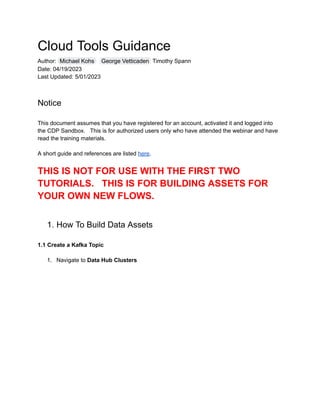
Recommended
Recommended
More Related Content
Similar to CloudToolGuidance03May2023
Similar to CloudToolGuidance03May2023 (20)
Open Writing! Collaborative Authoring for CloudStack Documentation by Jessica...

Open Writing! Collaborative Authoring for CloudStack Documentation by Jessica...
Enhancing Apache Kafka for Large Scale Real-Time Data Pipeline at Tencent | K...

Enhancing Apache Kafka for Large Scale Real-Time Data Pipeline at Tencent | K...
Running Spark In Production in the Cloud is Not Easy with Nayur Khan

Running Spark In Production in the Cloud is Not Easy with Nayur Khan
Reusable, composable, battle-tested Terraform modules

Reusable, composable, battle-tested Terraform modules
More from Timothy Spann
More from Timothy Spann (20)
DATA SUMMIT 24 Building Real-Time Pipelines With FLaNK

DATA SUMMIT 24 Building Real-Time Pipelines With FLaNK
Generative AI on Enterprise Cloud with NiFi and Milvus

Generative AI on Enterprise Cloud with NiFi and Milvus
April 2024 - NLIT Cloudera Real-Time LLM Streaming 2024

April 2024 - NLIT Cloudera Real-Time LLM Streaming 2024
Conf42-LLM_Adding Generative AI to Real-Time Streaming Pipelines

Conf42-LLM_Adding Generative AI to Real-Time Streaming Pipelines
2024 XTREMEJ_ Building Real-time Pipelines with FLaNK_ A Case Study with Tra...

2024 XTREMEJ_ Building Real-time Pipelines with FLaNK_ A Case Study with Tra...
TCFPro24 Building Real-Time Generative AI Pipelines

TCFPro24 Building Real-Time Generative AI Pipelines
2024 February 28 - NYC - Meetup Unlocking Financial Data with Real-Time Pipel...

2024 February 28 - NYC - Meetup Unlocking Financial Data with Real-Time Pipel...
Conf42-Python-Building Apache NiFi 2.0 Python Processors

Conf42-Python-Building Apache NiFi 2.0 Python Processors
Conf42Python -Using Apache NiFi, Apache Kafka, RisingWave, and Apache Iceberg...

Conf42Python -Using Apache NiFi, Apache Kafka, RisingWave, and Apache Iceberg...
2024 Feb AI Meetup NYC GenAI_LLMs_ML_Data Codeless Generative AI Pipelines

2024 Feb AI Meetup NYC GenAI_LLMs_ML_Data Codeless Generative AI Pipelines
DBA Fundamentals Group: Continuous SQL with Kafka and Flink

DBA Fundamentals Group: Continuous SQL with Kafka and Flink
NY Open Source Data Meetup Feb 8 2024 Building Real-time Pipelines with FLaNK...

NY Open Source Data Meetup Feb 8 2024 Building Real-time Pipelines with FLaNK...
OSACon 2023_ Unlocking Financial Data with Real-Time Pipelines

OSACon 2023_ Unlocking Financial Data with Real-Time Pipelines
[EN]DSS23_tspann_Integrating LLM with Streaming Data Pipelines![[EN]DSS23_tspann_Integrating LLM with Streaming Data Pipelines](data:image/gif;base64,R0lGODlhAQABAIAAAAAAAP///yH5BAEAAAAALAAAAAABAAEAAAIBRAA7)
![[EN]DSS23_tspann_Integrating LLM with Streaming Data Pipelines](data:image/gif;base64,R0lGODlhAQABAIAAAAAAAP///yH5BAEAAAAALAAAAAABAAEAAAIBRAA7)
[EN]DSS23_tspann_Integrating LLM with Streaming Data Pipelines
Evolve 2023 NYC - Integrating AI Into Realtime Data Pipelines Demo

Evolve 2023 NYC - Integrating AI Into Realtime Data Pipelines Demo
Recently uploaded
Vip Call Girls Noida ➡️ Delhi ➡️ 9999965857 No Advance 24HRS Live
Booking Contact Details :-
WhatsApp Chat :- [+91-9999965857 ]
The Best Call Girls Delhi At Your Service
Russian Call Girls Delhi Doing anything intimate with can be a wonderful way to unwind from life's stresses, while having some fun. These girls specialize in providing sexual pleasure that will satisfy your fetishes; from tease and seduce their clients to keeping it all confidential - these services are also available both install and outcall, making them great additions for parties or business events alike. Their expert sex skills include deep penetration, oral sex, cum eating and cum eating - always respecting your wishes as part of the experience
(29-April-2024(PSS)Vip Call Girls Noida ➡️ Delhi ➡️ 9999965857 No Advance 24HRS Live

Vip Call Girls Noida ➡️ Delhi ➡️ 9999965857 No Advance 24HRS LiveCall Girls In Delhi Whatsup 9873940964 Enjoy Unlimited Pleasure
Recently uploaded (20)
Vip Call Girls Noida ➡️ Delhi ➡️ 9999965857 No Advance 24HRS Live

Vip Call Girls Noida ➡️ Delhi ➡️ 9999965857 No Advance 24HRS Live
Unveiling the Tech Salsa of LAMs with Janus in Real-Time Applications

Unveiling the Tech Salsa of LAMs with Janus in Real-Time Applications
The Guide to Integrating Generative AI into Unified Continuous Testing Platfo...

The Guide to Integrating Generative AI into Unified Continuous Testing Platfo...
8257 interfacing 2 in microprocessor for btech students

8257 interfacing 2 in microprocessor for btech students
call girls in Vaishali (Ghaziabad) 🔝 >༒8448380779 🔝 genuine Escort Service 🔝✔️✔️

call girls in Vaishali (Ghaziabad) 🔝 >༒8448380779 🔝 genuine Escort Service 🔝✔️✔️
+971565801893>>SAFE AND ORIGINAL ABORTION PILLS FOR SALE IN DUBAI AND ABUDHAB...

+971565801893>>SAFE AND ORIGINAL ABORTION PILLS FOR SALE IN DUBAI AND ABUDHAB...
introduction-to-automotive Andoid os-csimmonds-ndctechtown-2021.pdf

introduction-to-automotive Andoid os-csimmonds-ndctechtown-2021.pdf
A Secure and Reliable Document Management System is Essential.docx

A Secure and Reliable Document Management System is Essential.docx
Optimizing AI for immediate response in Smart CCTV

Optimizing AI for immediate response in Smart CCTV
Unlocking the Future of AI Agents with Large Language Models

Unlocking the Future of AI Agents with Large Language Models
The Real-World Challenges of Medical Device Cybersecurity- Mitigating Vulnera...

The Real-World Challenges of Medical Device Cybersecurity- Mitigating Vulnera...
Diamond Application Development Crafting Solutions with Precision

Diamond Application Development Crafting Solutions with Precision
Introducing Microsoft’s new Enterprise Work Management (EWM) Solution

Introducing Microsoft’s new Enterprise Work Management (EWM) Solution
Right Money Management App For Your Financial Goals

Right Money Management App For Your Financial Goals
Learn the Fundamentals of XCUITest Framework_ A Beginner's Guide.pdf

Learn the Fundamentals of XCUITest Framework_ A Beginner's Guide.pdf
CloudToolGuidance03May2023
- 1. Cloud Tools Guidance Author: Timothy Spann Michael Kohs George Vetticaden Date: 04/19/2023 Last Updated: 5/01/2023 Notice This document assumes that you have registered for an account, activated it and logged into the CDP Sandbox. This is for authorized users only who have attended the webinar and have read the training materials. A short guide and references are listed here. THIS IS NOT FOR USE WITH THE FIRST TWO TUTORIALS. THIS IS FOR BUILDING ASSETS FOR YOUR OWN NEW FLOWS. 1. How To Build Data Assets 1.1 Create a Kafka Topic 1. Navigate to Data Hub Clusters
- 2. 2. Navigate to the oss-kafka-demo cluster 3. Navigate to Streams Messaging Manager
- 3. Info: Streams Messaging Manager (SMM) is a tool for working with Apache Kafka. 4. Now that you are in SMM. 5. Navigate to the round icon third from the top, click this Topic button.
- 4. 6. You are now in the Topic browser. 7. Click Add New to build a new topic. 8. Enter the name of your topic prefixed with your “Workload User Name“ <yourusername>_yournewtopic, ex: tim_younewtopic.
- 5. 9. Enter the name of your topic prefixed with your Workload User Name, ex: tim_younewtopic. For settings you should create it with (3 partitions, cleanup.policy: delete, availability maximum) as shown above. Congratulations! You have built a new topic.
- 6. 1.2 Create a Schema If You Need One. Not Required For Using Kafka Topics or Tutorials. 1. Navigate to Schema Registry from the Kafka Data Hub. 2. You will see existing schemas. 3. Click the white plus sign in the gray hexagon to create a new schema.
- 8. 4. You can now add a new schema by entering a unique name starting with your Workload User Name (ex: tim), followed by a short description and then the schema text as shown. If you need examples, see the github list at the end of this guide. 5. Click Save and you have a new schema. If there were errors they will be shown and you can fix them. For more help see, Schema Registry Documentation and Schema Registry Public Cloud. Congratulations! You have built a new schema. Start using it in your DataFlow application.
- 9. 1.3 Create an Apache Iceberg Table 1. Navigate to oss-kudu-demo from the Data Hubs list 2. Navigate to Hue from the Kudu Data Hub. 3. Inside of Hue you can now create your table. 4. Navigate to your database, this was created for you.
- 10. Info: The database name pattern is your email address and then all special characters are replaced with underscore and then _db is appended to that to make the db name and the ranger policy is created to limit access to just the user and those that are in the admin group. For example: 5. Create your Apache Iceberg table, it must be prefixed with your Work Load User Name (userid). CREATE TABLE <<userid>>_syslog_critical_archive (priority int, severity int, facility int, version int, event_timestamp bigint, hostname string, body string, appName string, procid string, messageid string, structureddata struct<sdid:struct<eventid:string,eventsource:string,iut:string>>) STORED BY ICEBERG 6. Your table is created in s3a://oss-uat2/iceberg/
- 11. 7. Once you have sent data to your table, you can query it.
- 12. Additional Documentation ● Create a Table ● Query a Table ● Apache Iceberg Table Properties
- 13. 2. Streaming Data Sets Available for Apps The following Kafka topics are being populated with streaming data for you. These come from the read-only Kafka cluster. Navigate to the Data Hub Clusters. Click on oss-kafka-datagen.
- 14. Click Schema Registry. Click Streams Messaging Manager.
- 15. Use these brokers to connect to them: Brokers oss-kafka-datagen-corebroker1.oss-demo.qsm5-opic.cloudera.site:9093,oss-kafka-dat agen-corebroker0.oss-demo.qsm5-opic.cloudera.site:9093,oss-kafka-datagen-corebro ker2.oss-demo.qsm5-opic.cloudera.site:9093 Use this link for Schema Registry https://#{Schema2}:7790/api/v1 Schema Registry Parameter Hostname: Schema2 oss-kafka-datagen-master0.oss-demo.qsm5-opic.cloudera.site To View Schemas in the Schema Registry click the icon from the datahub https://oss-kafka-datagen-gateway.oss-demo.qsm5-opic.cloudera.site/oss-kafka-datagen/cd p-proxy/schema-registry/ui/#/ Schemas https://github.com/tspannhw/FLaNK-DataFlows/tree/main/schemas Group ID: yourid_cdf Customers (customer) Example Row {"first_name":"Charley","last_name":"Farrell","age":19,"city":"Sawaynside","country":"Guinea","em ail":"keven.herzog@hotmail.com","phone_number":"312-269-6619"}
- 16. IP Tables (ip_address) Example Row {"source_ip":"216.25.204.241","dest_port":219,"tcp_flags_ack":0,"tcp_flags_reset":0,"ts":"2023-0 4-20 15:26:45.517"} Orders (orders) Example Row
- 17. {"order_id":84170282,"city":"Wintheiserton","street_address":"80206 Caroyln Lakes","amount":29,"order_time":"2023-04-20 13:25:06.097","order_status":"DELIVERED"} Plants (plant) Example Row {"plant_id":829,"city":"Lake Gerald","lat":"39.568679","lon":"-151.64497","country":"Eritrea"} Sensors (sensor) Example Row {"sensor_id":264,"timestamp_of_production":"2023-04-20 18:28:42.751"}
- 18. Sensor Data (sensor_data) Example Row {"sensor_id":250,"timestamp_of_production":"2023-04-20 18:42:04.847","sensor_value":-72} Weather (weather) Example Row {"city":"New Ernesto","temp_c":21,"description":"Sleet"}
- 19. Transactions (transactions) Example Row {"sender_id":40816,"receiver_id":96057,"amount":557,"execution_date":"2023-04-20 16:15:30.744","currency":"UYU"} These are realistic generated data sources that you can use, they are available from read-only Kafka topics. These can be consumed by any developers in the sandbox. Make sure you name your Kafka Consumer your Workload Username _ Some Name. Ex: tim_customerdata_reader
- 20. 3. Bring Your Own Data (Public Only) ● Data is visible and downloadable to all, make sure it is safe, free, open, public data. ● Public REST Feeds are good ○ Wikipedia https://docs.cloudera.com/dataflow/cloud/flow-designer-beginners-guide-readyflo w/topics/cdf-flow-designer-getting-started-readyflow.html ○ https://gbfs.citibikenyc.com/gbfs/en/station_status.json ○ https://travel.state.gov/_res/rss/TAsTWs.xml ○ https://www.njtransit.com/rss/BusAdvisories_feed.xml ○ https://www.njtransit.com/rss/RailAdvisories_feed.xml ○ https://www.njtransit.com/rss/LightRailAdvisories_feed.xml ○ https://www.njtransit.com/rss/CustomerNotices_feed.xml ○ https://w1.weather.gov/xml/current_obs/all_xml.zip ○ https://dailymed.nlm.nih.gov/dailymed/services/v2/spls.json?page=1&pagesize=1 00 ○ https://dailymed.nlm.nih.gov/dailymed/services/v2/drugnames.json?pagesize=10 0 ○ https://dailymed.nlm.nih.gov/dailymed/rss.cfm ● Generic data files ○ https://aws.amazon.com/data-exchange ● Simulators ○ Use external data simulators via REST ○ Use GeneralFlowFile see: https://www.datainmotion.dev/2019/04/integration-testing-for-apache-nifi.html ● Schemas, Data Sources and Examples ○ https://github.com/tspannhw/FLaNK-AllTheStreams/ ○ https://github.com/tspannhw/FLaNK-DataFlows ○ https://github.com/tspannhw/FLaNK-TravelAdvisory/ ○ https://github.com/tspannhw/FLiP-Current22-LetsMonitorAllTheThings ○ https://github.com/tspannhw/create-nifi-kafka-flink-apps ○ https://www.datainmotion.dev/2021/01/flank-real-time-transit-information-for.html
