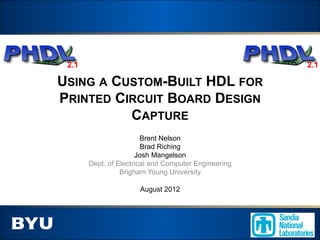
PCBWest presentation 2012
- 1. 2.1 2.1 USING A CUSTOM-BUILT HDL FOR PRINTED CIRCUIT BOARD DESIGN CAPTURE Brent Nelson Brad Riching Josh Mangelson Dept. of Electrical and Computer Engineering Brigham Young University August 2012
- 2. Sponsorship Sandia National Laboratories is a multi- program laboratory managed and operated by Sandia Corporation, a wholly owned subsidiary of Lockheed Martin Corporation, for the U.S. Department of Energy’s National Nuclear Security Administration under contract DE-AC04-94AL85000. SAND Number : 2012-6638 C 2
- 3. Who Are We? • Dr. Brent Nelson (Professor) • Brad Riching (MS student) • Richard Black (BS student) • Joshua Mangelson (BS student) – Dept. of Electrical and Computer Engineering – Brigham Young University 3
- 4. Overview • Why HDL’s for PCB design capture? • PHDL – An HDL for PCB design capture – The language – The tool flow • Examples of PHDL board designs • Examples of 3rd party support tools and utilities • Links to PHDL open source community • Future Work 4
- 5. 2.1 Part 1 MOTIVATION: HDL’S FOR PCB DESIGN 5
- 6. Graphical Schematic Entry • Imitates manual drawing – Intuitive – Spatial information + human visual system è understanding – Current industrial practive • Would seem to be the best method ! QED… 6
- 7. HDL’s for PCB Design netlist • Design capture • Physical design – Capture designer’s intent – Physical design rules – Define design – Electrical considerations components and (voltage, current, connectivity capacitance, inductance) – Best done using HDL’s – Best done using current layout tools & methods 7
- 8. Schematic Scalability Note: this entire page is mainly the symbol for a single 784 pin FPGA It is one of 20-30 such pages. 8
- 9. Drawing a Schematic Net • subroutine drawSchematicNet() { foreach pin in net { 1. pan to page and area of pin 2. zoom in on pin 3. attach wire stub to pin 4. add textual name to wire stub 5. zoom back out 6. repeat } • How many mouse clicks per pin? – 5? 10? 20? 30? (many) • How many nets in a design? • How do you do a design review? – From printed schematics… – From a schematic design tools… So, just how again is this graphical approach helping me? 9
- 10. Design File Management Need a mechanism for naming and • PowerSupp.sch managing design versions. • PowerSupp_new.sch Need a mechanism for storing all design • PowerSupp_newer.sch versions • PowerSupp_june15.sch Need a mechanism for allowing for checking • PowerSupp_v1_3.sch in and checking out of design versions • … 10
- 11. Design Change Tracking • Design changes between two versions? % diff a.sch b.sch Binary files a.sch and b.sch differ %" Need a mechanism for comparing design versions and documenting Individual design changes That’s not very helpful… Source code control systems (SCCS’s) have done this for years for software 11
- 12. Design Sharing • Sharing a design amongst a team – Divide and conquer • Design reuse – How do you reuse portions of a schematic between designs? 12
- 13. Schematic Tools: Proprietary Source • Schematic design files: – Traditionally in protected, binary formats – Specialized tools just to view source… • Edit, manipulate, analyze? • Wrong version of proprietary CAD tool? – Cannot even open the schematic • Discourages/prevents 3rd party tools 13
- 14. 2.1 Part 2 INTRO TO PHDL 14
- 15. What is PHDL? Schematic Capture PCB Layout produces netlist interprets netlist netlist PHDL Bill of PHDL compiler Material, Source other Code ancillary data 15
- 16. PHDL: A First Example • Our example circuit: R1 120 S1 R2 120 S2 LD1 R3 120 S3 2 15 R4 120 S4 13 11 R5 120 S5 5 3 4 R6 120 S6 14 12 10 17 R7 120 S7 SA08-‐21 R8 120 S8 + G1 -‐ 16
- 17. PHDL: A First Example • Four types of devices R1 120 S1 R2 120 S2 LD1 R3 120 S3 2 15 R4 120 S4 13 11 R5 120 S5 5 3 4 R6 120 S6 14 12 10 17 R7 120 S7 SA08-‐21 R8 120 S8 + G1 -‐ • Plus some wires 17
- 18. Defining Devices device Resistor { attr REPREFIX= “R”; attr FOOTPRINT = “M0805”; attr LIBRARY = “complib”; attr VALUE= “120”; pin a = {1}; 1 pin b = {2}; } R? // Comments are allowed. M0805 // Compiler will auto-assign full refDes’s // REFPREFIX, FOOTPRINT, and LIBRARY required. // Other attributes optional. // May include manufacturer, cost, part #, … value=120 // Used for bill of materials // In this case, there is an additional 2 // user-defined “VALUE” attribute of “120” // Pin mappings are “logicalName” = “physicalName”; 18
- 19. Defining Devices: Multi-Bit Pins device SevenSeg { attr REFPREFIX = “LD”; attr FOOTPRINT = “SA08-21”; LD? attr LIBRARY = "myLib"; 2 // Multi-bit pins are allowed pin[1:8] segments = {2,15,13,11,5,3,14,10}; 15 pin[1:3] anode = {4,12,17}; 13 } 11 /* For multi-bit pins, the indices could 5 be any of [1:8] or [8:1] or [7:0] or even [0:7]. 3 4 The bits are matched up left-to-right 12 14 with the physical pin numbers. Thus, segments[1] = {2} and 10 17 segments[8] = {10} */ SA08-21 19
- 20. Creating The Design R1 120 S1 // Define the design and give it a name LD1 R2 120 S2 design sevenSeg { R3 120 S3 2 // Define the wires 15 net gnd, vcc; R4 120 S4 13 11 // Define a multi-bit wire R5 120 S5 5 net[1:8] segs, r2sw; 3 4 R6 120 S6 14 12 10 17 R7 120 S7 SA08-‐21 R8 120 S8 + G1 -‐ 20
- 21. Creating The Design: Nets R1 120 S1 // Define the design and give it a name R2 120 S2 LD1 design sevenSeg { R3 120 S3 2 // Define the wires 15 net gnd, vcc; R4 120 S4 13 11 // Define a multi-bit wire R5 120 S5 5 net[1:8] segs, r2sw; 3 4 R6 120 S6 14 12 10 17 R7 120 S7 SA08-‐21 R8 120 S8 + G1 -‐ 21
- 22. Creating The Design: Nets R1 120 S1 // Define the design and give it a name R2 120 S2 LD1 design sevenSeg { R3 120 S3 2 // Define the wires 15 net gnd, vcc; R4 120 S4 13 11 // Define a multi-bit wire R5 120 S5 5 net[1:8] segs, r2sw; 3 4 R6 120 S6 14 12 10 17 R7 120 S7 SA08-‐21 R8 120 S8 + G1 -‐ 22
- 23. Creating The Design: Multi-Bit Nets R1 120 S1 R2 120 S2 LD1 // Define the design and give it a name design sevenSeg { R3 120 S3 2 15 // Define the wires R4 120 S4 13 net gnd, vcc; 11 R5 120 S5 5 // Define a multi-bit wire 3 net[1:8] segs, r2sw; 4 R6 120 S6 14 12 10 17 R7 120 S7 SA08-‐21 R8 120 S8 + G1 -‐ 23
- 24. Creating The Design: Multi-Bit Nets R1 120 S1 // Define the design and give it a name R2 120 S2 LD1 design sevenSeg { R3 120 S3 2 // Define the wires 15 net gnd, vcc; R4 120 S4 13 11 R5 120 S5 5 // Define a multi-bit wire net[1:8] segs, r2sw; 3 4 R6 120 S6 14 12 10 17 R7 120 S7 SA08-‐21 R8 120 S8 + G1 -‐ 24
- 25. Creating The Design: Instancing Devices R1 120 S1 R2 120 S2 LD1 R3 120 S3 2 inst source of Battery { 15 pos = vcc; R4 120 S4 13 neg = gnd; 11 } R5 120 S5 5 3 4 // Create an instance of the “Battery” R6 120 S6 14 12 device 10 17 // Wire its individual ports to nets R7 120 S7 // Port “pos” -> net “vcc” SA08-‐21 // Port “neg” -> net “gnd” R8 120 S8 + G1 -‐ 25
- 26. Creating The Design: Instancing Devices R1 120 S1 R2 120 S2 LD1 inst segment of SevenSeg { R3 120 S3 2 segments = segs; 15 anode = <vcc>; R4 120 S4 13 } 11 R5 120 S5 5 3 // Instance the seven segment chip 4 R6 120 S6 14 12 10 17 // Tie pins segments[1:8] -> net segs[1:8] R7 120 S7 SA08-‐21 // Tie all the “anode” pins (anode[1:3]) // to “vcc”. R8 120 S8 + // <…> notation = make as many copies of G1 -‐ // “vcc” as needed to match the width of // the “anode” pin. 26
- 27. Creating The Design: Instance Array R1 120 S1 inst(1:8) swArray of Switch { combine(a) = r2sw; R2 120 S2 LD1 combine(b) = segs; }; R3 120 S3 2 15 R4 120 S4 13 11 // Make an array of 8 “Switch” instances R5 120 S5 5 // The instances will be numbered from 3 4 R6 120 S6 // 1 to 8 14 12 10 17 R7 120 S7 // Since this is an instance array, SA08-‐21 // you use (…)’s R8 120 S8 + // For multi-bit nets and pins, G1 -‐ // you use […]’s 27
- 28. Creating a Design: Wiring Up Pins R1 120 S1 inst(1:8) swArray of Switch { combine(a) = r2sw; LD1 R2 120 S2 combine(b) = segs; } R3 120 S3 2 15 R4 120 S4 13 // Take all the “a” pins on the “Switch” 11 // instances, combine them left to right R5 120 S5 5 // into a bus, and wire them to the bits of 3 4 // the “r2sw” net R6 120 S6 14 12 10 17 // Remember, the “r2sw” net is 8 bits wide. R7 120 S7 SA08-‐21 // Thus, swArray(1:8).a -> r2sw[1:8] R8 120 S8 + G1 -‐ 28
- 29. Creating a Design: Setting Inst Attributes R1 100 S1 inst(1:8) rArray of Resistor { R2 100 S2 LD1 this(1:7).VALUE = “100”; this(8).VALUE = “75”; R3 100 S3 2 combine(a) = r2sw; 15 b = gnd; R4 100 S4 13 } 11 R5 100 S5 5 3 4 // Set some “value” attributes R6 100 S6 14 12 // to “100”. That is, over-ride their 10 17 R7 100 S7 // resistance values from the default // of 120 to 100. Set one of the SA08-‐21 // “value” attributes to “75”. R8 75 S8 + G1 -‐ // This shows how you can over-ride // predefined attribute values when you // instance a device. 29
- 30. Creating a Design: Wiring Up Pins R1 100 S1 R2 100 S2 LD1 inst(1:8) rArray of Resistor { VALUE = “120”; R3 100 S3 2 combine(a) = r2sw; 15 b = gnd; R4 100 S4 13 } 11 R5 100 S5 5 // Take each “b” pin and 3 4 // individually tie it to the “gnd” net. R6 100 S6 14 12 10 17 R7 100 S7 SA08-‐21 R8 100 S8 + G1 -‐ 30
- 31. The Complete Example Design (a) device Resistor { device Battery { attr REFPREFIX = "R"; attr REFPREFIX = "G"; attr FOOTPRINT= "M0805"; attr FOOTPRINT= "1V60R"; attr LIBRARY = "complib"; attr LIBRARY = "complib"; attr VALUE = "120"; attr VALUE = "9V"; pin a = {1}; pin pos = {2}; pin b = {2}; pin neg = {1}; } } device Switch { device SevenSeg { attr REFPREFIX = "SW"; attr REFPREFIX = "LD"; attr FOOTPRINT= "MS243"; attr FOOTPRINT= “SA08-21"; attr LIBRARY = "complib"; attr LIBRARY = “myLib"; pin a = {1}; pin[1:8] segments = {2,15,13,11,5,3,14,10}; pin b = {2}; pin[1:3] anode = {4,12,17}; } } 31
- 32. The Complete Example Design (b) design ssControl { net gnd, vcc; net[1:8] segs, r2sw; inst source of Battery { pos = vcc; R1 100 S1 neg = gnd; } R2 100 S2 LD1 inst segment of SevenSeg { R3 100 S3 2 segments = segs; 15 anode = <vcc>; R4 100 S4 13 } 11 R5 100 S5 5 inst(1:8) swArray of Switch { 3 4 combine(a) = r2sw; R6 100 S6 14 12 combine(b)=segs; 10 17 } R7 100 S7 SA08-‐21 inst(1:8) rArray of Resistor { R8 75 S8 + this(1:7).VALUE = “100”; G1 this(8).VALUE = “75”; -‐ combine(a) = r2sw; b = gnd; } } 32
- 33. Compilation Flow $java –jar phdlcomp.jar srcFolder [switches] Command line flow • Netlist • Bill of Materials PHDL PHDL Output • Component List files source Compiler • Layout Directions • XML • Tool-specific Scripts Command line switches Eclipse flow: Compiler runs every time you save your design. 33
- 34. A Netlist !PADS-POWERPCB-V9.0-MILS! NETLIST FILE FROM PADS LOGIC V9.3 *PART* ! *CONNECTION* *SIGNAL* SEGS[1] G1 complib@1V60R *SIGNAL* GND LD1.2 SW1.2 LD1 complib@MS243 G1.1 R1.2 *SIGNAL* SEGS[2] R1 complib@M0805 R1.2 R2.2 LD1.15 SW2.2 R2 complib@M0805 R2.2 R3.2 *SIGNAL* SEGS[3] R3 complib@M0805 R3.2 R4.2 LD1.13 SW3.2 R4 complib@M0805 R4.2 R5.2 *SIGNAL* SEGS[4] R5.2 R6.2 LD1.11 SW4.2 R5 complib@M0805 R6.2 R7.2 *SIGNAL* SEGS[5] R6 complib@M0805 R7.2 R8.2 LD1.5 SW5.2 R7 complib@M0805 *SIGNAL* R2SW[1] *SIGNAL* SEGS[6] R8 complib@M0805 SW1.1 R1.1 LD1.3 SW6.2 SW1 complib@MS243 *SIGNAL* R2SW[2] *SIGNAL* SEGS[7] SW2 complib@MS243 SW2.1 R2.1 LD1.14 SW7.2 *SIGNAL* R2SW[3] *SIGNAL* SEGS[8] SW3 complib@MS243 SW3.1 R3.1 LD1.10 SW8.2 SW4 complib@MS243 *SIGNAL* R2SW[4] *SIGNAL* VCC SW5 complib@MS243 SW4.1 R4.1 G1.2 LD1.4 SW6 complib@MS243 *SIGNAL* R2SW[5] LD1.4 LD1.12 SW7 complib@MS243 SW5.1 R5.1 LD1.12 LD1.17 SW8 complib@MS243 *SIGNAL* R2SW[6] SW6.1 R6.1 *END* *SIGNAL* R2SW[7] SW7.1 R7.1 *SIGNAL* R2SW[8] SW8.1 R8.1 34
- 35. A Bill of Materials • A comma-separated file – Import into Excel to view – One column for each unique attribute • Mandatory and user-defined QUANTITY, NAME, REFDES, LIBRARY, FOOTPRINT, VALUE 1, Battery, G1, complib, 1V60R, 9V 1, SevenSeg, LD1, complib, MS243, 8, Switch, SW1; SW2; SW3; SW4; SW5; SW6; SW7; SW8, complib, MS243, 8, Resistor, R1; R2; R3; R4; R5; R6; R7; R8, complib, M0805, 100 35
- 36. Targeted Design Flows Mentor Graphics PADS EAGLE PCB Others coming soon… 36
- 37. 2.1 Part 3 PHDL: DIGGING A LITTLE DEEPER… 37
- 38. Array indexing net[1:8] segs; // Leftmost wire is “segs[1]” • Can instantiate using // Rightmost wire is “segs[8]” any indexing desired inst(1:8) swArray of Switch { … } // Leftmost Switch known as “this(1)” // Rightmost Switch known as “this(8)” • Uses notion of left-to- right ordering <OR> inst(7:0) swArray of Switch { … } // Leftmost Switch known as “this(7)” // Rightmost Switch known as “this(0)” 38
- 39. Wiring Up Ports and Nets (1) net gnd; net[1:8] net1, net2; R1 net1[1] inst(1:8) res of Resistor { R2 net1[2] // Each ‘a’ port on each resistor is tied R3 // to ‘gnd’ net1[3] a = gnd; R4 net1[4] // Each ‘b’ port on each resistor is R5 // tied to the corresponding bit in the net1[5] // ‘net1’ wire R6 // The ‘combine’ keyword means to gather up net1[6] // all the single-bit ‘b’ pins into a bus R7 net1[7] // to match up with the bits of the // net1 bus. R8 combine(b) = net1; net1[8] } gnd 39
- 40. Wiring Up Ports and Nets (2) net gnd, vcc; net[1:8] net1, net2; inst(1:8) res of Resistor { R1 net1[7] // Half of the ‘a’ ports tied to ‘gnd’ this(1:4).a = gnd; R2 net2[2] // Other half of the ‘a’ ports tied to ‘vcc’ R3 net1[5] this(5:8).a = vcc; R4 net2[3] // Half of the ‘b’ ports tied to net1 R5 // Matching: 1-7, 3-5, 5-3, 7-1 net1[3] combine(this(1,3,5,7).b) =net1[7,5,3,1]; R6 net2[4] // Other half tied to net2 R7 net1[1] // Matching: 8-1, 2-2, 4-3, 6-4 combine(this(8,2,4,6).b) = net2[1:4] R8 net2[1] } // In all cases, indexing is viewed left-to-right gnd vcc 40
- 41. Wiring Up Ports and Nets (3) R1 n1 net n1, n2, x1, x2; R2 inst(1:8) res of Resistor { x2 R3 x1 // Create bus made up of arbitrary collection // of nets R4 n2 // and wire to 4 of the ‘b’ ports. // This is called a ‘concatenation’. R5 combine(this(1:4).b) = n1 & x2 & x1 & n2; R6 } R7 R8 41
- 42. PHDL Packages (1) package myParts { • Declare devices to be in device Resistor { attr REFPREFIX = “R”; a package … } } • Must use package name design sevenSeg { when instantiating. inst(1:8) rArray of myParts.Resistor { … } } • Allows same device in multiple device library files without name collision. 42
- 43. PHDL Packages (2) package myParts { • Declare devices to be in a device Resistor { package attr REFPREFIX = “R”; … } • Import the package contents. } import myParts.*; • Avoids having to use design sevenSeg { qualified names. inst(1:8) rArray of Resistor { … } • Compiler will flag using unqualified device name } instance where two imports could satisfy it. 43
- 44. PHDL Subdesigns (1) subdesign rc { design myCircuit { port gnd, in, out; net i, o, gnd, vcc; subinst rc1 of rc { inst res of Resistor { in = i; a = in; out = o; b = out; gnd = gnd; } } inst cap of Capacitor { inst P1 of Connector { pos = out; p[0:2] = i & gnd & o; p[3] = open; neg = gnd; } } } } Subdesigns have port definitions. in Subdesigns can be instanced like out a device but with ‘subinst’ keyword. rc1 gnd P1 Subdesigns can be array instanced open just like devices. 44
- 45. PHDL Subdesigns (2) design myCircuit { net i, o, gnd, vcc; subdesign rc { port gnd, in, out; subinst rc1 of rc { in = i; inst res of Resistor { out = o; a = in; gnd = gnd; b = out; res.VALUE = ”66”; } } inst cap of Capacitor { inst P1 of Connector { pos = out; p[0:2] = i & gnd & o; neg = gnd; p[3] = open; } } } } in You can reach down into hierarchy out using “.” notation to change lower rc1 gnd P1 level attributes. open No limit to levels deep you can go. 45
- 46. PHDL Subdesigns (3) design myCircuit { net[0:1] i, o; subdesign rc { net gnd, vcc; port gnd, in, out; subinst(0:1) rc1 of rc { inst res of Resistor { combine(in) = i; a = in; combine(out) = o; b = out; } gnd = gnd; inst cap of Capacitor { this(0).res.VALUE = ”66”; pos = out; this(1).res.VALUE = ”100”; neg = gnd; } } inst P1 of Connector { } p[0:2] = i[0] & gnd & o[1]; p[3] = open; } } With array of subdesigns, use the in “this” and “combine” notation to wire out them up and change lower level rc1 gnd P1 attributes… rc1 open 46
- 47. 2.1 Part 4 A REAL PHDL BOARD: FPGA-BASED MOTOR CONTROL 47
- 48. BYU Proof of Concept Board FPGA-based motor controller (2-axes) – Spartan3 400K 144-pin QFP implements: • 32-bit position, vel. and accel. registers per axis • Programmable PID filters, sampling intervals • Trapezoidal velocity profile generators • Packet router over RS232 to host PC application – Supporting hardware • 500+ CPR encoder feedback resolution • PWM brushless and brushed motor drives • The usual JTAG, Flash ROM, GPIO, etc. 48
- 49. Motor Controller Board Final Layout Design Entry: ~1200 lines of PHDL 30 device decls 672 nets 49
- 50. Motor Controller Board Back From Manufacturing 50
- 51. Motor Controller Board Assembled Top Bottom
- 52. Motor Controller Board JTAG Power Supply 12VDC IN: Motor Power To 5V, 3.3V, 58VDC MAX 2.5V, 1.2V Brushless FPGA / SRAM Drive (x2) RS232 Brushed Drive (x2) Encoder Feedback
- 53. 2.1 Part 5 SOURCE CODE CONTROL SYSTEMS (SCCS) 53
- 54. Motivation • SCCS provides a remote repository – Collaborate between users – Saves all design versions • Document every design change • Compare versions – Tag release file sets • CVS and SVN are commonly used – Command line versions for Linux – GUI programs for Windows (ex: Tortoise) 54
- 55. The Old Binary File Way • PowerSupp.sch • PowerSupp_new.sch Each is a different version of the design. • PowerSupp_newer.sch No enforced naming or • PowerSupp_june15.sch numbering system. • PowerSupp_v1.3 User must keep track of them. • What changed between two versions? % diff a.sch b.sch Binary files a.sch and b.sch differ %" Not very helpful… How do we know what really changed? 55
- 56. The SCCS Way (CVS) " % cvs diff" cvs diff: Diffing ." Index: a.phdl" =============================================" RCS file: /fpga2/cvsroot/users/nelson/test/a.phdl,v" retrieving revision 1.2" diff -r1.2 a.phdl" This shows that 31c31" line 31 has changed. < "attr FOOTPRINT = "1V60R-5";" Comparison between local copy and ---" most recent archived > "attr FOOTPRINT = "1V60R";" version (v1.2). Can compare any two " arbitrarily chosen versions. 56
- 57. The SCCS Way (Eclipse IDE) This shows that line 31 has changed. Comparison between local copy and archived version 7674. 57
- 58. 2.1 Part 6 THE ECLIPSE PLUG-IN FOR PHDL 58
- 59. Eclipse PHDL Plug-In An outline The files in my project of the structure of the project The file being edited Syntax coloring helps understand structure and find simple errors (ex: no closing quote on a string) 59
- 60. Real-Time Syntax Checking (1) Error mark shows up instantly Mouse hover gives popup error message 60
- 61. Real-Time Syntax Checking (2) When possible, IDE proposes “Quick Fixes”. 61
- 62. Content Assist (1) Key click brings up context-specific content suggestions 62
- 63. Content Assist (2) Template has been inserted. Tab between fields to fill it in. In body of subinstance, will suggest what you can do based on what has been defined thus far in the project and insert template if selected. 63
- 64. Content Interrogation Hovering over a named element will give its definition ALT-clicking it will take you to that definition, even if in another file 64
- 65. Integration with SCCS (SVN) Project navigator screen shows which files are out of date with repository. Clicking takes you to repository synchronization screen 65
- 66. SVN Synchronize Screen Click icons to check files into repository List of files that have been modified Double click a file to bring up side-by- side comparison window 66
- 67. 2.1 Part 7 3RD PARTY TOOLS 67
- 68. Example: FPGA Pin Generation (csv2phdl) FPGA VHDL Synthesis, PAR, PHDL Device Declaration Design csv2phdl library ieee; device fpga is use ieee.numeric_std.all; attr REFPREFIX = "U"; use ieee.std_logic_1164.all; attr FOOTPRINT = "tq144"; entity fpga is attr LIBRARY = ”XILINX"; port( attr mfgr = "XILINX"; clk : in std_logic; rst : in std_logic; attr partNumber = "xc3s400-4tq144"; -- RS232 serial ports // User I/O pins. rxd : in std_logic; pin clk = {P52}; txd : out std_logic; pin rst = {P40}; rxd_a : in std_logic; pin rxd = {P47}; #fpga.ucf txd_a : out std_logic; pin rxd_a = {P41}; LOC “clk” = P52; pin txd = {P46}; -- 12-bit DAC pin txd_a = {P44}; LOC “rst” = P40: sclk : out std_logic; pin sclk = {P86}; LOC “rxd” = P47; sync : out std_logic; LOC “rxd_a” = P41; pin sdata = {P87}; sdata : out std_logic . pin sync = {P85}; . pin[7:0] data = {P23,P21,P20,P18...}; data : out . . std_logic_vector(7 downto 0) . . . Location . . end; ); Constraints end entity fpga; Thanks to Pete Dudley… 68
- 69. Example: Automatic Device Generation (DeviceGen) • Eagle device files are in XML format – 3rd party Java GUI program – Easily browse, select, convert to PHDL Name of Eagle library Browsable list of devices and packages in library List of selected devices Click to generate and packages for PHDL PHDL device device generation declarations 69 Thanks to Richard Black…
- 70. 2.1 Part 8 PHDL IS OPEN SOURCE AND AVAILABLE 70
- 71. phdl.sourceforge.net 71
- 72. phdl.sourceforge.net 72
- 73. Acknowledgements • Sandia National Laboratories – Supported the work – Provided technical direction and management – Chuck Graham and Wes Landaker • Pete Dudley – Formerly of Sandia, now of hdlguy.com, an FPGA & PCB board design consultancy – Proposed the PHDL concept – Authored the csv2phdl tool 73
- 74. 2.1 Part 8 FUTURE WORK 74
- 75. Future Tasks • Library integration • Hierarchical refdes generation – Provide natural grouping mechanism • Connectivity ERC • Design visualization tools – Hierarchy browsing – Cross-probing – Graphical viewing 75