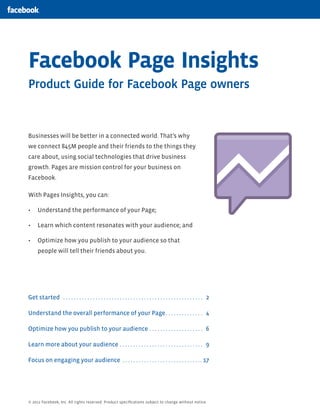More Related Content Similar to Facebook Page Insights (20) More from FlutterbyBarb (20) 1. Facebook Page Insights
Product Guide for Facebook Page owners
Businesses will be better in a connected world. That’s why
we connect 845M people and their friends to the things they
care about, using social technologies that drive business
growth. Pages are mission control for your business on
Facebook.
With Pages Insights, you can:
Understand the performance of your Page;
Learn which content resonates with your audience; and
Optimize how you publish to your audience so that
people will tell their friends about you.
Get started . . . . . . . . . . . . . . . . . . . . . . . . . . . . . . . . . . . . . . . . . . . . . . . . . . . . 2
Understand the overall performance of your Page . . . . . . . . . . . . . . 4
Optimize how you publish to your audience . . . . . . . . . . . . . . . . . . . . 6
Learn more about your audience . . . . . . . . . . . . . . . . . . . . . . . . . . . . . . . 9
Focus on engaging your audience . . . . . . . . . . . . . . . . . . . . . . . . . . . . . . 17
© 2012 Facebook, Inc. All rights reserved. Product specifications subject to change without notice.
2. Page Insights
Get started
To see insights about your Facebook Page, visit your Page and click on the Insights tab on the lower
right-hand side of your admin panel.
© 2012 Facebook, Inc. All rights reserved. Product specifications subject to change without notice.
2
3. Page Insights
You can review your Insights data through the dashboard, or export it using the ‘Export’ button in the
top right corner.
If you decide to export it, a dialog box will allow you to specify:
The date range for which you want to see data about your Page;
Whether you would like to get the data as as an Excel file or as a CSV (comma separated values) file;
The type of data you want to see: select “Page level data” for aggregated data about your Page, and
“Post level data” for data on each of your Page posts.
The “Key Metrics” tab of the Excel file contains all the high level metrics across time. All other
individual tabs show you a breakdown of these high level metrics. Please note that while the number of
impressions that your Page or posts got is not available in the Page Insights dashboard, it is available in
the “Export” file.
© 2012 Facebook, Inc. All rights reserved. Product specifications subject to change without notice.
3
4. Page Insights
Understand the overall performance of your Page
The four metrics at the top of your Insights tab allow you to quickly understand the size and engagement of
your audience. You should monitor these metrics closely to assess the success of your marketing strategy.
Total Likes:
Friends of Fans:
People Talking About
Total Reach:
The number of
The number of unique
This:
The number of unique people
unique people who
people who are friends
The number of unique
who have seen any content
like your Page.
with your fans, including
people who have created
associated with your Page
your current fans.
a story about your Page
(including any ads or sponsored
in the last seven days.
stories pointing to your Page) in
the last seven days.
You can hover over the question mark next to the metric to see the time frame of each metric.
Because friends of fans represent a much larger set of consumers than fans alone and are much more likely
than the average consumer to visit a store, website, and even purchase a product or service*, you can see
not only how many fans you have (Total Likes) but also how many friends your fans have (Friends of Fans).
Friends of fans represent the total number of people you could potentially reach if all of your fans were
talking about your business to their friends.
The next metric, “People Talking About This”, indicates how many people are actually talking about your
business to their friends. This metric includes everyone who:
Liked your Page
Liked, commented on, or shared your Page post
Answered a Question you’ve asked
Responded to your event
Mentioned your Page
Tagged your Page in a photo
Checked in or recommended your Place
Getting more people to talk about your business allows you to reach more people. You can see how many
people your Page is reaching by looking at the “Total Reach” metric.
Please note that two of these metrics - Total Likes and People Talking About This - are visible to anyone
visiting any Page. As a result, people who visit your Page can look at these two metrics to understand how
popular, active and engaging your Page is.
* comScore, March 2011.
© 2012 Facebook, Inc. All rights reserved. Product specifications subject to change without notice.
4
5. Page Insights
Posting regularly with engaging content gets more people to talk about your business with their
friends. As a result, you end up reaching more people overall. The following graph shows you how the
posts that you publish to your Page influence the number of people talking about you, and how the
number of people talking about you influences your overall reach.
Number of posts: The size of the bubbles represents the
number of posts your Page published each day.
People Talking About This: The number of unique people who have created a
story about your Page in the 7 days leading up to each date shown on the chart.
Total Reach: The number of unique people who have seen any content
associated with your Page (including any ads or sponsored stories pointing to
your Page) in the 7 days leading up to each date shown on the chart.
This chart shows data for the last 30 days.
© 2012 Facebook, Inc. All rights reserved. Product specifications subject to change without notice.
5
6. Page Insights
Optimize how you publish to your audience
Your ultimate goal as a Page owner is to publish content that will reach a large audience, and that your
audience will engage and share your content with friends. Now you can use Page Insights to better
understand what your audience wants to hear about.
This section of Insights gives you deep analytics on every single one of your Page posts, so that you can
understand at a granular level how many people your post reached, how many people engaged with
it, and how many people talked about it with their friends. The “virality” column will also allow you to
compare your different posts by showing the % of people who talked about your post to their friends
after seeing it.
Date: The day this post was
Post: An extract from your post. Click on
Reach: The number of unique people
published, in Pacific Standard Time.
the text to see the full version.
who have seen your post.
Engaged Users: The number of
Talking About This: The number of unique
Virality: The number of unique
unique people who have clicked
people who have created a story from your Post.
people who have created a story
anywhere on your post.
Stories include:
from your Page Post as a percentage
Liking, commenting on or sharing your post
of the number of unique people
Answering a Question
who’ve seen it.
Responding to an event
Figures only include the first 28 days after the publication of the post. Only posts published after July 19th, 2011 are available.
Based on this data, you should try to identify which types of posts are most effective at helping you
reach your objectives. Do your fans respond better to videos than pictures? Do they always seem
to engage more when you talk about a specific theme? Do they tend to “like” more when you post a
picture and “comment” more when you ask them a question?
And we’ve made it easy for you to see the posts to see which ones generate the most reach, engaged
users or people talking about this. You can sort all posts by clicking on the title of each column.
© 2012 Facebook, Inc. All rights reserved. Product specifications subject to change without notice.
6
7. Page Insights
Each of the columns of the list of posts gives you a different perspective on the success of
your publishing strategy, depending on your objectives. For example, if you are a movie
studio and want to drive awareness of a new movie, you will mostly focus on “reach” and
“engaged users” to understand how many people your trailer reached and how many
watched it. However, if you are an automotive company asking people about their favorite
feature in your latest car, you will likely look at the “People Talking About This” column to
assess success.
By clicking on any data point in this list of posts, you can see more details such as the full text of the
post, or the different types of engagement and stories this post generated.
The Reach graph allows you to understand by which channel (organic, paid or viral) your post reached
its audience. Please note that, since people might have seen your post through several channels, the
sum of organic, paid and viral reach might be larger than your total post reach.
Organic: The number of unique people, fans or non-fans, who saw this
post in their News Feed, Ticker or on your Page.
Paid: The number of unique people who saw this post from a sponsored
product, such as an ad or sponsored story from a Page post.
Viral: The number of unique people who saw this post from a story
published by a friend. These stories can include liking, commenting or
sharing your post, answering a Question or RSVP-ing to an Event.
© 2012 Facebook, Inc. All rights reserved. Product specifications subject to change without notice.
7
8. Page Insights
The Engaged Users graph allows you to understand the different types of engagements your post
generated. Anyone clicking anywhere on your post is considered an “Engaged User.” The types of
engagement you can find in the pie chart include all the different ways people can consume your post
(clicking on a link, viewing a picture, watching a video...), spread it to friends (by liking it, commenting
on it, answering a Question, RSVP-ing to an event, etc...) or simply click on some other area of your post
(“Other Clicks”).
Video plays: The number of times the play button of your video was
clicked on.
Photo views: The number of times your photo was viewed in its full size.
Link clicks: The number of time the link included in your post was clicked on.
Other clicks: The number of clicks on your post that are not counted
in other metrics. These clicks can include clicks on people’s names in
comments, clicks on the like count, clicks on the time stamp, etc.
Stories generated: The number of stories that were created from
your post. Stories include liking, commenting on or sharing your post,
answering a Question or RSVP-ing to an Event.
Negative feedback: The number of times users hid or reported one of your
posts as spam. We show this to you to give you a better idea of what posts
resonate best with your audience. Note that this should not be considered
sentiment analysis.
The Talking About This graph shows all the different types of stories that your post generated. Please
note that, since People Talking About This are a subset of Engaged Users, this graph offers a more
granular breakdown of the “stories generated” section of the “Engaged Users” pie chart.
Likes: The number of likes on your post.
Shares: The number of times your post was shared.
Comments: The number of comments on your post.
Event RSVPs: The number of times people responded to your event.
Questions answered: The number of times your question was answered.
© 2012 Facebook, Inc. All rights reserved. Product specifications subject to change without notice.
8
9. Page Insights
Learn more about your audience
Understanding who your audience is and how you’re reaching it is key to optimizing your Page strategy.
This information helps you publish content that people will want to see, engage with and talk about to
their friends. For example, if you discover that the majority of people who like your Page are men 18 to
24, you might decide to adapt the content you publish to fit with the interests of these young men.
By clicking on the Likes, Reach, and Talking About This tabs on the top of your Page Insights, you can
learn more about:
Who your fans, the people you reached with your messages, and the people who talk about your
Page are
How you acquired, reached or engaged them
You can specify the date range for which you want to see data by selecting dates from the date selector at the top of each tab.
Likes tab
The Likes tab helps you understand who your fans are and how you acquired them.
Gender and Age: The
percentage of people
who liked your Page
for each age and
gender bracket as of
the last day of your
selected date range.
This is based on the
data people enter in
their profile.
Countries: The number of people
Cities: The number of people
Languages: The number of people
who liked your Page as of the last
who liked your Page as of the last
who liked your Page as of the last day
day of your selected date range,
day of your selected date range,
of your selected date range, broken
broken down by country. This is
broken down by city. This is based
down by language. This is based on the
based on the user’s IP address.
on the user’s IP address.
user’s default language setting.
© 2012 Facebook, Inc. All rights reserved. Product specifications subject to change without notice.
9
10. Page Insights
See Likes: See Likes shows you photos of
users who liked your page. Clicking the
drop-down menu in the top-left corner of
the “See Likes” popup will allow you to
see Pages that liked your Page, admins,
and banned users.
Where Your Likes Came From
New Likes: The total number of unique
people who have liked your Page each
day during your selected date range.
Unlikes: The total number of unique
people who have unliked your Page each
day during your selected date range.
© 2012 Facebook, Inc. All rights reserved. Product specifications subject to change without notice.
10
11. Page Insights
Like Sources: The number of times your Page was liked, broken down by where the Like happened (on
your Page, from News Feed, on your website, etc.), during your selected date range.
On Page: People who liked your Page on the Page itself.
Facebook Recommendations: People who liked your page from Facebook
“Recommended Pages”.
Ads and sponsored stories: People who clicked “Like” in an ad or Sponsored
Story pointing to your Page. This does not include view-through or click-through
Likes that occurred after people viewed your ad.
Timeline: People who liked your page from the Likes section of their own
Timeline or someone else’s.
Like box or Like button: People who liked your Page from an external site using
a Facebook social plugin.
On Hover: People who liked your Page from the popup window they get when they
hover over a link that leads to your Page, from anywhere on the site.
Mobile: People who liked your Page from a mobile device.
On Video: People who clicked the like button on a video published by your Page.
Search Results: People who liked your Page from their search results.
Ticker: People who liked your Page from a story they saw about it in their Ticker.
Friend Referrals: People who liked your Page from a story they saw about a friend
liking it.
Third party apps: People who liked your Page through an app developed by a
third party.
Page Browser: People who liked your Page using Facebook’s Page Browser.
Admin Registration: People you added to your Page as admins.
Admin invite: People who liked your Page through an invite from an admin.
© 2012 Facebook, Inc. All rights reserved. Product specifications subject to change without notice.
11
12. Page Insights
Reach tab
The Reach tab helps you understand who the people you are reaching are and how you managed to
reach them.
Gender and Age: The
percentage of people
who saw any content
about your Page in
the last seven days for
each age and gender
bracket, as of the last
day of your selected
date range. This is
based on the data
people enter in their
profile.
Countries: The number of people
Cities: The number of people
Languages: The number of people
who saw any content about
who saw any content about
who saw any content about your Page,
your Page in the last seven days,
your Page, in the last seven days,
in the last seven days, broken down
broken down by country, as of
broken down by city, as of the
by language, as of the last day of your
the last day of your selected date
last day of your selected date
selected date range. This is based on
range, . This is based on the user’s
range. This is based on the user’s
the user’s default language setting.
IP address.
IP address.
© 2012 Facebook, Inc. All rights reserved. Product specifications subject to change without notice.
12
13. Page Insights
Reach graph: This graph shows how many people have seen any content about your Page and whether
these people were reached through an organic, paid or viral channel. People might see your content
through more than one of these channels, so the sum of your organic, paid and viral reach might be
larger than your total Page reach.
Organic: The number of unique people, fans or non-fans,
who saw any content about your Page in their News Feed,
Ticker or on your Page.
Paid: The number of unique people who saw an ad or
sponsored story that pointed to your Page.
Viral: The number of unique people who saw this post
from a story published by a friend.
Frequency graph: This graph shows the number of people who have seen content about your Page in
the last 7 days, broken down by the number of times they saw it during that time.
For example, you can see on this graph that about
5,000,000 people were exposed to any content about
your Page once, and about 2,000,000 people were
exposed to it twice.
Please note that you can further refine the data shown in the Reach and Frequency graphs by selecting
to see all content about the Page, only Page posts only, or only content about the Page generated by
users from the dropdown menu.
© 2012 Facebook, Inc. All rights reserved. Product specifications subject to change without notice.
13
14. Page Insights
Page Views: The number of times your
Page was viewed on each day during
your selected date range.
Unique Visitors: The number of
unique people who visited your Page
on each day during your selected date
range.
Total Tab Views: The number of times
each of your Page tabs were viewed
during your selected date range.
External Referrers: The number
of times people arrived on your
Page from a URL that is not part of
facebook.com, during your selected
date range.
How to interpret the demographic data across several tabs
While you might see in the Fans tab that your fan base is mostly comprised of women
between 35 and 44, you might realize by looking at the Likes tab that the people who are
talking about your business to their friends are actually mostly women between 18 and 24.
If your current content is geared towards an older audience, you might consider posting
more content that resonates with a younger audience since these younger women seem
more likely to spread the word to friends.
Or if your current content is geared towards younger women, then you might consider
posting content that resonates better with a 35 to 44 years old women audience to get these
older women to start talking about you.
© 2012 Facebook, Inc. All rights reserved. Product specifications subject to change without notice.
14
15. Page Insights
Talking About This tab
The Talking About This tab helps you understand who the people talking about your Page are, and the
types of stories they’re telling friends about your business.
Gender and Age: The
percentage of people
who talked about
your Page in the last 7
days for each age and
gender bracket as of
the last day of your
selected date range.
This is based on the
data people enter in
their profile.
Countries: The number of people who who talked
Languages: The number of people who talked
about your Page in the last 7 days as of the last
about your Page in the last 7 days as of the last
day of your selected date range, broken down by
day of your selected date range, broken down
country. This is based on the user’s IP address.
by language. This is based on the user’s default
language setting.
Talking About This: The number of
unique people who have created a story
about your Page in the last 7 days, for
each day during your selected date range.
Viral Reach: The number of unique
people who saw a story published by a
friend about your Page in the last 7 days,
for each day during your selected date
range.
You can further refine the data shown in both of these graphs by selecting a specific
type of content from the drop-down menu.
© 2012 Facebook, Inc. All rights reserved. Product specifications subject to change without notice.
15
16. Page Insights
Check-Ins tab
The check-ins tab will appear after 30 checkins to your Place.
Gender and Age:
percentage of people
who checked into your
Place in the
last seven days for
each age and gender
bracket, as of the last
day of your selected
date range. This is
based on the data
people enter in their
profile.
Countries: The number of people
Cities: The number of people
Languages: The number of people
who checked into your Place in
who checked into your Place as of
who checked into your Place as of the
the last seven days, broken down
the last day of your selected date
last day of your selected date range,
by country, as of the last day of
range, broken down by city. This
broken down by language. This is
your selected date range. This is
is based on the user’s IP address.
based on the user’s default language
based on the user’s IP address.
setting.
Mobile Device: The number of people
who checked into your Place via a mobile
device during your selected time period.
Facebook Website: The number of
people who checked into your Place
via the Facebook website during your
selected date range.
© 2012 Facebook, Inc. All rights reserved. Product specifications subject to change without notice.
16
17. Page Insights
Focus on engaging your audience
The best way to get your audience to engage with your content and share it with friends is to
understand deeply what the people you’re reaching care about. Page Insights gives you the data you
need to gather these consumer insights.
You should visit Page Insights on a regular basis to track which of your posts resonated with your
audience and generated the most engagement so you can post more of this type of content.
© 2012 Facebook, Inc. All rights reserved. Product specifications subject to change without notice.
17