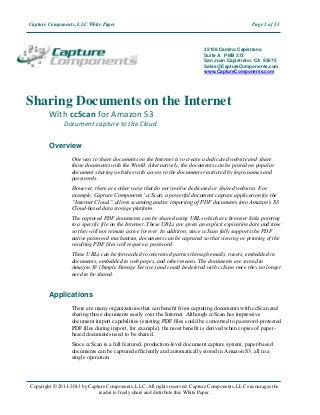More Related Content More from Capture Components LLC (6) 1. Capture Components, LLC White Paper Page 1 of 13
32158 Camino Capistrano
Suite A PMB 373
San Juan Capistrano, CA 92675
Sales@CaptureComponents.com
www.CaptureComponents.com
Sharing Documents on the Internet
With ccScan for Amazon S3
Document capture to the Cloud
Overview
One way to share documents on the Internet is to create a dedicated website and share
those documents with the World. Alternatively, the documents can be posted on popular
document sharing websites with access to the documents restricted by login names and
passwords.
However, there are other ways that do not involve dedicated or shared websites. For
example, Capture Components’ ccScan, a powerful document capture application for the
“Internet Cloud,” allows scanning and/or importing of PDF documents into Amazon’s S3
Cloud-based data storage platform.
The captured PDF documents can be shared using URLs which are browser links pointing
to a specific file on the Internet. These URLs are given an explicit expiration date and time
so they will not remain active forever. In addition, since ccScan fully supports the PDF
native password mechanism, documents can be captured so that viewing or printing of the
resulting PDF files will require a password.
These URLs can be forwarded to interested parties through emails, tweets, embedded in
documents, embedded in web pages, and other means. The documents are stored in
Amazon S3 (Simple Storage Service) and could be deleted with ccScan once they no longer
need to be shared.
Applications
There are many organizations that can benefit from capturing documents with ccScan and
sharing those documents easily over the Internet. Although ccScan has impressive
document import capabilities (existing PDF files could be converted to password-protected
PDF files during import, for example), the most benefit is derived when copies of paper-
based documents need to be shared.
Since ccScan is a full featured, production-level document capture system, paper-based
documents can be captured efficiently and automatically stored in Amazon S3, all in a
single operation.
Copyright © 2011-2013 by Capture Components, LLC. All rights reserved. Capture Components, LLC encourages the
reader to freely share and distribute this White Paper.
2. Capture Components, LLC White Paper Page 2 of 13
Applications for this capability are numerous, for example law offices can share case
documents with clients and opposing parties and accountants can share tax information
with clients.
ccScan For Amazon S3
Capture Components markets different versions of ccScan with each targeted at a different
document repository. The ccScan versions for “Internet Cloud” based storage support
Google Drive and Docs, Box, Salesforce, Dropbox, Microsoft SkyDrive, Amazon S3,
Windows Azure,, etc, but other types of document repositories are supported as well. For
example, documents can be captured remotely and stored in Microsoft SharePoint and
SharePoint Online using SharePoint’s Internet-based web services interface. Additionally
ccScan works with the Microsoft Windows file system utilizing its local hard drive or
networked folders for storage.
Together Amazon S3 and ccScan form a cost-effective, secure platform for scanning,
importing, and storing documents online. In addition, it is easy to view the documents
stored on Amazon S3 with ccScan. Since Amazon S3 takes care of redundancy there is no
need to worry about backups or disaster planning. The combination of Amazon S3 and
ccScan also establishes a high level of security. Documents are transferred between ccScan
and Amazon S3 using Secure Sockets Layer (SSL or HTTPS).
Even though ccScan costs significantly less than competing products, it is a full-featured,
production-level document capture system. The software takes full advantage of today’s
multi-core processors. On a quad-core computer the scanning, barcode detection, text
recognition, and export to Amazon S3 each run on a separate core to maximize throughput.
Consequently most TWAIN-compatible production scanners are operated at rated speed.
Since ccScan has been designed to be enterprise-friendly, it contains a Setup mode and a
User mode. The Setup mode is password protected. Jobs are created in Setup mode and can
be used over and over again in User mode. To make sure ccScan can be used immediately
after installation, without having to create a job first, a set of default jobs is provided to
cover common document capture scenarios.
Jobs can be associated with a scanner button, which can make running a job in User mode
as simple as pressing a button on the scanner. ccScan also contains an optional
indexing/QA mode that allows the operator to check the document or enter indexing data
before the document is sent to Amazon S3. Documents are automatically separated if
barcode sheets are used.
On platforms that contain no default document viewing options such as Amazon S3,
ccScan provides the capability to create View jobs that will list all documents entries or a
subset in either a sequential list or hierarchical format. These same View jobs are used also
to generate a URL for the selected document for sharing on the Internet.
Remarkably despite its low price ccScan has all the high-end features and no restrictions
such as page click charges. For detailed information about ccScan or to download a free
trial version, please visit Capture Component’s website at www.capturecomponents.com.
Copyright © 2011-2013 by Capture Components, LLC. All rights reserved. Capture Components, LLC encourages the
reader to freely share and distribute this White Paper.
3. Capture Components, LLC White Paper Page 3 of 13
Typical Scenario
To give the reader a flavor of capturing and storing documents in Amazon S3 with ccScan
the following sections contain a walk-through annotated with screenshots of a typical
scenario. Although the default set of jobs installed with ccScan cover capturing and storing
documents in Amazon S3, the example scenario assumes that no ccScan job has been
created previously so both Setup and User modes can be shown. For ease of illustration
certain details such as the creation of an account with Amazon S3 or how to enter Setup
mode have been left out of this descriptive scenario.
Create Scanning Job
To get started a new Scanning job must be created. In ccScan jobs are created in Setup
mode. Once this job has been created, it can be used over and over again in regular User
mode. The Administrator selects default values for the various job settings and decides
which job settings can be entered or modified by the operator. The job settings are
organized by category such as scanner settings or export settings.
Figure 1 - Create New Scanning Job
In the dialog box above Amazon S3 has been selected as the repository for export of the
captured documents. If ccScan was licensed for multiple repositories, the target repository
for the job would be selected here from the list of available repositories. Note that the Job
Type is Scan, Export.
Copyright © 2011-2013 by Capture Components, LLC. All rights reserved. Capture Components, LLC encourages the
reader to freely share and distribute this White Paper.
4. Capture Components, LLC White Paper Page 4 of 13
Figure 2 - Configure New Scanning Job
In the form above the Administrator can configure the new Scanning job. The same form is
used to make modifications to the job later. In the Export Settings, enter the first Amazon
S3 account information, such as bucket name, access key, and secret access key. Note that
normally the Amazon S3 account information is entered during first time startup when the
default set of jobs is configured for immediate use.
The name of the newly scanned document is entered in Document Name. Optionally, a
folder name can be entered in Document Folder. To allow for automated naming ccScan
supports the use of “macros” in document and folder names that automatically insert
counter and barcode values. Automated naming is used with high-capacity scanners whose
hoppers can hold large stacks of documents separated by barcode sheets. Prevent
Overwrite is another Export Setting which if checked will report an error if an existing
document is about to be overwritten. Also provided are a series of standard PDF settings,
such as user and owner password, which will be applied to the captured documents before
they are exported to Amazon S3.
Copyright © 2011-2013 by Capture Components, LLC. All rights reserved. Capture Components, LLC encourages the
reader to freely share and distribute this White Paper.
5. Capture Components, LLC White Paper Page 5 of 13
For each setting, the Administrator selects or enters a value. Default values are provided
where possible. The Administrator can also make settings available for the operator to
enter, except for the Administrator-only settings. For the settings to be entered by the
operator, the Administrator determines the order in which these settings are shown,
optionally modifies the default description of each setting, and selects what type of input
control should be presented to the operator.
After the Export Settings, the Scanner Settings are entered. The scanning of documents in
ccScan is based on the TWAIN standard. The scanner manufacturer provides TWAIN
drivers. All the scanner settings you would expect in a production-level document capture
system are provided: basic settings such export format, resolution, paper size, and
advanced settings such as barcode detection, which for example, can be used to
automatically separate documents or automatically specify folder names. Jobs can also be
associated with a button at the scanner front panel so that the job is started automatically
when the button is pressed.
TWAIN settings highly specific to the type of scanner can optionally be set with the
TWAIN dialog box. These settings are saved locally on the computer and associated with
the job. For those settings common between ccScan and the TWAIN dialog box, the
ccScan settings can be given priority over the TWAIN settings. With this capability the
administrator can give the operator access to the TWAIN dialog box and still for example
enforce company standards such as 200 DPI resolution.
Copyright © 2011-2013 by Capture Components, LLC. All rights reserved. Capture Components, LLC encourages the
reader to freely share and distribute this White Paper.
6. Capture Components, LLC White Paper Page 6 of 13
Run this Job
Once the job has been created it can be run over and over again in User mode. The job is
started either from the scanner front panel or with the Start Job button in ccScan.
Figure 3 - Run a Job
Typically jobs are configured so that the operator must enter at least a document name,
unless ccScan’s automated naming capabilities are used. Optionally the operator can
change default scanner settings or enter an Amazon S3 folder name where the captured
document will be stored.
Once the job is started, ccScan disables the Start button and does not allow any changes to
the form. However, the operator is allowed to press the Cancel button. To provide visual
feedback the scanned pages are displayed while the job is running.
Copyright © 2011-2013 by Capture Components, LLC. All rights reserved. Capture Components, LLC encourages the
reader to freely share and distribute this White Paper.
7. Capture Components, LLC White Paper Page 7 of 13
Create a View Job
A new job must be created to view the captured documents in Amazon S3.
Figure 4 - Create New View Job
In the dialog box above Amazon S3 has been selected again as the repository. Note that the
job Type this time is View Only.
Copyright © 2011-2013 by Capture Components, LLC. All rights reserved. Capture Components, LLC encourages the
reader to freely share and distribute this White Paper.
8. Capture Components, LLC White Paper Page 8 of 13
Figure 5 - Configure New View Job
In the form above the Administrator can configure the new View job. The same form is
used to make modifications to the job later. In the Export Settings the same Amazon S3
account information such as bucket name, access key, and secret access key are entered.
Other than the document folder, which is used to restrict the view to only the documents in
this folder, there is not much to configure. The Administrator can choose between a list
view control and a hierarchical tree view control. The extended versions of these view
controls allow the operator to navigate to different folders in Amazon S3.
Copyright © 2011-2013 by Capture Components, LLC. All rights reserved. Capture Components, LLC encourages the
reader to freely share and distribute this White Paper.
9. Capture Components, LLC White Paper Page 9 of 13
Select a View Job
Once a View job has been created it can be selected in User mode. View jobs, unlike
Scanning and Import jobs are not really “run.” Instead ccScan lists those jobs in a separate
tab, called Views in the Jobs window. Just selecting the job will cause the list view or tree
view control in the form window to be populated with the names and attributes of the
captured documents in Amazon S3. To avoid having to retrieve the file list from Amazon
S3 over and over again, which could take some time if a large number of documents have
been captured, ccScan employs a sophisticated caching mechanism. The cache maintains a
list of documents in the computer’s memory for quick access.
Figure 6 - Selecting a View Job
When multiple View jobs are present the operator can easily switch between them by just
selecting the job of interest.
Copyright © 2011-2013 by Capture Components, LLC. All rights reserved. Capture Components, LLC encourages the
reader to freely share and distribute this White Paper.
10. Capture Components, LLC White Paper Page 10 of 13
Create a Document URL
Once the previously captured documents are listed they can be viewed, printed and deleted
by selecting them and either using the File menu or right-click context menu to select the
desired action. For documents in Amazon S3, it is also possible to create a URL for the
selected document.
Figure 7 - Create URL
The URL must be given an explicit expiration date. Once created, the resulting URL can be
copied to the clipboard and pasted in emails, tweets, web pages, and other sources. Since
ccScan fully supports the native PDF password mechanism, documents published in this
manner can be captured so that they require a password for viewing and printing.
Copyright © 2011-2013 by Capture Components, LLC. All rights reserved. Capture Components, LLC encourages the
reader to freely share and distribute this White Paper.
11. Capture Components, LLC White Paper Page 11 of 13
Document URL in Browser
This screenshot below shows the Internet Explorer displaying a URL created with ccScan.
Figure 8 - Internet Explorer
Copyright © 2011-2013 by Capture Components, LLC. All rights reserved. Capture Components, LLC encourages the
reader to freely share and distribute this White Paper.
12. Capture Components, LLC White Paper Page 12 of 13
Annotation and Redaction
It is not uncommon to annotate or redact selected paragraphs of documents that are shared.
For example, redaction is used routinely in the legal sector. To allow review, correction, or
annotation of documents before they are stored in Amazon S3, ccScan provides an optional
Index/QA mode. This mode can be enabled on a per-job basis by checking the Index/QA
Later field. When enabled the documents produced with a Scanning or Import job are
cached locally and made available in the Index/QA tab of ccScan.
Figure 9 - Index/QA Mode
Before releasing the documents to Amazon S3 from Index/QA, descriptive information can
be added to index fields, and pages can be deleted or inserted. Index information can be
entered manually using the keyboard or extracted automatically from selected zones of the
image using OCR (Optical Character Recognition).
Copyright © 2011-2013 by Capture Components, LLC. All rights reserved. Capture Components, LLC encourages the
reader to freely share and distribute this White Paper.
13. Capture Components, LLC White Paper Page 13 of 13
In addition, pages can be annotated with text and selected portions of the pages could be
redacted. Note that the annotations and redactions become permanent once they are saved
and cannot be removed later.
Afterword
We at Capture Components LLC hope that this White Paper is of benefit to you. If it is and you are
able to easily capture and share your documents on the Internet, then we have achieved a measure
of success. If you choose to use ccScan as your document capture application, we will do our best to
provide you with the highest quality product and support.
Visit us at http://www.capturecomponents.com
Copyright © 2011-2013 by Capture Components, LLC. All rights reserved. Capture Components, LLC encourages the
reader to freely share and distribute this White Paper.