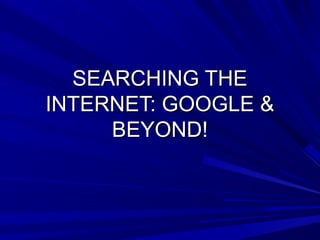
Getting to Know Google
- 1. SEARCHING THE INTERNET: GOOGLE & BEYOND!
- 2. WHAT IS A SEARCH ENGINE? Basic features Advanced features Search web pages Filter results by language Translate websites Filter by date Filter by domain Calculate currency Check weather Check traffic
- 3. BEGINNER SEARCH TIPS BE SPECIFIC USE EXACT PHRASES DIRECT YOUR SEARCH INCLUDE COMMON WORDS
- 4. KEYWORDS How many work best? – Most users only submit 1.5 per search – Recommended is 6-8 carefully chosen – Avoid verbs – Use modifiers only if helpful
- 5. BOOLEAN BASICS AND OR AND NOT
- 6. How to Enter Keywords Most powerful keyword combination – Phrase combination of two or more words that must be found in the documents you’re searching for in the EXACT order shown. Use quotation marks. “Solar system” “Lily of the Valley”
- 8. SUMMARY : QUICK TIPS Use nouns as query keywords Never use articles (the, a) Never use pronouns (to, from) Use 6-8 words per search Where possible, combine key words into phrases by using quotation marks Spell carefully and consider alternate spelling Avoid redundant terms
- 10. SOME OF THE MORE REPUTABLE SEARCH ENGINES ASK YAHOO WINDOWS LIVE BING ABOUT GOOGLE
- 11. What should you keep in mind? Relevance ranking Don’t pay for ANYTHING! Can you search for images, videos, news items & blogs? Can you filter results by: – Language – Date – Domain
- 12. GOOGLE GOOGLE REMAINS THE ESTABLISHED LEADER AMONG SEARCH ENGINES…ACCOUNTING FOR MORE THAN 72 % OF ALL SEARCHES.
- 13. www.google.com/intl/en/help/features.html Calculator Spell Check – Equation – Word Unit Conversion Tool Weather – Desired conversion – City and weather Dictionary Stock Quotes – Word and define – Ticker Symbol Movie Times – Area code and movies
- 14. Let’s Try! 13 cm in inches 2 meters + 10 feet 3 cups in tablespoons
- 15. DICTIONARY
- 17. What is Google Maps? Tool for – Getting directions – Finding businesses – Exploring an area Website does not look like Google Draws from Google servers to find information
- 18. OTHER COOL FEATURES Google Patents Google Health Google Books Google Earth
- 19. VALIDITY OF INFORMATION What can the URL tell you? (.edu,.org, .gov, .com, .net) Who wrote the page? Is he, she, or the authoring institution a qualified authority? Is it dated? Current, timely? Is information cited authentic? Does the page have overall integrity and reliability as a source? What's the bias? Could the page or site be ironic, like a satire or a spoof? Does the cite have any certificates of authenticity in the lower right corner?
Notes de l'éditeur
- The purpose of this class is to provide a better understanding of the search engines available to help you navigate the World Wide Web, particularly Google. A search engine is a software program connected to the Web through your Internet Service Provider. Search engines are free. There are 20-30 major search engines. There are over 4 billion Web pages but the largest search engines only cover 3.5 billion sites. Using search engines is an art not a science. It takes time and practice with different search engines to know which one is best for your search.
- What is a search engine? A software program that searches a database and gathers and reports information that contains or is related to specified terms. Its primary function for gathering and reporting information available on the Internet or a portion of the Internet. Search engines can pick through millions of web pages in seconds, pulling out exactly the information you need…at least that’s the goal. Though search engines are free of charge, companies continue to compete to provide the most relevant information and present it in the most usable way. In addition to searching the basic web pages, the best search engines help you search for images, videos, news items and blogs. Advanced search features let you filter results by language, date, domain (for example .edu for scholarly sources)
- Before doing a search its important to define your topic as completley and succinctly as possible. Write down exactly what information you are looking for, why you are looking for it, and what you’re not looking for. This will help you to discover the best keywords for your search.
- Boolean searching (named after George Boole, the 19 th century mathematician)is a powerful technique that can narrow your search to a reasonable number of results and increase the chance of those results being useful. Boolean searchs are simple to learn and tremendously effective. The 3 most commonly used commands are and or and not And means that you want documents that contain both or all words. For example “london and big ben” would only return documents that contained those words. Or means you want documents that contain either word. And not means I want documents that contain this word but not the other for example . Keep in mind that different search engines might format these operators differently but Ill discuss that more later Most search engines the word and is implied so it is no necessary to type it in but the boolean operators or and “and not” may need to be typed into the search phrase
- Most search engines are insensitive to case: you can type your queries in uppercase, lowercase, or a mix of cases. If you use lowercase, most engines will match on both upper and lower case; so for general searches, lowercase is the safest form to use. Punctuation usually isn’t necessary.
- Keep in mind that a successful internet search can take several tries.
- You wanted to find out what happened to the Faberge Eggs after the death of the Russian Romanov clan. You wanted to find out the original publication date of the book “The Easter Bunny that Overslept” You wanted to find an organic method of getting rid of the aphids that were eating your roses. You wanted to find a recipe for brownies that did not use sugar and that used apple sauce You wanted to learn more about traveling to Vietnam during the winter months You are looking to rent a house during the summer months in Duck , North Carolina which is located in the OuterBanks but the house needs handicap access
- Which search engine you use is mostly a question of which one you are comfortable with and which one gives you the best results. You can test drive a few. Keep in mind that many search engines are related. What I mean by that is google feeds search results to ask and aol search. For the rest of the presentation I am going to present google because it is the one I am most comfortable with and also because they have so great features that the other search engines do not have.
- WHEN EVALUATING SEARCH ENGINES KEEP IN MIND THE FOLLOWING…STANDard SEARCH ENGINES ARE SOMETIMES CALLED SPIDERS OR CRAWLERS BECAUSE THEY CRAW ALONG THE INTERNET GOING FROM LIKNK T LINK RECORDING WHAT THEY FIND ANd FILe IT AWAY IN A DATABASE. Does it have relevance ranking Can you search for images, videos, news, items and blogs The search engine should be free first and foremost Can you filter results Do you have to search for Good results may be hidden, bad results may appear first Scholarly websites may not appear in the first few pages of results even if they have the answer you are looking for DEFINE RELEVANCE RANKING What is relevance? Very simply, it is how useful the search results are likely to be to you, based on the search terms you initially entered. Since the goal of a search engine is to help you find what you are seeking, the results strive to display the results most “relevant” to your search – or most useful to you – first. Relevance is complex because it can take into account a large number of variables depending on the search engine. There are some commonalities in how relevance is determined by a search engine. Key factors in determining relevance include: 1)Is there a match for all of the search terms you entered? 2)Do multiple search terms appear near one another in the document 3)Where and how many times is the text located on the web site? 4)How popular is the web page?
- Google has features on the slide on the screen so users can get answers without going to a second website. These phrases (and more, see: http://www.google.com/intl/en/help/features.html) will give you information directly from Google.
- Go over examples (see handout) To get this… Try this… Note… Calculator Type the equation Ex: 134*118 Unit Conversion Tool Type the known amount and desired unit Ex: 13cm in inches 2 meters + 5 feet three quarters of a cup in teaspoons Advanced Math [cos(pi/6};
- Dictionary Type “define” and the word Must be in this order. “Word define” will not work. Ex: define anachronism Spell Check Type the word The Internet is filled with misspellings; Google does not recognize all mistakes and you can retrieve pages with mistakes Ex: majical
- Weather City and “weather” Ex: Trenton weather Stock Quotes Ticker symbol (if you know the symbol you can type in the ticker symbol right in the main google search bar, if not you can go to google/finance to determine the ticker symbol) Ex: GOOG Movie Times zip code and “movies” Ex: 08618 movies
- Mapping resource where you can get directions, locate businesses and explore an area (using photos, videos, street-level views, Wikipedia articles, etc.) Website not like other Google search websites, but it still accesses information from Google servers, so you can use it like the Google web search. Mapquest directions from library to my house
- Search for patents Take charge of your health information It's safe, secure and free Organize your health information all in one place Gather your medical records from doctors, hospitals, and pharmacies Share your information securely with a family member, doctors or caregivers Right now, you can search over the full text of some seven million books through Google Books. We've partnered with renowned libraries around the world to include their collections in Book Search. We’ve also partnered with over 20,000 publishers and authors to make their books discoverable on Google . Once this agreement has been approved, you'll be able to purchase full online access to millions of books . We'll also be offering libraries, universities and other organizations the ability to purchase institutional subscriptions, which will give users access to the complete text of millions of titles while compensating authors and publishers for the service. Students and researchers will have access to an electronic library that combines the collections from many of the top universities across the country. Public and university libraries in the U.S. will also be able to offer terminals where readers can access the full text of millions of out-of-print books for free. Google Earth lets you fly anywhere on Earth to view satellite imagery, maps, terrain, 3D buildings , from galaxies in outer space to the canyons of the ocean. You can explore rich geographical content, save your toured places, and share with others. Google Earth 5 features: Historical imagery from around the globe Ocean floor and surface data from marine experts Simplified touring with audio and voice recording Keep in mind this feature, requires you to download software supplied free by google.
- I am bringing this to your attention because I ran into this when I was checking on an herbal supplement for one of my children. I googled a dietary supplement to determine if the supplement would be safe to give to a child under the age of 13. I found pages after pages all basically sayin the same thing, that it was safe, it had these benefits, and it made many promises. It wasn’t until I had been perusing a website for an hour that I realized that the one website I was using for informational purposes was a vendor of the supplement so of course, they were going to state all the things that a consumer would want to hear. That is why when surfing the web and coming across unfamiliar websites you should evaluate them with a cautious eye and keep these questions in your mind as you do so.
