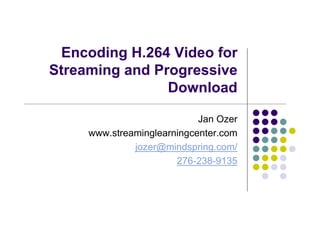Encoding H.264 Video for Streaming and Progressive Download
- 1. Encoding H.264 Video for
Streaming and Progressive
Download
Jan Ozer
www.streaminglearningcenter.com
jozer@mindspring.com/
276-238-9135
- 2. Agenda
Generic encoding parameters
Understanding H.264 encoding parameters
Producing H.264 video for computer playback
Producing H.264 for iTunes
Encoding for the iPad/iPhone
Comparing the H.264 codecs
If you see red – pay attention
Copyright © 2010 Jan Ozer, All Rights Reserved
- 3. Generic Encoding Parameters
Terms and techniques
Bandwidth and data rate
Constant and variable bit rate encoding
Copyright © 2010 Jan Ozer, All Rights Reserved
- 4. Bandwidth
Viewer’s connection
speed to the Internet
Other relevant speeds
QuickTime™ and a
Mobile broadband ~ decompressor
are needed to see this picture.
1.4 gbps
Copyright © 2010 Jan Ozer, All Rights Reserved
- 5. Cellular Bandwidths
Gen Maximum and Typical
Throughput
1G 9.6/14.4
2G 9.6/14.4
2.5G 171 kbps (20 - 40 k)
3G 3.1 mbps peak, 500 - 700 kbps
(144 kbps - fast motion, 384 kbps
low motion, 2mbps - still)
3.5G up to 3.6/7.2/14.4 mbps
1-3 mbps on average
4G 100-300 mbps
3-5 mbps when moving
Copyright © 2010 Jan Ozer, All Rights Reserved
- 6. What is Data Rate?
Every time you produce a streaming file, you
have to choose a data rate
Considerations - quality, cost, viewer bandwidth
Uncompressed video is very, very large, to
bulky to efficiently deliver - so you have to
compress a lot!
Copyright © 2010 Jan Ozer, All Rights Reserved
- 7. What’s Compression?
To achieve the target data rate, you
have to compress
Compression is “lossy,” the more you
compress, the more you lose
This is immutable
What do we use to compress?
Codecs
Copyright © 2010 Jan Ozer, All Rights Reserved
- 8. Bitrate Control
Techniques for achieving your target data
rate
Constant bit rate encoding (CBR)
Variable bit rate encoding (VBR)
Copyright © 2010 Jan Ozer, All Rights Reserved
- 9. Constant vs Variable Bit Rate
800 kbps VBR
500 kbps CBR
300 kbps
Low Motion Moderate Motion Low Moderate High
Motion Motion Motion
Copyright © 2010 Jan Ozer, All Rights Reserved
- 10. Constant vs Variable Bit Rate
Constant Bit Rate (CBR)
One bit rate applied to entire video,
irrespective of content
Pros:
Computationally easy
Fast - one pass will do it
Cons: Doesn’t optimize quality
Copyright © 2010 Jan Ozer, All Rights Reserved
- 11. Constant vs Variable Bit Rate
Variable Bit Rate (VBR)
Dynamic bit rate matches motion in video
Pros: Best quality
Cons:
Need two or more passes
Can produce erratic stream
Copyright © 2010 Jan Ozer, All Rights Reserved
- 12. When Should I Use VBR/CBR?
Traditional
CBR for streaming
CBR for cellular
CBR for live
VBR for progressive delivery
In practice today
Constrained VBR for most streaming applications
Broadband has sufficient headroom to handle spikes
Constrained VBR for virtually all progressive delivery
Constrained VBR for most cellular connections, though not
universally
CBR for live, particularly when constrained
Copyright © 2010 Jan Ozer, All Rights Reserved
- 13. How do I Produce the Best
Quality CBR?
Use 2-pass CBR when available
Scans file (like VBR), but packs data into a
consistent stream
Best of both worlds when available
1-pass of live or draft work
Copyright © 2010 Jan Ozer, All Rights Reserved
- 14. How Do I Produce the Optimal
VBR File?
2 passes or more
Use “Constrained”
Constrains to data rate to
specified max
Set Target and Max/Min
Overall target – 500 kbps
Max/Peak bit rate – how
high rate can go when
varying
Rule of thumb is 1.5 - 2X of
target
If minimum setting, use .5x
Copyright © 2010 Jan Ozer, All Rights Reserved
- 15. H.264 Specific Parameters
Introduction to H.264
Common H.264 encoding parameters
Theory and application
Copyright © 2010 Jan Ozer, All Rights Reserved
- 16. What is H.264?
Adapted by ISO and
ITU
Telephony/cellular
TV - consumer
electronics
Computer electronics
Only codec adopted by
top three streaming
providers (Apple,
Adobe, Microsoft)
Streamcrest Associates
http://www.streamcrest.com/SDF%20Final1.pdf
Copyright © 2010 Jan Ozer, All Rights Reserved
- 17. What’s H.264 Cost?
For free Internet video (e.g. no subscription
or pay per view), free in perpetuity
Still technically a licensing obligation, but there
are no teeth and no motivation to enforce
For subscription or PPV, there may be a
royalty obligation
Check www.mpeg-la.com
Copyright © 2010 Jan Ozer, All Rights Reserved
- 18. What is an MP4 file (and what
are the variants)?
.MP4 - official MPEG-4
wrapper
.M4V - Apple’s variant for
iTunes and devices
.MOV - H.264 file for editing
or QuickTime delivery
.F4V - H.264 for Flash
.3GP - (not shown) - phone
.MPG - H.264 in MPEG-2
transport stream
Copyright © 2010 Jan Ozer, All Rights Reserved
- 19. H.264 Encoding Parameters
The basics
Stream related options
Search related options
Miscellaneous options
Copyright © 2010 Jan Ozer, All Rights Reserved
- 20. H.264 Encoding - The Basics
Profiles and Levels
Entropy encoding
Copyright © 2010 Jan Ozer, All Rights Reserved
- 21. What are H.264 Profiles?
“Define a set of coding tools or algorithms
that can be used in generating a bitstream”
Copyright © 2010 Jan Ozer, All Rights Reserved
- 23. Which Profile?
Critical to know your target profile before encoding
Device
iPod/iPhone pre-4G - always Baseline
iPod/iPhone – 4G - Main
iPad - Main
Computer playback - High for all targets
Issues to consider
iPad/iPhone/iPod Touch – one file for all, use Baseline
Computer/iPad - use Main
Copyright © 2010 Jan Ozer, All Rights Reserved
- 24. What are H.264 Levels?
“Constrains key parameters in the bitstream”
Copyright © 2010 Jan Ozer, All Rights Reserved
- 25. H.264 Levels
Primarily an issue when encoding for devices
Must ensure that encoding parameters are within target
level (most templates do this); otherwise video won’t load
onto the device
For computer playback,
Flash/QuickTime/SL/HTML5 can play ALL levels of ALL
supported profiles – so level isn’t a concern
Rather, it’s can the computer play the file as configured
A netbook will try to load a 1080p file encoded for Flash
Flash Player won’t complain
But playback won’t be pretty
Copyright © 2010 Jan Ozer, All Rights Reserved
- 26. H.264 Levels – Bottom Line
With devices, choosing the right profile and level is
critical
With computers, profiles and levels don’t determine
whether the file will load or play well
Rather, you have to choose a resolution and data
rate that will play smoothly on your targets
Copyright © 2010 Jan Ozer, All Rights Reserved
- 27. Apple Compressor -
Compression Settings
Compression Type:
Choose codec here
Available options
and presentation
varies by encoding
tool
Apple’s is very
simple
• Checked or unchecked
produces Main Profile
• Frame reordering is Main
with 1 B-frame (always)
• Must use iPod preset to
produce Baseline profile for
iPod
Copyright © 2010 Jan Ozer, All Rights Reserved
- 28. AME - Compression Settings
Adobe lets you choose
Profile and level
directly
If level too low for
selected encoding
parameters, you’ll see
an error message
Just increase the level
until the error message
goes away
Profile/Level:
Copyright © 2010 Jan Ozer, All Rights Reserved
- 29. Entropy Encoding
CABAC (Context-adaptive binary arithmetic coding)
More efficient (e.g. better quality), but harder to decode
CAVLC (Context-adaptive variable-length coding)
Less efficient, easier to decode
Big question - does quality improvement outweigh
increase in required CPU horsepower
Copyright © 2010 Jan Ozer, All Rights Reserved
- 30. CABAC vs CAVLC Quality
In challenging scenes at low data rates, CABAC was noticeably better
Most authorities place quality advantage at 10-15%
Copyright © 2010 Jan Ozer, All Rights Reserved
- 31. CABAC vs CAVLC
Performance
Playback 720p files CABAC CAVLC
HP 8710w - Core 2 duo (% of both 31.1% 30.5%
CPUs)
PowerMac - Dual 2.7 GHz PPC G5 (% of 71.17 67.34
1 processor)
Does increase playback requirements slightly
on lower power computers
My recommendation:
Always enable CABAC
Copyright © 2010 Jan Ozer, All Rights Reserved
- 32. Reality Check - YouTube 720P
High Profile
CABAC
Copyright © 2010 Jan Ozer, All Rights Reserved
- 34. Deep Dive into H.264
Parameters
Caveats:
Presented differently by each encoding tool
Will only cover most critical and most common
parameters
To understand your encoder
Read manual/help file to understand parameters
and their trade-offs; generally
Encoding time vs. quality
Complexity (and encoding time) vs. quality
Copyright © 2010 Jan Ozer, All Rights Reserved
- 35. What are I, B and P Frames?
I-Frame - encoded
without reference to
other frames (also
called Key Frames)
P - looks backward to
I and P frames
(predictive)
B - looks forward and backward to previous I and P
frames (Bi-directional interpolated)
No frames refer to B-Frame (most of the time)
Copyright © 2010 Jan Ozer, All Rights Reserved
- 36. What do I Need to Know About
Key Frames?
Least efficient – so largest (which is bad)
But, key frames enhance interactivity
All playback starts on a key frame
When seeking to random frame, must
start playback at key frame
Maximum interval should be 5-10
seconds
Key frames reset quality:
Useful at scene changes
Enable natural key frames or key frames
at scene changes
Copyright © 2010 Jan Ozer, All Rights Reserved
- 37. What do I Need to Know About B
Frames?
The most “efficient” frame
So improves quality (comparisons to come)
Hardest to decode
Decoder has to have all referenced frames
in memory to decode B-frame
Frame usually delivered out of order, which
also complicates playback
Copyright © 2010 Jan Ozer, All Rights Reserved
- 39. B-frames - Yes/No
Noticeable quality improvement
5-10% increase in decompression CPU load
Recommend
Say “YES” to B-frames
3 is a good number for real world video
Experiment with higher numbers with animations
Copyright © 2010 Jan Ozer, All Rights Reserved
- 40. Typical B-Frame Encoding
Parameters
Number is number of B frames between I
and P-Frames; (IBBBPBBBPBBBPBBBP)
3 is recommended
Reference frames
Number of frames searched for redundancies
5 is recommended setting
Copyright © 2010 Jan Ozer, All Rights Reserved
- 41. Advanced B-frame Options
Adaptive B-frames -
Will change order if it will improve quality (e.g. insert a
key frame at a scene change)
B-slice as reference
Allow B-frames to be reference frames for P-frames
Some quality improvement, can cause playback issues
on low power devices
Copyright © 2010 Jan Ozer, All Rights Reserved
- 42. Search Related Options
Searching for redundancies; Juggle multiple factors
Reference frames (covered)
Search shape (8x8/16x16) – size of shape used for
searching (smaller is more accurate
Sub-pixel mode – (full/half/quarter pixel) – smaller is more
accurate
In general, increase encoding time with potential to
improve quality
Most encoding tools don’t show; those that do
conglomerate functions into one control
Copyright © 2010 Jan Ozer, All Rights Reserved
- 43. Sorenson Squeeze - Effort Matters
Fast/Medium/Best settings controls unspecified
search and other parameters
Substantial difference in time and quality
Fast - 8:10
Best - 18:37
Use Fast for draft work
Use Best for final unless time constrained
Copyright © 2010 Jan Ozer, All Rights Reserved
- 45. Episode – Not so Much
Help file: “In general, values over 50 yield very
small improvements in visible image quality.
My tests confirmed those results:
Encoding time at 50 - 3:33
Encoding time at 100 - 8:03
Difference noticeable on only one video within test
sequence
Copyright © 2010 Jan Ozer, All Rights Reserved
- 46. Episode – Not so Much
Copyright © 2010 Jan Ozer, All Rights Reserved
- 47. Search Related Options
Other tools
Compressor/Adobe Media Encoder – no
search related Options
High end tools – Rhozet Carbon Coder,
Inlet Fathom
Unique controls; check help file
Copyright © 2010 Jan Ozer, All Rights Reserved
- 49. Slices
Slices (Episode and
Squeeze)
Divides frames into
segments to speed
encoding
Can’t search between
slices
Can reduce quality
Set to lowest value
(either 0 or 1)
Copyright © 2010 Jan Ozer, All Rights Reserved
- 50. H.264 Specific Encoding
Tutorials
Understanding key H.264 Encoding Parameters
http://www.vimeo.com/5377029
Apple Compressor
http://vimeo.com/5462108
Adobe Media Encoder CS4
http://www.vimeo.com/5118579
Sorenson Squeeze
http://www.vimeo.com/5279015
Telestream Episode Pro
http://www.streaminglearningcenter.com/articles/producing-h264-
files-for-flash-distribution-with-telestream-episode-pro.html
Copyright © 2010 Jan Ozer, All Rights Reserved
- 51. Producing H.264 Video for
Computer Playback
Format specific considerations
Flash
QuickTime
Silverlight
HTML5
Optimizing for computer playback
Copyright © 2010 Jan Ozer, All Rights Reserved
- 52. Flash and H.264
Flash Player 9 Update 3 contained:
Software H.264 decoder (Baseline/Main/High profiles)
AAC decoder
No special encoding requirements for the Flash Media
Server
Flash player can play mp4, m4v, m4a, mov and .3gp
files
Evolving best practice - FLV for VP6 and F4V for H.264
Copyright © 2010 Jan Ozer, All Rights Reserved
- 53. Flash Player 10.1
Uses the GPU to accelerate H.264 playback,
but not VP6
If looking for a reason to switch over to
H.264, this is it!
Especially considering no-royalty policy
Copyright © 2010 Jan Ozer, All Rights Reserved
- 54. Producing for QuickTime
Customizing for QuickTime
Streaming
When distributing via a
QuickTime streaming server,
use for Hinted Streaming
For progressive download, Don’t use Compressed
use Fast Start
Header, can make
Otherwise file may completely
download before playing incompatible with
Don’t use Compressed Flash/Silverlight
Header, can make
incompatible with
Flash/Silverlight
Copyright © 2010 Jan Ozer, All Rights Reserved
- 55. Producing for Silverlight
File requirements
Self-contained .mp4 (including .f4v and .m4a) and
.mov file formats
Simple, Main, and High 4:2:0 profiles
(progressive only)
AAC-LC audio mono or stereo (HE AAC will play
back with lower fidelity, as in QuickTime)
Local files or http progressive download.
Or, sliced another way, Silverlight 3 will play
pretty much all MPEG-4 files that would play
back well in both QuickTime and Flash.
http://blogs.iis.net/benwagg/archive/2009/03/18/silverlight-3-beta-what-s-new-for-media.aspx
Copyright © 2010 Jan Ozer, All Rights Reserved
- 56. Producing for HTML5
All browsers create own players, no
specifications (that I could find)
Baseline, Main, High all supported up to
1080p
Best practice seems to be an MP4 file
since F4V or MOV could trigger Flash or
QuickTime players
Copyright © 2010 Jan Ozer, All Rights Reserved
- 57. Optimizing H.264 for Computer
Playback
Perspective
We understand H.264 encoding params
We understand QuickTime/Flash/SL/
HTML5 specifics
Now we learn how to configure a stream
that will smoothly play on the platforms
you care about
Copyright © 2010 Jan Ozer, All Rights Reserved
- 58. Flash H.264 Playback - Windows
Windows Mobile Desktop
Launched 2004 2007 2008 2003 2006 2006
Computer Dell Latitude HP mobile Acer Aspire
D800 8710p One HP xw4100 HP xw 4300 Precision 390
CPU 1.6 GHz 2.2 GHz Intel 1.60 GHz 3 GHz 3.4 GHz 2.93 GHz
Pentium M Core 2 Duo Intel Atom Pentium 4 Pentium D Core 2 Duo
GPU GeForce 4200 Quadro FX Intel 945 Quadro4 Quadro FX Quadro FX
1600M Express 380XGL 3450 3500
320x240 38 12 37 21 4 2
480x360 63 14 37 28 9 5
640x360 75 14 35 36 12 6
640x480 79 17 57 40 15 8
848x480 NA 16 NA 49 18 10
720p NA 27 NA 78 41 24
www.doceo.com/playback/Main.html
Copyright © 2010 Jan Ozer, All Rights Reserved
- 59. Flash H.264 Playback - Mac
Mac
Launched 2005 (est) 2007 2009
Computer Dual G5 PPC iMac MacBook Pro
CPU Dual 2.7 GHz 2.0 GHz Core 3.06 GHz
GPU GeForce 6800 ATI Radeon NVIDIA
320x240 23 22 17
480x360 27 33 17
640x360 31 30 28
640x480 37 33 24
848x480 43 34 39
720p 73 53 56
www.doceo.com/playback/Main.html
Copyright © 2010 Jan Ozer, All Rights Reserved
- 60. Compared to Other Codecs
(for those considering a switch)
Silverlight
Flash VP6E Flash VP6S Flash H.264 VC-1
HP 8710P, 2.2 GHz Core 2 Duo
CPU utilization 45.7% 49.8% 24.4% 42.8%
MacBook Pro, 3.06 GHz Core 2 Duo
CPU utilization 39.1% 39.3% 22.9% 37.0%
With hardware acceleration available, H.264 is clearly the
most efficient codec
You can switch from VP6/VC-1 and not worry about requiring
a higher end playback platform
Copyright © 2010 Jan Ozer, All Rights Reserved
- 61. Flash H.264 Compared to
Silverlight
SL-VC1 SL-H.264 Flash H.264
HP 8710P, 2.2 GHz Core 2 Duo
CPU utilization 42.8% 40.0% 24.4%
MacBook Pro, 3.06 GHz Core 2 Duo
CPU utilization 37.0% 44.0% 22.9%
In my tests, H.264-based Silverlight was about the same as
VC-1
Flash was more efficient
Don’t have comparative data on how how Flash GPU
acceleration compares to SL
Copyright © 2010 Jan Ozer, All Rights Reserved
- 62. H.264 Compared to Other
Codecs – No GPU Acceleration
720p playback tests
H.264 requires less CPU to playback than VP6 or
Silverlight (pre- Flash GPU acceleration)
Flash H.264
Flash VP6E - High Silverlight
HP xw4100, 3.0 GHz P4 with HTT
Processor CPU during playback 54.6% 45.1% 52.5%
Drop frames Yes No No
HP 8710P, 2.2 GHz Core 2 Duo
Processor CPU during playback 51.9% 34.8% 47.3%
Drop frames No No No
Precision 390, 2.9 GHz Core 2 Duo
Processor CPU during playback 22.7% 7.7% 26.0%
Drop frames No No No
Copyright © 2010 Jan Ozer, All Rights Reserved
- 63. Choosing your Configuration
Now we know what plays on our targets
How H.264 compares to others
How should we configure our video?
Choosing your resolution/frame rate
Choosing your video data rate
Choosing your audio configuration
Copyright © 2010 Jan Ozer, All Rights Reserved
- 64. Choosing Resolution
What the media tells us
What corporations tell us
B2C
B2B
Copyright © 2010 Jan Ozer, All Rights Reserved
- 65. What the Media Tells Us
Total
Networks Width Height Pixels Frame Rate
News (5 of 7 16:9) 577 352 206,757 30
Sports (4 of 4 16:9) 613 345 211,920 27
Full episodes (7 of 8 16:9) 627 367 232,182 28
Excerpts/Previews/Other (3 of 4 16:9) 609 343 210,346 30
Observations
News tends to be a bit smaller
16:9 is now the norm
640x360 is the new 320x240
Full frame rate is the norm - all 24/29.97/30
Copyright © 2010 Jan Ozer, All Rights Reserved
- 66. What European Media Tells Us
Total
BBC Width Height Pixels Frame Rate
MyChannelOne 480 268 128,640 25
Financial Times 480 270 129,600 25
BBC News 512 288 147,456 25
Average 491 275 135,232 25
BBC Sports 640 360 230,400 25
Sky 1 - 640 360 230,400 25
Telegraph.co.uk 640 360 230,400 25
Channel 4 720 406 292,320 25
Average 660 372 245,880 25
Observations
Most European sites prohibit viewing from US :-(
480x268 is the smallest/640x360 is most commonly used
All 25 fps
Copyright © 2010 Jan Ozer, All Rights Reserved
- 67. What B2C Tells Us
Total Frame
B2C Brands Width Height Pixels Rate
Conservative (4) 549 307 169,680 26
Mid-range (7) 658 371 244,777 27
Aggressive (6) 949 497 474,047 25
Who are they? (Nike, Coke, Porsche, Burberry, 17 total)
Conclusions:
Range of resolutions, from 480x268 to 1024x572
Most at full frame rate (all 24, 25 or 30)
Most also 16:9
Copyright © 2010 Jan Ozer, All Rights Reserved
- 68. What B2B Tells Us
Total Frame
B2B Brands Width Height Pixels Rate
HP 480 360 172,800 29.97
UPS 640 360 230,400 29.97
Fedex 638 480 306,240 30
Adobe 768 432 331,776 30
Cisco 902 507 457,314 30
GE 934 524 489,416 30
Average 727 444 331,324 30
Conclusions:
Range of resolutions, starting at 480x360, most
640x360 or larger
All full frame rate (15 fps is dead)
Some 4:3, most 16:9
Copyright © 2010 Jan Ozer, All Rights Reserved
- 69. What EURO Corps Tell Us
Total Frame
European sites (15 total) Width Height Pixels Rate
Conservative (9 ) 440 273 123,343 24
Mid-range (4) 692 389 269,599 25
Aggressive (2) 692 450 309,468 25
Conclusions:
Generally more conservative than US
Almost exclusively 16:9
1 of 15 used 15 fps, the rest were 24/25/30
Copyright © 2010 Jan Ozer, All Rights Reserved
- 70. Synthesis
Organization Minimum Recommend Frame
Rate
Media - US News 480x270 640x360 full
Media - US Other 640x360 640x360 full
Media - UK (sorry) 480x270 640x360 full
B2C - US 480x270 640x360 plus full
B2B - US 480x270 640x360 plus full
Euro Corp 320x240 640x360 plus full
Size should match content
Interviews, statements, etc - OK at 640x360 and smaller (like US
new organizations)
B2C product videos (L’Oreal - 686x386) should go big
Copyright © 2010 Jan Ozer, All Rights Reserved
- 71. What Data Rate?
Understanding bits/pixel
Lessons from the field
Synthesis
Copyright © 2010 Jan Ozer, All Rights Reserved
- 72. Bits Per Pixel
What is it?
A measure of how much data is allocated per pixel of
the compressed file
Why useful?
Allows us to compare data rates for files with different
resolutions
Total Frame Video Data Bits per
Width Height Pixels Rate Rate pixel
Adobe 768 432 331,776 30 650 0.07
Cisco 902 507 457,314 30 700 0.05
HP 480 360 172,800 29.97 550 0.11
GE 934 524 489,416 30 1200 0.08
UPS 640 360 230,400 29.97 800 0.12
Fedex 638 480 306,240 30 917 0.10
Copyright © 2010 Jan Ozer, All Rights Reserved
- 73. Calculating Bits Per Pixel
Formula
Data rate / (pixels x
frame rate)
Or, get MediaInfo, a
free file analysis tool
mediainfo.sourceforge.net/en
Copyright © 2010 Jan Ozer, All Rights Reserved
- 74. Lessons from the Field - US
Media
Total Frame Video Bits per
Networks Width Height Pixels Rate Data Rate pixel Range
News (7 samples) 577 352 206,757 30 536 0.092 .076 - .130
Sports (4 samples) 613 345 211,920 27 803 0.141 .085 - .179
Full episodes (8 samples) 627 367 232,182 28 866 0.132 .075 - .201
Excerpts/Previews/Other (4 samples) 609 343 210,346 30 777 0.118 .058 - .174
Observations
News (low motion) is lower than sports (high
motion)
Full episodes (presumed broadcast quality?)
around .132
Copyright © 2010 Jan Ozer, All Rights Reserved
- 75. Lessons from the Field - US
B2C
Total Frame Video Data Bits per
B2C Brands Width Height Pixels Rate Rate pixel Range
Conservative (4) 549 307 169,680 26 721 0.154 .08 - .27
Mid-range (7) 658 371 244,777 27 579 0.091 .04 - .14
Aggressive (6) 949 497 474,047 25 1,814 0.177 .04 - .44
Observations
Much greater range than networks (only one network site
was greater than .2)
Buick @ .44, Ford @ .27 and Apple @ .26 were outliers -
take these out and overall average drops from .177 to .098
Copyright © 2010 Jan Ozer, All Rights Reserved
- 76. Lessons from the Field - US
B2B
Total Frame Video Data Bits per
B2B Brands Width Height Pixels Rate Rate pixel
HP 480 360 172,800 29.97 550 0.11
UPS 640 360 230,400 29.97 800 0.12
Fedex 638 480 306,240 30 917 0.10
Adobe 768 432 331,776 30 650 0.07
Cisco 902 507 457,314 30 700 0.05
GE 934 524 489,416 30 1200 0.08
Average 727 444 331,324 30 803 0.087
Smaller sample, more conservative range
Copyright © 2010 Jan Ozer, All Rights Reserved
- 77. Lessons from the Euro Zone
Total Frame Video Data Bits per
European sites Width Height Pixels Rate Rate pixel Range
Media - Conservative (3) 491 275 135,232 25 551 0.167 .079 - .262
Media - Mid (4) 660 372 245,880 25 1,022 0.170 .115 - .224
Corp - Conservative (9 ) 440 273 123,343 24 484 0.163 .095 - .292
Corp - Mid-range (4) 692 389 269,599 25 667 0.101 .055 - .139
Corp - Aggressive (2) 692 450 309,468 25 712 0.092 .052 -.131
Bits per pixel averages range from .092 to .17
Corporate bits per pixel goes down as resolution
increases
Copyright © 2010 Jan Ozer, All Rights Reserved
- 78. Data Rate Synthesis - Media
US media sites range from .075 (Disney) to .201
(USA Networks)/Euro is .079 (BBC News) to .262
(My Channel One).
Average is around .12 US/.168 Euro
US News (low motion) averages .092
US Sports (high motion) averages .141
Prime time episodes average .132
Going much higher or lower than these averages
could either result in ugly video or wasted bandwidth
costs
Copyright © 2010 Jan Ozer, All Rights Reserved
- 79. Data Rate Synthesis - Other
US Corps range from .04 to .44/Euro ranges from
.052 to .292.
US corps average .141/Euro .118
Value proposition of corporate video is different
Media - are entertaining or informing - viewers want to
watch
Corps are generally selling something - we want people to
watch - quality standard is a little higher
Start at averages:
Increase to achieve good quality
Decrease until artifacts appear, then back off
Copyright © 2010 Jan Ozer, All Rights Reserved
- 80. Perspective
Most sites included in the survey used VP6,
not H.264
H.264 should deliver the same quality at a
data rate of 5 - 10% less
Video file should play at least as smoothly as VP6
Figures should be considered conservative
If shooting for averages, start about 10% less
Should stay away from maximums
Copyright © 2010 Jan Ozer, All Rights Reserved
- 81. Recommended Application
Choose a target resolution
Choose a reasonable bits per pixel
Low motion - start at .1
High motion - start at .15
Adjust target for larger sizes
848x480 - reduce by 10% (eg. from .1 to .09)
720p - reduce by 20% (eg. from .1 to .08)
1080p - reduce by 30% (eg. from .1 to .07)
Test and see
Copyright © 2010 Jan Ozer, All Rights Reserved
- 82. Cheat Sheet - 29.97/30 fps
Data rate at this bits/pixel
Total Frame
Width Height Pixels Rate 0.080 0.100 0.125 0.150 0.175
480 270 129,600 29.97 310,729 388,411 485,514 582,617 679,720
640 360 230,400 29.97 552,407 690,509 863,136 1,035,763 1,208,390
848 480 407,040 29.97 975,919 1,219,899 1,524,874 1,829,848 2,134,823
1280 720 921,600 29.97 2,209,628 2,762,035 3,452,544 4,143,053 4,833,562
1920 1080 2,073,600 29.97 4,971,663 6,214,579 7,768,224 9,321,869 10,875,514
320 240 76,800 29.97 184,136 230,170 287,712 345,254 402,797
400 300 120,000 29.97 287,712 359,640 449,550 539,460 629,370
480 360 172,800 29.97 414,305 517,882 647,352 776,822 906,293
640 480 307,200 29.97 736,543 920,678 1,150,848 1,381,018 1,611,187
Copyright © 2010 Jan Ozer, All Rights Reserved
- 83. Cheat Sheet - 24 fps
Data rate at this bits/pixel
Total Frame
Width Height Pixels Rate 0.080 0.100 0.125 0.150 0.175
480 270 129,600 24 248,832 311,040 388,800 466,560 544,320
640 360 230,400 24 442,368 552,960 691,200 829,440 967,680
848 480 407,040 24 781,517 976,896 1,221,120 1,465,344 1,709,568
1280 720 921,600 24 1,769,472 2,211,840 2,764,800 3,317,760 3,870,720
1920 1080 2,073,600 24 3,981,312 4,976,640 6,220,800 7,464,960 8,709,120
320 240 76,800 24 147,456 184,320 230,400 276,480 322,560
400 300 120,000 24 230,400 288,000 360,000 432,000 504,000
480 360 172,800 24 331,776 414,720 518,400 622,080 725,760
640 480 307,200 24 589,824 737,280 921,600 1,105,920 1,290,240
Copyright © 2010 Jan Ozer, All Rights Reserved
- 84. Cheat Sheet - 25 fps
Horizontal Vertical Total Pixels Frame Rate Data rate at this bits/pixel
0.080 0.100 0.125 0.150 0.175
480 270 129,600 25 259,200 324,000 405,000 486,000 567,000
640 360 230,400 25 460,800 576,000 720,000 864,000 1,008,000
848 480 407,040 25 814,080 1,017,600 1,272,000 1,526,400 1,780,800
1280 720 921,600 25 1,843,200 2,304,000 2,880,000 3,456,000 4,032,000
1920 1080 2,073,600 25 4,147,200 5,184,000 6,480,000 7,776,000 9,072,000
320 240 76,800 25 153,600 192,000 240,000 288,000 336,000
400 300 120,000 25 240,000 300,000 375,000 450,000 525,000
480 360 172,800 25 345,600 432,000 540,000 648,000 756,000
640 480 307,200 25 614,400 768,000 960,000 1,152,000 1,344,000
Copyright © 2010 Jan Ozer, All Rights Reserved
- 86. Adaptive Bitrate Streaming
Concept
Customize experience for viewer device
and bandwidth
Highpower/high bandwidth – great
experience
Low power/low bandwidth – lesser
experience, but it plays
Adapt to changing conditions
All transparent to the viewer
Copyright © 2010 Jan Ozer, All Rights Reserved
- 87. Major League Baseball
Example
MLB offers 11 streams
in subscription service
Intelligent player
Monitors CPU
Monitors buffer level
System adjusts
speed to ensure
optimal quality
stream
Copyright © 2010 Jan Ozer, All Rights Reserved
- 88. Advantages of Adaptive
Bitrate Streaming
Enables highest quality viewing
experience
Can create very high quality streams
because the system will shift to lower
quality if required
Rewards high performance/high bitrate
consumers while not penalizing those at
the other end of the spectrum
Copyright © 2010 Jan Ozer, All Rights Reserved
- 89. Who’s Using
According to a recent Streaming Media
Survey
38% of all Flash-driven sites used Adobe’s
adaptive streaming (called Dynamic Streaming)
45% of Silverlight-driven sites used Microsoft’s
adaptive streaming (called Smooth Streaming)
Even more important when delivering to
mobile viewers (cellular or Wi-Fi) because of
potential low effective throughput
Copyright © 2010 Jan Ozer, All Rights Reserved
- 90. Alternatives
Multiple options
Adobe’s Dynamic Streaming
Move Networks Adaptive Streaming
Microsoft’s Smooth Streaming
Apple’s HTTP Live Streaming
Only option to iPhone/iPad/iPod Touch
H.264 Scalable Video Coding -
Akamai HTTP HD Streaming
Adobe HTTP streaming
Copyright © 2010 Jan Ozer, All Rights Reserved
- 91. Adaptive Streaming - Summary
Enables higher quality of service to high and
low bit rate customers
Is currently used on a significant number of
web sites and usage will increase with mobile
support
If you’re not implementing this now, it needs
to be on your short term technology agenda
Copyright © 2010 Jan Ozer, All Rights Reserved
- 92. Encoding for Adaptive Bitrate
Streaming
Varies by technology. In general:
Use shorter key frame intervals – 2-3 seconds
Key frame interval should be identical for all
streams (except Apple)
Audio config should be the same (to avoid
popping)
Can be VBR or CBR
See:
http://www.streaminglearningcenter.com/blogs/encodi
ng-for-adaptive-streaming---an-overview.html
Copyright © 2010 Jan Ozer, All Rights Reserved
- 93. Optimizing for Devices
iDevice Spec Overview
Tethered delivery (iTunes)
Low resolution iDevices
High resolution iDevices
WiFi/3G
Multiple file delivery
Single file delivery
Copyright © 2010 Jan Ozer, All Rights Reserved
- 94. iDevice Specification Overview
Original iPod iPod iPod Touch/ iPhone 4/iPod iPad
(pre-5g) Nano/Classic iPhone Touch
Screen res. 320x240 320x240 480x320 960x640 1024x768
Aspect ratio 4:3 4:3 16:9-ish 16:9-ish 4:3
Video codec H.264 H.264 H.264 H.264 H.264
Max data rate 768 kbps 2.5 Mbps 2.5 Mbps 14 Mbps 14 Mbps
Resolution 320x240 640x480 640x480 720p 720p
Frame rate 30 fps 30 fps 30 fps 30 30
Profile/Level Baseline to Baseline to Baseline to Main to Level Main to Level
Level 1.3 Level 3.0 Level 3.0 3.1 3.1
Audio codec AAC-LC AAC-LC AAC-LC AAC-LC AAC-LC
Data rate 160 kbps 160 kbps 160 kbps 320 kbps 320 kbps
Audio params 48 kHz, stereo 48 kHz, stereo 48 kHz, stereo 48 kHz, stereo 48 kHz, stereo
Formats m4v/mp4/mov m4v/mp4/mov m4v/mp4/mov m4v/mp4/mov m4v/mp4/mov
Copyright © 2010 Jan Ozer, All Rights Reserved
- 95. Tethered Deliver via iTunes
Decisions, decisions
Survey results
Recommended encoding parameters
320x240
640x360
720p
Copyright © 2010 Jan Ozer, All Rights Reserved
- 96. Decision Time
Decision 1:
Abandon older iPods that supports only 320x240?
Decision 2:
Support low and high resolution iDevices with
single max 640x480 stream?
Decision 3:
Distribute multiple files?
Copyright © 2010 Jan Ozer, All Rights Reserved
- 97. iTunes Survey
48 files from 34 different producers
Three letter networks
Prominent technology and other popular sites
Featured podcasts
All FREE downloads
Copyright © 2010 Jan Ozer, All Rights Reserved
- 98. Findings
Abandon 320x240?
Only 9 of 48 produced at 320x240 or lower
1 produced at 640x480 with MPEG-4 codec
Lower quality, but should play on older devices
Go exclusively big screen?
11 of 12 producing at 720p also produced at 640x480 or lower
If you go big, you should also go small
Distribute multiple files?
12 produced same show in different sizes
4 others produced different shows in different sizes
18 were single size only
Copyright © 2010 Jan Ozer, All Rights Reserved
- 99. Music Videos
All 640x480 or smaller
Play on all but the oldest devices, not tuned for new ones
All 256 kbps audio
Copyright © 2010 Jan Ozer, All Rights Reserved
- 100. HD TV Episodes
All 720P @ 23.98 fps
All .175 to .193 bits per pixel
All 160 kbps audio target
Copyright © 2010 Jan Ozer, All Rights Reserved
- 101. SD TV Episodes
All 640x480 or smaller
All but oldest, not tuned for new ones
All 256 kbps audio
Copyright © 2010 Jan Ozer, All Rights Reserved
- 102. SD TV Episodes - 640x480?
Some 4:3
Most others displayed like 640x360 - don’t know how
Copyright © 2010 Jan Ozer, All Rights Reserved
- 103. Encoding Parameters -
320x240
320x240 - Compressor Survey
Video codec H.264 codec, Baseline H.264 codec, Baseline
profile profile
Data rate average/max 600/768 kbps 528 kbps (average)
Key frames 120 120
Frame rate match source match source
Audio AAC Low AAC Low
Data rate 128 kbps/stereo 111 kbps/stereo
Extension .mv4 .mv4
Compressor preset is realistic
Copyright © 2010 Jan Ozer, All Rights Reserved
- 104. Encoding Parameters -
640x360
640x480 - Compressor Survey
Video codec H.264 codec, Baseline H.264 codec, Baseline
profile profile
Data rate average/max 1.5/2.5 mbps 1.319 mbps
Key frames 120 120
Frame rate match source match source
Audio AAC Low AAC Low
Data rate 128 kbps/stereo 114 kbps/stereo
Extension .mv4 .mv4
Compressor preset is realistic
Copyright © 2010 Jan Ozer, All Rights Reserved
- 105. Encoding Parameters - 720p
720p - Compressor Survey
Video codec H.264 codec, Baseline H.264 codec, 11 of 12
profile are Main or High profile
Data rate average/max 10/14 mbps 2.845 mbps
Key frames 120 120
Frame rate match source match source
Audio AAC Low AAC Low
Data rate 256 kbps/stereo 134 kbps/stereo
Extension .mv4 .mv4
Compressor preset is probably too high for both
audio and video
Copyright © 2010 Jan Ozer, All Rights Reserved
- 106. Producing for the iPhone/ iTouch
for Cellular or WiFi Delivery
Using Apple’s HTTP Live Streaming
Static file delivery
Copyright © 2010 Jan Ozer, All Rights Reserved
- 107. HTTP Live Streaming
Apple spec released in June, 2009
Live and on-demand
HTTP technology
No streaming server needed
Works only with iPhone/iPod Touch/iPad
Macs with QuickTime X (Snow Leopard only) with
no Windows component
Pretty much device-only solution
Copyright © 2010 Jan Ozer, All Rights Reserved
- 108. HTTP Live Streaming
Apple Tech Note is best source
http://developer.apple.com/iphone/library/technote
s/tn2010/tn2224.html#
Guides for iPad only, iPhone only and
iPhone/iPad combined delivery (iPad below)
Copyright © 2010 Jan Ozer, All Rights Reserved
- 109. HTTP Live Streaming
Apple has not updated recommendations for
iPhone 4/iPod Touch
If producing for HTTP Live Streaming, should
probably support all devices, from original
iPhone/iTouch to iPad
Copyright © 2010 Jan Ozer, All Rights Reserved
- 110. Static File Delivery
Adaptive via HTTP Live Streaming is
preferred delivery technique
When not using adaptive, you can offer:
High quality stream that only viewers on fast
connections can view
Lowest common denominator stream that plays
everywhere but doesn’t look so great
Multiple streams, selectable by the viewer
Copyright © 2010 Jan Ozer, All Rights Reserved
- 111. Recommended Encoding
Parameters – Static Delivery
Encoding High Quality High Quality Lowest Common
Parameters Stream Stream Denominator
Video
Resolution 640x360 400x224 400x224
Frame rate 29.97 Full frame rate 1/3 frame rate
Profile/Level Baseline/3.1 Baseline/Level 3 Baseline/Level 3
Bitrate control CBR CBR CBR
Video data rate 600 kbps 400 kbps 110 kbps
3 seconds (90 3 seconds (90
Key frame interval 3 seconds (90 frames)
frames) frames)
AAC-LC, 40 kbps, AAC-LC, 40 AAC-LC 40 kbps,
Audio
mono, CBR kbps, mono, CBR mono, CBR
Copyright © 2010 Jan Ozer, All Rights Reserved
- 112. Comparing the H.264 Codecs
Test description
Apple, Main Concept (Squeeze/Episode), x264
Episode started using MainConcept with version 6.0
Two files
SD - 640x480@30 fps, 468/32, 2-pass VBR, highest
supported profile/quality options (.051 bits per pixel)
HD - 1280x720@30 fps, 1200/128, 2-pass VBR,
highest supported profile/quality options (.044 - bits
per pixel)
Copyright © 2010 Jan Ozer, All Rights Reserved
- 113. Test Description
Still image quality
Grab frames and compare
Motion quality
Compare quality during real time playback
Look for motion artifacts like banding and
mosquitoes
Smoothness
Whether codec/encoder dropped frames at
selected parameters
Copyright © 2010 Jan Ozer, All Rights Reserved
- 114. HD Samples
Copyright © 2010 Jan Ozer, All Rights Reserved
- 115. HD Samples
Copyright © 2010 Jan Ozer, All Rights Reserved
- 116. HD Samples
Copyright © 2010 Jan Ozer, All Rights Reserved
- 117. HD Samples
Copyright © 2010 Jan Ozer, All Rights Reserved
- 118. HD Test Analysis
In this test configuration, which is aggressive:
MainConcept and x264 pretty much equivalent
Apple clearly behind
At about 2.5 mbps, the quality is nearly the
equivalent of the others
If you’re looking for optimum quality and efficiency,
look elsewhere
Episode 6
Substantial quality improvement - must have
upgrade for H.264 producers
Copyright © 2010 Jan Ozer, All Rights Reserved
- 119. Who Uses What Codec
Main Concept Dicas
Adobe Media Encoder All Telestream products
Rhozet Carbon Coder prior to 6
Sorenson Squeeze Apple
Microsoft Expression Apple Compressor
Encoder 4 (3 used MS
own codec)
Copyright © 2010 Jan Ozer, All Rights Reserved
- 120. SD Comparisons
Still frames
Analysis
Following clips available at
http://www.doceo.com/episode6/Main.html
Copyright © 2010 Jan Ozer, All Rights Reserved
- 121. SD Samples
Low motion again easy Copyright © 2010 Jan Ozer, All Rights Reserved
- 122. SD Samples
Tai Kwon Do starts to separate again Copyright © 2010 Jan Ozer, All Rights Reserved
- 123. SD Samples
As does skating Copyright © 2010 Jan Ozer, All Rights Reserved
- 124. SD Test Analysis
No meaningful difference between x264
and Main Concept in SD clips
MainConcept in most batch encoding tools
x264 mostly in roll-your-own encoding
systems
Apple again lagging
Though fine for low volume SD production
where data rate isn’t critical
Copyright © 2010 Jan Ozer, All Rights Reserved
- 125. What about x264
Caveat!!! Some compatibility issues downstream
QuickTime Streaming Server
QuickTime Broadcaster
iPhone/iPad
So - test throughout entire distribution workflow
before implementing
Plays fine in Flash and QuickTime Player
Reportedly used by most UGC websites
http://www.streaminglearningcenter.com/blogs/if-youre-
encoding-in-quicktimecompressor-you-gotta-checkout-
x264.html
Copyright © 2010 Jan Ozer, All Rights Reserved
- 126. Wrapping up
Questions?
Complete surveys
Copyright © 2010 Jan Ozer, All Rights Reserved