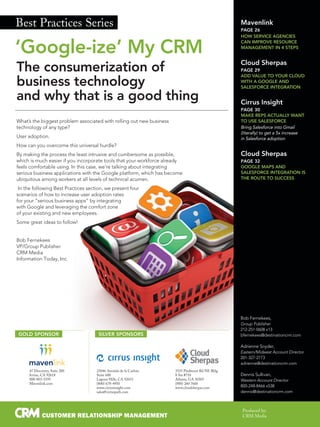
Improve Resource Management and Boost Adoption with a Google-Integrated CRM
- 1. Best Practices Series Produced by: CRM Media What’s the biggest problem associated with rolling out new business technology of any type? User adoption. How can you overcome this universal hurdle? By making the process the least intrusive and cumbersome as possible, which is much easier if you incorporate tools that your workforce already feels comfortable using. In this case, we’re talking about integrating serious business applications with the Google platform, which has become ubiquitous among workers at all levels of technical acumen. In the following Best Practices section, we present four scenarios of how to increase user adoption rates for your “serious business apps” by integrating with Google and leveraging the comfort zone of your existing and new employees. Some great ideas to follow! Bob Fernekees VP/Group Publisher CRM Media Information Today, Inc. GOLD SPONSOR SILVER SPONSORS Mavenlink PAGE 26 HOW SERVICE AGENCIES CAN IMPROVE RESOURCE MANAGEMENT IN 4 STEPS Cloud Sherpas PAGE 29 ADD VALUE TO YOUR CLOUD WITH A GOOGLE AND SALESFORCE INTEGRATION Cirrus Insight PAGE 30 MAKE REPS ACTUALLY WANT TO USE SALESFORCE Bring Salesforce into Gmail (literally) to get a 5x increase in Salesforce adoption Cloud Sherpas PAGE 32 GOOGLE MAPS AND SALESFORCE INTEGRATION IS THE ROUTE TO SUCCESS 47 Discovery, Suite 200 Irvine, CA 92618 888-803-5595 Mavenlink.com 3525 Piedmont Rd NE Bldg 8 Ste #710 Atlanta, GA 30305 (888) 260 7660 www.cloudsherpas.com 23046 Avenida de la Carlota Suite 600 Laguna Hills, CA 92653 (800) 678-4950 www.cirrusinsight.com sales@cirruspath.com Bob Fernekees, Group Publisher 212-251-0608 x13 bfernekees@destinationcrm.com Adrienne Snyder, Eastern/Midwest Account Director 201-327-2773 adrienne@destinationcrm.com Dennis Sullivan, Western Account Director 800-248-8466 x538 dennis@destinationcrm.com ‘Google-ize’ My CRM The consumerization of business technology and why that is a good thing
- 2. WP26 January 2014 | CRM Magazine Sponsored Content by Kasim Aslam, Co-Owner, Solutions 8 Resource management is like human accounting. If you’re in a professional services field, resource management should be as important to your management staff as accounting is to your financial staff. Speaking from personal experience, resource management tends to be overlooked by growing agencies because, in the beginning, you probably didn’t need it. However, as your business grows, resource management takes its place at the table of crucial business practices that can make or break your organization. So where does effective resource management start? Management is decision making. If you run a business, department or team you are a professional decision maker, and one of the most important things a decision maker can have at hand when making key decisions is visibility. The general idea behind resource management is to improve visibility for key decision makers by providing an “at a glance” overview of where their resource allocation stands at any given time. That said, here are the four crucial steps to effective resource management: 1. EVERYONE NEEDS TO TRACK THEIR TIME...ALL OF THEIR TIME. Many service agencies bill by the hour so time tracking isn’t a foreign concept. If you aren’t tracking time for any particular reason (maybe your firm bills by output or milestone), be prepared for some inevitable push back from your team. Employees often view time tracking as cumbersome and, in some cases, intrusive. It is extremely important to have the complete buy-in of your entire staff in order to ensure that the results you get from your time tracking are as accurate as possible. There are a couple steps you can take to mitigate potential resistance from employees. First, help your staff “begin with the end in mind” by explaining the need for resource management. Let them know that resource management will actually protect them from overload by keeping their full scope of responsibilities visible to management. Additionally, make sure to employ a project management application that is intuitive and easy to use. It should only take a few seconds at most for your employees to switch between tracking time for individual tasks. We use Mavenlink for our project management because its onboard time-tracking capabilities and interface are extremely intuitive, easy-to- use and adopt companywide. Moreover, just because a task isn’t billable doesn’t mean that it’s not payable. If your employee is spending their time on something, you are paying for the output. When our staff first started tracking time, there turned out to be a number of surprises in store for us. First, it was shocking how much time our staff spent on email. Once we realized this, we were empowered to take some corrective measures to mitigate the number of emails being sent back and forth (including a group mock for interoffice chat) and we also made sure to account for email management as a time requirement when we took stock of available hours. 2. MANAGE RESOURCES BY TASK We manage our resource allocation on a monthly basis since the majority of our initiatives tend to roll out every 30 days. Depending upon the size of your projects and how long each associated task takes, you might decide to manage resources by the week, month or quarter. Break all of your initiatives up into individual tasks; for larger organizations, this might be easier to do by department or even by project. After breaking up your tasks, be sure to determine the following: • Assign an hourly estimate to each task. If you don’t have historical data to assist with your estimates, take an educated guess. This will allow you to compare how long you thought tasks should take versus how long they’re actually taking. • Determine if the task is stand alone or interdependent. Interdependent tasks rely upon each other for completion (i.e., “task B” can’t begin until “task A” is complete so “task B” is dependent upon “task A”). • Determine the due date for each task. Make sure that your due dates are consistent with your dependencies. In the example above, if “task B” takes two full days to complete you have to make sure “task A” is finished at least two days prior to the due date for “task B”. Once you have a complete breakdown of all of your tasks, you now have a full representation of your entire workload. The next step is to define your available resources. Determine the number of hours you can reasonably expect out of each of your employees. Once you have defined your tasks and available resources, put them together. Allocate the tasks to resources according to their bandwidth. In our organization, we have our employees take the tasks that are allocated to them and assign each with specific dates and times on their How Service Agencies Can Improve Resource Management in 4 Steps
- 3. Sponsored Content CRM Magazine | January 2014 WP27 shared Google calendars. This provides us with instant visibility into their daily task allocation, bandwidth and availability. 3. USE YOUR RESOURCE MANAGEMENT TOOLS AS A WORKING DOCUMENT Don’t simply perform resource management at the beginning of every month and then lock it away. The information you now have available to you should be utilized on a daily basis to make ongoing management decisions. When we first began resource management, a frequent piece of feedback I received was that it would be very difficult to feasibly schedule every single task at the beginning of every month. This is even more reason to undertake resource management. Use your resource management blueprint as a working document. Accept that it’s inevitable that changes will be made on an ongoing basis. As unforeseen situations arise, you are now readily equipped to postpone tasks or bring tasks to the forefront as needed. The benefits of using Google Apps and Mavenlink together: At our firm, we utilize Google Calendar as our relative “working document”. Every employee has their own shared calendar which is made available to everyone within our organization. Since our employees load all of their tasks into their shared Google Calendar it allows for immediate visibility of any single employee (or group of employees) in an instant. Google Calendar allows users to view multiple calendars at a single glance as well as toggle calendar views “on” and “off” quickly and easily. This allows our staff to view each other’s schedules as well as identify availability for one or multiple people instantly. Google Calendar is also a fantastic “working document” for resource management since it features an extremely easy drag-and-drop utility. Throughout the month, as tasks are pushed, pulled and otherwise “played with”, it’s extremely easy to drag tasks around in Google Calendar; it ensures that there are no conflicts or overlaps. Another critical piece of this puzzle for us is the fact that Mavenlink – our growth management software for online project management – syncs seamlessly with Google Apps. A few of the reasons we use Mavenlink to track the status and progress of our tasks and project collaboration is because it provides high-level reporting and comprehensive Gantt charts (which show task and project dependencies) in a visual, intuitive interface. Now, using two applications could potentially result in redundant processes, but as mentioned, Mavenlink offers seamless integration with Google. All of the tasks loaded into Mavenlink sync to each user’s individual Google Task list. Google displays a user’s Task list alongside their Calendar, which gives our employees the ability to cross-reference their master task list with their Calendar to ensure adequate reconciliation. The real “take home” message is that your employees’ task lists should be reflected on their schedule. As obvious as that may sound, I find more often than not that people tend to think of their “to-do” list and their daily schedule as two independent tracking mechanisms. Ironically, the daily schedule is meant to reflect what it is you
- 4. WP28 January 2014 | CRM Magazine Sponsored Content mean to accomplish for that day. If a “to- do” item never finds its way to our schedule how can we plan on getting it done? 4. REPORTING As with all things in the digital world, resource management should be measurable. Make sure to utilize the information you gather on an ongoing basis in order to shed further light on your business. Effective reporting on resource management will allow your business to leverage a world of metrics. You can define profitability on projects with near pinpoint accuracy, determine which tasks are taking longer than estimated, identify clients who require more iterative processes, manage scope creep and measure employee efficiency. The reporting can be completely tailored to your business and should be tied back to your resource management as you further clarify the metrics used to allocate your resources. Reporting should also assist with high- level management decisions, such as how much more work you can feasibly handle with your existing staff or when you should begin onboarding additional resources. Having these numbers available to you keeps the “when to hire” dilemma from becoming a guessing game. The value and depth of your reporting will be tied directly to the software and applications you use. One of the reasons I insist on the continued use of Mavenlink at our firm is because of the reports and analytics that Mavenlink provides. For example, I can immediately query utilization metrics and determine which members of my staff are being over or under-utilized for any specific window of time. This is extremely helpful in the event of client emergencies or “fires” as it provides me with a real-time view of which of my resources is available and how much of their time I have available to allocate. This is also helpful when determining “when to hire” as it allows a snapshot of how busy my employees are over a specified period of time. Mavenlink’s time tracking reports are absolutely invaluable to my ongoing resource management initiative as they provide me with a very clear picture as to how long tasks are taking and what my expectations should be of my employees moving forward. The time tracking capability is also helpful in our profitability reports as it allows me to determine the exact total resource expenditure for each client or initiative. Mavenlink allows me to apply a “cost” to each of my employees (as well as a billable rate) so I can view the amount billed as well as my hard costs to ensure we remain in the black. While resource management isn’t a magic bullet by any means, it has become as crucial to our business as accounting is. The clear line of sight that it provides when managing our staff and contractors is absolutely invaluable to providing the highest level of service to our valued clients. For additional information on Mavenlink, please visit Mavenlink.com. For additional information on Solutions 8, please visit Sol8.com.
- 5. Sponsored Content CRM Magazine | January 2014 WP29 Implementing cloud technology is about more than just adopting a new solution. An integral part of any organization’s cloud strategy should be integration, as the ability to integrate multiple cloud solutions gives end users the ability to work more efficiently and maximizes the benefits of the cloud. While the types of integrations that are most beneficial vary from one organization to the next, some of the most common integration needs for enterprises are between their sales automation and customer relationship management systems and their email and collaboration platform. To fulfill this need, many organizations choose to integrate Salesforce and Google Enterprise solutions, specifically Google Apps. With its full CRM suite that includes Sales Cloud, Service Cloud and Marketing Cloud, Salesforce is among the most popular cloud CRM solutions for businesses of all kinds. Similarly, Google’s cloud solutions are becoming increasingly commonplace in the enterprise, as they provide unprecedented levels of collaboration and mobility and are already familiar to many users. WHY INTEGRATE SALESFORCE AND GOOGLE? Many organizations implement CRM from Salesforce to help automate and support sales, service and marketing activities, but the value of Salesforce extends far beyond simple CRM practices. Salesforce is a flexible cloud solution that integrates easily with other cloud solutions, such as those from Google Enterprise. By integrating Salesforce with other clouds, organizations can receive additional benefits from their CRM systems including greater visibility into customer information, increased mobility, enhanced business intelligence, better synchronization of data and much more. For organizations that link Salesforce with Google Enterprise, the benefits are limitless. This type of integration, which seamlessly connects CRM data with email, calendar, documents, and much more, provides users with one, cohesive working experience across a variety of different business solutions. Rather than having to switch back and forth from client data in Salesforce, to mail and calendar in Google to schedule an appointment with a customer, users can complete everything from directly within a custom Salesforce tab. As a result of the seamless integration, users are able to access all of the information they need more quickly, making for a more productive workforce. ACHIEVING SUCCESS WITH A SALESFORCE AND GOOGLE INTEGRATION So, what are some top Salesforce and Google integrations and how are they adding value to businesses? Integrating Salesforce and Google Apps for Business When it comes to integrating Salesforce and Google Apps, there are three types of integrations: native (or out-of-the-box), which uses native features available in each platform, third party, which introduces another cloud application, and custom, which requires new solutions to be built on either the Salesforce or Google cloud platform. Common native integrations between Salesforce and Google Apps include integrating Google Docs and Gmail with Salesforce. By adding Google Docs to Salesforce, organizations can reduce storage costs and collaboration pains associated with storing contracts, documents and attachments directly in Salesforce and gain quick access to the first-rate collaboration capabilities of Google Docs as well as the ability to associate documents with Salesforce entries. Meanwhile, integrating Gmail and Salesforce adds value by allowing users to automatically log email activity by associating emails sent from Gmail to records in Salesforce. Organizations can even take this one step further by adding Gmail compose functionality directly within Salesforce itself. The integration options expand when third party and custom solutions are added to the mix. A few top third party integration projects include adding single sign-on capabilities, automatically capturing and viewing new leads based on email activities and more closely aligning Google Docs and Salesforce for enhanced contract management. When it comes to custom integrations, the options are even more expansive, as they can be anything designed to fit each organization’s specific and unique needs. However, these projects tend to focus on sharing data between Salesforce or Chatter and a specific Google App, such as Google Calendar, Google Drive or Google Sites. Born in the cloud, Cloud Sherpas provides cloud technology and advisory services for the world’s leading brands. As a top Cloud Services brokerage, we offer services that span the complete lifecycle - from strategy and implementation to integration and customization - of cloud solutions from salesforce.com, Google, ServiceNow and more. By helping organizations adopt, manage and enhance their solutions, Cloud Sherpas becomes a trusted partner and guide for businesses seeking to take advantage of all the benefits cloud technology has to offer. Visit www.cloudsherpas.com for more information. Add Value To Your Cloud with a Google and Salesforce Integration
- 6. WP30 January 2014 | CRM Magazine Sponsored Content Your business runs in Salesforce, but your reps live in their Gmail inbox. After all, the inbox is where the customers are! Q: How do you get your team to utilize customer data from Salesforce, and how do you get everybody to update Salesforce with the latest customer interactions? A: Cirrus Insight. Cirrus Insight literally brings Salesforce into Gmail via a convenient side panel in the Gmail inbox. (And coming in early 2014, Cirrus Insight brings the power of Salesforce to your iPhone and iPad inbox!) Every time you receive or compose a message in Gmail, Cirrus Insight displays real-time information about the matching lead or contact from Salesforce. That way, you always have relevant contact information, activities, opportunities, and cases from Salesforce at your fingertips inside Gmail. MAXIMIZE SALESFORCE ROI Cirrus Insight enables you to quickly save important information to Salesforce right from Gmail. For example, with Cirrus Insight you can attach emails to Salesforce leads, contacts, accounts, opportunities, cases, and custom objects, too. No more BCC to Salesforce! You can also create and update Salesforce records right from Gmail: Just received an email from a prospect? Update the sales pipeline by creating a new contact and a new opportunity in Salesforce right from Gmail. New contact information for your best customer? Update the contact and account records in Salesforce in real-time without leaving the inbox. Kudos for providing great customer support? Mark the case as a resolved in Salesforce via Cirrus Insight. Need to set a reminder to follow up with a customer? Create and assign Salesforce tasks from the side panel in Gmail. Sending prospecting emails or replying to customer inquiries? Cirrus Insight allows you to use your Salesforce templates in Gmail. Simply choose a template and Cirrus Insight will merge the Salesforce fields into the message in Gmail. Crushing your sales meetings? Cirrus Insight syncs Google Calendar with Salesforce. It’s also the only app that syncs event attendees. That way, your Google Calendar appointments automatically attach to your customer records in Salesforce. Have a highly customized Salesforce organization? No problem. Cirrus Insight automatically supports your Salesforce profiles and permissions, record types, custom fields, required fields, and validation rules. Want to utilize other Salesforce apps for key business processes? Cirrus Insight automatically integrates the most popular Salesforce AppExchange apps with Gmail including Marketo, Pardot, Conga, LevelEleven, Geopointe, and dozens more. Need to track metrics and KPIs in Salesforce? You can easily track all records created in Salesforce via Cirrus Insight so you can optimize sales and support and reward top performers. The result? Sales and support teams love Cirrus Insight because it makes CRM easy. The app brings real-time Salesforce customer intelligence into the inbox. And it enables reps to create and update Salesforce records right from Gmail. Yes, reps will actually want to use Salesforce via Cirrus Insight. And why not? We all love apps that provide overwhelming value and are easy to use. At the organization level, Cirrus Insight customers report an average 5x increase in Salesforce usage and adoption. That translates into better customer engagement and higher sales. But don’t take our word for it. The fastest-growing, highest- performing organizations in the world use Salesforce, Google Apps, and Cirrus Insight to build sales growth charts that look like hockey sticks. Dropbox, HootSuite, Change.org, and VolunteerMatch are four great examples. CASE STUDIES Dropbox is the world’s most popular file-sharing service with more than 200 million users. Dropbox’s top three wins with Cirrus Insight: 1. Dropbox uses Cirrus Insight to log email correspondence with Make Reps Actually Want to Use Salesforce Bring Salesforce into Gmail (literally) to get a 5x increase in Salesforce adoption “This app has evolved into the best Gmail and Salesforce integration tool out there. I live and breathe in Salesforce and Gmail and now I am able to seamlessly integrate the two.” Cirrus Insight for iPhone Cirrus Insight for Gmail
- 7. Sponsored Content CRM Magazine | January 2014 WP31 leads and contacts from Gmail into Salesforce, without having to copy-paste a long BCC-to- Salesforce email address. 2. Cirrus Insight minimizes context switching between Gmail and Salesforce so that Dropbox reps can maintain their workflow and optimize their efficiency. Plus, Salesforce email templates are fully accessible to reps within Gmail. 3. Cirrus Insight syncs Google Calendar with Salesforce, which enables Dropbox to track scheduled activities within Salesforce. HootSuite is the leading social media management platform with more than 1 million users. HootSuite’s top three wins with Cirrus Insight: 1. HootSuite reps can hover on any name or email address in Gmail to do an instant Salesforce contact lookup. And reps can quickly create new leads and contact right from Gmail using Cirrus Insight to fill up the sales pipeline with prospects. 2. HootSuite has two critical custom fields in Salesforce for universal activity-based KPI’s across all teams. Cirrus Insight enables reps to populate and update these two fields right inside Gmail. 3. HootSuite reps always comply with internal data standards by using Cirrus Insight. Each Salesforce profile only sees the fields they need to see in Gmail, and the HootSuite admin can define layouts by profile. Plus, all validation rules as defined in Salesforce apply in Cirrus Insight. Change.org is the world’s largest petition platform with 50 million users. Change.org’s top three wins with Cirrus Insight: 1. Cirrus Insight helps Change. org keep track of updates from sales, finance, marketing, and other departments by enabling reps to sync email from Gmail to the correct opportunity in Salesforce for each account. 2. Change.org maximizes business productivity by eliminating back- and-forth between browser tabs. Cirrus Insight enables reps to capture the right information from Gmail into Salesforce with a click. 3. Change.org reps save a lot of time by having the basic functions of Salesforce inside Gmail, especially New Task and Log a Call. Reps no longer have to go through an endless series of clicks in Salesforce to find the right record and create an activity. Cirrus Insight brings all that functionality right into Gmail. VolunteerMatch is the web’s largest volunteer engagement network serving 93,000 nonprofits and 10 million site visitors. VolunteerMatch’s top three wins with Cirrus Insight: 1. The clean, intuitive user experience enables new reps to get up and running with Cirrus Insight (and therefore with Salesforce) in record time. 2. Cirrus Insight saves reps time by bringing vital CRM functions (e.g. create a task and update an opportunity) into the Gmail inbox. 3. Cirrus Insight is constantly evolving and rolling out new features to VolunteerMatch users. Dropbox, HootSuite, Change.org, and VolunteerMatch are four examples of innovative companies that are powering exponential growth by utilizing Salesforce, Google Apps, and Cirrus Insight. ABOUT CIRRUS INSIGHT Since launching over two years ago, Cirrus Insight has been ranked the #1 app on both the Salesforce AppExchange AND the Google Apps Marketplace for integrating Salesforce with Gmail, Google Calendar, and Google Contacts. Cirrus Insight installs in seconds as an extension in your Chrome or Firefox browser. It integrates Gmail, Google Calendar, and Google Contacts with any edition of Salesforce. Start your FREE 14-day trial (no registration!) at www.cirrusinsight.com ABOUT CIRRUSPATH Cirruspath, the company that makes Cirrus Insight, specializes in making apps that integrate Salesforce with Google (Gmail, Google Calendar, Google Contacts, Google Docs, Google Sheets, and Google Drive). We love delighting our customers with apps that help them get the most out of Salesforce and Google. Meet the team and see the apps at www.cirruspath.com NEW APP! SYNC GOOGLE DRIVE AND SALESFORCE Sync files and folders between Google Drive and Salesforce to keep all your customer files organized and accessible. Simply open a record in Salesforce and get instant access to all the relevant files from Google Drive. You can also sync new files and folders in Google Drive to matching records in Salesforce. Learn more at www.cirruspath.com/apps/drive
- 8. WP32 January 2014 | CRM Magazine Sponsored Content Today’s businesses must strive to keep up with the rapid changes in technology in order to help employees work more efficiently and deliver the high level of service that consumers have come to expect. There are countless new technologies, many of which are cloud solutions, that are helping organizations achieve these goals, and it’s important that enterprises do not overlook the value of certain options. Geospatial technology, in particular, is one area that should top the list for every organization. Among the countless integration possibilities, one of the most common is integrating Google Maps with Salesforce, as combining the power of these two solutions provides unprecedented visual insight into CRM data and allows organizations to better understand their relationships with suppliers and customers. By using backend Salesforce data, Google Maps, and Google Maps Engine, makes it easy to integrate, visualize and interact with data in a geospatial context through a familiar and intuitive interface. While there are many possible projects when you integrate Google Maps and Salesforce, there are a few projects that serve as great starting points. For example, some top integration projects include placing pins on maps to designate customer locations and creating heat maps. The pin functionality helps organizations view customer locations in a simple and more visual way by displaying the location of particular customers and showing the distance between various customers, among other functionalities. Many organizations also choose to create heat maps based on Salesforce data in order to better visualize the density of customers in particular locations. In both cases, users can easily access these maps through Salesforce via a custom tab that is added to the CRM interface. Beyond helping organizations visualize data in new, simpler and more meaningful ways, these integration projects also help businesses highlight their sales activities by geographic region and identify new trends. Organizations that have a Google Maps and Salesforce integration, find that they can make sales efforts more efficient by planning optimized routes and visualizing key account data. Similarly, organizations can also use this geographic data to simplify territory planning and geographic assignment, which can ultimately help to reduce overhead and increase revenue and conversions. Additionally, organizations that have easy access to this enhanced data are in a position to make more informed decisions. Salesforce and Google Maps integrations are becoming increasingly commonplace in the manufacturing industry, where companies are using mapping technology to overlay supplier information with customer/ distribution data. With this type of overlay, manufacturers have the ability to determine which suppliers are low on inventory as well as the ability to communicate the whereabouts of shipments in real-time, which helps them identify exactly how much of a product needs to be shipped to each supplier. Furthermore, manufacturers are taking advantage of geospatial technology to identify which suppliers and distributors may have been affected by major weather events and will need extra support. These functionalities - made possible by integrating geospatial technology like Google Maps with a CRM system like Salesforce - helps manufacturers identify the “where” of their data and have a better understanding of the demand for their supply. Manufacturing organizations can then use this knowledge to help them make key strategic decisions, such as the best place to open a new factory. ADDING VALUE WITH A SALESFORCE AND GOOGLE INTEGRATION Google Maps and Salesforce are prime for integration, and doing so unlocks new views of key business data. The capabilities made possible by such an integration allow organizations of all kinds to visualize their data and be more informed than ever, helping organizations be more prepared to make both everyday and key strategic decisions that affect their businesses. Ultimately, this kind of knowledge is helping organizations map out the route to success. Born in the cloud, Cloud Sherpas provides cloud technology and advisory services for the world’s leading brands. As a top Cloud Services brokerage, we offer services that span the complete lifecycle - from strategy and implementation to integration and customization - of cloud solutions from salesforce.com, Google, ServiceNow and more. By helping organizations adopt, manage and enhance their solutions, Cloud Sherpas becomes a trusted partner and guide for businesses seeking to take advantage of all the benefits cloud technology has to offer. Visit www.cloudsherpas.com for more information. Google Maps and Salesforce Integration is the Route to Success
