Spreadsheets Introduction using RM Number Magic
•Download as PPT, PDF•
1 like•807 views
- Number Magic is a spreadsheet program that allows users to enter numerical data, perform calculations with formulas, and analyze and present data using graphs. - It has tools for recording and analyzing data, including a topic bank for adding words and pictures, formula builder for easier calculations, and data sorting. Users can create different types of graphs to visualize information. - The program operates at four levels of complexity and includes features like a detector for monitoring sensory data over time.
Report
Share
Report
Share
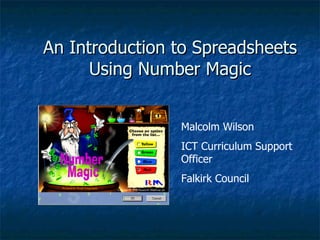
Recommended
More Related Content
What's hot
What's hot (18)
Libre Office Calc Lesson 1: Introduction to spreadsheets

Libre Office Calc Lesson 1: Introduction to spreadsheets
Libre Office Calc Lesson 4: Understanding Functions

Libre Office Calc Lesson 4: Understanding Functions
Lesson 10 - Sorting , Grouping and Filtering Cells

Lesson 10 - Sorting , Grouping and Filtering Cells
Similar to Spreadsheets Introduction using RM Number Magic
Similar to Spreadsheets Introduction using RM Number Magic (20)
This image appears when a project instruction has changed to accommo.docx

This image appears when a project instruction has changed to accommo.docx
Blue Lake Sports has locations in several major cities and track.docx

Blue Lake Sports has locations in several major cities and track.docx
A Skills Approach Excel 2016 Chapter 8 Exploring Advanced D.docx

A Skills Approach Excel 2016 Chapter 8 Exploring Advanced D.docx
ACTG Tableau intro labDownload the TableauLab file and look ov.docx

ACTG Tableau intro labDownload the TableauLab file and look ov.docx
Healthcare professionals face ethical questions every day. This is

Healthcare professionals face ethical questions every day. This is
More from Malcolm Wilson
More from Malcolm Wilson (20)
Microsoft Educators Community & MIEExpert programme 16 March 2017

Microsoft Educators Community & MIEExpert programme 16 March 2017
Helping keep safe using Facebook - whether managing a Facebook page or as par...

Helping keep safe using Facebook - whether managing a Facebook page or as par...
Falkirk examples for Always On (Them): Digital and Social Media use in schools

Falkirk examples for Always On (Them): Digital and Social Media use in schools
Do I just Google that? Teaching search and research skills in the primary school

Do I just Google that? Teaching search and research skills in the primary school
Creating a class twitter account to share classroom learning

Creating a class twitter account to share classroom learning
Aspiring Aardman creating classroom animations to support learning

Aspiring Aardman creating classroom animations to support learning
Digital Video Using Windows Movie Maker And Usb Camera

Digital Video Using Windows Movie Maker And Usb Camera
Supporting English Language Literacy With A Smart Board

Supporting English Language Literacy With A Smart Board
Recently uploaded
Making communications land - Are they received and understood as intended? we...

Making communications land - Are they received and understood as intended? we...Association for Project Management
Recently uploaded (20)
Making communications land - Are they received and understood as intended? we...

Making communications land - Are they received and understood as intended? we...
General Principles of Intellectual Property: Concepts of Intellectual Proper...

General Principles of Intellectual Property: Concepts of Intellectual Proper...
UGC NET Paper 1 Mathematical Reasoning & Aptitude.pdf

UGC NET Paper 1 Mathematical Reasoning & Aptitude.pdf
Basic Civil Engineering first year Notes- Chapter 4 Building.pptx

Basic Civil Engineering first year Notes- Chapter 4 Building.pptx
Micro-Scholarship, What it is, How can it help me.pdf

Micro-Scholarship, What it is, How can it help me.pdf
ICT Role in 21st Century Education & its Challenges.pptx

ICT Role in 21st Century Education & its Challenges.pptx
Kodo Millet PPT made by Ghanshyam bairwa college of Agriculture kumher bhara...

Kodo Millet PPT made by Ghanshyam bairwa college of Agriculture kumher bhara...
Python Notes for mca i year students osmania university.docx

Python Notes for mca i year students osmania university.docx
Spreadsheets Introduction using RM Number Magic
- 1. An Introduction to Spreadsheets Using Number Magic Malcolm Wilson ICT Curriculum Support Officer Falkirk Council
- 6. Toolbar Details Formula Bar Menu Toolbar
- 7. Moving Around the Spreadsheet Column Letters Cells Active Cell (Cell Address is D6) Row Numbers
- 17. The Formula Bar Accept Click to accept formula. This is the same as pressing the Enter key. Click to gain access to Formula Builder Reject Click to cancel any changes made to cell contents. Displays contents of cell
- 24. Graphs - Viewing Click the appropriate icon Or Select View , then your choice. Grid Only Grid & Graph Graph Only
