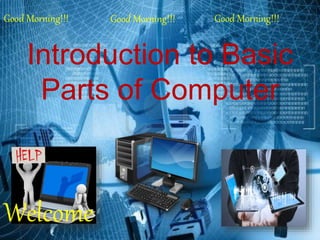
introduction to Basic parts of the computer
- 1. Introduction to Basic Parts of Computer Good Morning!!! Good Morning!!! Good Morning!!! Welcome
- 2. Objectives: • define what is computer; • identify the basic parts of computer; • enumerate the basic parts of computer; • differentiate between input and output devices of the computer.
- 6. Guess Me! Keyboard: The keyboard is used for entering data into the computer system. It can type words, numbers and symbols. More information of computer keyboard Mouse: The mouse is a pointing device. You can give input to the computer with the help of the mouse. More information of computer mouse Microphone: A microphone is the mike that can be attached to a computer. It allows you to input sounds like speech and songs into the computer. You can record your voice with the help of a microphone. Processing Device: All the inputs are stored, sorted, arranged and changed by a computer. The device that helps a computer do so is called the processing device. The processing device in a computer is known as Central Processing Unit (CPU). Monitor: A monitor looks like a TV screen. It shows whatever you type on the keyboard or draw with the mouse. Printer: A printer prints the results of your work from the computer screen on a sheet of paper. This is called a printout. Speakers: The speakers are the output devices that produce different types of sounds processed by the computer. You can listen to songs or speeches stored in the computer with the help of speakers.
- 7. A computer is an electronic machine/device that processes data. Information given to the computer is called data. Computer works very fast. It saves your time and energy. It can remember a lot of things. What is computer?
- 9. Keyboard: The keyboard is used for entering data into the computer system. It can type words, numbers and symbols. More information of computer keyboard
- 10. Mouse: The mouse is a pointing device. You can give input to the computer with the help of the mouse. More information of computer mouse
- 11. Monitor: A monitor looks like a TV screen. It shows whatever you type on the keyboard or draw with the mouse.
- 12. Printer: A printer prints the results of your work from the computer screen on a sheet of paper. This is called a printout.
- 13. Speakers: The speakers are the output devices that produce different types of sounds processed by the computer. You can listen to songs or speeches stored in the computer with the help of speakers.
- 14. Microphone: A microphone is the mike that can be attached to a computer. It allows you to input sounds like speech and songs into the computer. You can record your voice with the help of a microphone.
- 15. Processing Device: All the inputs are stored, sorted, arranged and changed by a computer. The device that helps a computer do so is called the processing device. The processing device in a computer is known as Central Processing Unit (CPU).
- 16. Example: keyboard, mouse, joystick, microphone, web camera, scanner What is input and output devices in the computer? Input Devices: Devices that help us put data into the computer are called input devices. They help in giving instructions to the computer.
- 17. Output Devices: The parts of a computer that help us to show the results of processing are called out devices. What is input and output devices in the computer? Example: monitor, printer, speakers, headphone, storage devices (hard disk, floppy disk, compact disc (cd))
- 18. The computer has become very important nowadays because it is very much accurate, fast and can accomplish many tasks easily. Otherwise to complete those tasks manually much more time is required. It can do very big calculations in just a fraction of a second. Moreover, it can store huge amount of data in it. Why computer is important?
- 19. Directions: Identify the basic parts of the computer and write its definition.
- 20. In a ½ crosswise, explain the importance of computer in our society.
- 21. Research in the internet the types of computers and their definition. Assignment:
- 22. END OF TOPIC!!!