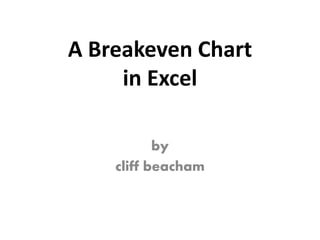
Xl breakeven chart - How to prepare a Breakeven Chart in Excel, Breakeven, Fixed Costs, Variable Costs, Overheads, Business model, Cover overheads, Meet overheads, Business graph, Direct costs, Gross Margin, Excel, Spreadsheet, Spreadsheets,
- 1. A Breakeven Chart in Excel by cliff beacham
- 2. Equation B/E = Fixed Cost / Unit Price – Variable cost B/E = Fixed Cost / Contribution Where: Contribution = Price – Unit Variable cost
- 3. Example: B/E = Fixed Cost / Unit Price – Variable cost B/E = Fixed Cost / Contribution B/E = $120,000 / $3.00 = 40,000 units Where: Contribution = Price – Unit Variable cost $3.00 = $15.00 - $12.00
- 5. Finished Application is linked all the way. Change the parameters and the graph is interactively responsive.
- 6. How did we do this chart? 1. Use Excel 2. Prep Data 3. Insert and config Graph 4. Copy / Camera-Paste Picture 5. Format picture In a nutshell: Example 01: BE_Analysis_cv01.xlsx
- 7. Prep Data 1 Set up an input area that you can reference:
- 8. Prep Data 2 Set up a table area to hold the graph data:
- 9. Prep Data 3 Excel >> Select the data >> see columns for Total Fixed Costs, Total Variable Costs, Total Costs, Total Sales Revenue are all selected
- 10. Insert Graph With the data selected, then Excel >> Insert >> Line >> Select the 1st graphic:
- 11. Config Graph 1 This graph appears (by magic – Excel magic):
- 12. Config Graph 2 RtClk of the graph and this menu appears: >> Select the Select Data item
- 13. Config Graph 3 – Set X Axis Select the Edit button here to set the labels for the X axis
- 14. Config Graph 4 – set X Axis Enter the X Axis range by highlighting it
- 15. Config Graph 5 – Set X Axis X axis has changed
- 16. Config Graph 6 – Set X Axis X axis has changed now note the Series labels so you can change them!
- 17. Config Graph 7 – Change series labels Edit each series and enter the label – by selecting the field box and then pointing to the address
- 18. Config Graph 8 – Change series labels The Legend will display the new labels
- 19. Config Graph 9 – Reposition Legend Select Format Legend
- 20. Config Graph 10 – Reposition Legend Change Legend to Top
- 21. Config Graph 11 – Delete Red series Select unwanted series
- 22. Config Graph 12 – Angle the X labels Change alignment of labels for X axis
- 23. Config Graph 13 – Change Font Change font size of labels for axes - Select axis >> RtClk >> set font size to 9
- 24. Config Graph 14 – Textboxes Put titles etc in Text boxes and format them
- 25. Config Graph 15 – So far, so good Where are we? Here is the present graph
- 26. Picture 1 – Copy Paste as Picture Fit the graph (by dragging the size handles) to a grid that fits. Then use the keyboard to select the underlying cells and Ctrl-C to copy Then RtClk and select the last Paste icons = Linked Picture
- 27. Picture 2 – Linked Picture The Linked-Picture is a Picture (Like a Print of the ‘Camera’ Copy) Notice the handles:
- 28. Format Picture 1 Select 3-D Format – then the Top-Left Bevel icon
- 29. Format Picture 2 Select 3-D Format – then the Top-Left Bevel icon
- 30. Format Picture 3 Insert 3-D formatted shape behind graph and you get:
- 31. Finished Application is linked all the way. Change the parameters and the graph is interactively responsive.
- 32. What is Breakeven? At college it is easy to see that GP = Price less Cost What does that mean? Answer depends upon the elements of cost and the final price So it would be good to include the elements of price
Editor's Notes
- A B/E chart is a common management accounting topic that, to some, often seems an oversimplification. Suffice it to say that it has tpo be used properly to trully understand various business models and it portrays only the response to figures – an illustration of the perceived situation. For example, the most common interpretation is that it calculates the B/E point for Sales less Cost of Sales covering Overheads. That’s OK as far as it goes but if you go beyond the formula and think – if I have this level of O/H then, at this margin, this is how much I have to sell to cover my O/H. The variables now start to take life. Is there any hope of increasing Sales? Is the margin adequate? What would be the effect of discounting or raising prices? Tie this in with a market analysis and you get a whole new feeling for the model.
- Here is the arithmetic
- Putting numbers in the equation can introduce a needed connection to reality – away from the pure academic
- Here is a result of the graphical interpretation of the numbers – start with the end in mind A picture says 1000 words Rephrase that: One picture says 1000 words Enables: What-if questions Succinct interpretation – to some extent Speaks a picture language STOP – we will not continue into an academic realm – lts do the numbers & draw the picture
- OK here is the complete chart with the Input area and the data Notise that: Input Storage/Data Working – here = part of the data Output is the chart (report)
- So we can say we have this process to work through
- Whenever you design a SS build in an input area – that way you know where to alter input without having to have an intimate knowledge of the application.
- The data, in this case, forms a table
- We might leave out the variable costs column or you can include it in the graph and delete it later. Here I will leave it in since it adds to our understanding of the data
- This is the result that XL delivers by itself – it needs further attention to get what we want
- RtClk the graph and this menu appears – choose Select Data
- The Select Data Source dialog box appears. You have to be able to choose the right aspect that you are changing – here you can see that XL has used 1,2,3,4 etc as lables for the X axis. We wantthem to be the No of Units column from the data table . The Edit icon gives you a clue on what to click
- When you 1xClk Edit this dialog box appears. Move it aside and Select the field box Axis Label Range . Then highlight the range in the table and XL puts the reference in the box. 1xClk OK and your done
- Notice that the “Horizontal (Category) Axis Labels list now has the required series instead of the previous 1,2,3,4
- When you look at the graph the axis has the result. Note: I’ll tell you how to slant the labels later
- Now lat’s change the series names. Select Data Source again (RtClk >> Data Source) and choose the left pane titled Legend Entries (Series) Select one of the series and 1xClk Edit – you get the top pane in thiis slide. Do the same as you did last time and enter the range for the name of the series (you can type it in if you do not want to select it or want a different name). The difference is only whether you want to change it in the SS or have to came back to the dialog box.
- OK here is your graph with the sries names (in the legend) changed. Notice the Total Costs name is ‘Double Lined” this is because it is linked to the cell, which is double lined (wrapped) Use Alt-Enter to put in a CR/LF in the cell. It all depends upon what you want to do and what you want your finished product to look like
- To reposition the legend RtClk & change the Choose Format Legend
- You get this dialog box – chose Top
- And the legend repositions itself Now you can delete the unwanted series (Total Variable Costs) and both the plot and the legend entries disappear
- Select the X axis – RtClk & Choose Format Axis, then go to the Alignment tab from the list in the left space. This is where you can slant the X axis labels
- If you RtClk the axis you can select to change the font of the axis labels
- OK here I have added a text box to the graph and I can place it anywhere I wish, I can also size it. Remember you may have to bring it to the front (Select >> RtClk >> Bring to Front). As an independent graphic you can do what you want independantly from the graph – this can come back and bite you if you want to move your graph!!
- Now where would like to go from here? Well here are my ideas – please develop your own (or copy mine if you like)
- Highlight the area of the XL workshhet behind the graph (XL will pick up the graph as well as the cells desiplayed) then paste it as a linked picture
- The linked picture is a graphic linked to the source. If you change the source, the graph will change accordingly. Notice the handles in the picture RtClk the Picture and choose Format Picture ==>
- The Format Picture D/Log box appears – choose 3-D format (see the left pane list) and then the 1st Bevel icon
- Now you have this picture
- You can also put a shape or picture bihind the graph to make it a little more sophisticated
- OK so here is the finished product Notise the: Input Storage/Data Working – here = part of the data Output is the chart (report) That’s it then, we’re done Thanks for watching!!
- We might leave out the variable costs column or you can include it in the graph and delete it later. Here I will leave it in since it adds to our understanding of the data
