Chapter 4 class power point
•Download as PPTX, PDF•
0 likes•227 views
Web Design & Development
Report
Share
Report
Share
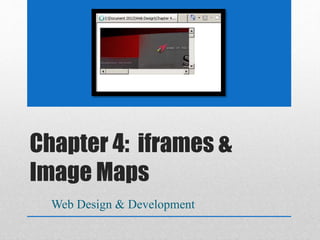
Recommended
More Related Content
Similar to Chapter 4 class power point
Similar to Chapter 4 class power point (20)
Std 10 Computer Chapter 3 Handling Images in HTML (Part 2)

Std 10 Computer Chapter 3 Handling Images in HTML (Part 2)
Advanced Custom Fields: Amazing Possibilities and Irritating Limitations

Advanced Custom Fields: Amazing Possibilities and Irritating Limitations
More from cmurphysvhs
More from cmurphysvhs (20)
Recently uploaded
https://app.box.com/s/7hlvjxjalkrik7fb082xx3jk7xd7liz3TỔNG ÔN TẬP THI VÀO LỚP 10 MÔN TIẾNG ANH NĂM HỌC 2023 - 2024 CÓ ĐÁP ÁN (NGỮ Â...

TỔNG ÔN TẬP THI VÀO LỚP 10 MÔN TIẾNG ANH NĂM HỌC 2023 - 2024 CÓ ĐÁP ÁN (NGỮ Â...Nguyen Thanh Tu Collection
Recently uploaded (20)
Python Notes for mca i year students osmania university.docx

Python Notes for mca i year students osmania university.docx
Role Of Transgenic Animal In Target Validation-1.pptx

Role Of Transgenic Animal In Target Validation-1.pptx
Energy Resources. ( B. Pharmacy, 1st Year, Sem-II) Natural Resources

Energy Resources. ( B. Pharmacy, 1st Year, Sem-II) Natural Resources
Ecological Succession. ( ECOSYSTEM, B. Pharmacy, 1st Year, Sem-II, Environmen...

Ecological Succession. ( ECOSYSTEM, B. Pharmacy, 1st Year, Sem-II, Environmen...
This PowerPoint helps students to consider the concept of infinity.

This PowerPoint helps students to consider the concept of infinity.
ICT Role in 21st Century Education & its Challenges.pptx

ICT Role in 21st Century Education & its Challenges.pptx
Measures of Dispersion and Variability: Range, QD, AD and SD

Measures of Dispersion and Variability: Range, QD, AD and SD
Food Chain and Food Web (Ecosystem) EVS, B. Pharmacy 1st Year, Sem-II

Food Chain and Food Web (Ecosystem) EVS, B. Pharmacy 1st Year, Sem-II
TỔNG ÔN TẬP THI VÀO LỚP 10 MÔN TIẾNG ANH NĂM HỌC 2023 - 2024 CÓ ĐÁP ÁN (NGỮ Â...

TỔNG ÔN TẬP THI VÀO LỚP 10 MÔN TIẾNG ANH NĂM HỌC 2023 - 2024 CÓ ĐÁP ÁN (NGỮ Â...
Asian American Pacific Islander Month DDSD 2024.pptx

Asian American Pacific Islander Month DDSD 2024.pptx
ICT role in 21st century education and it's challenges.

ICT role in 21st century education and it's challenges.
Seal of Good Local Governance (SGLG) 2024Final.pptx

Seal of Good Local Governance (SGLG) 2024Final.pptx
Chapter 4 class power point
- 1. Chapter 4: iframes & Image Maps Web Design & Development
- 2. 4. Students will analyze and create unique features in HTML by: • Inserting iframes into a website by using its elements and attributes • Creating at least one type of image map on a website • Writing coding for at least one type of image map on a website using its elements and attributes • Using Microsoft Paint to determine coordinates for at least one type of image map shape • Defining key terms used in the chapter.
- 3. Iframes Used to display a website within a webpage
- 4. • <iframe></iframe • Paired element • Attribute: src • URL of website <iframe src=“http:google.com” width=“600” hieght=“600” frameborder=“3” frame></iframe> (see example on next page with banners…
- 6. Image Maps (Hot Spots) One image with multiple “clickable areas”
- 7. Image Maps (Hot Spots) • Need two objects: 1. An image with distinct areas to click on 2. Markup to map the different regions to the urls
- 8. Image Maps elements • <map></map>: holds the map information • <area />: links specific parts of map to URLs • <img />: sets the picture
- 9. Map Attributes • name: identifies the map • value of name should match value of usemap in <img /> element
- 10. Area Attributes • shape: specifies the shape of region (rect, circle, poly [triange or polygon]) • coords: defines the region’s coordinates
- 11. Break down of Coords: • Rect: left, right, top & bottom points • Circle: x and y point on circle as well as radius • Poly: x and y coordinates for every vertex in the polygon
- 12. Area Attributes • href: specifies the URL • alt: must be used to identify image • title: provides a screen tip
- 13. <img src="Pics/park.jpg" width="300" height="200" usemap="#park" border="0"/> <map name="park" /> <area shape="rect" coords="190,67,197,195" href="http://www.stillmanvalley.org" title="SVSHS" alt="SwingSet Website" target="_blank" /> <area shape="rect" coords="56,108,45,0" href="http://www.google.com" title="Google" alt="Horses" target="_blank" /> <area shape="rect" coords="258,136,256,4" href="http://www.yahoo.com" title="Yahoo" alt="Horses" target="_blank" /> </map>
- 14. Determining Coords in Paint Place your cursor on the spot on the picture: • X1—190 • Y1—(60)
- 15. Determining Coords in Paint To determine the bottom X2 & Y2, move your cursor straight down from the picture to the bottom line. These will be your coords for: • X2—199 • Y2—198
- 16. Chapter 4: iframes & Image Maps Web Design & Development