Conditionally summarize data using a formula
•Download as PPTX, PDF•
0 likes•398 views
Report
Share
Report
Share
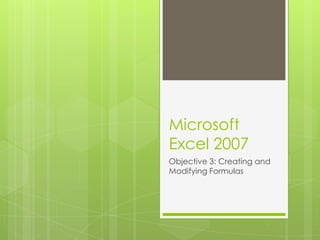
More Related Content
Viewers also liked
Viewers also liked (8)
More from coachhahn
More from coachhahn (18)
Recently uploaded
Recently uploaded (20)
"Subclassing and Composition – A Pythonic Tour of Trade-Offs", Hynek Schlawack

"Subclassing and Composition – A Pythonic Tour of Trade-Offs", Hynek Schlawack
The Role of FIDO in a Cyber Secure Netherlands: FIDO Paris Seminar.pptx

The Role of FIDO in a Cyber Secure Netherlands: FIDO Paris Seminar.pptx
What's New in Teams Calling, Meetings and Devices March 2024

What's New in Teams Calling, Meetings and Devices March 2024
Dev Dives: Streamline document processing with UiPath Studio Web

Dev Dives: Streamline document processing with UiPath Studio Web
DevEX - reference for building teams, processes, and platforms

DevEX - reference for building teams, processes, and platforms
DevoxxFR 2024 Reproducible Builds with Apache Maven

DevoxxFR 2024 Reproducible Builds with Apache Maven
Ensuring Technical Readiness For Copilot in Microsoft 365

Ensuring Technical Readiness For Copilot in Microsoft 365
Transcript: New from BookNet Canada for 2024: BNC CataList - Tech Forum 2024

Transcript: New from BookNet Canada for 2024: BNC CataList - Tech Forum 2024
Take control of your SAP testing with UiPath Test Suite

Take control of your SAP testing with UiPath Test Suite
New from BookNet Canada for 2024: Loan Stars - Tech Forum 2024

New from BookNet Canada for 2024: Loan Stars - Tech Forum 2024
Passkey Providers and Enabling Portability: FIDO Paris Seminar.pptx

Passkey Providers and Enabling Portability: FIDO Paris Seminar.pptx
TrustArc Webinar - How to Build Consumer Trust Through Data Privacy

TrustArc Webinar - How to Build Consumer Trust Through Data Privacy
TeamStation AI System Report LATAM IT Salaries 2024

TeamStation AI System Report LATAM IT Salaries 2024
A Journey Into the Emotions of Software Developers

A Journey Into the Emotions of Software Developers
Conditionally summarize data using a formula
- 1. Microsoft Excel 2007 Objective 3: Creating and Modifying Formulas
- 2. In the Lesson you will learn how to: 1. Reference data in formulas 2. Summarize data using formulas 3. Summarize data using subtotals 4. Conditionally summarize data using a formula 5. Lookup data using a formula 6. Use conditional logic in a formula 7. Format or modify text using formulas, and 8. Display and print formulas
- 3. Conditionally Summarize Data Using a Formula • Summarize data that meets certain conditions
- 4. Summarize Data That Meets Certain Conditions 1. Verify the worksheet has a range to search and numerical values to summarize 2. Click in a cell that will contain the conditional formula result 3. Type =, then type a conditional function using the slide following as a reference
- 5. Functions to Summarize Data Based on Conditions Conditional Video Intro Explanation and Function Practice SUMIF Video Practice SUMIFS Practice COUNTIF Video Practice COUNTIFS Practice AVERAGEIF Video Practice AVERAGEIFS Practice