2003 2007
•Download as PPT, PDF•
3 likes•1,500 views
ms word lesson
Report
Share
Report
Share
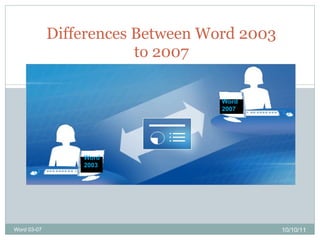
Recommended
More Related Content
What's hot (19)
The introduction to microsoft office and programming languages

The introduction to microsoft office and programming languages
Viewers also liked
Viewers also liked (6)
01 microsoft office word 2007 (introduction and parts)

01 microsoft office word 2007 (introduction and parts)
Similar to 2003 2007
Similar to 2003 2007 (20)
Recently uploaded
50 ĐỀ LUYỆN THI IOE LỚP 9 - NĂM HỌC 2022-2023 (CÓ LINK HÌNH, FILE AUDIO VÀ ĐÁ...

50 ĐỀ LUYỆN THI IOE LỚP 9 - NĂM HỌC 2022-2023 (CÓ LINK HÌNH, FILE AUDIO VÀ ĐÁ...Nguyen Thanh Tu Collection
Operations Management - Book1.p - Dr. Abdulfatah A. Salem

Operations Management - Book1.p - Dr. Abdulfatah A. SalemArab Academy for Science, Technology and Maritime Transport
Recently uploaded (20)
Students, digital devices and success - Andreas Schleicher - 27 May 2024..pptx

Students, digital devices and success - Andreas Schleicher - 27 May 2024..pptx
Application of Matrices in real life. Presentation on application of matrices

Application of Matrices in real life. Presentation on application of matrices
50 ĐỀ LUYỆN THI IOE LỚP 9 - NĂM HỌC 2022-2023 (CÓ LINK HÌNH, FILE AUDIO VÀ ĐÁ...

50 ĐỀ LUYỆN THI IOE LỚP 9 - NĂM HỌC 2022-2023 (CÓ LINK HÌNH, FILE AUDIO VÀ ĐÁ...
INU_CAPSTONEDESIGN_비밀번호486_업로드용 발표자료.pdf

INU_CAPSTONEDESIGN_비밀번호486_업로드용 발표자료.pdf
Post Exam Fun(da) Intra UEM General Quiz - Finals.pdf

Post Exam Fun(da) Intra UEM General Quiz - Finals.pdf
Basic phrases for greeting and assisting costumers

Basic phrases for greeting and assisting costumers
aaaaaaaaaaaaaaaaaaaaaaaaaaaaaaaaaaaaaaaaaaaaaaaaaaaaaaa

aaaaaaaaaaaaaaaaaaaaaaaaaaaaaaaaaaaaaaaaaaaaaaaaaaaaaaa
Operations Management - Book1.p - Dr. Abdulfatah A. Salem

Operations Management - Book1.p - Dr. Abdulfatah A. Salem
Salient features of Environment protection Act 1986.pptx

Salient features of Environment protection Act 1986.pptx
Basic Civil Engg Notes_Chapter-6_Environment Pollution & Engineering

Basic Civil Engg Notes_Chapter-6_Environment Pollution & Engineering
2003 2007
- 1. Differences Between Word 2003 to 2007 10/10/11 Word 03-07 Word 2003 Word 2007
- 3. Understanding The Connection Word 2007- Putting the pieces together Quick Access Commands Office button Word 2007 Mini Toolbar Groups Tabs Ribbon Highlighted Information
- 5. The New Word 2007 Screen Layout 10/10/11 PowerPoint 03-07
- 6. Screen Layout Continued 10/10/11 PowerPoint 03-07
- 14. Add a command to the Quick Access Toolbar 10/10/11 Word 03-07 1. On the Ribbon, click the appropriate tab or group to display the command that you want to add to the Quick Access Toolbar. 2. Right-click the command, and then click Add to Quick Access Toolbar on the shortcut menu.
- 15. Second Way to Add To Your Quick Access Toolbar 10/10/11 Word 03-07 Right-click in the Quick Access Toolbar Area, and then select Customize Quick Access Toolbar.
- 16. How to Remove Items From the Quick Access Toolbar 10/10/11 Word 03-07 Right-click in the Quick Access Toolbar Area, and then select Remove from Quick Access Toolbar.
- 24. Parts of the MS Word 2003
- 26. Changing Font Style COMMAND FUNCTION BUTTON SHORTCUT KEY Bold Text will appear darker and thicker Like this Ctrl + B Italic Text will be emphasized by taking on a slanted appearance Like this Ctrl + I Underline Text and spaces will be underlined with a single text –colored line . Like this Ctrl + U
Editor's Notes
- Explain that this screen and the next screen are halves of the same screen.
- Second half of same screen
- Explain expanded ribbon and shrunken ribbon. Give example out side of powerpoint.