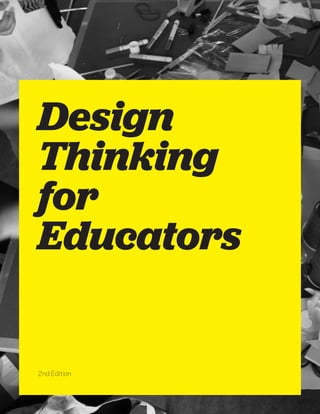
DESIGN THINKING FOR EDUCATORS
- 2. DT for Ed | Toolkit 2 Teacher-designed How might my classroom be redesigned to better meet my students’ needs? Michael Schurr, a 2nd grade teacher in New York, realized that he never asked his students what would make them comfortable in the classroom. He decided to talk directly with his students to figure out the best design for their environment. Based on his students’ input, he was able to redesign his classroom to better address the needs and desires of his students. He lowered the bulletin boards so that his students could actually see the content he’d spent hours assembling, and created a more comfortable semi-private space for the students to study by rethinking the student cubby space. His students are more engaged and move more fluidly in the classroom space. Now Michael consistently engages his students in helping him more effectively shape their learning experience. Michael is using design to re-imagine his classroom through the lens of his students’ eyes.
- 3. DT for Ed | Toolkit 3 School-designed How might we create a 21st century learning experience at our school? The faculty at Ormondale Elementary School in California wondered if they were preparing their students well for the future. They decided it was time to collaboratively design an approach to teaching and learning that they felt was updated and relevant for the 21st century. Collectively, they embarked on a design journey and came to an approach they call “Investigative Learning,” which addresses students not as receivers of information, but as shapers of knowledge. The faculty continues to evolve and share this approach with new teachers through the creation of a Manual of Investigative Learning to keep track of their philosophy and methods. They have gained support from their school board, and have become recognized as a California Distinguished School. The faculty at Ormondale Elementary School uses design to address the needs of their evolving student body.
- 4. DT for Ed | Toolkit 4 School-designed How might we redesign our approach to curriculum development and delivery to center around the needs and desires of our teachers and students? District-designed With a movement toward student-centered and personalized instruction, the Howard County Public School System in Maryland is using Design Thinking to tackle next generation curriculum redesign incorporating 21st Century skills. Currently, there is a disconnect between the existing paper-based curriculum and the interactive digital resources that are now available anytime, anywhere for teachers and students. Tapping into teacher, parent, and student behaviors in and outside of school, the design team collected inspiration around the ways that people engage with information and interact with curricular materials. Understanding the desires of teachers, students, parents and administrators has helped the team rethink curriculum delivery as well as develop resources to replace, augment, and enhance current curriculum documents. Howard County is using design to re-conceptualize curriculum creation and delivery to meet the needs of all learners.
- 5. DT for Ed | Toolkit 5 How might we redesign our high school to elevate student engagement and academic outcomes? Community-designed Consistent low student achievement results at Castle High School in Hawaii demonstrated the need for a redesign and restructure of the school. Design Thinking Hawaii, a non-profit organization that engages volunteers to apply Design Thinking to big challenges, partnered with the Hawaii Department of Education to reimagine the Castle High experience. Through a series of mini-charettes, Design Thinking Hawaii has collected the needs and interests of learners, teachers, and families and engaged the larger community to imagine new solutions that could help the school be more effective. The adopted plan captured the community’s priorities in new content and structures, and Complex Area Superintendent Lea Albert is enabling the school and community to prototype and iterate core curriculum, character education, and support services. This is the first public-school model in Hawaii to co-design its offerings with community, targeting systemic educational problems. Design Thinking Hawaii is using design to provide the state with input that will shape the redesign of Castle High and other schools in the community.
- 6. DT for Ed | Toolkit 6 “The classroom organization doesn’t accommodate different learning modes and shifting class sizes.” There are a lot of problems in education today… but each of these concerns can be seen as an opportunity for you to design new, improved solutions for your classrooms, schools and communities. “Students just aren’t interested in learning about fractions.” “Communication with parents isn’t effective.” “I just can’t get my students to pay attention.” “The school pick up and drop off process is chaos.” “Effectively managing multiple learning-levels in one classroom feels impossible.” “The pick-up and drop-off process at school is a nightmare.” “Current communication between administration and teachers doesn’t give everyone a voice.” “There is no teacher community network.”
- 7. DT for Ed | Toolkit 7 The needs of today’s learners are evolving as rapidly as the technologies that compete for their attentions. At the same time, our organizations and systems are stretched to their limits to keep up with the changing demands of the times. As an educator, you are distinctly positioned to keep a pulse on students’ evolving needs… making you uniquely qualified to understand and design for the changing needs of our schools. With over 3 million teachers in the US alone, and with a vast international network of enthusiastic educators, you stand in force on the front-lines of K-12 education. Existing school processes and currciulum are structured to address district and state wide needs, but every school is different. But, because you understand your students and your school like no one else, it is your opportunity—and your responsibility—to create solutions for the challenges you and your school face everyday. As Einstein famously said, “We can’t solve problems by using the same kind of thinking we used when we created them.” Wherever they fall on the spectrum of scale— from an interaction with a student to engaging parents to managing your schedule to developing whole new approaches to system- wide reform — the challenges facing educators are real, complex, and varied. And they need new answers. As such, they require new perspectives, new tools, and new approaches. Design Thinking is one of these approaches. “Students come to school hungry and can’t focus on the work.” “Parents don’t support home learning.” “The assessment rubric doesn’t accurately represent learning.” “We’re not preparing our kids adequately for the future.” “I feel so alone in my work.” “District-wide changes don’t authentically accommodate differing communities.” “School schedules don’t align with teaching and learning rhythms.”
- 8. DT for Ed | Toolkit 8 I have seen teachers start to redesign their classroom spaces by interviewing their students...and develop new curricula by brainstorming and then prototyping out a unit...The fact that teachers are using human- centered design techniques to understand their students better makes students feel more engaged in the changing learning environment. The fact that the teacher is becoming the designer of his or her own classroom experience professionalizes the role of the teacher and allows for the most valuable change–authentic change driven by the students’ needs rather than a school or district mandate. Design thinking is a creative act and lets teachers understand that the act of creating a really effective learning environment is an art that is both reflective and intentional. If we want to change education and learning to make it more relevant, more effective and more enjoyable for all involved, teachers need to be the entrepreneurial designers and redesigners of the “systems” of schools and of the schools themselves. Dominic, Head of School
- 9. DT for Ed | Toolkit 9 Contents This toolkit is for you. 10 What is Design Thinking? 11 What can I use Design Thinking for? 12 What does Design Thinking look like in action? 13 The Design Process 14 If you only remember a few things… 16 0. Getting Started 18 1. Discovery 24 1-1 Understand the Challenge 26 1-2 Prepare Research 29 1-3 Gather Inspiration 33 2. Interpretation 38 2-1 Tell Stories 41 2-2 Search for meaning 43 2-3 Frame Opportunities 46 3. Ideation 48 3-1 Generate Ideas 50 3-2 Refine Ideas 54 4. Experimentation 56 4-1 Make Prototypes 58 4-2 Get Feedback 60 5. Evolution 66 5-1 Track Learnings 68 5-2 Move Forward 70 Appendix 75 Getting Started Worksheets 76
- 10. DT for Ed | Toolkit 10 This toolkit equips you with the pro- cess and methods of design so you can be more intentional about fac- ing and solving for your current chal- lenges. Businesses, social entre- preneurs and other innovators have used thse methods for decades to create solutions for many different types of challenges. As educators, you are already designing every single day— whether it’s finding new ways to teach content more effectively, using your classroom space differ- ently, developing new approaches to connecting with parents, or creating new solutions for your school. We know that your time is precious and demands are high, and it may often feel that the system in which you educate is not as nimble as nec- essary to keep up with the rapidly evolving demands. However, you already possess the skills to solve for these kinds of challenges. The methods in this toolkit are adapted specifically for you and give you the flexibility to work within your existing constraints. This is an invitation to experiment with design processes. Let it inspire you to approach challenges differ- ently and experience how Design Thinking adds a new perspective to your work. This toolkit is for you. This toolkit can help you create solutions for everyday challenges. The toolkit offers you new ways to be intentional and collaborative when you are designing new solutions for your classroom, school, and commu- nity. It hones your skills and empow- ers you to create desirable solutions. In this toolkit, we have layed out a series of steps that can help you develop new, innovative solutions designed with people at the center. What will Design Thinking get me? improved collaboration more fun getting unstuck effective ways to engage students more creative confidence solutions that fit my individual classroom, school or district
- 11. DT for Ed | Toolkit 11 What is Design Thinking? Design thinking is about believing we can make a difference, and having an intentional process in order to get to new, relevant solutions that create positive impact. Design Thinking gives you faith in your creative abilities and a process for trans- forming difficult challenges into opportu- nities for design. Design Thinking is a mindset. It’s Human-Centered. Design Thinking begins from deep empathy and understanding of needs and motivations of people—in this case, the students, teachers, parents, staff and administrators who make up your everyday world. It’s Collaborative. Several great minds are always stronger when solving a challenge than just one. Design Thinking benefits greatly from the views of multiple perspec- tives, and others’ creativity bolster- ing your own. It’s Optimistic. Design Thinking is the fundamental belief that we all can create change—no matter how big a problem, how little time or how small a budget. No mat- ter what constraints exist around you, designing can be an enjoyable process. It’s Experimental. Design Thinking gives you permission to fail and to learn from your mistakes, because you come up with new ideas, get feedback on them, then iterate. Given the range of needs your students have, your work will never be finished or “solved.” It is always in progress. Yet there is an underlying expectation that educators must strive for perfection, that they may not make mistakes, that they should always be flawless role models. This kind of expectation makes it hard to take risks. It limits the possibili- ties to create more radical change. But educators need to experiment, too, and Design Thinking is all about learning by doing. In short, Design Thinking is the confidence that new, better things are possible and that you can make them happen. And that kind of opti- mism is well-needed in education.
- 12. DT for Ed | Toolkit 12 Curriculum Every day you design ways to interact with your students around content. You can follow a design process to be more inten- tional about connecting this content to the interests and desires of today’s learners by finding out more about the things that they do outside of school and connecting that to the content you are bringing to them. Spaces The physical environment of the classroom sends a big signal about how you want your students to behave. Right now we tend to think of our classroom spaces as standard… kids in rows, sitting in desks. By rethinking the design of our spaces, we can send new messages to our students about how they should feel and interact in the classroom. Processes and tools Your school has already designed a set of processes or tools that may or may not be setting up your school for success. This is typically outside of the classroom and spe- cific interactions around learning, and more around how the system operates. Every process is already designed, and thus can be redesigned! Sometimes creating tools can be essential to supporting newly designed processes. Systems Not everyone can always make decisions for the system that they exist within, but everyone can contribute to the design of that system. Designing systems is about balancing the complexity of many different stakeholder needs with the needs of the operation. When designing systems, we’re often setting high-level strategy such as stating visions, priorities, policies, and key communications around these ideas. How might I inspire students to engage in concerns of the environment? How might I engage my students in compel- ling ways around learning world history? How might I develop students to be active seekers of knowledge in subjects that they have little knowledge of? How might I help children from disad- vantaged backgrounds increase their vocabulary? How might I use my classroom space in different ways to help set my students at ease? How might I create a comfortable space that meets the many needs my students have throughout the day? How might we reimagine our school’s library for the needs and interests of today’s learner? How might we create an exciting and effec- tive space for teachers to collaborate? How might we design our high school campus to best engage and support today’s learner? How might I engage parents as an integrated part of their students’ learning experience? How might we recruit the best teachers to our school? How might we re-envision arrival and departure procedures at our school? How might we design ways to keep our- selves balanced and well? How might we redesign our school sched- ule to be centered around the needs of today’s families and teachers? How might we reinvision curriculum for an entire district while providing for individual schools’ differences? How might we track the development of students’ character traits over time to help shape our school philosophy more intentionally? How might we connect more with our neighborhood community? How might we use our school as an RD hub for schools nationwide? What can I use Design Thinking for? You can use Design Thinking to approach any challenge. However, there are a consistent set of challenges that teachers and schools seem to face, and they center around the design and development of learn- ing experiences (curriculum), learning environ- ments (spaces), school programs and experiences (processes and tools), and system strategies, goals and policies (systems). Sometimes these challenges are tackled by a district team— especially for the more complex challenges that involve multiple stakeholders; sometimes challenges are addressed at the school level, with a core team of representative educa- tors driving the process; and sometimes these challenges are addressed by educators or small teams of educators them- selves… which is where grassroots change begins to happen.
- 13. DT for Ed | Toolkit 13 What does Design Thinking look like in action? How Ormondale Elementary School redesigned their approach to teaching and learning Discovery A 2-day summer workshop kicked off the challenge, with an excercise which entailed teachers imagining one of their current students in the year 2060. Based on understand- ing the goals and dreams of their students and families, coupled with the books they read about 21st century skills, the teachers collectively discussed the skills neces- sary for the students to succeed in the future. For further inspiration, the group visited outside organizations facing analogous challenges. Interpretation The group synthesized the research creating generative questions, such as “How might we enable the globally aware student?” and “How might we provide opportunities for interest-driven learning?” Ideation Initial brainstorm ideas included tools and classroom design and expanded to include curriculum and the educational system as a whole. Experimentation Several brainstorm ideas were prototyped which resulted in the emergence of a pattern across all the prototypes: the team was passionate about a teaching and learning approach they called Investigative Learning. The approach addressed the students not as receivers of information but as shapers of knowledge. They developed short- and long- term plans for ideas they could try out, and the things they’d like to learn more about in order to continually build out this new approach over the school year. Evolution Over the course of a year, many solutions were tested including diverse approaches to curriculum that integrated project- and theme-based learning in the classroom. The teachers created new communications for parents, and one teacher even received a grant to renovate a classroom and create a different learning environment for her students. Dedicated time in their weekly meetings was set aside to discuss was happening and support and learn from each other. In the second year, the evolution continued with another workshop to make sense of the experiments they had conducted around the school. They developed a framework for Investigative Learning experiences that integrated everyone’s approaches, created commonly shared standards unique to their school that built upon state standards, and created new assessment approaches. They created a “Manual of Investigative Learning” to help everyone have a shared reference and have become recognized as a “California Distinguised School.”
- 14. DT for Ed | Toolkit 14 The Design Process The design process is what puts Design Thinking into action. It’s a structured approach to generating and evolving ideas. It has five phases that help navigate the development from identifying a design challenge to finding and building a solution. It’s a deeply human approach that relies on your ability to be intuitive, to interpret what you observe and to develop ideas that are emotionally meaningful to those you are designing for—all skills you are well versed in as an educator. Methods are the core piece of this toolkit: they offer the actual instruc- tions that help you put Design Thinking into action. There are many, in order to provide you with a rich variety to choose from: every challenge requires a dif- ferent approach and a different set of methods. It often makes a lot of sense to follow these steps in a linear way, especially when you’re starting out. But don’t feel restricted by that: only you know how to best use this toolkit. Use it along with other methodologies and theories you find useful to develop ideas. Adapt it, annotate it, cut it up, reconstruct it and make it your own. Discovery IdeationInterpretation Experimentation Evolution
- 15. DT for Ed | Toolkit 15 1–1 Understand the Challenge 1–2 Prepare Research 1–3 Gather Inspiration 2–1 Tell Stories 2–2 Search for Meaning 2–3 Frame Opportunities 3–1 Generate Ideas 3–2 Refine Ideas 4–1 Make Prototypes 4–1 Get Feedback 5–1 Track Learnings 5–2 Move Forward Design Process The Design Thinking process oscillates between divergent and convergent thinking modes. It can be helpful to be aware of the mode that corresponds to the design phase you are working through. I learned something. How do I interpret it? I have a challenge. How do I approach it? I see an opportunity. What do I create? I have an idea. How do I build it? I tried something new. How do I evolve it? discovery interpretation ideation experimentation evolution Phases Steps 1 2 3 4 5 numberofpossibilities
- 16. DT for Ed | Toolkit 16 If you only remember a few things… You are a designer. Become more intentional about your design process. Be confident in your creative abilities. Be strategic about what needs attention first. Listen to your stakeholders and be inspired to design for them. It’s your opportunity, and your responsibility, to have an impact on the lives of your stu- dents and be part of changing and growing the system. Embrace your beginner’s mind. Approach problems as a novice even if you already know a lot about them. Let yourself learn. Be willing to experiment. Be ok with not having the “right” answer. Trust that you’ll find one. Problems are just opportunities for design in disguise. Have an abundance mentality. Be optimistic. Believe the future will be better. Start with, “What if?” instead of “What’s wrong?” Stepping out of your zone of comfort = learning. Get unstuck. Break your routine. Use the world outside your classroom to invigorate your work. Analagous inspiration is your best friend. Leave your classroom. Collaborate with others.
- 17. DT for Ed | Toolkit 17 The design process has helped me see that I have a responsibility to be a change agent for teaching and learn- ing. I don’t need to have all the answers (or be perfect), but I need to be willing to try new things, dare to dream big, and be patient as I experiment with the designs that emerge in the process. Design Thinking has given me the tools and empowerment to create meaning- ful educational change. —Meg Krause, 5th Grade teacher
- 18. DT for Ed | Toolkit 18 What’s in this section Define a Challenge 19 Create a Project Plan 21 Getting Started
- 19. DT for Ed | Toolkit 19 30–60 mins Reflective 2–3 People Difficulty This gets you An opportunity framed as a design challenge. Keep in mind Defining a challenge is an act of leadership. Look around you, see what you think should be improved, and turn it into an actionable challenge that you and a team can create new solutions for. However, there is no “right” chal- lenge to begin working on. Just pick one that you are most excited to begin working on and get started! Worksheet 1: Define a Challenge Use the define a challenge worksheet in the Designer’s Workbook or in the appendix to help you define a challenge you’re excited to tackle and to create a project plan to guide the project. Getting Started Define a Challenge Every design process begins with a specific and intentional problem to address; this is called a design challenge. A challenge should be approachable, understandable and actionable, and it should be clearly scoped—not too big or too small, not too vague or too simple. List possible topics Finding opportunities for design often comes from noticing problems. An experienced Design Thinker maintains a mindset which instinctively reframes problems into opportunities. Make a list of all the problems you’ve noticed or things you’ve wished for. Frame the problem Rewrite the problem statements into “how might we” questions in order to frame the problem as a possibility. Use the define a challenge worksheet to help create a “how might we” question. Keep it simple. Describe your challenge simply and optimisti- cally. Make it broad enough to allow you to discover areas of unexpected value, and narrow enough to make the topic manageable. Sketch out end goals Define your goals for undertaking this design challenge. Be honest about determining a realistic scope of your project both regarding time and output.. What will you work to produce? Where do you expect to get at the end of this process? If you are creating a solution for your classroom, it may be something that will be easy for you to try and implement. But sometimes you are creating something that is beyond your direct skills, or something that involves many other people – such as defining new attributes for your school library, or designing new processes for school drop off. In this case you might want to end with creating a presentation or a “pitch” to help engage others in your design ideas.Before you dig into the specifics of your challenge, consider what might be the “deliverables” for this project Define measures of success What else are you working toward? What will make this work successful? What are the measures of success? Examples include number of people who sign up for your program, stories retold by parents, student excitement, etc. Most of the time, these measures of success emerge as you dig into your project, but it helps to start to think about this at the onset. Establish constraints It is crucial to define constraints and get specific on the problem or question you are trying to address. Does it need to fit into a certain time- frame? Can it be integrated with an existing struc- ture or initiative? Make a list of the constraints you need to manage. Write a brief A clearly defined challenge will guide your ques- tions and help you stay on track throughout the process. Write a short brief that clarifies the chal- lenge you plan to address. Write it as if you were handing it to someone else to design with. Capture thoughts on why this is a problem, and what the opportunity for design will be.
- 20. DT for Ed | Toolkit 20 Curriculum How might we engage students more deeply in reading? How might we bring the “real” Chinese community to my Chinese classes, and enable my students to make more authentic connections to the Chinese World? How might we create a cur- riculum that teaches students about the brain and about who they are as learners? Space How might we design our classroom space to be student-centered? How might we create a space for teacher collaboration? How might we redesign the library to enable flexibility between loud collaborative and quiet contemplative uses? Processes and tools How might we build school- family partnerships? How might we adapt the school schedule to the learning rhythms of our students? How might we create a way to systematically review, discuss, and support students at lower grade levels? Systems How might we develop tools that help teachers collaborate across our district’s schools? How might we support a more well-rested campus? How might we design our campus to serve our students and the community? Getting Started A design challenge is the starting point of every design process, and the purpose you will work toward. Framing the right “How might we” question to address your challenge is essential. The question should be broad enough to allow for unexpected possibilities but narrow enough to let you focus. Be careful not to include the answer in the question. Here are a few examples you can choose from, or use as inspiration to come up with a challenge that matters for you.
- 21. DT for Ed | Toolkit 21 20-30 mins Reflective 1-2 People Difficulty This gets you A clear timeline to guide your design challenge. Keep in mind As you dig into your challenge, you may find that your plan needs to adjust because your project has taken a new direction. Let your design process unfold naturally; don’t feel like you have to stick to the original plan. However, remember that setting deadlines can be help- ful in propelling your process forward. Getting Started Create a Project Plan Once you have decided which challenge to work on, you can start to plan your design project. The first, and likely quite challenging, task will be to find the time for your endeavor. Try to integrate Design Thinking into the existing structures of your school’s schedule. That will make it easier to follow through. You know your workplace, schedule, and priorities best. You can create your own plan that best fits into your unique configuration. Here are a few starting points for you. Do it in a day Transform a professional development day into a collaborative design workshop. To make the most of the day, define a challenge, assemble a team and identify sources of inspiration ahead of time. The large amount of time set aside for a PD day is ideal for working through Interpretation, Ideation, and Experimentation. These are intense and productive phases of the process, and will leave the team with tangible ideas as evidence of your progress. A professional development day is also an ideal chance to go out into the world and seek inspiration. Doing a challenge in a day often results in inspiring new ideas, but doesn’t allow you the benefit of trying the ideas out in order to learn more about them. Consider spending time at the end of the day inviting teams of teachers to commit to experimenting and evolving ideas after this day, and share back learnings during some of your meetings over the year. Immerse over a week or two. Commit time during a prolonged break, such as summer, or holiday break, to dive into the design process. A continuous period of time allows for a deeper engagement with each phase. It’s an opportunity to experience the progression between steps. During the rest of the year, you can draw on what you learned during this time. It is amazing how far you can get in a short amount of dedicated time. 5pm noon 8am Day Discovery Interpretation Ideation Experimentation Evolution 5pm noon 8am Mon 5pm noon 8am Tue 5pm noon 8am Wed 5pm noon 8am Thu 5pm noon 8am Fri Discovery Interpretation Ideation Experimentation Evolution Discovery Interpretation
- 22. DT for Ed | Toolkit 22 Getting Started Decide what challenge is appropriate for a year-long commitment. Consider multiple factors, such as complexity, scope, peoples’ involvement and priority. Then make a project calendar and commit to deadlines and goals, as they create a sense of progress. Agree on regular check-ins to keep the momentum going. Be intentional about how best to match the flow of the project to the flow of the school year. Design with depth over time.Spread it out in small increments over months. Claim a common prep period or an after school meeting for working on a design project. Use the methods in this toolkit to determine the agenda each week. Meet regularly to build momentum, and provide opportunities for individual work and reflection on the days in between. September October November December January FebRuary March April May June July August Discovery Interpretation Ideation Experimentation Experimentation Evolution Evolution Interpretation
- 23. DT for Ed | Toolkit 23 Teams. The team is stronger than any individual— you know this well as a guiding principle of education. And collaboration is inherent to Design Thinking: having a team of people who offer different strengths and perspectives will enable you to solve complex challenges. But teamwork isn’t always easy. Team dynamics can be as limiting as they are empowering. Here’s how to build a great team: Start small. A team will work best if it consists of a core group of two to five indi- viduals. The smaller size will make it easier to coordinate schedules and make decisions. Invite others to join for brainstorms, give feed- back or help you get unstuck when it’s most useful. Invite variety. Select people who can contribute from different angles. Consider involving an administrator, or a teacher you have never worked with. You’ll have a better chance of coming up with unexpected solutions. Assign roles. It helps everyone navigate the project if there is a clear under- standing of what to contribute to the team. This is particularly helpful when you can’t choose who to work with: make agree- ments about which responsi- bilities people can take on that brings out their strengths. Who will be the coordinator, keeping everything organized? Who will be the enthusiast, inspiring the team with big dreams? Who is the nagger, making sure things keep moving forward? Who will lead the team? Allow for alone time. While most of this work should be done as a team, make sure to allow for individual work time. Sometimes the best progress comes from solitary thinking, planning and creating. Prepare Before You Start Spaces. A dedicated space, even if it’s just a wall, gives the team a physical reminder of their work. It allows them to put up inspiring imagery or notes from their research and to be continuously immersed in their learnings. Shared visual reminders help track the progress of the project and stay focused on the challenge. To spark new ideas and get unstuck when the work gets more challenging, consider changing the space from time to time. Materials. This process is visual, tactile and experiential. You often will create an overview that’s visible for everyone on the team, or come up with a quick sketch to explain your idea. Make sure you have supplies on hand that make it easy to work in that fashion. Most of the methods require Post-it Notes, large Post-it pads or a flipchart and felt markers. Other supplies that will be useful are: Adhesives Construction paper Foam core boards Markers Scissors Digital cameras Video cameras Before you begin, here are a few tips that will help you make the most out of your experience. Getting Started
- 24. DT for Ed | Toolkit 24 DT for Ed | Toolkit 24 Discovery Phase 1 Where you are in the process WHAT’S IN THIS Phase 1-1 Understand the Challenge 26 1-2 Prepare Research 29 1-3 Gather Inspiration 33 Discovery
- 25. DT for Ed | Toolkit 25 Discovery builds a solid foundation for your ideas. Creating meaningful solutions for students, parents, teachers, colleagues and adminis- trators begins with a deep under- standing for their needs. Discovery means opening up to new opportu- nities, and getting inspired to create new ideas. With the right prepara- tion, this can be eye-opening and will give you a good understanding of your design challenge. Phase 1 Discovery
- 26. DT for Ed | Toolkit 26 Discovery Phase-Step 1–1 Understand the Challenge Review the Challenge Share What you Know Build your Team Define your Audience Refine your Plan WORKSHEET Worksheets for this step are available on pages 16–19 of the Designer's Workbook to help you understand the challenge with your team. Review the Challenge A clearly defined challenge will guide your questions and help you stay on track throughout the process. Spend time with your team to create a common understanding of what you are working toward. Collect thoughts As a team, talk about the design challenge you chose to work on. Collect and write down thoughts about your challenge. Start with a broad view: ask yourself why people might need, want, or engage with the topic you are investigating. Discuss how you can refine the challenge if it feels to broad, or too specific. Review constraints Review the list of criteria and constraints for the challenge. Discuss with your team, do you need to add to or change this list? Reframe the challenge Based on the thoughts you have collected, reframe the challenge, if necessary, to incorporate the team’s thinking. Keep rewriting your challenge until it feels approachable, understandable and actionable to everyone on the team. Create a visible reminder Post the challenge in a place that everyone on the team can see, to be reminded of your focus through- out the process. 10 min Reflective 2–3 People Difficulty This gets you A clear, agreed upon, design challenge expressed in one sentence. keep in mind A good challenge is phrased with a sense of possibility. Make it broad enough to allow you to discover areas of unexpected value, and narrow enough to make the topic manageable.
- 27. DT for Ed | Toolkit 27 DiscoveryDiscovery Share What you Know Chances are good that you already have some knowledge about the topic. Share what you know, so you can build on it and can focus on discovering what you don’t yet know. Share what you know Post the design challenge where everyone can see it. With your team, write down what you know about the topic. Use one piece of information per Post-it Note. Read your notes out loud, and post them under the design challenge. Ask others for feedback and discuss any of the assumptions that come up. Define what you don’t know Write down and share what you don’t know or yet understand about the challenge. Post these ques- tions in a different area. Build on your knowledge and fill in the gaps Group the Post-it Notes into themes and use them to plan your research in later steps. Build your Team Several great minds are always stronger when solving a challenge. Put effort into understanding the skills and motivations of your collaborators to create a strong team. Share who you are Spend time as a team getting to know each other. Make this a casual and friendly experience. Give everyone a few minutes to write down his or her skills, then share back with the team. Define your individual and team goals Talk about the ambitions of each person. Continue to write them down and post them on the wall. Find out about your shared goals. Match skills and passions with what your challenge requires. Agree on roles Define each person’s role. Consider letting your team members self-identify how they want to contribute. Keep a visual reminder of your conversations by tak- ing notes or photos. Give feedback Revisit the agreement about your team structure on a regular basis. Support each other by giving con- structive feedback about everyone’s contribution. 20–30 min Reflective 2–3 People Difficulty This gets you An agreement on the team members’ roles. keep in mind The various phases of the design process require different skills and respond to different passions. Remember to adjust your team structure over time. 30–45 min Reflective 2–3 People Difficulty This gets you An overview of the team’s knowledge and its open questions. keep in mind Remember to stay open to new information, try to discover what you don’t already know.
- 28. DT for Ed | Toolkit 28 DiscoveryDiscovery Define your Audience A deep understanding of peoples’ motivations and needs is the best foundation for any design solution. Consider the broad spectrum of people who will be touched by what you design. List immediate contacts With your team, collect and write down the people or groups that are directly involved in or reached by your topic. Are you designing for parents? Will you need to connect with administrators? Use Post-it Notes, so you can adapt your overview throughout the conversation. Think more broadly Add people or groups who are peripherally relevant, or are associated with your direct audience. Build an overview Think about the connections these people have with your topic. Who are the fans? Who are the skep- tics? Who do you need the most? Create a visual overview of those who you consider to be your main audience, as opposed to more peripheral contacts. Create a visible reminder Keep a map of the people involved in a visible place for you to revisit over the course of the project. Refine your Plan A solid plan will help you make decisions along the way. You began with a plan for the project, connect with your team around goals and deadline to make sure everyone is aligned. Make agreements so everyone on the team can organize their time effectively. Sketch a calendar Sketch out a large paper calendar that everyone can see. Write down tasks, meetings and finish dates on Post-it Notes, then affix them to the paper calendar to allow for mobility. Form agreements As a team, define which times you can best collabo- rate. Put these dates on everyone’s calendars. Create a visual reminder Keep your paper calendar in a space visible for everyone to see, or create a shared online document with access for all team members. 20–30 min Hands-On 1–3 People Difficulty This gets you A visual overview of all the people relevant to your challenge. keep in mind You may not get to talk to everyone in the first attempt at this challenge… inventory everyone now so that you can come back to this list when you have more questions in later phases. 20–30 min Hands-On 2–3 People Difficulty This gets you A calendar with agreements on team members’ involvement and set timing. keep in mind Be prepared to frequently adjust your plan. Often, new ideas will take you in a differ- ent direction from what you initially anticipated. The process of plan- ning is as important as its result. This project calendar includes a plan for stepping through the design phases as well as major check-in dates and deadlines.
- 29. DT for Ed | Toolkit 29 Discovery Phase-Step 1–2 Prepare Research Identify Sources of Inspiration Select Research Participants Build a Question Guide Prepare For Fieldwork WORKSHEET Worksheets for this step are available on pages 20–29 of the Designer's Workbook to help you prepare research with your team. Identify Sources of Inspiration Inspiration is the fuel for your ideas. Plan activities to learn from multiple peoples’ perspectives and explore unfamiliar contexts. Imagine interesting people to meet Draw a map of all the people involved in your topic. Think of characteristics that would make them interesting to meet. As a team, choose who you want to learn from. Plan how to get in contact with them. Think of extremes Consider meeting people who represent “extremes:” people that are either completely familiar with and involved in your topic, or don’t have anything to do with it. Extreme participants will help you under- stand unarticulated behaviors, desires, and needs of the rest of the population that they feel or express more powerfully than others. Make a list of activities you want to do Choose which activities will best help you learn and get inspired (find more information about each activ- ity on the respective method pages): » Learn from users » Learn from experts » Learn from peers observing peers » Learn from peoples’ self-documentation » Immerse yourself in context » Seek inspiration in analogous settings Encourage people to tell you their whole story and avoid yes/no questions. 20–30 mins Reflective 2–3 People Difficulty This gets you A research plan listing activities and people you want to learn from. keep in mind Inspiration is found in places that excite you. Dare to plan activities that will invigorate the team, even if you are not certain what exactly you may learn from them. At this point, you are looking for inspiration, not validation.
- 30. DT for Ed | Toolkit 30 DiscoveryDiscovery Example A team from Riverdale Country School was looking to design new ways for teachers to collaborate. They decided to visit analogous settings where collaboration happens, and considered some pretty interesting inspiration – a fire station, a corporate office, and a design studio. While visiting the corporate office, they learned that the office staff prepare for meetings by sending out an agenda in advance. This way, everyone is prepared for the meeting. Gathering many other nuggets of inspiration, this specific story stood out to them, given that their faculty meetings typically began with a discussion of the agenda, and that ended up taking much of the limited time they had together. They decided immediately to try this idea in their school. Select Research Participants People are often your most valuable source of inspiration. Imagine specific characteristics of the people you would like to meet. This will help you navigate the process of finding and engaging with interesting individuals. Describe the people you want to meet Create specific descriptions of the people you want to engage with. Picture the characteristics of people you are looking for. Do you need to speak with a quiet child? Is it a very dedicated administrator you are looking for? Could you learn the most from some- one who just started their career? Make sure you also cover a variety of gender, experience, ethnicity, etc. Work as a team and build a visual overview of your thoughts, using a large piece of paper or Post-it Notes. Plan the interaction and logistics Think about what exactly you want to do with each participant. Where do you want to meet them? How much time will you spend with them? Is there an activity you can do together to enrich the conversa- tion? What will you ask them to show you? Write down your plans for all research activities. Invite participants Connect with the people you want to meet. Prepare a script for your initial conversations that helps them understand the purpose of your research. Don’t be afraid to tap into your personal networks: people are generally happy to share what they know. Track your recruiting progress Take notes when you speak with people, so you remember the details of each conversation. Create a checklist that helps everyone on your team keep an overview of the progress and scheduling. 20–45 min Interaction 1–3 People Difficulty This gets you Appointments to meet and learn from interest- ing people. keep in mind When planning your interviews, consider the number of people that will be appropriate to attend. Too many interviewers can make people feel uneasy, par- ticularly when adults speak with kids.
- 31. DT for Ed | Toolkit 31 DiscoveryDiscovery Build a Question Guide Having a good conversation with a stranger is not always easy. When speaking with research participants, you have to both build trust and help them feel comfortable while collecting relevant information. Carefully prepare for your conversations in order to manage this delicate balance. Identify topics As a team, brainstorm themes you want to learn about in your conversations with research partici- pants. What do you need to learn about your chal- lenge? What are you hoping to understand about people’s motivations and frustrations? What do you want to learn about their activities? Is the role they play in their network of importance? Develop questions Formulate questions that explore these topics. Frame them as open-ended questions, such as: » “Tell me about an experience...” » “What are the best/worst parts about…?” » “Can you help me understand more about…?” Encourage people to tell you their whole story and avoid yes/no questions. Organize your questions Organize your questions using the following struc- ture: » Start specific: begin with questions your participants are comfortable answering. » Go broad: ask more profound questions about hopes, fears and ambitions. » Probe deep: explore your challenge or any interesting theme you picked up on during the conversation in more depth. Consider prompting thoughts with “what if” scenarios. Then create a question guide that is very read- able, so you can glance at it quickly during your conversation. Build tangible conversation starters It can be helpful to share early ideas or concepts in your conversation, particularly when you are working on an abstract challenge. You can create a sketch, build a simple cardboard representation or describe a scenario that your participants can respond to. Your idea does not have to be realistic—it only serves the purpose of gaining a better understanding of your topic. Confirm your plans Confirm date, time and location for your research activities. Agree on logistics, including transporta- tion, with your team. Assign roles Designate one person to lead the conversation. Select a second person who will focus on watching participants’ body language and facial expressions. Decide which team member will take notes, and choose a photographer. Remember to ask permis- sion before taking any photos. Prepare your equipment Make sure to gather materials for your fieldwork ahead of time: » Question guide » Participants’ contact details » Team members’ contact details » Directions to location » Notepads and pens » Camera (load batteries!) » Mobile phones » Thank you gifts for participants (if applicable) » Post-it Notes, Sharpie markers Preparing a list of questions will help you guide the direction of an interview. 20–30 min Hands-On 2–3 People Difficulty This gets you A question guide for a valuable research conversation. keep in mind The most valuable aspect of a question guide is the thought process that goes into writing it. During the actual conversation, let the person you are speaking with lead you to what matters to them. Use the question guide as a checklist to ensure you have covered everything— not as a script for the conversation.
- 32. DT for Ed | Toolkit 32 Discovery Prepare For Fieldwork Whether you are meeting a group of students in the cafeteria or traveling across town to visit a company, fieldwork activities run smoother with thoughtful preparation. Assign responsibilities to team members ahead of time so everyone knows what to focus on. Confirm your plans Confirm date, time and location for your research activities. Agree on logistics, including transporta- tion, with your team. Assign roles Designate one person to lead the conversation. Select a second person who will focus on watching participants’ body language and facial expressions. Decide which team member will take notes, and choose a photographer. Remember to ask permis- sion before taking any photos. Prepare your equipment Make sure to gather materials for your fieldwork ahead of time: » Question guide » Participants’ contact details » Team members’ contact details » Directions to location » Notepads and pens » Camera (load batteries!) » Mobile phones » Thank you gifts for participants (if applicable) » Post-it Notes, Sharpie markers 15–20 min Hands-On 1-3 People Difficulty This gets you A solid plan for your fieldwork activities. keep in mind It is important to assign roles ahead of time, however, it feels more natural for all team members to engage in the conversation to some degree.. Establish trust with participants Practice creating an atmosphere in which people feel comfortable enough to open up. Build on the skills you have developed in the school context. » Listen patiently. Do not interrupt, and allow for pauses to give participants time to think. » Use non-verbal gestures, such as eye contact, nodding, and smiling, to reas- sure participants you are engaged and interested in what they are saying. Get the most out of your interactions Encourage people to reveal what really matters to them. » Ask participants to show you the object or space they are talking about, » Have participants draw what they are talking about. » Keep asking “why?” in response to con- secutive answers. research tips There are many impressions to take in during a field visit. Use the following research tips to draw out interesting stories and keep track of what’s important. Know what to look for Look for indications that reveal what people care about—and keep in mind, that they may contradict themselves. » Look for cues in the things that people surround themselves with or the way they carry themselves. » Notice workarounds and adaptations people have made to make a system or tool serve their needs better, for example: lowering the height of bulletin boards to make it easier for children to read them. » Explore things that prompt certain behaviors, for example: a line printed around a track field that causes people to run within a certain area. Capture what you see Take lots of notes and photos of what you see, hear, feel, smell and taste during a field visit. Capture direct quotes. Write down your immediate thoughts without worrying about an interpretation.
- 33. DT for Ed | Toolkit 33 Discovery 30-60 min Hands-On 2–6 People Difficulty This gets you Skills for learning from what’s around you. keep in mind Approach your obser- vation with an open mind and imagine this as the first time you have gone through this experience. Look for details you may have overlooked before. Phase-Step 1–3 Gather Inspiration Immerse Yourself In Context Seek Inspiration In Analogous Settings Learn From Experts Learn From Users WORKSHEET Worksheets for this step are available on pages 30-33 of the Designer's Workbook to help you gather inspiration with your team. Immerse Yourself In Context With a curious mindset, inspiration and new perspectives can be found in many places and without much preparation. Sharpen your skills in observing the world around you. Plan your observations Choose a place where you can have an experience that is relevant to your challenge. For example, if you are looking for new ideas on arrival and departure procedures at your school, drive up to the drop off area, just as parents do, and try to stop, wait and go. Think of certain aspects of your experience you want to capture, such as: » What emotions do you experience (surprises, frustrations, motivations, decision making factors), and why? » What emotions do you experience (surprises, frustrations, motivations, decision making factors), and why? » What are peoples’ moving patterns in space? Explore and take notes Try to blend in with everyone else during your observation. Find a spot that’s out of the way. Take notes and photos. Capture interesting quotes. Draw sketches, plans and layouts. Capture what you have seen Immediately after your observation, take some time to capture the things you found most interesting, and write them on Post-it Notes so you will be able to reorganize them later.
- 34. DT for Ed | Toolkit 34 DiscoveryDiscovery 20–90 min Hands-On 2–3 People Difficulty This gets you A new perspective on the challenge you work on, inspiration and energy. keep in mind Explore with an open mind, even if you do not immediately understand how to apply your experiences. After you return, spend time relating what you found interesting to the challenge you are working on. Seek Inspiration In Analogous Settings Looking for inspiration in a different context outside of the education world opens the mind and can help you find a fresh perspective. Dare to go out of your comfort zone and explore. Think of analogies that connect with your challenge With your team, list all the activities, emotions, and behaviors that make up the experience of your challenge. Next to each of these areas, write down other situations where similar experiences occur. As a team, select the scenarios that you would like to observe. For example, if you are looking to re- envision arrival and departure procedures at your school, consider observing the lobby of a busy yet elegant hotel. Make arrangements for your activities Plan the logistics of your activities. Connect with the people you want to visit and explain the purpose of your search for inspiration. Absorb the experience During your visit, first observe peoples’ activities and their environments. Then, when appropriate, ask questions about what you have noticed. Learn From Experts Experts can provide in-depth information about a topic and can be especially helpful when you need to learn a large amount of information in a short amount of time. Choose the participants Choose experts based on your objective: are you looking to learn about their field of study? Would you like someone’s opinion on your topic who has rich knowledge of its context? Set up for a productive conversation Carefully plan how you want the conversation to flow. Consider asking the expert to actively help you work on an early concept. EXAMPLE A team, trying to redesign the library, went to the Apple store to gather inspiration. They observed the ways in which the in-store experience introduces customers to new products as well as how the set-up enabled people to navigate the space and easily find what they were looking for. The team was very inspired by the visit and brought the in-store conceirge experience into their final design solution. 1–2 hours Interaction 2–3 People Difficulty This gets you Access to in-depth knowledge in a certain area of expertise. keep in mind Find the balance between using experts to get a good understanding of the current situation and preserving space to think beyond the exist- ing models.
- 35. DT for Ed | Toolkit 35 Discovery Learn From Users There are many different ways to learn from users, including individual interviews, learning from people's self-documentation, group interviews, and learning from peers observing peers. Each type of user research requires a different set-up to ensure the best discovery session and users' comfort and willingness to share. Choose from the following set of categories and guidelines to support your research. Learn From Individuals Spending time with people on their own allows you to deeply engage with and learn from them. Guide the conversation to gain a rich understanding of their thoughts and behaviors. Create a trusted atmosphere Start the conversation on a casual note. Talk about a subject that is unrelated to your research first to make the participant feel comfortable. Be consider- ate of the space you are in and make sure you have the appropriate level of privacy. Pay attention to the environment Try to meet in the participant’s context—in their class- room, home, office or workplace. During the conver- sation, keep your eyes open for what’s around. Ask about objects or spaces you find interesting, and try to get a tour of the environment. Capture your immediate observations Take a lot of quick notes in the voice of the partici- pants. Write down interesting quotes. Do not worry about interpreting them yet. Try to capture your observations in the moment. Get continuous feedback Consider making one or some of your research participants members of your team to continuously get their feedback and ideas. Making the user feel comfortable is crucial to the success of an interview. With kids, it's especially helpful to meet them at eye-level. 45–90 min Interaction 2–3 People Difficulty This gets you An in-depth insight into the user's’ needs and motivations. keep in mind Field research activi- ties are an opportu- nity to take a new perspective. Treat your conversation partner as an expert. Try not to make participants feel that you are more knowledgeable than they are, particularly when you are speaking with children.
- 36. DT for Ed | Toolkit 36 DiscoveryDiscovery keep in mind Often teenagers and young people find self- documentary exercises less intimidating than adults and enjoy expressing themselves in new ways. keep in mind Group sessions will give you a good overview of a topic. If you are trying to gain a deeper under- standing of peoples’ motivations, however, choose an individual interview. Particularly when working with kids, group interviews can be a great format to help them feel comfortable with an adult team. Learn From Peoples’ Self-Documentation Asking participants to record their own experiences allows you to learn about them over an extended period of time. Guide participants to capture and share their thoughts, decisions and emotions. Plan the documentation activities Decide what you would like people to document: feelings, activities, behaviors? Choose the best mode for collecting that information: photographs, diaries, voice recordings, videos? Invite and instruct participants Give participants tools and instructions to document themselves for several days or weeks. Explicitly explain why and how to record their activities. Review with participants Look at the materials together with participants after their documentation phase. Ask them not just what the things are that they documented, but also why they chose these details and how they felt about them. Learn From Groups Bringing together groups of people allows you to observe the interactions between them, to recognize community dynamics and issues, and to understand their different opinions. Choose the participants Consider what you are looking for: to make partici- pants comfortable enough to share details about their passions, bring together groups of like-minded individuals. To find out about individuals’ opinions, invite people with contradicting opinions. Set up for a conversational atmosphere Prepare a space for an informal discussion over food and drinks. Start the conversation on a casual note. Talk about a subject that is unrelated to your research first to make the participants feel comfortable. Listen to the group’s conversations Encourage conversations between participants and consider dividing people into smaller groups to bet- ter facilitate these discussions. Capture your immediate observations Take a lot of quick notes in the participants’ voices. Write down interesting quotes. Do not worry about interpreting them yet. Try to capture your observa- tions in the moment. Get continuous feedback Consider setting up a panel of participants that you engage with throughout your project to continuously receive feedback on your ideas. Asking a student to document their day, for instance, can help you understand their mental model of their school day. This can help you gain instight into their priorities and choices.
- 37. DT for Ed | Toolkit 37 DiscoveryDiscovery keep in mind This method is par- ticularly helpful when you are trying to learn about a group that you are not part of. It can help you learn about children: they will share very different informa- tion with each other than with an adult. Be careful to not create the impression of your researchers spying on their peers! Learn From Peers Observing Peers There is a level of understanding between peers that you can’t immediately get as an outside observer. Make select participants part of your research team. Ask them to speak with and observe their peers. Select your research partners Choose people that are trusted and respected amongst their peers as well as articulate and excited to participate. Invite them to become part of your research team. Decide on compensation Decide how you will thank your research partners, and prepare accordingly. Guide their research Together with your new team members, define what you are trying to learn about, and think of activities to source and record this information. Meet frequently Create regular interactions with your research team and integrate them in a structured way.
- 38. DT for Ed | Toolkit 38 Interpretation Where you are in the process WHAT’S IN THIS Phase 2-1 Tell Stories 41 2-2 Search for Meaning 43 2-3 Frame Opportunities 46 Interpretation Phase 2
- 39. DT for Ed | Toolkit 39 Interpretation transforms your stories into meaningful insights. Observations, field visits, or just a simple conversation can be great inspiration—but finding meaning in that and turning it into actionable opportunities for design is not an easy task. It involves storytelling, as well as sorting and condensing thoughts until you’ve found a compelling point of view and clear direction for ideation. Phase 2 Interpretation
- 40. DT for Ed | Toolkit 40 Interpretation The Evolution of Your Notes Learnings Learnings are the recollections of what stood out during a con- versation or observation: direct quotes, anecdotes, notes on sounds, smells, textures, colors, etc. They are communicated in full sentences to capture the story. Themes Themes are created after you have organized your stories from field research into catego- ries. They are the headlines for clusters of similar learnings. Insights Insights are a succinct expres- sion of what you have learned from your field research activi- ties. They always offer a new perspective, even if they are not new discoveries. They are inspiring and relevant to your challenge. How Might We’s “How might we” questions are the starting point for a brain- storm session. They are written in direct response to an insight. These questions feel optimistic and exciting and help you think of ideas right away. Ideas Ideas are generated during a brainstorm session. They can be very practical and simple or wild and crazy—judgment is deferred, as the goal is to come up with as many ideas as possible. Ideas are best com- municated with quick sketches. Throughout the Interpretation phase, your perspective will evolve and change. As you gain a clearer understanding of what your observations mean, you can relate them to your challenge and use them as inspiration. This part of the process can be confusing. Use the examples below to navigate the development of your notes from early thoughts to ideas.
- 41. DT for Ed | Toolkit 41 Interpretation 20–30 min Reflective 2–3 People Difficulty This gets you An authentic recollec- tion of your learnings from the research activities. keep in mind Getting into the habit of capturing highlights while everything is still fresh will make it a lot easier to connect and process your learnings later on. Tell Stories Capture Your Learnings Share Inspiring Stories WORKSHEET Worksheets for this step are available on pages 36-39 of the Designer's Workbook to help you tell stories with your team. Capture Your Learnings When you step out of an observation, it’s easy to feel overwhelmed by the amount of information you have taken in. Use the half hour immediately after the session to start capturing what you have learned. Find a space and time Plan extra time so that you can share your thoughts and impressions right after your observation. This may often happen in a coffee shop or while in transit. Share your impressions With your team, share the things you found most interesting. Do not worry about interpreting these stories yet. Listen to each others’ recollections of the observation. Compare experiences and impressions. To cover the most important topics, consider using these prompts: » Personal details: who did you meet (profession, age, location, etc)? » Interesting stories: what was the most memorable and surprising story? » Motivations: what did this participant care about the most? What motivates him/her? » Frustrations: what frustrated him/her? » Interactions: what was interesting about the way he/she interacted with his/her environment? » Remaining Questions: what questions would you like to explore in your next conversation? Document your thoughts Capture your observations in a notebook or on Post-it Notes. Writing them on Post-it Notes will make them easier to reorganize them later. Illustrate your thoughts with drawings. Phase-Step 2–1
- 42. DT for Ed | Toolkit 42 Interpretation 30–60 min Hands-On 2–3 People Difficulty This gets you A shared understand- ing of all the stories your team collected. keep in mind Tell stories person by person, one at a time. Use vivid details and describe your immedi- ate experiences. This is not the time to general- ize or judge. Share Inspiring Stories Share what you learned from your research as stories, not just general statements. This will create common knowledge that your team can use to imagine opportunities and ideas. Set up a space Plan your storytelling session in a room with plenty of wall space. Distribute Post-it Notes and markers. Have a flip chart pad or large sheets of paper nearby, as well as tape to attach these sheets to the wall. Take turns Describe the individuals you met and the places you visited. Be specific and talk about what actually happened. Revisit the notes you took right after your observation. Print out your photos and use them to illustrate your stories. Tell the story of each person following these prompts (you may have already used them when capturing your first impressions): » Personal details: who did you meet? (profession, age, location etc) » Interesting stories: what was the most memorable and surprising story? » Motivations: what did this participant care about the most? What motivates him/her? » Barriers: what frustrated him/her? » Interactions: what was interesting about the way he/she interacted with his/her environment? » Remaining Questions: what questions would you like to explore in your next conversation? Actively listen While you are listening to each other, compare and contrast the things you have learned. Explore areas where you find different opinions and contradictions. Begin to look for recurring themes. Capture the information in small pieces Write down notes and observations on Post-it Notes while listening to a story. Use concise and complete sentences that everyone on your team can easily understand. Capture quotes—they are a powerful way of representing the voice of a participant. Surround yourself with stories Write large enough so that everyone can read your notes. Put all Post-its up on the wall on large sheets of paper. Use one sheet per story, so you have an overview of all your experiences and the people you have met. When you’re sharing stories, do it in a way that feels like everyone can contribute.
- 43. DT for Ed | Toolkit 43 Interpretation 20–50 min Reflective 2–5 People Difficulty This gets you An overview of the larger themes that you found in your research. keep in mind Clustering can become difficult when there are many people involved. Consider splitting into smaller groups, or have a few people work on the themes first and then present back and discuss. Search for meaning Find Themes Make Sense of Findings Define Insights WORKSHEET Worksheets for this step are available on pages 40-42 of the Designer's Workbook to help you search for meaning with your team. Find Themes After having collected and shared stories from your fieldwork, begin to make sense of all that information and inspiration. This part of the process can take some time. A good first step is to identify themes. Cluster related information Group findings from your field research into catego- ries or buckets. You can start by having every team member choose three Post-its they find most interest- ing. Place each of them on a large sheet of paper and begin to look for more evidence of the same theme. What did many people mention? Did someone else say the opposite? Are there behaviors you saw repeatedly? Which issues were obvious? Rearrange the Post-its into these new buckets. Find headlines Name the clusters you have defined, e.g., “lack of space.” Continue to sort and rearrange the informa- tion until you feel you have picked the interesting bits out. Turn headlines into statements Have a closer look at your themes and the stories that support them, and express them in a meaning- ful way, e.g., “There is a lack of space for teachers to do their work.” Write a full sentence. Use a new Post- it and label your cluster with that statement. Phase-Step 2–2
- 44. DT for Ed | Toolkit 44 Interpretation 25–60 min Reflective 2–5 People Difficulty This gets you An understanding of what your learnings from the research really mean. keep in mind This part of the process can feel uncomfortable, as you must repeatedly question what you have learned in order to get to the actual mean- ing of your findings. Getting through this period of ambivalence, however, will give you clear direction and purpose for the next steps. . . Make Sense of Findings Once you have created themes as an overview of your research findings, begin to take a closer look at what they mean. Sort and analyze them until they help you build a clear point of view. Look for links between themes Take a closer look at your themes and find overlaps, patterns and tensions as they relate to each other. Can you group several related themes in larger categories? What contradictions do you find? What feels surprising and why? Continue to move around your Post-it Notes and sheets. Make sure to group supporting stories with more abstract themes. Dig deeper With your team, take a step back and discuss what you have discovered. Are there themes that you have different opinions about? What are you most excited about? Can you begin to see the relevance of your challenge? Regroup the information and add new versions of your headlines until they feel strong. For example, you might group the themes “there is a lack of space for teachers to do their work” and “the faculty room does not encourage collaboration” together as teachers need flexible space to collaborate. Get input from the outside Explain the themes to someone who is not part of your team. Learn from their feedback and try alter- native ways of organizing the information. Be prepared to let go Leave behind stories that don’t seem important. Clean up your space and only keep the information you are still using. After multiple interviews and analogous observations, the team captured their stories on Post-its, and then sorted and clustered the inspirational research into themed buckets covering the classroom walls.
- 45. DT for Ed | Toolkit 45 Interpretation Define Insights Insights are a concise expression of what you have learned from your research and inspiration activities. They are the unexpected information that makes you sit up and pay attention. Insights allow you to see the world in a new way and are a catalyst for new ideas. Select what surprised you Look across your buckets and themes and choose the information that you find most surprising, inter- esting, or worth pursuing. What have you learned that had not occurred to you before? What did you find most inspiring? What sparked the most ideas? Reconnect the learnings to your challenge Revisit the questions that you started out with: how do your findings relate to your challenge? Narrow down the information to those insights that are relevant and find new clusters. Be prepared to let go of details that are less important. Try to limit your insights to the three to five most important. Craft your insights Experiment with the wording and structure to best communicate your insights. Create short and memo- rable sentences that get to the point. Make sure your insights convey the sense of a new perspective or possibility. Get an outside perspective Invite someone who is not part of your team to read your insights and check whether they resonate with an outside audience. 45–90 min Reflective 2–3 People Difficulty This gets you Insights that concisely communicate your research learnings. keep in mind Not every insight is entirely new informa- tion. Often, you will find things that you knew about before, but your research may have given you a new perspective. Don’t be shy about retelling these stories. Example A team of educators from the Blue Valley Center for Advanced Professional Studies (CAPS), Overland Park, KS, was challenged with publicizing the programs they offer at the newly-built building. The team went out to connect with people in local schools, universities and businesses. In the process, they uncovered the insight that parents are the gatekeepers of student time. While not entirely new knowledge, it helped the team realize that this significantly affected the way they should think about promoting their programs. As a result, they re-framed the marketing to focus on the parent. The core need, they had learned, of parents was to feel that they could trust the experience. “We discovered that seeing is indeed believing when it came to communicating with parents. Monthly tours and open houses were scheduled to allow parents to discover what the CAPS experience was about on their own. The re-frame of our marketing caused enrollment to skyrocket 42% and filled the building with over 1000 student participants,” said Scott Kreshel, CAPS team lead.
- 46. DT for Ed | Toolkit 46 Interpretation 20–45 min Hands-On 2–3 People Difficulty This gets you A visual representation of your insights. keep in mind Not every set of insights needs to be represented as frame- works or visuals—use them only if they make it easier to communi- cate your message. Frame Opportunities Create a Visual Reminder Make Insights Actionable WORKSHEET Worksheets for this step are available on pages 43-45 of the Designer's Workbook to help you frame opportunities with your team. Create a Visual Reminder Just as you use visuals in the classroom to make complex information more accessible, illustrations, diagrams and frameworks are great tools to communicate your insights. Experiment with various visualizations Try to express your learnings through different frameworks. Here are a few examples: » Journeys are great for looking at an experience over time. You can map peoples’ moods, experi- ences or needs. » Venn diagrams help you express a few important themes and the relationships between them. » Two-by-twos help emphasize tensions and create different categories. » Maps help visually explain relationships. Test your framework Share your visualizations with someone who is not part of your team and get an outsider’s point of view as to whether they make sense. Phase-Step 2–3 Journey map Venn diagram Two-by-two Relationship map
- 47. DT for Ed | Toolkit 47 Interpretation 15–30 min Reflective 2–3 People Difficulty This gets you Brainstorm questions that respond to the insights you found. keep in mind Avoid brainstorm ques- tions that already imply a solution. Ask yourself: “Why do we want to do that?” This will help you reframe your question more broadly. Make Insights Actionable Insights only become valuable when you can act on them as inspiring opportunities. Turn them into brainstorm questions, the springboard for your ideas. For example: “How might we create a teachers’ lounge with large couches?” implies the solution is a room with large couches. “Why do we want to do that?” surfaces the actual need of a space for teachers to be able to wind down in between classes. The brainstorm question would then be: “How might we create a space for teachers to unwind between classes?” This expands possible solutions beyond the idea of a room with couches. Develop “how might we” questions Create generative questions around your insights. Start each statement with “How might we...?” or “What if…?” as an invitation for input, suggestions and exploration. Generate multiple questions for every insight. Write them in plain language, simple and concise. Choose brainstorm questions Select three to five of these questions for your brain- storm session. Trust your gut feeling: choose those questions that feel exciting and help you think of ideas right away. Also, select the questions that are most important to address, even if they feel difficult to solve for. Working together in a workshop, a group of teachers created multiple questions in order to feed rich brainstorming.
- 48. DT for Ed | Toolkit 48 Ideation Where you are in the process WHAT’S IN THIS Phase 3-1 Generate Ideas 50 3-2 Refine Ideas 54 Ideation Phase 3
- 49. DT for Ed | Toolkit 49 Ideation Ideation means generating lots of ideas. Brainstorming encourages you to think expansively and without constraints. It’s often the wild ideas that spark visionary thoughts. With careful preparation and a clear set of rules, a brain- storm session can yield hundreds of fresh ideas. Phase 3
- 50. DT for Ed | Toolkit 50 Ideation Phase-Step 3-1 10–20 min Hands-On 1–2 People Difficulty This gets you The setup for a dynamic brainstorming session. keep in mind When you make brainstorming part of another activity, lesson or meeting, remember that generating ideas is a mode that partici- pants need a little time to get into. Create the time and space for a transition into that mindset. Generate Ideas Prepare for Brainstorming Facilitate Brainstorming Select Promising Ideas Sketch to Think WORKSHEET Worksheet 3–1 is available on pages 48–55 of the Designer's Workbook to help you gener- ate and document ideas with your team. Prepare for Brainstorming Brainstorming may often be thought of as wild and unstructured, but it in fact is a focused activity that involves a lot of discipline. Take the time to set up appropriately in order to get the most out of your session. Start with a well-defined topic Think about what you want to get out of the session. Select several focused brainstorm questions. Choose an appropriate space Reserve a room with sufficient wall space, where participants can comfortably get up from their chairs and move around. Provide tools to capture ideas Gather materials like Post-it Notes, markers, paper and snacks: don’t underestimate the power of sugar in a brainstorming session. Invite a diverse group of people Consider involving people who are not part of your team, as they’ll have a fresh perspective. Include six to eight people. Plan for 45–60 minutes Keep brainstorming sessions to an hour at most, to maintain focus and energy
- 51. DT for Ed | Toolkit 51 Ideation Brain- storming Rules These seven rules will make your brainstorming session focused, effective and fun. Introduce them at the start of every brainstorm, even if they merely serve as a reminder for experience participants. Defer judgement. There are no bad ideas at this point. There will be plenty of time to narrow them down later. Encourage wild ideas. Even if an idea doesn’t seem realistic, it may spark a great idea for someone else. Build on the ideas of others. Think “and” rather than “but.” Stay focused on topic. To get more out of your session, keep your brainstorm question in sight. One conversation at a time. All ideas need to be heard, so that they may be built upon. Be visual. Draw your ideas, as opposed to just writing them down. Stick figures and simple sketches can say more than many words. Go for quantity. Set an outrageous goal— then surpass it. The best way to find one good idea is to come up with lots of ideas.
- 52. DT for Ed | Toolkit 52 Ideation 45–60 min Hands-On 6–10 People Difficulty This gets you A lot of fresh, new ideas. keep in mind Brainstorming is a fast and dynamic activity. Have your team stand up and encourage people to speak up and keep it short: only take a few seconds to explain an idea. Facilitate Brainstorming Brainstorming is a great activity to generate fresh thoughts and new energy. Create a safe and positive atmosphere for your brainstorm so the team can come up with all kinds of wild ideas. Select a facilitator Decide on a person to lead the group through the activity. Familiarize yourself with brainstorming protocol. Present your topic Briefly introduce the challenge you are working on. Share some of the exciting stories from your Discov- ery phase. Introduce the rules of brainstorming Explain each rule and its purpose to set the right tone for the activity. You can find an overview of brainstorming rules in the beginning of this section. Equip everyone for participation Gather your team near a wall or flipchart. Give everyone a Post-it Pad and a marker. Encourage people to draw and be visual. Remind them to write in large letters and to note only one idea per Post-it. Start with a warm-up Choose a fun, easy or even unrelated activity to get people in the right mood: » Warm-up brainstorm: how might we find a needle in a haystack? » Never could we ever: brainstorm things you could never do at your school. » Get visual: ask everyone to draw his or her neigh- bor in a minute. Share. Move one by one Post the question you are brainstorming about on the wall so everyone can see it. Ask participants to take a few minutes and write down their first ideas before starting as a group. Then facilitate the brain- storm and capture each individual idea. Keep the energy high Provide encouragement or alternative topics if the flow of ideas slows down. Switch to a new brain- storm question every fifteen to twenty minutes. Throw out some wild ideas yourself. Remind your team of the rules if needed. Set a goal for how many ideas you want to generate in total. This team invited people outside the project to help them get unstuck and expand their design possibilities.
- 53. DT for Ed | Toolkit 53 Ideation Select Promising Ideas It is the passion and energy of a team that makes the development of an idea successful. To get a sense of which brainstorming ideas generate excitement, let everyone on the team vote on their favorites while they are still fresh in their minds. Cluster the ideas Spend a few minutes immediately after a brain- storming session grouping together similar ideas. Vote for favorite ideas Ask the brainstorm participants to each select an idea that is their personal favorite, the one they want to work on, or the one they believe is most promis- ing. Give everyone a limited number of choices. Let people decide in silence first, so that they are not swayed by others’ opinions. Vote directly on the brainstorm Post-its, either using sticky dots or simply drawing a dot. Discuss the results Count the votes and determine the most popular ideas. As a team, take the most promising ideas and decide which ones to develop further. Be realistic about the number you can pursue—aim for three ideas to start with. Sketch to Think Sketching even a simple representation of an idea makes you think through a lot of details. Brainstorm ways to bring your concept to life early to figure out how you might take an idea further. Pick an idea Right after your brainstorming session, form several groups of two to four people and pick ideas to sketch in more detail. Expand the idea Now that you have chosen an idea to sketch in more detail, spend a few minutes brainstorming simple ways to bring the concept to life. Create a simple expression of your idea. Keep it simple and only focus on the most important aspects of your idea. Make sure you're still brainstorming and expanding on the idea, rather than being critical and limiting your possibilities. Share back Present your ideas to each other. Ask the other group members for feedback about their favorite parts of your sketch as well as aspects where they see room for improvement. 10–20 min Hands-On 6–10 People Difficulty This gets you A selection of ideas that the whole team is excited about taking forward. keep in mind Trust your gut feeling as long as there is excitement about an idea, it will be a good basis to work from. 15–25 min Hands-On 2–8 People Difficulty This gets you A first, tangible expres- sion of your idea. keep in mind Seeing an idea come to life, even in a very basic form, injects enthusiasm and energy into a team’s work. It is an opportunity to experiment and have fun while learning about your idea. A team trying to engage students in learning about local history conceived of an ipad app which would allow students to take a photo of a location and then touch the buildings in that image in order to learn more about the history. They sketched the initial idea to help flesh out the details of the concept.
- 54. DT for Ed | Toolkit 54 Ideation Phase-Step 3–2 25–40 min Reflective 2–4 People Difficulty This gets you A first step toward bringing your idea to life. keep in mind A reality check might seem discouraging, as you may have to let go of some ideas. Focus on the possibility of actually building an idea in the long term to keep up your collective energy. Refine Ideas Do a Reality Check Describe Your Idea WORKSHEET Worksheet 3–2 is available on pages 56-59 of the Designer's Workbook to help you refine ideas with your team. Do a Reality Check So far, you have (hopefully) been developing your idea without giving much thought to the constraints you may face while attempting to realize it. It makes sense to now do a reality check: look at what’s most important about your idea and find ways to evolve and develop it further. Find out what your idea really is about As a team, examine what’s at the core of your idea: what gets you excited about it? What is the most important value for your audience? What is the real need that this is addressing? For example, if your idea is creating a teachers’ lounge with large couches, the real value is in allowing teachers to unwind. List constraints Make a list of all the challenges and barriers you are facing with your idea. What are you missing? Who would oppose the idea? What will be most difficult to overcome? Put the list up on the wall so it is visible to the team. Remember, constraints are helpful for design… don't feel too daunted by this list! Brainstorm new solutions First, start from the list you created in step one of this method, describing the core values of your idea. Think up additional possibilities that might satisfy the needs your idea responds to. Consider facilitat- ing a quick brainstorm to come up with more ideas. For example: how might we create spaces for teach- ers to unwind between classes? Then revisit your list of constraints. Brainstorm how you might address some of these challenges. For example: how might we raise money to acquire furniture for our common space? Evolve your idea Discuss how you can change your concept based on your new ideas. How can you address the need dif- ferently? How can you work around the constraints you are facing? Archive ideas Let go of ideas that feel too difficult to create, or that you are not excited about. Keep your Post-its and notes so you can revisit them later.
- 55. DT for Ed | Toolkit 55 Ideation 15–25 min Hands-On 2–3 People Difficulty This gets you A description of your idea that summarizes all of its important aspects. keep in mind While you may find yourself creating an extensive collection of thoughts or questions in the first place, your concept description will become stronger as you simplify it to a concise summary. Describe Your Idea Once an idea has started to evolve, you may find it helpful to capture your thoughts in a more structured format. Create a concept description. Consider it a repository for thoughts and questions rather than a finished piece. Capture your thoughts With your team, use a large sheet of paper to sum- marize your idea. Use the following structure to describe its most important aspects: » Choose a title for your idea » Summarize your idea in a single sentence » Describe how your idea would work » Name the people it involves, both to build as well as to use it » Explain the needs and opportunities identified through field research » Illustrate the value and benefit for each person involved » List questions and challenges Evolve your summary Change and adjust your concept description contin- uously as you prototype and iterate your idea. Keep it in a place that is visible to all team members. Before building their prototype, the team took some time to think through a few details around their concept. Having written out the specific items necessary to build out experience of the concept, the team was able to divide and conquer while prototying.
- 56. DT for Ed | Toolkit 56 Experimentation Where you are in the process WHAT’S IN THIS Phase 4-1 Make Prototypes 58 4-2 Get Feedback 60 Experimen- tation Phase 4
- 57. DT for Ed | Toolkit 57 Experimentation Experimentation brings your ideas to life. Building prototypes means making ideas tangible, learning while building them and sharing them with other people. Even with early and rough prototypes, you can receive a direct response and learn how to further improve and refine an idea. Phase 4
- 58. DT for Ed | Toolkit 58 Experimentation Phase-Step 4-1 45–90 min Hands-On 2–4 People Difficulty This gets you A tangible representa- tion of your idea that you can share and learn from. keep in mind Keep a “parking lot” for questions that come up while you build prototypes. Revisit and answer them as you develop your idea further. Capture the evolution of your prototype over time as you make changes and increase its resolution. Make Prototypes Create a Prototype WORKSHEET Worksheet 4–1 is available on pages 62-63 of the Designer's Workbook to help you document your prototypes. Create a Prototype Prototypes enable you to share your idea with other people and discuss how to further refine it. You can prototype just about anything. Choose the form that suits your idea best from the list below. Create a storyboard Visualize the complete experience of your idea over time through a series of images, sketches, cartoons or even just text blocks. Stick figures are great—you don’t need to be an artist. Use Post-it Notes or indi- vidual sheets of paper to create the storyboard so you can rearrange their order. Create a diagram Map out the structure, network, journey or process of your idea. Try different versions. Create a story Tell the story of your idea from the future. Describe what the experience would be like. Write a news- paper article reporting about your idea. Write a job description. Create a letter to be sent to parents. Describe your idea as if it were published on the school website. Create an ad Create a fake advertisement that promotes the best parts of your idea. Have fun with it, and feel free to exaggerate shamelessly. Create a mock-up Build mock-ups of digital tools and websites with simple sketches of screens on paper. Paste the paper mock-up to an actual computer screen or mobile phone when demonstrating it. Create a model Put together simple three-dimensional representa- tions of your idea. Use paper, cardboard, pipe clean- ers, fabric and whatever else you can find. Keep it rough and at a low fidelity to start, and evolve the resolution over time. Create a role-play Act out the experience of your idea. Try on the roles of the people that are part of the situation and uncover questions they might ask.
- 59. DT for Ed | Toolkit 59 Experimentation Role play Interaction Diagram Model Mock-up Ways to Prototype Prototyping is not about getting it right the first time: the best prototypes change significantly over time. Challenge yourself to come up with at least three different versions of your idea to test multiple aspects of the possible solutions your team has come up with.
- 60. DT for Ed | Toolkit 60 Experimentation 15–25 min Hands-On 2–4 People Difficulty this gets you A plan for your feed- back activities. keep in mind You only need a handful of conversations to get robust feedback. Consider the few constituents that might help you learn quickly. Phase-Step 4–2 Get Feedback Identify Sources for Feedback Select Feedback Participants Build a Question Guide Facilitate Feedback Conversations Capture Feedback Learnings Integrate Feedback Identify What's Needed WORKSHEET Worksheet 4–2 is available on pages 64-73 of the Designer's Workbook to help you get feed- back with your team. Identify Sources for Feedback Feedback is one of the most valuable tools in developing an idea. Sharing prototypes helps you see what really matters to people and which aspects need improvement. Consider the setting Decide what context you want to share your idea in. Is it helpful to first show a rough idea in an informal setting you are familiar with? Will you learn the most from seeing your prototype in the context it will be used in? Define what to test With your team, determine what kind of feedback you are looking for: Do you want to get feedback on the first impression of your idea? Are you trying to learn whether people would participate in a new activity you designed? Are you wondering whether people will change behaviors over time because of your concept? Capture your thoughts and create a list that will remind you of the goals of your research. Define feedback activities Based on what you are trying to learn, carefully plan your feedback activities. Arrange for a conversation if you are interested in a first impression. Set up an activity or service as if it were real if you want to observe peoples’ actual behaviors. Consider letting people use a prototype over a period of time if you are interested in its longer-term impact.
- 61. DT for Ed | Toolkit 61 Experimentation Select Feedback Participants People who have continuously seen the development of your idea can provide detailed feedback, while those new to the concept can help you understand which aspects are most appealing and/or difficult. Consider which perspectives are most important. Decide on who to involve Create a list of people you want to engage in the feed- back process. Revisit the overview of your audience. Discuss whom you will learn the most from. Include people you have met during your field research as well as new participants. Plan the interaction and logistics Determine a meeting place and timeframe for your feedback sessions. Consider asking participants to use your prototype ahead of meeting you. Invite participants Reconnect with participants you met earlier in the process. They are generally excited to see the progress of your idea development. Identify new participants within and outside of your network. Build a Question Guide A good feedback conversation is a mix of spontaneous reactions to your prototype as well as structured questions designed to compare various peoples’ opinions about the same topic. Prepare a question guide that helps you navigate both sides. Choose open questions Revisit questions that came up during the develop- ment of your idea. Pick those that you want to include in feedback sessions. With your team, discuss other areas to explore. Frame questions to encourage build Formulate your questions so that they lead to con- structive feedback and encourage participants to build on your idea, such as: » “Can you describe what excites you the most about this idea, and why?” » “If you could change one thing about this prototype, what would it be?” » “What would you like to improve about this idea?” Arrange your question guide Organize your questions according to the following structure: » Start with general impressions. Let the participants share their initial thoughts about your concept. » Ask for specific feedback about your idea. » Open up the discussion and encourage a broader conversation. Create a readable format of the question guide, so you can glance at it quickly during your conversa- tion. Be mindful of the timing of your conversation. 20–45 mins Hands-On 2–4 People Difficulty this gets you Activities and appoint- ments to get feedback on your prototype.. keep in mind Feedback is helpful even if your idea is still rough. It’s easier to informally share early prototypes with friends and colleagues first, before setting up feedback sessions. Don’t be afraid of the skeptics: often, you will learn the most from your worst critic. 20–30 min Hands-On 2–4 People Difficulty this gets you A guide to getting the most out of your feed- back conversations. keep in mind Create the sense of a collaborative work session to build on and develop your prototype, rather than a critique. Avoid yes/no questions and invite people to think of improvements.
