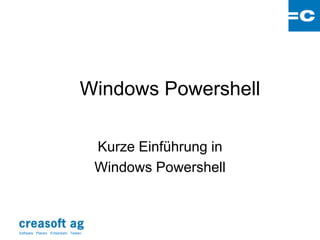
Creasoft - Windows powershell
- 1. Windows Powershell Kurze Einführung in Windows Powershell Software: Planen. Entwickeln. Testen.
- 2. Was ist Windows Powershell? Eine von Microsoft entwickelte Alternative zum Kommandozeilenprogramm «cmd» und Windows Host Script Sehr mächtig (powerful) Software: Planen. Entwickeln. Testen. 2
- 3. Eigenschaften • Ist Objekt basierend (nicht Text basierend) • Basiert auf .net • Hat vollen Zugriff auf .net Framework • Ab Windows 7 vorinstalliert • Kommt mit «Entwicklungsumgebung» inkl. Debugger. • Ist «Sicherheitsbewusst» (Skripte lassen sich nicht ohne weiteres ausführen, Skripts müssen signiert sein, etc.) Software: Planen. Entwickeln. Testen. 3
- 4. Eigenschaften • Cmdlets («Command-lets» ) als kleinste Funktionseinheit • Benennungsschema: Verb-Substantiv – Get-help – Get-process • Case insensitiv • Hat viele Alias – «dir» für «get-childItem» – «cd» für «set-location» • Alias können selber erzeugt werden • Variable beginnen mit «$» Software: Planen. Entwickeln. Testen. 4
- 5. «Piping» • «Piping» («|») ist wichtig Get-process | sort-object –property id | more • “$_”: Als Platzhalter für das aktuelle Objekt. Offizielle Definition für “$_.” das aktuelle Piplineobjekt Get-Service | where {$_.status -eq "Running" } Software: Planen. Entwickeln. Testen. 5
- 6. Definierte Variable Variable Name Description The current pipeline object; used in script blocks, filters, the process clause of functions, where-object, foreach-object and $_ switch $^ contains the first token of the last line input into the shell $$ contains the last token of last line input into the shell $? Contains the success/fail status of the last statement $Args Used in creating functions that require parameters $Env:Path Environmental Path to files. $Error If an error occurred, the object is saved in the $error PowerShell variable $foreach Refers to the enumerator in a foreach loop. $HOME The user's home directory; set to %HOMEDRIVE%%HOMEPATH% $Input Input piped to a function or code block $Match A hash table consisting of items found by the -match operator. $MyInvocation Information about the currently script or command-line $Host Information about the currently executing host $LastExitCode The exit code of the last native application to run $true Boolean TRUE $false Boolean FALSE $null A null object $OFS Output Field Separator, used when converting an array to a string. By default, this is set to the space character The identifier for the shell. This value is used by the shell to determine the ExecutionPolicy and what profiles are run at $ShellID startup. $StackTrace contains detailed stack trace information about the last error Software: Planen. Entwickeln. Testen. 6
- 7. Get-Help • Get-help • Get-help set-location • Get-help set-location –full • Get-help set-location –example Software: Planen. Entwickeln. Testen. 7
- 8. Get-Command • Get-command • Get-command | more • Get-command | where-object {$_.CommandType -eq «Alias»} (get-alias macht dasselbe) Software: Planen. Entwickeln. Testen. 8
- 9. Weitere Befehle • Variable Zuweisung: $a = get-command • Get-member (get-command | get-member) • Get-random Software: Planen. Entwickeln. Testen. 9
- 10. Aufpassen • Set-ExecutePolicy remoteSigned • Programm Start wenn es Leerzeichen im Pfad hat: «&» voranstellen &«Pfad mit BlankProg.exe» • Es braucht immer einen Pfadnamen: Myprogram inputfile.txt Myprogram .inputfile.txt • Vergleiche: eq, ne, gt, etc. (NICHT =!, >=, etc) Software: Planen. Entwickeln. Testen. 10
- 11. Kleine Anwendung • 100 Zufallszahlen zwischen 0 und 50 erzeugen: for ($i=0; $i –le 99; $i++){get-random –maximum 50} • In Variable schreiben $a = for ($i=0; $i –le 99; $i++){get-random –maximum 50} • Ausgabe auf Datei: $a | Out-file –filepath «c:workrandom.txt» Software: Planen. Entwickeln. Testen. 11
- 12. Powershell IDE • Script erzeugen • Script debuggen (break points etc) • Befehle manuell eingeben • Powershell Fenster starten Software: Planen. Entwickeln. Testen. 12
- 13. «dot Source» a Script Statt Scriptaufruf «c:pfadscript.ps1» Diesen Aufruf: «. c:pfadscript.ps1» (Beachte Punkt und Blank) Die Variablen, die innerhalb des Scirpts definiert sind, stehen nach Ablauf des Scripts zur Verfügung. (sie sind global geworden) Software: Planen. Entwickeln. Testen. 13
- 14. Webseiten • http://de.wikipedia.org/wiki/Windows_PowerShell • http://technet.microsoft.com/en-us/scriptcenter/dd742419 • http://technet.microsoft.com/en-us/library/ee177003.aspx • http://www.computerperformance.co.uk/powershell/index.htm • Quick Referenz: – http://www.microsoft.com/download/en/details.aspx?displaylang=en&id=7097 • http://www.powershellpro.com/ Software: Planen. Entwickeln. Testen. 14
