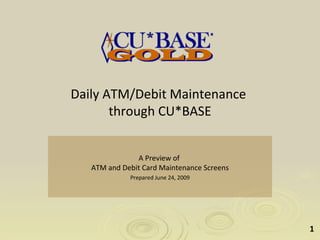
Tour of ATM Maintenance Screens
- 1. Daily ATM/Debit Maintenance through CU*BASE A Preview of ATM and Debit Card Maintenance Screens Prepared June 24, 2009 1
- 2. Introduction to the Entry Screens This section will cover the three entry screens for ATM/Debit card maintenance 2
- 3. A New Menu – Online ATM/Debit Card Processing – MNATMD Use the new Online ATM/Debit Card Processing menu (MNATMD) for card maintenance. 3
- 4. The ATM/Debit Maintenance Entry Screen (MNATMD #1) Use MNATMD #1-ATM/Debit Card Maintenance to move to the entry screen. 4
- 5. The ATM/Debit Maintenance Entry Screen (MNATMD #1) Depending on what you enter here, you will either move to the Account Maintenance screen (Account View) or Card Maintenance screen (Card View). 5
- 6. The ATM/Debit Maintenance Entry Screen (MNATMD #1) Enter an account number here to move to the Account View screen. Or enter the Card # (last four digits or entire number) here to move to the Card View screen. 6
- 7. ATM/Debit Maintenance – Account View Here we are on the Account View The cards for the screen. In this case we have account we entered entered an account number in the (open and closed) entry screen. appear on this screen. 7
- 8. ATM/Debit Maintenance Screen – Account View From the Account View screen select a card from the list and use the Options to perform maintenance. 8
- 9. ATM/Debit Maintenance Screen – Card View Entering a card number on the entry screen takes you directly to the maintenance screen for the card you entered - the Card View screen. 9
- 10. ATM/Debit Maintenance Screen – Card View From the Card View screen, you can use the Function keys to perform the same maintenance you can perform with the Options on the Account View screen. 10
- 11. The ATM/Debit Maintenance Inquiry/Activity (MNATMD #2) A similar entry screen is accessed through the Inquiry option (MNATMD #2) This option allows view-only access to some of the maintenance screens. You cannot order or re-order cards via the Inquiry option. 11
- 12. Frequently Asked Questions Question 1: How do I order a new card? 12
- 13. Question #1: How do I order a card? After entering the account in the entry screen, use F6-Add Card to order a card. 13
- 14. Question #1: How do I order a card? You can only access F6-Add Card from the Account View screen. All the other maintenance options are available on both the Account and Card views. 14
- 15. Question #1: How do I order a card? This screen lists the BINs available. Select the appropriate ATM or Debit Card BIN from the list. 15
- 16. Question #1: How do I order a card? First you need to associate the funding accounts for the card. These accounts will cover the card’s transactions. Select F13- Accounts. 16
- 17. Question #1: How do I order a card? The Relationship account is used to determine scoring for Tiered Services and Marketing Clubs. 17
- 18. Question #1: How do I order a card? You are required to enter a Funding account, the primary account that the ATM or Debit card will use when performing Signature based and Non-Pinned POS transactions. 18
- 19. Question #1: How do I order a card? This funding account must also be entered in the Savings or Checking account areas. Enter any other accounts, including Line of Credit accounts funding the card here as well. 19
- 20. Question #1: How do I order a card? Use F3-Backup to return to the card order. 20
- 21. Question #1: How do I order a card? Check and make sure the name is correct. You can change the phone number here if needed, for example, to allow a member to activate a card via a cell phone. 21
- 22. Question #1: How do I order a card? Use F5-Add Update to complete the card order. 22
- 23. Frequently Asked Questions Question 2: How do I reorder (reissue) a card? 23
- 24. Question #1: How do I reorder (reissue) a card? Here we are on the Accounts View screen. Select the card and use If we were on the Card the Reorder Card/PIN View screen, we would option. use F10-Card/PIN order. 24
- 25. Question #1: How do I reorder (reissue) a card? Check the checkboxes to indicate whether to reorder the card, resend the PIN, or both. Then use F5-Add/Update to complete the reordering. 25
- 26. Frequently Asked Questions Question 3: How do I create a card without the primary member’s name on it? 26
- 27. Question 3: How do I create a card without the primary name on it? If you are issuing a new issuing a If you are card for new card for someone other than the primary someone other than member on the account, simply the primary member change the personal information on this on the account, screen. simply change the personal information on this screen. 27
- 28. Frequently Asked Questions Question 4: How do I issue the member a specific card number? 28
- 29. Question 4: How do I issue a member a specific card number? Here we have already begun ordering a card. To add a specific card number to the card, use F21-Unlock Card#. 29
- 30. Question 4: How do I issue a member a specific card number? This will make the Card number field input capable so that you can enter your own card number. 30
- 31. Frequently Asked Questions Question 5: How do I change the status of a card? 31
- 32. Question #5: How do I change the status of a card? From the Account View screen, use the Change Status option. Or from the Card View screen, use F9-Change Status. 32
- 33. Question #5: How do I change the status of a card? Enter an H in this field or use the lookup to select the “Hot (Closed/Stolen) option. 33
- 34. Question #5: How do I change the status of a card? You can also select from a list of Additional codes to further explain the treatment the card should receive. 34
- 35. Question #5: How do I change the status of a card? Use F5-Update to complete the process. 35
- 36. Frequently Asked Questions Question 6: How do I close a card? 36
- 37. Question 6: How do I close a card? Or from the Card View screen use F16- From the Close. Account View screen use the Close option. 37
- 38. Question 6: How do I close a card? Review the card information. Then use F5-Close Card to completely close the card. Once you close the card, it cannot be reactivated. 38
- 39. Frequently Asked Questions Question 7: How do I see all the cards issued to a member account? 39
- 40. Question 7: How do I see all the cards issued to a member? We have covered this already! Simply enter the member’s account number on the entry screen. Open and closed cards will be listed on the Account View screen. 40
- 41. Frequently Asked Questions Question 8: How do I view all of the activity on a specific card? 41
- 42. Question 8: How do I view all of the activity on a specific card? From the Account View screen, Or from the Card View select the card and use the screen, select History option. F22-Activity. 42
- 43. Question 8: How do I view all of the activity on a specific card? Selecting this option takes you to a screen listing a record for each transmitted item that CU*BASE received for the card. Certain transmissions will not be recorded, such as transmissions that were denied at the switch itself (fraudulent transmissions or transmissions where the PIN did not match, for example). 43
- 44. Question 8: How do I view all of the activity on a specific card? Select an item from this screen to view the detail of the transmission. A response code other than blank or 00 indicates an error code, in this case a denied transaction. 44
- 45. Question 8: How do I view all of the activity on a specific card? If we select a specific transaction from the bottom of the screen, we can see all of the activity that happened as a result of this transaction. 45