SharePoint 2013 for Project Management from BrightWork and Atidan
•
3 likes•3,292 views
Report
Share
Report
Share
Download to read offline
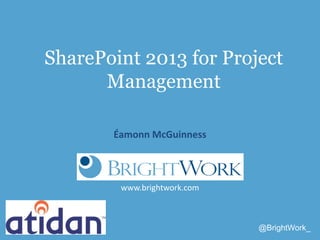
Recommended
Recommended
Time and time again we hear employees across organizations comment about their constant battle with checking and responding to new emails and how it's taking them away from important tasks. In this webinar, we will discuss how to break your reliance on email to free you up to tackle tasks at hand and be more productive.Social Webinar Series - Part 2 "A Cluttered Inbox Slows Down Collaboration"

Social Webinar Series - Part 2 "A Cluttered Inbox Slows Down Collaboration"WithumSmith+Brown, formerly Portal Solutions
More Related Content
What's hot
Time and time again we hear employees across organizations comment about their constant battle with checking and responding to new emails and how it's taking them away from important tasks. In this webinar, we will discuss how to break your reliance on email to free you up to tackle tasks at hand and be more productive.Social Webinar Series - Part 2 "A Cluttered Inbox Slows Down Collaboration"

Social Webinar Series - Part 2 "A Cluttered Inbox Slows Down Collaboration"WithumSmith+Brown, formerly Portal Solutions
What's hot (20)
The Wrike Playbook - 11 Ways to Get Things Done with Wrike

The Wrike Playbook - 11 Ways to Get Things Done with Wrike
O365Con19 - How to Really Manage all your Tasks Across Microsoft 365 - Luise ...

O365Con19 - How to Really Manage all your Tasks Across Microsoft 365 - Luise ...
Webinar - Training Your Staff on Technology: TechSoup Resources

Webinar - Training Your Staff on Technology: TechSoup Resources
Microsoft Visio 2013 – A Software of Creative Diagram

Microsoft Visio 2013 – A Software of Creative Diagram
Social Webinar Series - Part 2 "A Cluttered Inbox Slows Down Collaboration"

Social Webinar Series - Part 2 "A Cluttered Inbox Slows Down Collaboration"
Agile scrum using ms teams share point saturday utah

Agile scrum using ms teams share point saturday utah
SharePoint Saturday Cape Town 2019 - - Without Change, There Would Be No Butt...

SharePoint Saturday Cape Town 2019 - - Without Change, There Would Be No Butt...
Office 365 VS Google Apps- A Detailed One-to-One Comparison

Office 365 VS Google Apps- A Detailed One-to-One Comparison
IWMW 2016 Collaborative usability observation workshop intro

IWMW 2016 Collaborative usability observation workshop intro
SharePoint Worst Practices: 5 Common Mistakes to Avoid

SharePoint Worst Practices: 5 Common Mistakes to Avoid
Managing Enterprise Projects with Project Server 2010

Managing Enterprise Projects with Project Server 2010
5 Simple ways to improve business productivity with SharePoint, OneDrive, and...

5 Simple ways to improve business productivity with SharePoint, OneDrive, and...
Similar to SharePoint 2013 for Project Management from BrightWork and Atidan
Similar to SharePoint 2013 for Project Management from BrightWork and Atidan (20)
Do I Use Planner, Project Online, or Azure DevOps?

Do I Use Planner, Project Online, or Azure DevOps?
A Business Users Guide to Getting the Most Out of SharePoint 2013

A Business Users Guide to Getting the Most Out of SharePoint 2013
5 inspiring reasons to manage projects on share point spsdc

5 inspiring reasons to manage projects on share point spsdc
SPS Ottawa 2019: From the field: Modernize your SharePoint Intranet with Shar...

SPS Ottawa 2019: From the field: Modernize your SharePoint Intranet with Shar...
Maximizing sql 2012 performance for share point 2013 final

Maximizing sql 2012 performance for share point 2013 final
What's Changed with SharePoint in the Past Few Years and Why It Matters

What's Changed with SharePoint in the Past Few Years and Why It Matters
Share Upgrading and Migrating to SharePoint 2016 Like a Pro

Share Upgrading and Migrating to SharePoint 2016 Like a Pro
SharePoint 2013 Migration - Your 5 Rules for Success

SharePoint 2013 Migration - Your 5 Rules for Success
SharePoint 2013 Features & Differences between SP 2013 and SP 2010

SharePoint 2013 Features & Differences between SP 2013 and SP 2010
Webinar: Microsoft SharePoint-The Ultimate Enterprise Collaboration Platform

Webinar: Microsoft SharePoint-The Ultimate Enterprise Collaboration Platform
More from David J Rosenthal
More from David J Rosenthal (20)
Whats New in Microsoft Teams Calling November 2021

Whats New in Microsoft Teams Calling November 2021
Whats New in Microsoft Teams Hybrid Meetings November 2021

Whats New in Microsoft Teams Hybrid Meetings November 2021
Protect your hybrid workforce across the attack chain

Protect your hybrid workforce across the attack chain
Microsoft Scheduler for M365 - Personal Digital Assistant

Microsoft Scheduler for M365 - Personal Digital Assistant
What is New in Teams Meetings and Meeting Rooms July 2021

What is New in Teams Meetings and Meeting Rooms July 2021
Recently uploaded
Recently uploaded (20)
Breaking the Kubernetes Kill Chain: Host Path Mount

Breaking the Kubernetes Kill Chain: Host Path Mount
Presentation on how to chat with PDF using ChatGPT code interpreter

Presentation on how to chat with PDF using ChatGPT code interpreter
How to Troubleshoot Apps for the Modern Connected Worker

How to Troubleshoot Apps for the Modern Connected Worker
The 7 Things I Know About Cyber Security After 25 Years | April 2024

The 7 Things I Know About Cyber Security After 25 Years | April 2024
08448380779 Call Girls In Greater Kailash - I Women Seeking Men

08448380779 Call Girls In Greater Kailash - I Women Seeking Men
Bajaj Allianz Life Insurance Company - Insurer Innovation Award 2024

Bajaj Allianz Life Insurance Company - Insurer Innovation Award 2024
The Role of Taxonomy and Ontology in Semantic Layers - Heather Hedden.pdf

The Role of Taxonomy and Ontology in Semantic Layers - Heather Hedden.pdf
Axa Assurance Maroc - Insurer Innovation Award 2024

Axa Assurance Maroc - Insurer Innovation Award 2024
Workshop - Best of Both Worlds_ Combine KG and Vector search for enhanced R...

Workshop - Best of Both Worlds_ Combine KG and Vector search for enhanced R...
2024: Domino Containers - The Next Step. News from the Domino Container commu...

2024: Domino Containers - The Next Step. News from the Domino Container commu...
Advantages of Hiring UIUX Design Service Providers for Your Business

Advantages of Hiring UIUX Design Service Providers for Your Business
08448380779 Call Girls In Civil Lines Women Seeking Men

08448380779 Call Girls In Civil Lines Women Seeking Men
Factors to Consider When Choosing Accounts Payable Services Providers.pptx

Factors to Consider When Choosing Accounts Payable Services Providers.pptx
08448380779 Call Girls In Friends Colony Women Seeking Men

08448380779 Call Girls In Friends Colony Women Seeking Men
TrustArc Webinar - Stay Ahead of US State Data Privacy Law Developments

TrustArc Webinar - Stay Ahead of US State Data Privacy Law Developments
Tata AIG General Insurance Company - Insurer Innovation Award 2024

Tata AIG General Insurance Company - Insurer Innovation Award 2024
SharePoint 2013 for Project Management from BrightWork and Atidan
- 1. www.brightwork.com @BrightWork_ SharePoint 2013 for Project Management Éamonn McGuinness
- 2. @BrightWork_ Today’s Webcast Description • Join Atidan, and Project Management expert BrightWork, for a complimentary event and webcast on SharePoint 2013 and Project Management. • SharePoint 2013 is full of slick new features that make it a powerful tool to collaboratively manage projects and work. This webcast will present and demonstrate the latest out-of- the-box project management capabilities that include: – The new Project Template – The Work Breakdown Structure list type – The improved synchronization with Microsoft Project – And lots more cool stuff (e.g. Social, Apps marketplace, SkyDrive, etc.)! • This session also adds a section on how to further leverage SharePoint 2013 for more advanced project and portfolio management. We hope you can join us.
- 3. @BrightWork_ Logistics for Today’s Webcast • Slide Deck & Webcast Recording links • Questions and Answers – Impractical to take questions on the phone throughout - sorry! • Your phone has already been put on mute for now to avoid accidental background noise – We will answer questions at the end as follows: i. Microsoft Live Meeting – Click the “Q&A” panel or click “Alt Q” – After the webcast - extra questions to brightwork@Atidan.com • Remember to go to the “full screen” in Live Meeting (F5)
- 4. @BrightWork_ Before Survey/Poll - Reflection • Do you use SharePoint to manage projects today? 1. No 2. Yes – we use SharePoint for some projects 3. Yes – we use SharePoint for most or all projects 4. Yes – we use SharePoint and Microsoft® Project synchronized on many projects
- 5. @BrightWork_ Today’s Webcast • July 2012 – Microsoft SharePoint 2013 announced – New template for managing a project – New WBS list type – Improved synchronize with Microsoft Project – And lots more stuff (like Social, Apps marketplace, SkyDrive, etc.)! Summary – The Microsoft SharePoint team is now really encouraging us to use SharePoint 2010 and 2013 to manage work and projects. The question is how?
- 6. @BrightWork_ Today’s Agenda 1. Microsoft SharePoint 2013 to manage projects (includes a free template) 2. Collaborative Project Management (free eBook) 3. Boundary of the out of the box SharePoint 2013 functionality
- 7. @BrightWork_ How to manage projects – simple version! 1. Processes (e.g. Goals, Tasks, Issues, Risks, etc.) 2. Reports (e.g. Open Work, Overdue Issues, Resources, etc.) 3. Constantly connect the people on the project to the processes 4. Evolve and mature the way you manage projects
- 8. @BrightWork_ The slide-demo uses the Office 365 2013 beta
- 9. @BrightWork_ The slide-demo uses the Office 365 2013 beta
- 10. @BrightWork_ 1. Processes (e.g. Deliverables)
- 11. @BrightWork_ 1. Processes (e.g. Deliverables)
- 12. @BrightWork_ 1. Processes (e.g. Issues)
- 13. @BrightWork_ 1. Processes (e.g. Tasks – in WBS View Mode)
- 14. @BrightWork_ 2. Reports (e.g. Timelines)
- 15. @BrightWork_ 2. Reports (e.g. Calendars)
- 16. @BrightWork_ 2. Reports (e.g. Notebooks)
- 17. @BrightWork_ 2. Reports (e.g. All My Work in one place) Source … Microsoft Project Team Blog: http://blogs.office.com/b /project/archive/2012/08 /15/all-my-work-in-one- place.aspx
- 18. @BrightWork_ 3. Connect People to the Project (e.g. Newsfeeds) Source … Microsoft SharePoint Team Blog: http://sharepoint.mic rosoft.com/blog/Pag es/BlogPost.aspx?pID =1014
- 19. @BrightWork_ 3. Connect People to the Project (e.g. email, Alert, Project sync, Outlook sync, Excel export)
- 20. @BrightWork_ Project 2013 Sync Update - 1 • As before requires Project Professional 2013 • Now deals with stuff it used to reject, e.g. – a space at the start of a Task Name – unsupported characters in the Task Name • characters like !=-(*&^%$£” etc. • all supported without issue • Very happy to say it now manages – Lead and Lag – Relationships other than FS • SS, SF, FF
- 21. @BrightWork_ Project 2013 Sync Update - 2
- 22. @BrightWork_ 3. Connect People to the Project (e.g. Mobile access, including update and edit)
- 23. @BrightWork_ 3. Connect People to the Project (e.g. Workflows)
- 24. @BrightWork_ 3. Connect People to the Project (e.g. SkyDrive Pro) Source … Microsoft SharePoint Team Blog: http://sharepoint. microsoft.com/blo g/Pages/BlogPost. aspx?pID=1014
- 25. @BrightWork_ 4. Evolve Project Management
- 26. @BrightWork_ 4. Evolve Project Management
- 27. @BrightWork_ 4. Evolve Project Management
- 28. @BrightWork_ 4. Evolve Project Management
- 29. @BrightWork_ 4. Evolve Project Management
- 30. @BrightWork_ What is Going Away with 2013 • http://office.microsoft.com/en-us/sharepoint-help/discontinued-features-and-modified- functionality-in-microsoft-sharepoint-2013-HA102892827.aspx#_Toc339867839 Description of change Reason for change Workaround (if applicable) Applies to The Chart Web Part is no longer available. Similar features can be used with other applications, such as Excel Services. If you used the Chart Web Part in SharePoint Server 2010, you can continue to use it in SharePoint Server 2013. If you did not use the Chart Web Part in SharePoint Server 2010, you can use other SharePoint functionality such as Excel Services to display a chart in a SharePoint site. SharePoint Server 2013, SharePoint Online 2013 SharePoint Status Indicators and Status Lists are no longer available. Similar features can be used with other applications, such as Excel Services. If you used SharePoint Status Indicators in SharePoint Server 2010, you can continue to use them in SharePoint Server 2013. If you did not use SharePoint Status Indicators and Status Lists in SharePoint Server 2010 you can use other SharePoint functionality such as Excel Services to create key performance indicators (KPIs). SharePoint Server 2013, SharePoint Online 2013
- 31. @BrightWork_ Free… Project Management SharePoint Template (Download! and available on Office 365 today)
- 32. @BrightWork_ Today’s Agenda 1. Microsoft SharePoint 2013 to manage projects (includes a free template) 2. Collaborative Project Management (free eBook) 3. Boundary of the out of the box SharePoint 2013 functionality
- 37. @BrightWork_ Today’s Agenda 1. Microsoft SharePoint 2013 to manage projects (includes a free template) 2. Collaborative Project Management (free eBook) 3. Boundary of the out of the box SharePoint 2013 functionality
- 38. @BrightWork_ Boundaries or Opportunities to Extend • Some of the project management capabilities not designed to be included in out of the box SharePoint 2013 1. KPI’s and Charts (unless you build your own with Excel Services) 2. Project Reporting in one site across many lists, e.g., My Work, Project Status 3. Portfolio Reporting, e.g., Projects Status, Late Issues, Risks Occurred 4. Metrics and trend history and charting – single projects and portfolios 5. Templates, e.g., Project Office, Scrum, Agile, IT, Lite, Standard, Structured 6. Best practice / template replication SharePoint is an awesome platform – and it is designed to be extended!
- 39. @BrightWork_ BrightWork is - a SharePoint solution - for the management of projects, portfolios and everyday work - that is fast and inexpensive to deploy - and simple to configure and evolve.
- 40. @BrightWork_ The BrightWork Approach Start Deliver Immediate Visibility and Control Evolve Mature Project Management Practices with Flexibility
- 41. @BrightWork_ Demo: Best Practices (in Templates)
- 42. @BrightWork_ Today’s Agenda – a Recap 1. Microsoft SharePoint 2013 to manage projects (includes a free template) 2. Collaborative Project Management (free eBook) 3. Boundary of the out of the box SharePoint 2013 functionality
- 43. @BrightWork_ After Survey/Poll - Reflection • Would you now consider using SharePoint to manage projects? 1. No 2. Yes – we will use SharePoint for some projects 3. Yes – we will use SharePoint for most or all projects 4. Yes – we will use SharePoint and Microsoft® Project synchronized on many projects
- 44. @BrightWork_ “I still need to more Information” 1. Ask questions now! 2. Try these ideas for yourself … http://www.brightwork.com 3. Call Atidan to ask your more specific questions Web www.Atidan.com brightwork@atidan.com Americas +1-215-825-5045 Ext 5009
- 45. @BrightWork_ Q&A and Feedback In Live Meeting, click “Q&A” panel or “Alt Q” to open the Question Manager 1. Questions 2. Feedback on this webcast 3. Suggestions for future webcasts To get more related materials please visit: http://www.brightwork.com We’d love to hear more detailed feedback on this webcast email ... brightwork@Atidan.com Connect with BrightWork:
