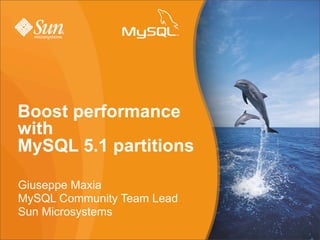
Boost performance with MySQL 5.1 partitions
- 1. Boost performance with MySQL 5.1 partitions Giuseppe Maxia MySQL Community Team Lead Sun Microsystems
- 2. Who's this guy? about me 2
- 3. Giuseppe Maxia • a.k.a. The Data Charmer • MySQL Community Team Lead • Long time hacking with MySQL features • Formerly, database consultant, designer, coder. • A passion for QA • An even greater passion for open source • ... and community • Passionate blogger • http://datacharmer.blogspot.com 3
- 4. MySQL 5.1 GA 4
- 5. MySQL 5.1 GA 5
- 6. MySQL 5.1 GA 5
- 7. Defining the problem YOUR NEEDS 6
- 8. The problem(s) • Too much data • Not enough RAM • Historical data • Growing data • Rotating data 7
- 9. Too much data data 8
- 10. Not enough RAM RAM INDEXES data INDEXES 9
- 11. Not enough RAM INDEXES RAM data INDEXES 10
- 12. MySQL 5.1 partitions WHAT 11
- 13. What is it? • Logical splitting of tables • Transparent to user 12
- 14. Logical splitting • No need to create separate tables • No need to move chunks of data across files 13
- 15. MySQL 5.1 partitions SQL TRANSPARENT 14
- 16. COMPARED TO MERGE TABLES MERGE TABLE • separate tables • risk of duplicates • insert in each table • no constraints 15
- 17. COMPARED TO MERGE TABLES PARTITIONED TABLE • One table • No risk of duplicates • insert in one table • constraints enforced 16
- 18. Wait a minute ... • WHAT THE HELL DOES quot;LOGICAL SPLITquot; REALLY MEANS? • LET ME EXPLAIN ... 17
- 19. Physical partitioning (1) • Take a map 18
- 20. Physical partitioning (2) • cut it into pieces 19
- 21. Physical partitioning (3) • What you have, is several different pieces 20
- 22. Physical partitioning (4) • If you want the map back, you need some application (adhesive tape) and you may get it wrong 21
- 23. Logical partitioning (1) • Take a map 22
- 24. Logical partitioning (2) • fold it to show the piece you need 23
- 25. Logical partitioning (3) • what you have is still a map, even if you see only one part. 24
- 26. Logical partitioning (4) • if you unfold the map, you still have the whole thing 25
- 27. What partitions can do • logical split • but you can also split the data physically • granular partition (subpartitioning) • different methods (range, list, hash, key) 26
- 28. MySQL 5.1 partitions WHY 27
- 29. 4 main reasons to use partitions • To make single inserts and selects faster • To make range selects faster • To help split the data across different paths • To store historical data efficiently • If you need to delete large chunks of data INSTANTLY 28
- 30. MySQL 5.1 partitions HOW 29
- 31. HOW TO MAKE PARTITIONS 30
- 32. HOW TO MAKE PARTITIONS •RTFM ... 30
- 33. HOW TO MAKE PARTITIONS •RTFM ... • No, seriously, the manual has everything 30
- 34. HOW TO MAKE PARTITIONS •RTFM ... • No, seriously, the manual has everything • But if you absolutely insist ... 30
- 35. HOW TO MAKE PARTITIONS CREATE TABLE t1 ( id int ) ENGINE=InnoDB # or MyISAM, ARCHIVE PARTITION BY RANGE (id) ( PARTITION P1 VALUES LESS THAN (10), PARTITION P2 VALUES LESS THAN (20) ) 31
- 36. HOW TO MAKE PARTITIONS CREATE TABLE t1 ( id int ) ENGINE=InnoDB PARTITION BY LIST (id) ( PARTITION P1 VALUES IN (1,2,4), PARTITION P2 VALUES IN (3,5,9) ) 32
- 37. HOW TO MAKE PARTITIONS CREATE TABLE t1 ( id int not null primary key ) ENGINE=InnoDB PARTITION BY HASH (id) PARTITIONS 10; 33
- 38. HOW TO MAKE PARTITIONS CREATE TABLE t1 ( id int not null primary key ) ENGINE=InnoDB PARTITION BY KEY () PARTITIONS 10; 34
- 39. Limitations • Can partition only by INTEGER columns • OR you can partition by an expression, which must return an integer • Maximum 1024 partitions • If you have a Unique Key or PK, the partition column must be part of that key • No Foreign Key support • No Fulltext or GIS support 35
- 40. PARTITIONING BY DATE CREATE TABLE t1 ( d date ) ENGINE=InnoDB PARTITION BY RANGE (year(d)) ( PARTITION P1 VALUES LESS THAN (1999), PARTITION P2 VALUES LESS THAN (2000) 36 )
- 41. PARTITIONING BY DATE CREATE TABLE t1 ( d date ) ENGINE=InnoDB PARTITION BY RANGE (to_days(d)) ( PARTITION P1 VALUES LESS THAN (to_days('1999-01-01')), PARTITION P2 VALUES LESS THAN (to_days('2000-01-01')) 37 )
- 42. MySQL 5.1 partitions Partition pruning 38
- 43. Partition pruning 1a - unpartitioned table - SINGLE RECORD select * from table_name where colx = 120
- 44. Partition pruning 1a - unpartitioned table - SINGLE RECORD I select * D from N A table_name D T where colx = E A 120 X
- 45. Partition pruning 1b - unpartitioned table - SINGLE RECORD select * from table_name where colx = 350
- 46. Partition pruning 1c - unpartitioned table - RANGE select * from table_name where colx between 120 and 230
- 47. Partition pruning 2a - table partitioned by colx - SINGLE REC 1-99 100-199 select * from 200-299 table_name where colx = 300-399 120 400-499 500-599
- 48. Partition pruning 2a - table partitioned by colx - SINGLE REC 1-99 100-199 select * D from A 200-299 table_name T where colx = A I 300-399 120 N D 400-499 E X 500-599
- 49. Partition pruning 2b - table partitioned by colx - SINGLE REC 1-99 100-199 select * from 200-299 table_name where colx = 300-399 350 400-499 500-599
- 50. Partition pruning 2c - table partitioned by colx - RANGE 1-99 select * 100-199 from table_name 200-299 where colx 300-399 between 120 and 230 400-499 500-599
- 51. Partition pruning EXPLAIN select * before from table_name where colx = 120 EXPLAIN PARTITIONS in 5.1 select * from table_name where colx = 120
- 52. Partition pruning - not using partition column explain partitions select count(*) from table_name where colx=120G ***** 1. row **** id: 1 select_type: SIMPLE table: table_name partitions: p01,p02,p03,p04,p05,p06,p07,p08,p09, p10,p11,p12,p13,p14,p15,p16,p17,p18, p19 type: index ...
- 53. Partition pruning - not using partition column explain partitions select count(*) from table_name where colx between 120 and 230G ***** 1. row **** id: 1 select_type: SIMPLE table: table_name partitions: p01,p02,p03,p04,p05,p06,p07,p08,p09, p10,p11,p12,p13,p14,p15,p16,p17,p18, p19 type: index ...
- 54. Partition pruning - table partitioned by colx explain partitions select count(*) from table_name where colx between 120 and 230G ***** 1. row **** id: 1 select_type: SIMPLE table: table_name partitions: p02,p03 type: index ...
- 55. MySQL 5.1 partitions WHEN 51
- 56. When to use partitions? • if you have large tables • if you know that you will always query for the partitioning column • if you have historical tables that you want to purge quickly • if your indexes are larger than the available RAM 52
- 57. MySQL 5.1 partitions HANDS ON 53
- 58. components used for testing 54
- 59. components used for testing • MySQL Sandbox > created MySQL instances in seconds > http://launchpad.net/mysql-sandbox 54
- 60. components used for testing • MySQL Sandbox > created MySQL instances in seconds > http://launchpad.net/mysql-sandbox • MySQL Employees Test Database > has ~ 4 mil records in 6 tables > http://launchpad.net/test-db 54
- 61. components used for testing • MySQL Sandbox > created MySQL instances in seconds > http://launchpad.net/mysql-sandbox • MySQL Employees Test Database > has ~ 4 mil records in 6 tables > http://launchpad.net/test-db • Command line ability > fingers > ingenuity 54
- 62. employees test database 55
- 63. How many partitions from information_schema.partitions +-------+-----------------+----------+ | pname | expr | descr | +-------+-----------------+----------+ | p01 | year(from_date) | 1985 | | p02 | year(from_date) | 1986 | ... | p13 | year(from_date) | 1997 | | p14 | year(from_date) | 1998 | | p15 | year(from_date) | 1999 | | p16 | year(from_date) | 2000 | ... | p19 | year(from_date) | MAXVALUE | +-------+-----------------+----------+ 56
- 64. How many records select count(*) from salaries; +----------+ | count(*) | +----------+ | 2844047 | +----------+ 1 row in set (0.01 sec) 57
- 65. How many records in 1998 not partitioned select count(*) from salaries where from_date between '1998-01-01' and '1998-12-31'; +----------+ | count(*) | +----------+ | 247489 | +----------+ 1 row in set (1.52 sec) # NOT PARTITIONED 58
- 66. How many records in 1998 PARTITIONED select count(*) from salaries where from_date between '1998-01-01' and '1998-12-31'; +----------+ | count(*) | +----------+ | 247489 | +----------+ 1 row in set (0.41 sec) # partition p15 59
- 67. How many records in 1999 not partitioned select count(*) from salaries where from_date between '1999-01-01' and '1999-12-31'; +----------+ | count(*) | +----------+ | 260957 | +----------+ 1 row in set (1.54 sec) # NOT PARTITIONED 60
- 68. How many records in 1999 PARTITIONED select count(*) from salaries where from_date between '1999-01-01' and '1999-12-31'; +----------+ | count(*) | +----------+ | 260957 | +----------+ 1 row in set (0.17 sec) # partition p16 61
- 69. Deleting 1998 records not partitioned delete from salaries where from_date between '1998-01-01' and '1998-12-31'; Query OK, 247489 rows affected (19.13 sec) # NOT PARTITIONED 62
- 70. Deleting 1998 records partitioned alter table salaries drop partition p15; Query OK, 0 rows affected (1.35 sec) 63
- 71. MySQL 5.1 partitions LEVERAGING REPLICATION 64
- 72. Replication schemes INNODB INNODB NOT NOT MASTER PARTITIONED PARTITIONED concurrent insert SLAVE concurrent read INNODB MyISAM PARTITIONED PARTITIONED BY RANGE BY RANGE SLAVE SLAVE 65 concurrent batch processing large batch processing
- 73. Replication schemes concurrent insert INNODB PARTITIONED MASTER INNODB NON MyISAM PARTITIONED SLAVE PARTITIONED SLAVE 66 batch processing concurrent reads
- 74. Replication schemes - dimensions INNODB ARCHIVE NOT PARTITIONED PARTITIONED SLAVE BY RANGE MASTER (locations) concurrent insert dimensional processing ARCHIVE ARCHIVE PARTITIONED SLAVE SLAVE PARTITIONED BY RANGE BY RANGE (date) (product) 67 dimensional processing dimensional processing
- 76. Expressions • Partition by function • Search by column 69
- 77. WRONG PARTITION BY RANGE(year(from_date)) select count(*) from salaries where year(from_date) = 1998; +----------+ | count(*) | +----------+ | 247489 | +----------+ 1 row in set (2.25 sec) 70
- 78. RIGHT PARTITION BY RANGE(year(from_date)) select count(*) from salaries where from_date between '1998-01-01' and '1998-12-31'; +----------+ | count(*) | +----------+ | 247489 | +----------+ 1 row in set (0.46 sec) 71
- 79. EXPLAIN explain partitions select count(*) from salaries where year(from_date) = 1998G ***** 1. row **** id: 1 select_type: SIMPLE table: salaries partitions: p01,p02,p03,p04,p05,p06,p07,p08,p09 ,p10,p11,p12,p13,p14,p15,p16,p17,p1 8,p19 type: index 72 ...
- 80. EXPLAIN explain partitions select count(*) from salaries where from_date between '1998-01-01' and '1998-12-31'G ***** 1. row **** id: 1 select_type: SIMPLE table: salaries partitions: p14,p15 ... 73
- 81. MySQL 5.1 partitions BENCHMARKS 74
- 82. Partitions benchmarks (laptop) engine storage (MB) innodb 221 myisam 181 archive 74 innodb partitioned (whole) 289 innodb partitioned (file per table) 676 myisam partitioned 182 archive partitioned 72
- 83. Benchmarking results (laptop) engine query year query year 2000 2002 InnoDB 1.25 1.25 MyISAM 1.72 1.73 Archive 2.47 2.45 InnoDB partitioned 0.24 0.10 whole InnoDB Partitioned 0.45 0.10 (file per table) MyISAM partitioned 0.18 0.12 Archive partitioned 0.22 0.12
- 84. Partitioning storage (huge server) engine storage (GB) innodb (with PK) 330 myisam (with PK) 141 archive 13 innodb partitioned (no PK) 237 myisam partitioned (no PK) 107 archive partitioned 13
- 85. Benchmarking results (huge server) engine 6 month range InnoDB 4 min 30s MyISAM 25.03s Archive 22 min 25s InnoDB partitioned by month 13.19 MyISAM partitioned by year 6.31 MyISAM partitioned by month 4.45 Archive partitioned by year 16.67 Archive partitioned by month 8.97
- 86. MySQL 5.1 partitions TOOLS 79
- 87. The partition helper • The INFORMATION_SCHEMA.PARTITIONS table • The partition helper > http://datacharmer.blogspot.com/2008/12/partition- helper-improving-usability.html > A Perl script that creates partitioning statements • ... anything you are creating right now :) 80
- 88. the partition helper ./partitions_helper --table=mytable --column=prod_id --interval=1000 --start=1 --end=10000 ALTER TABLE mytable PARTITION by range (prod_id) ( partition p001 VALUES LESS THAN (1000) , partition p002 VALUES LESS THAN (2000) , partition p003 VALUES LESS THAN (3000) , partition p004 VALUES LESS THAN (4000) , partition p005 VALUES LESS THAN (5000) , partition p006 VALUES LESS THAN (6000) , partition p007 VALUES LESS THAN (7000) , partition p008 VALUES LESS THAN (8000) , partition p009 VALUES LESS THAN (9000) , partition p010 VALUES LESS THAN (10000) 81 );
- 89. the partition helper ./partitions_helper --table=mytable --column=d --interval=year --start=2004-01-01 --end=2009-01-01 ALTER TABLE mytable PARTITION by range (to_date(d)) ( partition p001 VALUES LESS THAN (to_days('2004-01-01')) , partition p002 VALUES LESS THAN (to_days('2005-01-01')) , partition p003 VALUES LESS THAN (to_days('2006-01-01')) , partition p004 VALUES LESS THAN (to_days('2007-01-01')) , partition p005 VALUES LESS THAN (to_days('2008-01-01')) , partition p006 VALUES LESS THAN (to_days('2009-01-01')) ); 82
- 90. the partition helper ./partitions_helper --table=mytable --column=d --interval=month --start=2008-01-01 --end=2009-01-01 ALTER TABLE mytable PARTITION by range (to_date(d)) ( partition p001 VALUES LESS THAN (to_days('2008-01-01')) , partition p002 VALUES LESS THAN (to_days('2008-02-01')) , partition p003 VALUES LESS THAN (to_days('2008-03-01')) , partition p004 VALUES LESS THAN (to_days('2008-04-01')) , partition p005 VALUES LESS THAN (to_days('2008-05-01')) , partition p006 VALUES LESS THAN (to_days('2008-06-01')) , partition p007 VALUES LESS THAN (to_days('2008-07-01')) , partition p008 VALUES LESS THAN (to_days('2008-08-01')) , partition p009 VALUES LESS THAN (to_days('2008-09-01')) , partition p010 VALUES LESS THAN (to_days('2008-10-01')) , partition p011 VALUES LESS THAN (to_days('2008-11-01')) , partition p012 VALUES LESS THAN (to_days('2008-12-01')) , partition p013 VALUES LESS THAN (to_days('2009-01-01')) 83 );
- 91. MySQL 5.1 partitions TIPS 84
- 92. TIPS • For large table ( indexes > available RAM) > DO NOT USE INDEXES > PARTITIONS ARE MORE EFFICIENT 85
- 93. TIPS • Before adopting partitions in production, benchmark! • you can create partitions of different sizes > in historical tables, you can partition – current data by day – recent data by month – distant past data by year > ALL IN THE SAME TABLE! • If you want to enforce a constraint on a integer column, you may set a partition by list, with only the values you want to admit. 86
- 94. TIPS • For large historical tables, consider using ARCHIVE + partitions > You see benefits for very large amounts of data ( > 500 MB) > Very effective when you run statistics > Almost the same performance of MyISAM > but 1/10 of storage 87
- 96. MySQL 5.1 partitions BONUS SLIDES 89
- 98. Annoyances with partitions • CREATE TABLE STATEMENT hard to read 91
- 99. Annoyances with partitions • CREATE TABLE STATEMENT hard to read 91
- 100. Annoyances with partitions • hard to read (FIXED!! in 5.1.31) 92
- 101. Annoyances with partitions • hard to read (FIXED!! in 5.1.31) 92
- 102. Annoyances with partitions • CREATE TABLE only keeps the result of the expression for each partition. • (you can use the information_schema to ease the pain in this case) 93
- 103. Annoyances with partitions CREATE TABLE t1 ( d date ) ENGINE=InnoDB PARTITION BY RANGE (to_days(d)) ( PARTITION P1 VALUES LESS THAN (to_days('1999-01-01')), PARTITION P2 VALUES LESS THAN (to_days('2000-01-01')) 94 )
- 104. Annoyances with partitions CREATE TABLE `t1` ( `d` date DEFAULT NULL ) ENGINE=InnoDB DEFAULT CHARSET=latin1 /*!50100 PARTITION BY RANGE (to_days(d)) (PARTITION P1 VALUES LESS THAN (730120) ENGINE = InnoDB, PARTITION P2 VALUES LESS THAN (730485) ENGINE = InnoDB) */ 95
- 105. Fixing annoyances with partitions select partition_name part, partition_expression expr, partition_description val from information_schema.partitions where table_name='t1'; +------+------------+--------+ | part | expr | val | +------+------------+--------+ | P1 | to_days(d) | 730120 | | P2 | to_days(d) | 730485 | 96 +------+------------+--------+
- 106. fixing annoyances with partitions select partition_name part , partition_expression expr, from_days(partition_description) val from information_schema.partitions where table_name='t1'; +------+------------+------------+ | part | expr | val | +------+------------+------------+ | P1 | to_days(d) | 1999-01-01 | | P2 | to_days(d) | 2000-01-01 | +------+------------+------------+ 97
