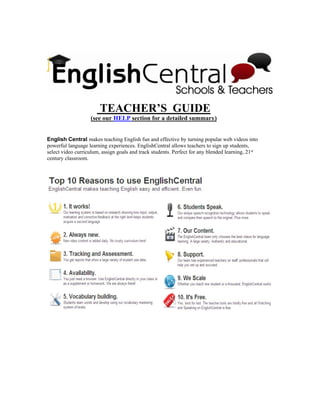
English Central Teachers Guide
- 1. TEACHER’S GUIDE (see our HELP section for a detailed summary) English Central makes teaching English fun and effective by turning popular web videos into powerful language learning experiences. EnglishCentral allows teachers to sign up students, select video curriculum, assign goals and track students. Perfect for any blended learning, 21st century classroom.
- 2. 1. Register. It is free and allows you to sign up students. You’ll also get access to our powerful Teacher Tools. If you already have an account, simply log in.
- 3. Getting Started 2. Create A Class The first thing you need to do as a teacher is choose a unique URL for each class. (your school is automatically created for you). This will be where your class assigned videos are located. It must consist of only letters and numbers (no spaces). Click “Create A Class” Enter your unique URL: Your class name Note: You cannot change this URL once you have confirmed it. Create additional classes from your Teach dashboard. Simply select, “Manage My Schools, Classes and Groups” and then select Finally, choose the unique url for that additional class. 3. Invite Students After setting up your unique url and class, you will have to invite students. (also see the “Inviting Students Guide”) You can invite students in two ways. 1. Share with them the unique class url. 2. Email them an invite using our invite process. Click the “Invite Students” button.
- 4. A pop up will appear. Enter all the students’ email addresses and then click “Send”. They will receive an invite to your class on EnglishCentral. In both cases, when students click the link/invite and go to that page, they will be enrolled in the class automatically if registered on EnglishCentral. If students are not yet registered, they will be requested to register and then enrolled in the class after registration is complete. Once enrolled, they will appear in your class roster as officially enrolled.
- 5. 4. Select Videos for your students. Click and then select videos for your class video channel.
- 6. 5. Select Goals for your students to reach. Click and then select the weekly goals for your students
- 7. 6. Measure your student progress EnglishCentral lets you see your student progress on a variety of metrics. Even download (export) and print out an excel report.
- 8. 7. Teacher Tools Teachers use their teacher tools to manage all aspects of their account. Here’s what it looks like. Find it under your TEACH tab.
- 9. 8. Your Class Channel When you select videos for your students to study, they’ll be on your class video channel at your unique URL. This is what it looks like.
- 10. 9. Your Profile Page This is what your profile page looks like. Change your personal info. and settings. See your progress. Change your account info. and upgrade.
- 11. 10. Buying Premium Seats Schools, administrators, teachers and large organizations can purchase “Premium Seats” for their student body or employees at a discounted rate. If you have large numbers of students (300+), please contact us by email at premium@englishcentral.com . 1. Purchase seats on the Teach page. Select “Buy Seats” on the right of the page. Affiliate the Seats with a School or Class 2. Select the school or the class you wish to purchase seats for. 3. Choose a plan. 4. Select the number of seats you wish to purchase. Note the discounts available.
- 12. 5. Finally, select the method of payment and complete the purchase. You will now have that many seats allotted to your school or class account. 11. Allocating Premium Seats Teachers or administrators can allocate Premium seats to individual students. This gives students access to Premium features on EnglishCentral, such as vocabulary training and pronunciation training. 1. From the Teach page, select “Manage My Schools, Classes and Groups” 2. Select the students to assign or remove seats. 3. Select “Assign Seat” and “assign” or “remove” to complete the action.
- 13. 12. The Teachers Forum Use the Teacher’s Forum to get answers to any questions. 13. Getting Help Look in our footer for so many other places to get information, connect. Any Questions? Please contact us at info@englishcentral.com and we’ll be happy to help you out. See our users guide and share it with your students.
